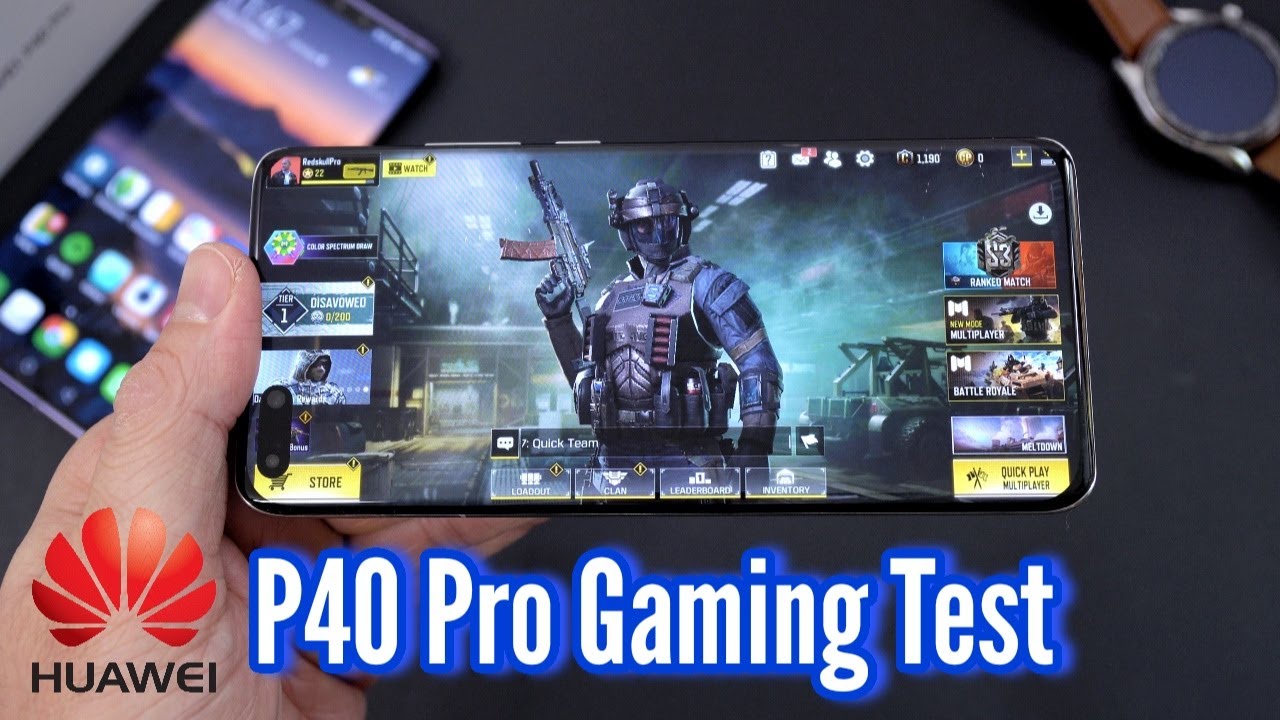Samsung Galaxy Tab S6 Lite FullReview By Ivan Kam
So, I've already made an unboxing and initial review video on the all-new Samsung Galaxy tab, s6 lite, and if you remember in that video, my first impressions were actually pretty positive. I've been using it for about a week and a half pretty close to two weeks now and today, I'm doing more of a comprehensive review to just kind of go over all the great features that come packed into this tablet and also highlight some shortcomings or the compromises made by Samsung. In order to create this baby right here, and we're doing that right now. In case you missed it. This tablet is the Galaxy Tab, s6 lite, and this is Samsung new approach to the mid-range segment of the tablet industry. Oh, before I forget, please do me a huge favor and hit both the like and the subscribe button.
There's a tremendous help to the channel here, and I truly appreciate your constant support. So I want to start off with the price it cost about 350 dollars for the Wi-Fi version, which is the unit that we have here, and it's safe to say that this model is priced to be somewhere between the Galaxy Tab, a series which is Samsung budget tablet series and the tab s6 or even the tab s7. Whenever that one comes out which are geared towards high productivity and are packed with higher specs. In fact, this one is just a little over half the price of the Galaxy Tab, s6, which retails for about 650 and, of course, that right there is one of the main things you should think about, if you're in the market for it or considering purchasing one of them, because the price of either one of these is actually a good place to start gauging whether the compromises made on the tab, s6 lite, are going to be worth your money and just also truly see if they're going to fit your personal needs. Now, let's talk design overall, this tablet is actually supposed to be stuck in between premium and budget, but you actually don't get that mid-range, feel or touch really.
It has a very premium feel and also a premium look to it. It's a very sleek design- and I very much like it as I mentioned before, especially in this blue color, that Samsung insists on calling angular blue. I just call it blue. It feels pretty dense but at the same time, it's extremely portable and very well-balanced anywhere from this very uniform sized bezel to the actual feel of the tablet. Now, if you've watched any of the unboxing videos out there on this tablet, then by now you must be familiar with at least most physical features on this tablet, meaning anywhere from the power button placement to the volume button, the micro SD card slot location, the mic and the USB port.
There are two physical features that I'm particularly happy about, and that is of course, the headphone jack and, more importantly, the properly placed or the properly located dual speakers that come with this tablet. So one on each side of the tablet here, unlike on the Galaxy Tab, a indeed have a front-facing camera and also a rear-facing camera. So let's go over specs now remember, as I mentioned earlier, this tablet actually does house quite a few compromises here, and I'm not talking only about internal specs such as the Enos processor or the ram or the lack of AMOLED display, but I'm also talking hardware related shortcuts anywhere from the cameras to the number of speakers. For example, this one has dual speakers versus the Galaxy Tab s6, which has four, and these are by the way AKG speakers with Dolby Atmos. The unit that I have here is a base unit with 64 gigs of internal storage that is actually expandable up to one terabyte, there's also 128 gigs.
If you want to go for that model, that's available for a little more money. If you prefer to have 128 gigs as the base internal storage, it is loaded with four gigs of ram, which has come in pretty handy during my testing, meaning it can take a good amount of multitasking. I also made productivity-like use of it and worked with multiple apps at times or split screen with third window floating in the middle, and it actually handled all of that. Like a champ with no lag or stutter, it has a 10.4-inch, TFT lcd with 2000 by 1200 for the resolution. Now these specs on the display may actually be a big turn off for my specs geeks out there, but believe me when I say this: it actually looks very nice, it's bright and the colors are pretty well pronounced.
Plus this thing is actually fully laminated. I watched a couple of movies on here, and the picture looks fantastic, so it's well-built to handle video streaming very well couple that, with those nice sounding speakers and the entertainment experience is actually pretty great. The processor here is the Enos 9611. Unlike the Galaxy Tab s6, which is running a snapdragon for the software here, you have, of course, one UI 2.1 sitting on android 10, and this is actually an interface that I'm pretty familiar with, and so far it's been running pretty smooth. I have zero complaints.
You can also enjoy some level of continuity between your galaxy phone and your tablet. I own a Galaxy Note.10 plus, and I've been able to test out call and also pick up calls from my tablet. You can also receive text and respond to text, and it still gets access to just your navigation. Now, the s pen. This is, of course, one of the biggest appeals for going for the Galaxy Tab.
S6 lite, this infamous s pen. Now, if you remember in my galaxy tap a video, many people asked whether it came with an s pen or if it was compatible with one. Unfortunately, the answer was no. This one, however, does come with one, and it's been pretty awesome so far, especially because of some of the features that are mirrored from my Galaxy Note: 10 pluses s pen like turning your writing into text or using the smart select tool which allows for cropping and copying and pasting images, and also the fact that you can use it in split screen. I haven't experienced any crazy latency when riding with this, so what you are pretty much writing or drawing pops up as soon as you start plus it provides great writing feedback, and you actually fill your handwriting.
In short, note, taking on this tablet is very, very good now it may not match one for one. The full spectrum of available features that you have with the Galaxy Note.10 plus is s pen, but it is still very versatile, and you can do a ton of things with it. Additionally, it attaches not only to the side of the tablet, but also to the back here and at different other parts of the tablet. I guess the only downside I can find on this s pen is that sometime. You may need to get pretty close to the tablet in order for things to pop up added to that, you have the fact that some crazy motion gestures available on the Galaxy Note, 10 pluses s pen are not available on here.
Now, let's talk gaming. As far as gaming goes, I went ahead and test out a few games. I tried you know small size, games, medium-sized games and also large size games, specifically asphalt, 8 and also cardinal Call of Duty, and I have to admit they play really, really smooth. At least when I compare that to my Galaxy Tab, a granted, I didn't get to try PUBG or Fortnite here, but from some of the feedback I've gotten from some people. You are kind of guaranteed to get frame drops since something like Fortnite will max out at 30 fps on this tablet.
So for camera we are looking at 5, megapixels, front-facing camera and 8 megapixels on the rear facing one. The camera can shoot, 1080p videos at 30 frames per second. On a side note here, I have to add that there is no flash for that camera on the back overall. Both photo and video quality is pretty nice on this tablet, which is kind of expected from Samsung. The camera doesn't look bad at all, and you can certainly snap pictures here and there and record videos, even when you use the Zoom app, it looks very, very clean.
The battery is also very good so far according to Samsung video play time here is up to 13 hours, but during my testing, I'm meeting about 10 hours or a little above 10 hours, which is actually pretty good, and, of course this is all subjective right, so you may get more or less than what I get here. This is based off of my usage over the past couple of weeks. It is loaded with a battery, that's over 7000 William hour and, I believe, is 7040 William hour, and it is also fast charge capable now I wanted to highlight some more of the shortcuts that Samsung took here. It is really nice to have a solid continuity between this tablet and your phone, but that continuity is not extended to your computer through decks, as it is the case with some Samsung premium devices. In other words, you don't have access to decks so that ease of file transfer that you would normally have said.
If you had a Galaxy Note, 10, plus or something you don't have that available with this tablet. Also, clearly, the fact that the display is not AMOLED has turned off some people about this tablet. Although to be fair, it is still a pretty nice display. You don't have a fingerprint sensor to unlock this tablet, but you do have 2d face unlock now. It's it works most of the time, but it's not your apple face ID, for example, and of course the Enos processor is another one of those compromises that Samsung made so kind of a con.
For me, I would have really appreciated a snapdragon chip in here, but it does the job, and these are just a few more compromises that Samsung made on this tablet among many others now, overall, the tablet itself is a fantastic tablet. You know premium looking premium fill it handles multitasking in an amazing way. It is really, really nice for taking notes even drawing apps. So it's a great tablet well priced to be in that mid-range category, so it does a good job at moderate multitasking, and it also offers a great streaming experience now. If you're willing to look past some compromises made there by Samsung, then you would truly enjoy this tablet.
Actually, I personally think that people who are in the market for a mid-range tablet will not have any issues with some of those shortcuts that Samsung took there anyways. I hope this video was informative and that it is helpful in your purchasing decision. If you are in the market for this, please don't forget to subscribe. Of course, like comment, I'm going to catch you in the comment section, and I'm also going to catch you in the next video and up until then stay safe.
Source : Ivan Kam