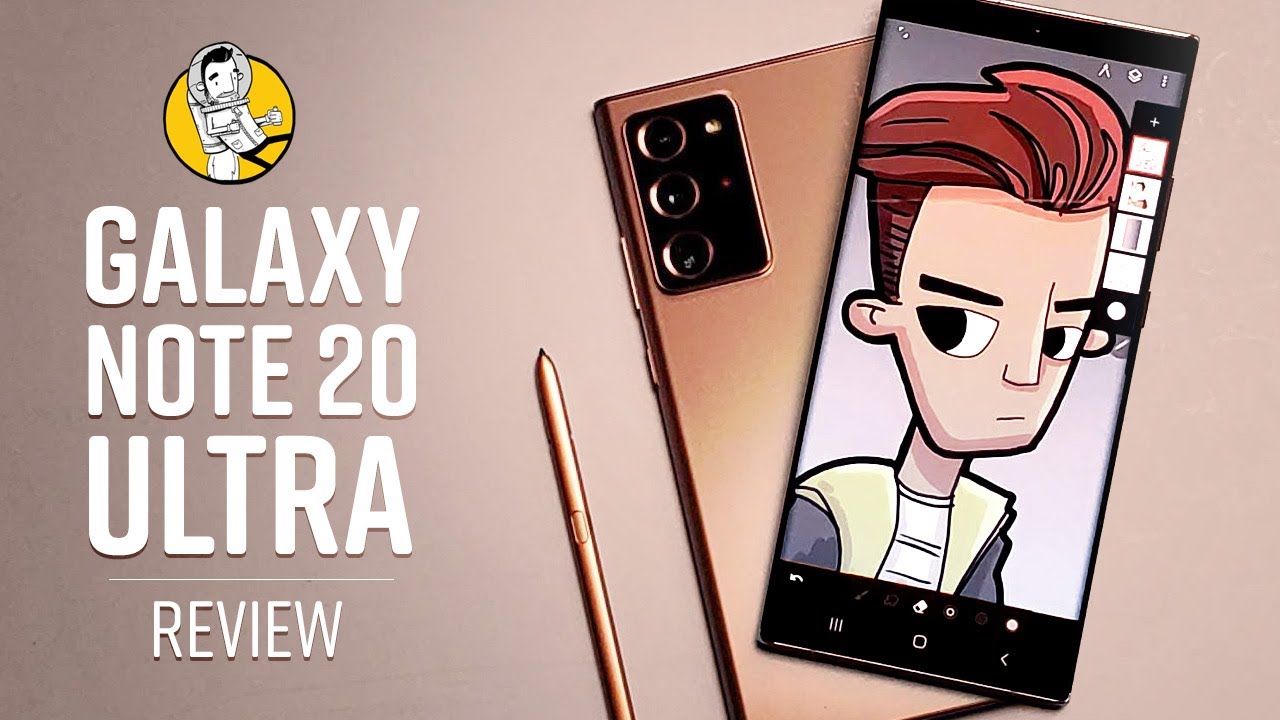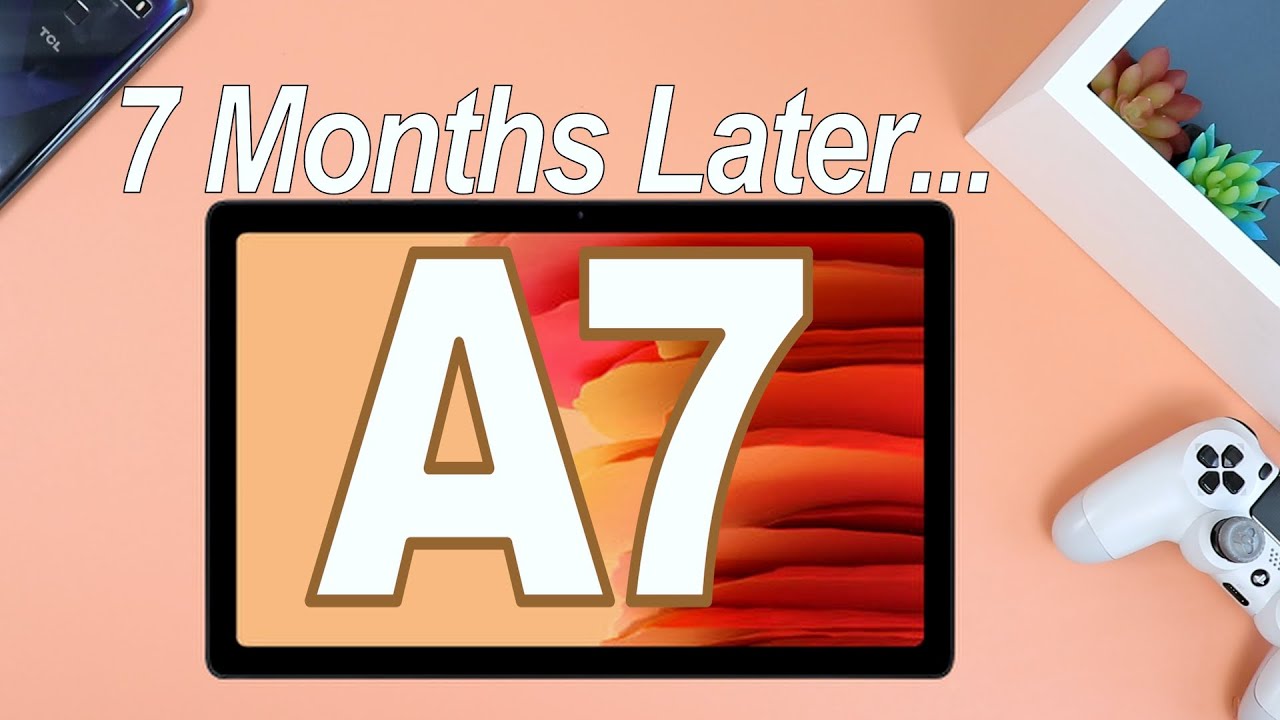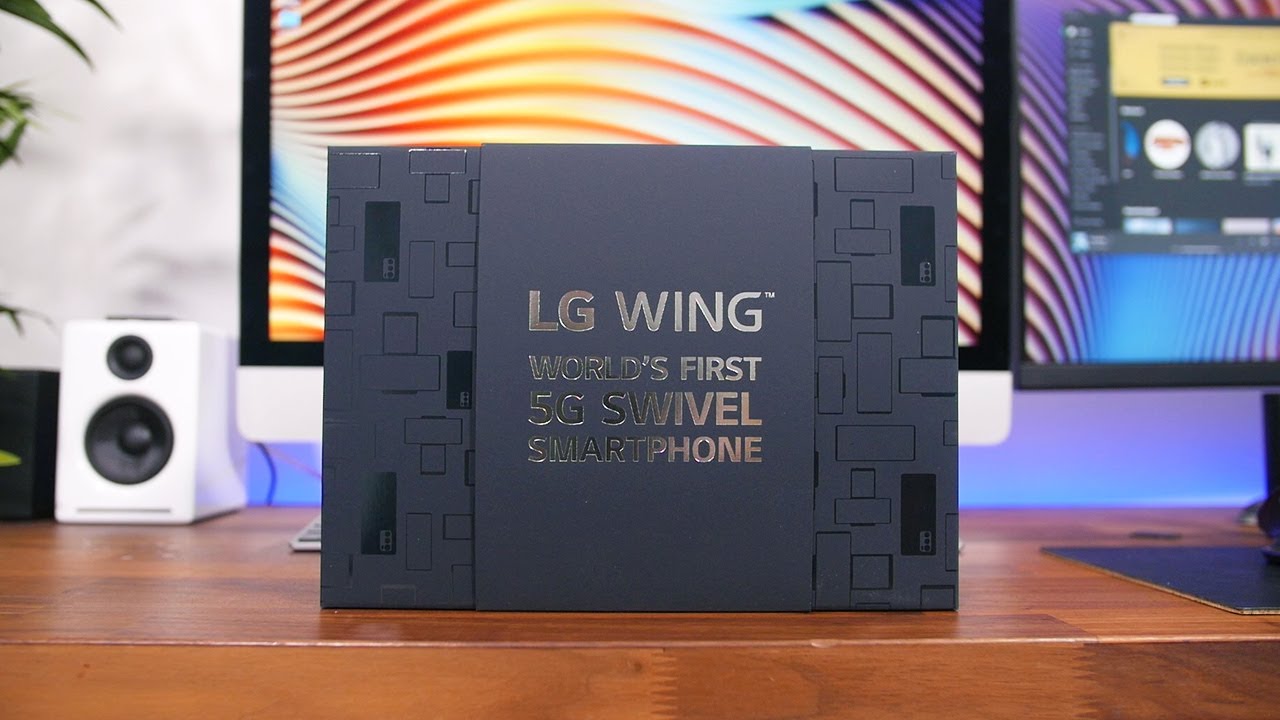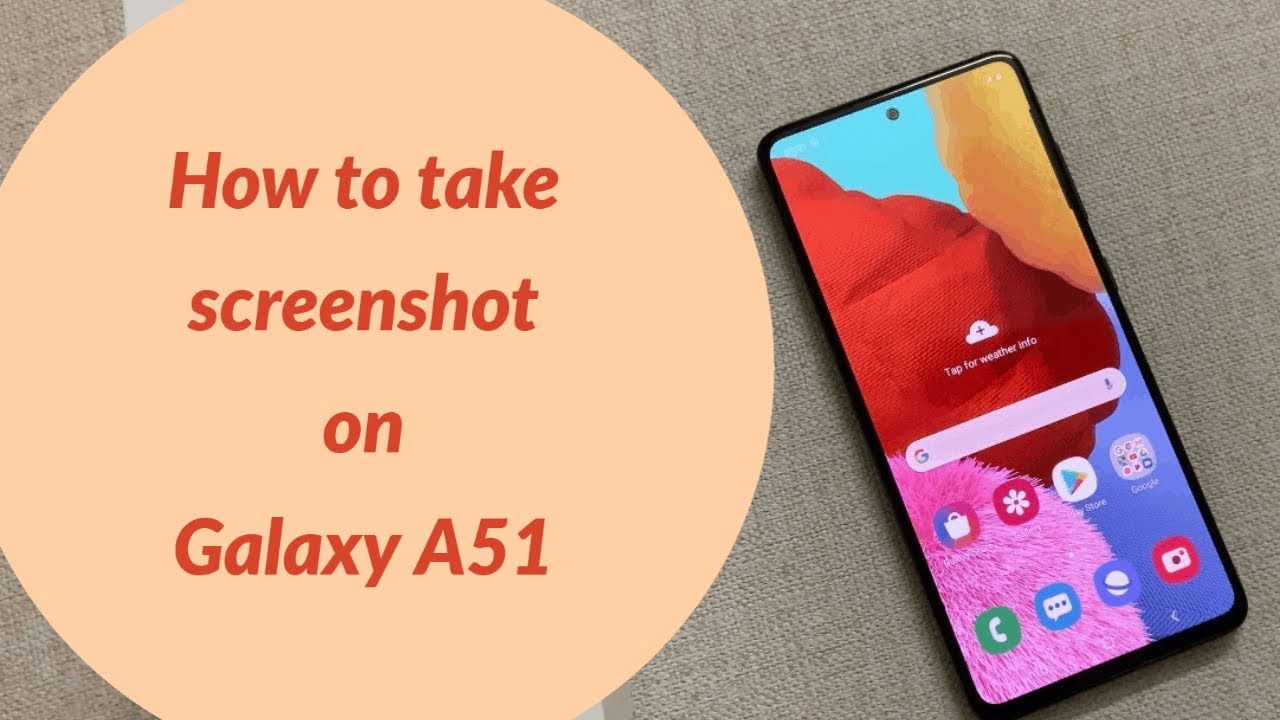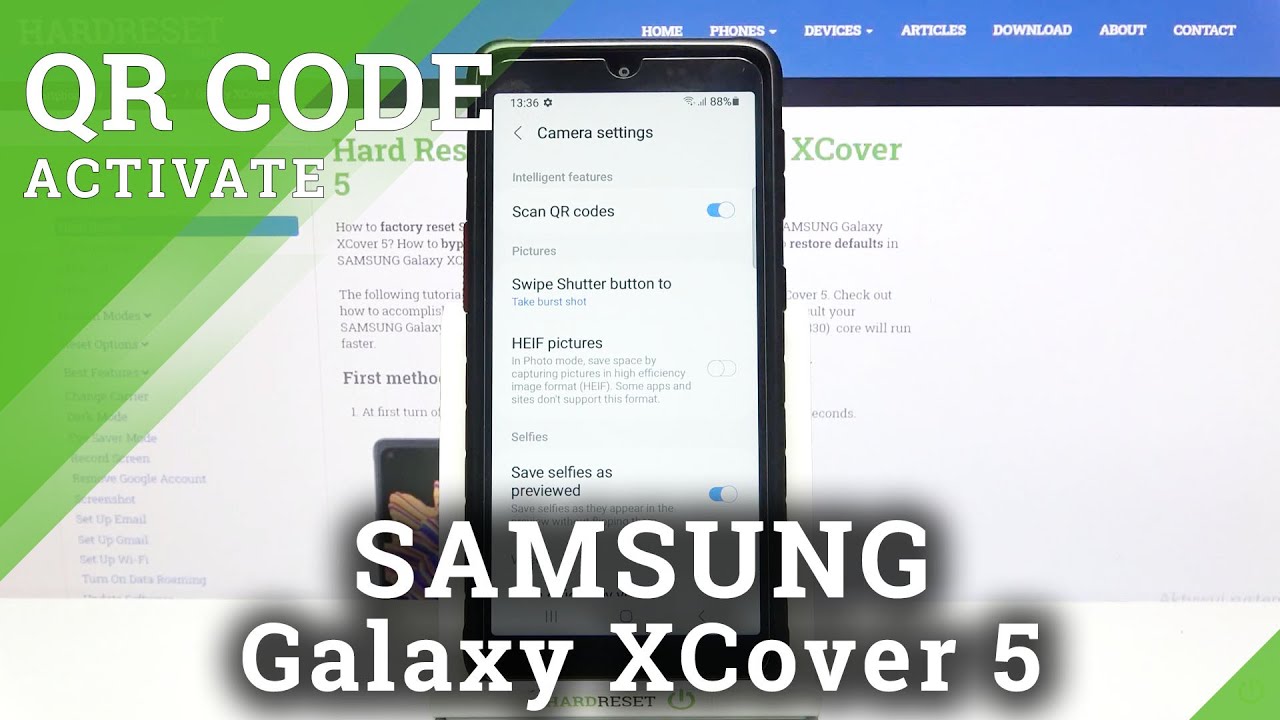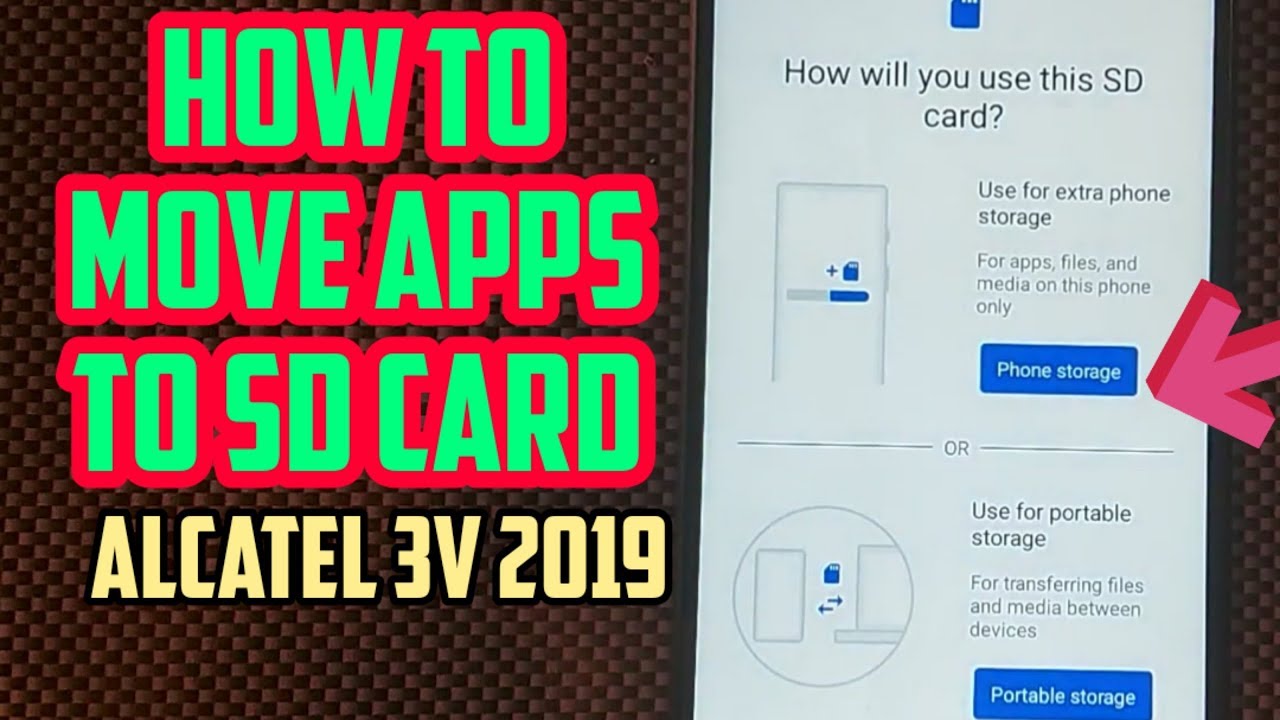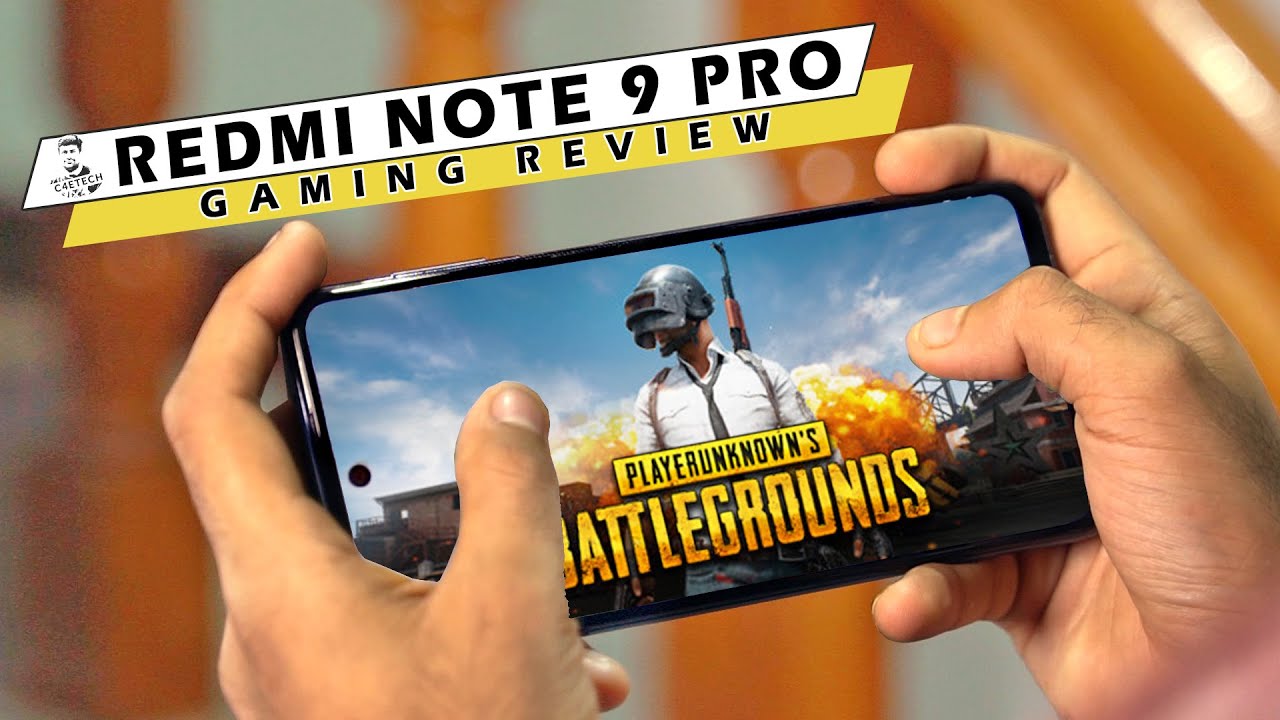Galaxy Note 20 Ultra Review By Brad Colbow
This is the Samsung Galaxy note 20 ultra the flagship phone with a built-in s pen, last year's note, 10 plus, has been my daily driver for an entire year, so I have a lot of thoughts on this one hello. My name is brad, and I review tech for creative professionals, and there is so much to talk about with this phone if you're going to be dropping a lot of money on a phone like this you're, probably watching several reviews. So instead of repeating the same thing that everybody else is talking about, whether that's the processor or exactly how many megapixels the camera has, I want to focus on something a little different in this review. I want to talk about the features that matter to creators, specifically artists, illustrators and designers, to start off. Let's talk about this screen as expected. It's amazing it is beautiful.
Obviously this phone is huge, and the screen is huge to 6.9 inches still has those curves to the side. That has been on the note for several years now and that makes the screen look even wider. It flows down into the edges. That also means that it's pretty easy to accidentally touch, so you're, probably going to want a case for this to prevent this kind of false touches. Now the enormous size is good, and it's bad.
The good is that it gives you a lot of room to draw on or to take notes. It doesn't feel too cramped when you're writing or drawing the downside is that it can be kind of hard to hold and operate with just one hand. Even if you have fairly good-sized hands I'd say: mine are like average size, I'm sure someone's going to say something weird in the comments now. The max resolution on this thing is 3088 pixels by 1440 pixels. That is a lot for a phone, but what's really cool here is this.
This screen now runs at 120 hertz. That is a great buttery, smooth refresh rate one problem, though it can't run at that refresh rate at the full resolution, so you have to dial back that resolution if you want to get that refresh rate, if I'm being honest here, I don't really notice it. When I dial back that resolution screen still looks great, and I think that refresh rate is more impactful to the overall user experience than the resolution. Of course, this is gonna tax, the battery more than a smaller, simpler display. That's where Samsung's adaptive refresh rate comes in what it's doing is it's changing the refresh rate based on how you're using the phone.
So if you're reading text and not scrolling it's going down to around 20 hertz and when you start using it, that's when it goes up to that higher 120 hertz rate seems to work pretty well. I honestly cannot tell when it's up and when it's down, which I guess shows that the software is doing its job now. The other speed up here that I'm interested in is happening with the s pen, but I'm getting a little ahead of myself, the s pen, it's a little stylus that tucks into your bottom of the phone very similar to the styluses that have come on older phones like last year. They added some extra features. An accelerometer some Bluetooth features also means the stylus has a battery to it, and it charges when it's plugged into the phone.
What's cool and new here is they've knocked down the response time on this pen, quite a bit from 42 milliseconds, all the way down to 9 milliseconds. That is impressive and also puts it on par with the Apple Pencil. Just pulling open the Samsung notes app and drawing with it. There is no perceptible lag. It is amazing, even slowing the camera way down.
It's something to see. I was super skeptical about this because latency on last year's node app was pretty good too, but in the apps that are available for android, it's always been pretty laggy, especially compared to the iPad, but I'm excited to say this makes a huge difference. It's not as good as the notes app when you're drawing in something like Inez paint or median, but it's way better than any other android device I have ever drawn on, and it makes me even more excited to try out the tab, s7 plus and no, I don't have one yet. Samsung hasn't opened up pre-orders, eventually I'll get. It probably has the review up, but that's several weeks away now how good the performance of the pen is depends on the app median and Inez paint are just so, but I thought sketchbook, infinite, painter and art flow were all pretty good.
Definitely better than last year's phone clip studio paint is now also out in the app store works really well on the phone. It is not in the Google Play Store, you're going to have to search for it in the galaxy store, it's an exclusive to Samsung devices. Right now I was so excited about clip studio. I made a whole video about it last week. Finally, android has a full-blown professional, drawing app there's a six-month trial.
The subscription pricing kicks in down the road. After that, I don't know what it is. They haven't listed it yet, but on the phone you could use it for free an hour every day without having to sign up for anything. I should have mentioned this by now, but the s pen is perfect to draw with it uses Wacom's driver, so you're, getting a perfect line: quality you're, getting great pressure sensitivity in some apps. It could be a little too sensitive like a little too good.
If you know what I mean, nobody knows what you mean: brad you're, on a small phone. You have a tiny tipped stylus, it's going to pick up every single hand, wobble. It really depends on the app I found art flow and infinite painter to be pretty good. I love using sketchbook, it's a great app, but one of the things is on a phone like this with a stylus like this, I find the lines it just picks up too much of my hand. Jitter also worth noting is Samsung includes some of their own goodies.
When you pop out that pen, I mentioned the node apps already, that's the one that I use a lot. There are some others in there too, that I don't use quite as much there's a way to do a screen capture and write on your screen that that comes in handy from time to time then there are others like live messages and AR doodles stuff they released last year. I think the AR app exists so that you could show your friends what your cool new phone could do. It's definitely worth playing around with. If you get one of these phones, but it doesn't have like a real practical application.
I've got to talk about this camera bump. This is more than just a large square on the back of your phone, so what most people put cases on their phone so that the camera bump is flush with the case who cares? Why are you talking about this brad? So what this bump is so big that the case needs a bump to fit it. This bump is so big that when you lay it down flat, it is gorgeous tilt, even with a case on this is particularly annoying when I'm drawing with it. Sometimes I can draw with it in my hands, but it's its not like super steady when you're doing that for notes and stuff, that's fine, but if I'm gonna actually like get a nice line or something like that, I usually set it down on the table, and I'm going to be honest here. This is the one thing that really kind of drove me.
Nuts about using this phone is how tilt it is when you're drawing on it. I'm sure there's a perfectly good reason why that camera bump is jutting out so much more spaces means you can fit better lenses. Perhaps aesthetically, though I don't think it looks bad on the phone. I look think it looks pretty cool, especially when you have a case on it. They even added some nice aesthetic, little design touches here, like cool little bronze rings around the cameras.
Weird thing happened with cell phones last year, once apple rolled out their big square camera bump last year on the iPhone 11, a lot of manufacturers said cool. Let's try that and what we've seen happen since is something that amounts to a kind of bump war. It's hard for a phone to differentiate from every other phone out there right now, and this is a way to do it. When you hold up this phone, you could see that big honking camera bump on the back. That's a sure sign that you have a newer phone instead of some crappy one-year old garbage phone.
That still works perfectly good, there's. So many little features in this phone that the note phones have had for a couple of years, but I think are worth mentioning anyway. If you're new to these sorts of things, for example, you can charge it wirelessly, you can use the phone itself to charge other things, wirelessly, there's a fingerprint reader underneath the glass the camera is well, it's fantastic! It is very good. This year they even added a 50x zoom, which I would never use for anything, but it's kind of cool to say that it's there last year I didn't pay much attention to DEX, but this year I have DEX, takes your Samsung phone or your tablet and gives it a desktop mode. So, in theory, what you can do is you can take your phone, and it could be your only computer, attach it to a monitor with Bluetooth, mouse and a keyboard, and you've got a stew on the reason I'm paying attention to.
This is some screen based drawing tablets are starting to take advantage of decks. For example, if you attach it to the Wacom one DEX turns on, and you can use any of the drawing apps on your phone right there on your tablet. Compatibility of what apps work fully on which devices also vary. So this isn't a perfect solution. Currently, I'm testing the new Huron 22, which has some of these features, built right in now, and they're a bit of a novelty I'll, admit that, but I like where this stuff is going, I think, for an artist or an illustrator.
The biggest problem of going the phone only route with a pen display on the side is the price you're forking over a lot of money for a premium phone and spending a few hundred dollars extra to get a tablet to attach it to, and at that price point you can get a really nice Windows computer and get the larger software selection to boot. But still these devices have just started working this way over the last eight months or so we're a lot closer to the beginning of this adventure than we are to the end, and I'm dying to know if Frodo makes it to the volcano not to beat a dead horse. But the non-ultra version of the note is a completely different phone to be honest with you, and it's a thousand dollars, and just by looking at the spec sheet, it's making a lot of compromises. A thousand dollars used to be the best phone that you can buy in the known universe and last year's note, 10 plus, which was one of the better phones out there, a flagship for sure it was a thousand ninety-nine dollars. So what exactly are we getting this year for that extra 200.5g is now built in the screen? Is 0.1 inches, bigger, there's, obviously, newer processors, the refresh rate, is higher uh, the pen is faster, but this is a big, but it's a year later, you expect all of those things and this kind of bugged me there is less storage on this year's base model than there was last year yeah. You could put a micro SD card in there and negate that, but still I'm talking about value here and six months down the line, I'm not going to notice a slightly larger screen anymore, but I'm definitely gonna notice, less storage.
The good news here is Samsung is always discounting their phones or running some kind of sale or promotion. When I bought mine, it came with a 150 instant store credit, so you could pick up a new pair of the galaxy beans or buds or whatever they're called what I did last year when I bought my phone, but my buds are still working really fine, so I grabbed the Xbox controller doohickey and a couple of cases and yeah if you're wondering yeah the Xbox game pass ultimate experience is really amazing. I really want to talk about it, but it doesn't really fit here on this video or even my channel. I might talk about it anyway, we'll see, so that is the Galaxy Note 20 ultra. What do you think? Let me know down below in the comments.
Thank you guys for watching much appreciated, and I'll talk to you. In a couple of days you.
Source : Brad Colbow