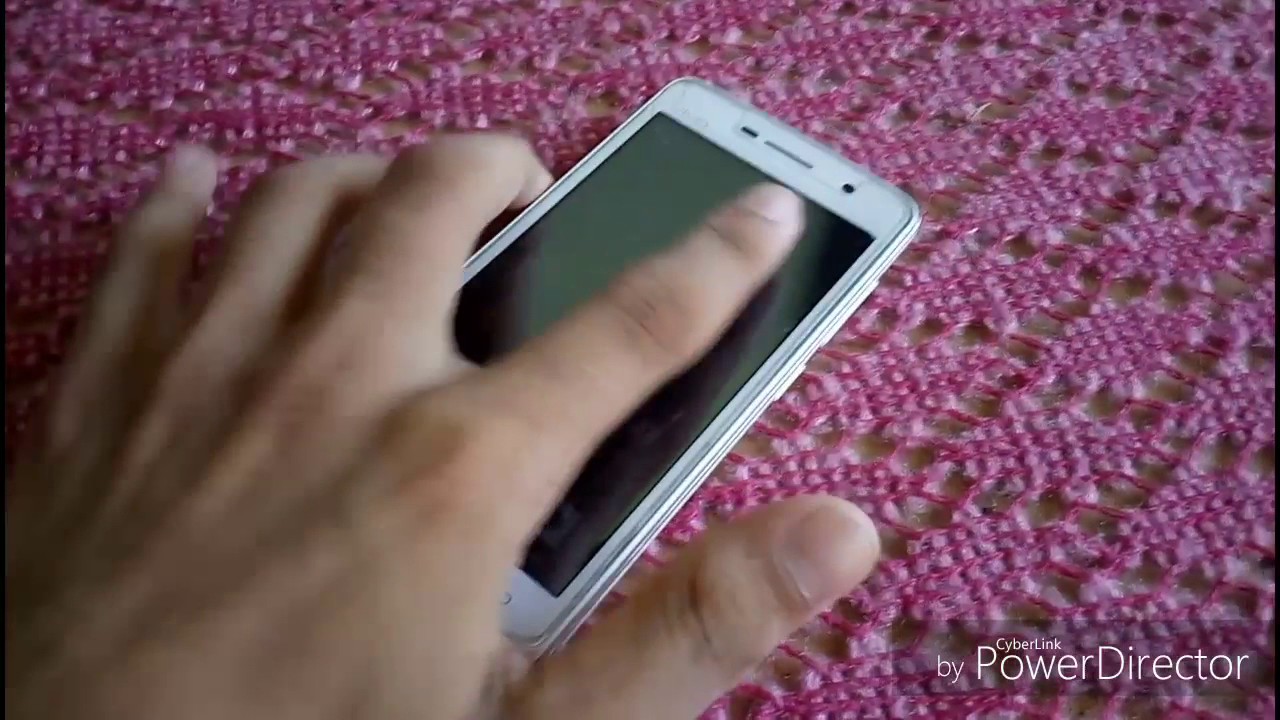How to Check Battery Capacity in XIAOMI Mi 11i – Ampere App By HardReset.Info
Welcome in front of me, I have Xiaomi mi 11i, and today I will show you how to check your battery capacity in this smartphone. So the first we have to download external application from the play store application. The name of the application is ampere, so let's get it. Let's open click, yes agree and then close right now tap. Ok on the left bottom corner. As you can see here we got the capacity of our battery and this place.
We can also check the temperature of our battery voltage basic data like android version model and manufacturer health technology. If it is plugged or not and status. When you swipe on the right, you can also find the charge rate when you plug the cable to your USB. So, as you can see, that's all here, we got also other themes of the same data and in the smartphone. We can also check the temperature by simply going for the settings when you find the battery in the performance and tap on the battery.
There is the temperature, as you can see, it's the same as on our application. So if you find this video helpful remember to leave a like comment and subscribe to our channel.
Source : HardReset.Info