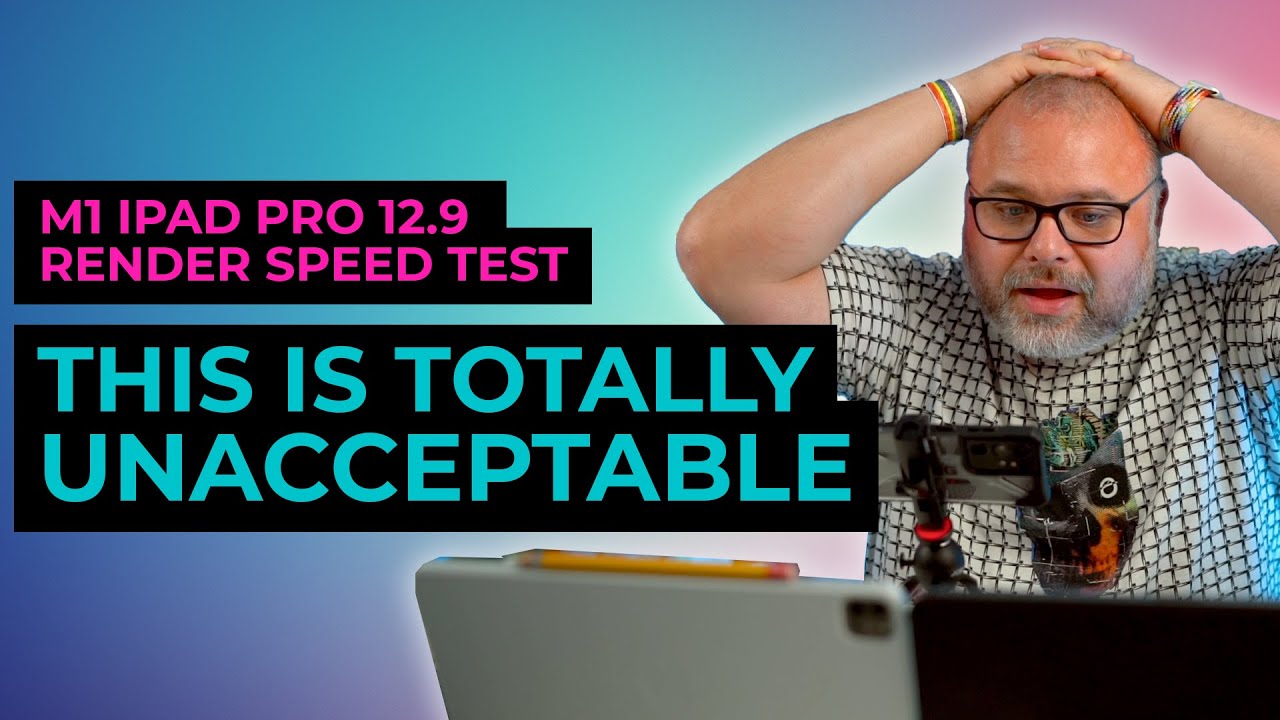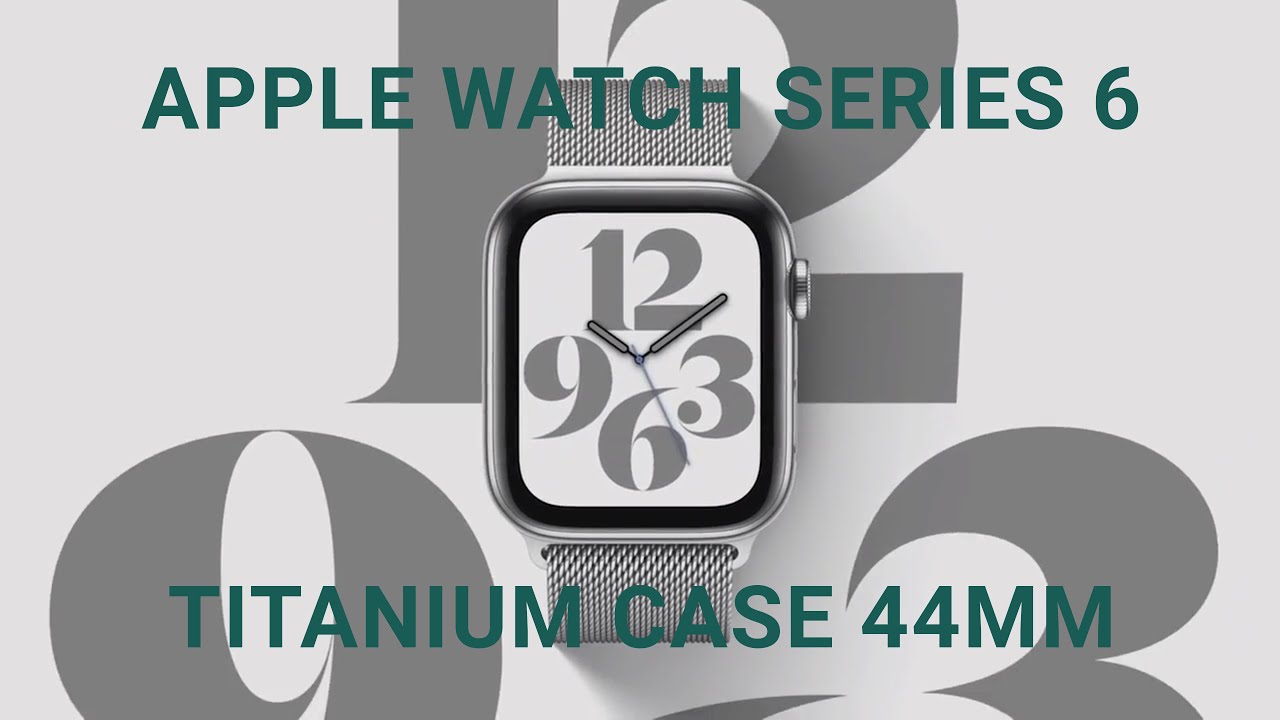Motorola One 5G Ace How to Unlock Safe & Secure | h2techvideos By H2TechVideos
In this video we're going over how to unlock your modal one 5g ace, so you can use it with any carrier. Hey everyone! Thank you for joining us today. If you want to see it today and all the mobile technology coming out and learn, cool tips, tricks and hidden features, make sure you hit that subscribe button down below and tap the bell to turn on post notifications. So you can be loaded every time we post new videos. Today, I'm going to walk you through how to unlock your Motorola 1 5g ace, so you can use it with any carrier. The first thing we'll need to do is: go to the phone app tap on the dialer, and we're going to type in star pound zero.
Six pounds. That's going to show us our IMEI. You will need to write down the number at the top here, and we'll need that later on in the process. Next we're going to go to the Google Chrome app, and we're going to go to the website. The unlockingcompany.
com and we're just going to fill out a few prompts first will be the manufacturer which is Motorola and then the model go all the way down to one ace or excuse me: one 5g tap unlock. Now. Next, you will answer a few more questions about where you purchased the phone, so the country which for us is the US and the carrier, is going to be metro, PCs tap next and on the last page, it'll ask you to enter the IMEI that we got in the first step. The video right here fill out your contact, information, delivery, email and phone number. Here's where you'll see the cost and to submit your order, you're going to tap order now, and then it will take you to a page where you can pay, and then you'll wait for an email.
That's going to have the final instructions on how to finish unlocking your phone. Now this is the cost, but you always get a discount. So it's going to cost you this, and this is the average turnaround time for you to get that email. They always kind of inflate the time. But usually it's closer to the first number, and one thing I want to point out is uh.
You have a couple of options on the screen here. One is uh. You have a toll-free number. You can call or text 24 hours a day. Furthermore, you also have a message me icon right here, so um.
They have support that you can connect to if you have any issues getting your phone unlocked, which is one of the reasons why I love this company. Are you know you got the number you can call and if anything happens, you're not able to unlock your phone. You can always get a full refund to the company, so very safe, very secure. Once you get that email that has those final instructions, you will need to pop out your sim card. So in the box of your phone you'll find your sim tool.
If you threw the box away, find a paper clip, bend it and just be really careful and on the left side of the phone you'll have your little sim slot you're just in the hole, push and take the sim tray out and all you'll need to do is put in the sim card of the new service. You want to use with the phone. So if you want to use it with um cricket or with T-Mobile or with Verizon blah blah blah, you would just pop in that sim card and restart the phone, and then you'll check your email and then those final instructions will tell you the last few things you need to do to get the phone unlocked. Hope you guys did find this helpful, make sure you like favorite and share if it was helpful, hit that subscribe button and stay tuned for more videos, take care and, as always, have a good one.
Source : H2TechVideos