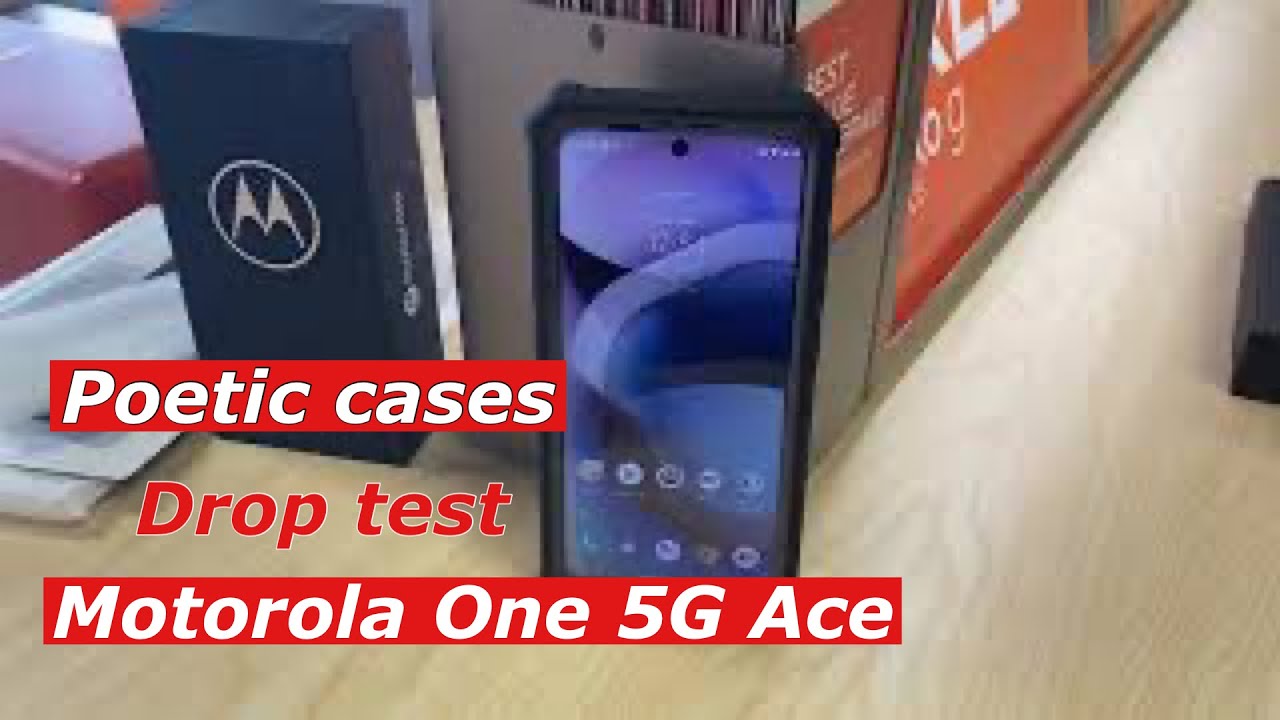How to Apply a Screen Protector By Mrwhosetheboss
What's going on guys, and today I'm going to show you how to apply a screen protector, which you think would be a simple task, but it really isn't, and I've seen so many horror stories, even in the last week of this I, think you'll learn something without being said: let's get right into it, so as great as modern smartphones are getting one area that has not drastically improved over the last few years is scratch resistance. Whilst the latest Gorilla Glass 5 will prevent your phone shattering into a thousand pieces. If you drop it, it is not very good at resisting scuffs scratches and marks, which, overall, over a period of time, need a smartphone just looking a little damaged. Alright, so the first choice you're going to have to make is: do I, go for a tempered glass screen protector or a plastic, and in 99% cases tempered glass makes a lot more sense. It will be completely flat, it'll be slightly more translucent, so it lets more light in, and it will add a tiny bit more thickness and weight to your device, but it will also be much stronger and, to be honest, tempered glass used to be quite expensive, but as it stands now you can get a pack of two for most smartphones for about six seven dollars. The other option is plastic and, to be honest, these are the kind of screen protectors that are normally included free with your phone I strongly recommend against them.
Their lower quality can make your screen look a little grainy, and also they come a lot of the time, with these little micro, creases in them, and you'll see why that's a problem in just a second alright. This is when the method starts. To get a little more unorthodox, you need to find yourself a room in your house which has a very low dust count, we're going to try and prevent dust falling on your smartphone screen, whilst you're applying the screen protector and for most people. This is going to be the bathroom so turn on. The shower obviously move well away from air too, but keep the shower on and close the door in the bathroom turn.
The heat tubs try and generate some warm water vapor and leave it to do this for about two to three minutes until you're, just starting to see some condensation on the windows, and this condensation is actually going to make the dust in the room fall to the floor so after leaving it for three or four minutes, you'll be good to go with your screen protection in the meantime, while you're waiting for the shower wash your hands thoroughly and then dry it with a towel, you don't want to use tissues here because it might make small bits of fluff stick to your hands, which could then get on the phone screen. Then you want to clean the front of your device to prevent not only fingerprints showing up underneath your screen protector, but also bacteria building up over to you're gonna gently rub your screen dry and there are two different types of cloth. You can use to do this on the Left. We have your standard microfiber cloth a little cheaper. Probably included, and the other option is a slightly thicker, more substantial smartphone towel now in terms of what they do, they're, actually, both fine the small thin towel is more reusable, though you will have to throw away the disposable one after a couple of uses and when you are wiping the screen to get rid of fingerprints, be very, very gentle, because if there are any particles sitting on top of there, what you don't want to do is to press them further into the display, which would cause scratches by the time you've done this after two minutes or so your phone should be spotless and glistening, and just is a bit of a precautionary measure.
I would also use an air duster at this stage. This is going to release super high pressure, air onto your screen, lifting off any particles that even your eyes, couldn't see. Now the screen protector itself, most of them will come with a sticker. That says peel first and that's exactly what you do you peel off the first half or so of the sticker and then line it up with your ferns features, so say. For example, your phone has a front camera line this up with the corresponding hole on your screen protector, and if you can do the same for a feature on the bottom, like the home button and that'll make sure it's completely aligned.
You may get a couple of air bubbles still in there, but these are gonna, be nothing serious, and you can actually push them out using some pressure with your thumb so using the other smartphone I'm going to show you how easily this can go wrong by using a plastic screen protector by not cleaning or wiping the display underneath by not properly lining it up. We have created an absolute mess. Zooming in you can see the air bubbles we've got in this screen. Protector are actually there because there are particles, trapped underneath and there is unfortunately no way of getting rid of these. So this comparison is a good example of how much difference a little of care can make.
You could prevent all these little air bubbles which are permanently there. Now you could prevent misalignment with your home button, which is just strangely irritating your screen, never actually looking clean, because there are fingerprints underneath the screen protector now is also a fatal flaw. Now watching this video you're, probably thinking this is military-like. Precision for something is trivial as a screen protector. Also, that is true.
You are only applying one of these once every two years and messing. Something like this up is enough to really damage your smartphone experience in total everything I've shown you in this video will cost you no more than ten dollars, and it makes a lot of sense because two years down the line, you can take this off your smartphone, and you could sell it as if it was in brand-new condition. Thank you guys. So much for watching I really hope you found the video useful. My name is Aaron.
This is Mr. who's. The boss and I'm signing out.
Source : Mrwhosetheboss