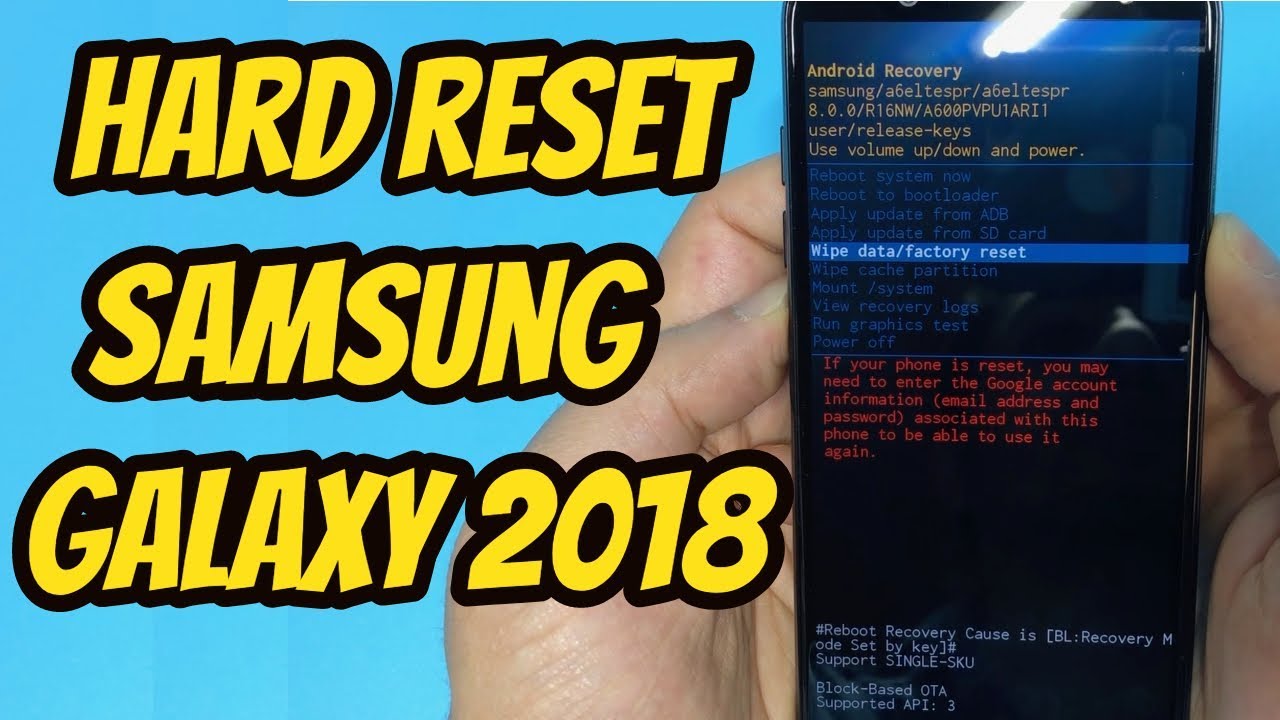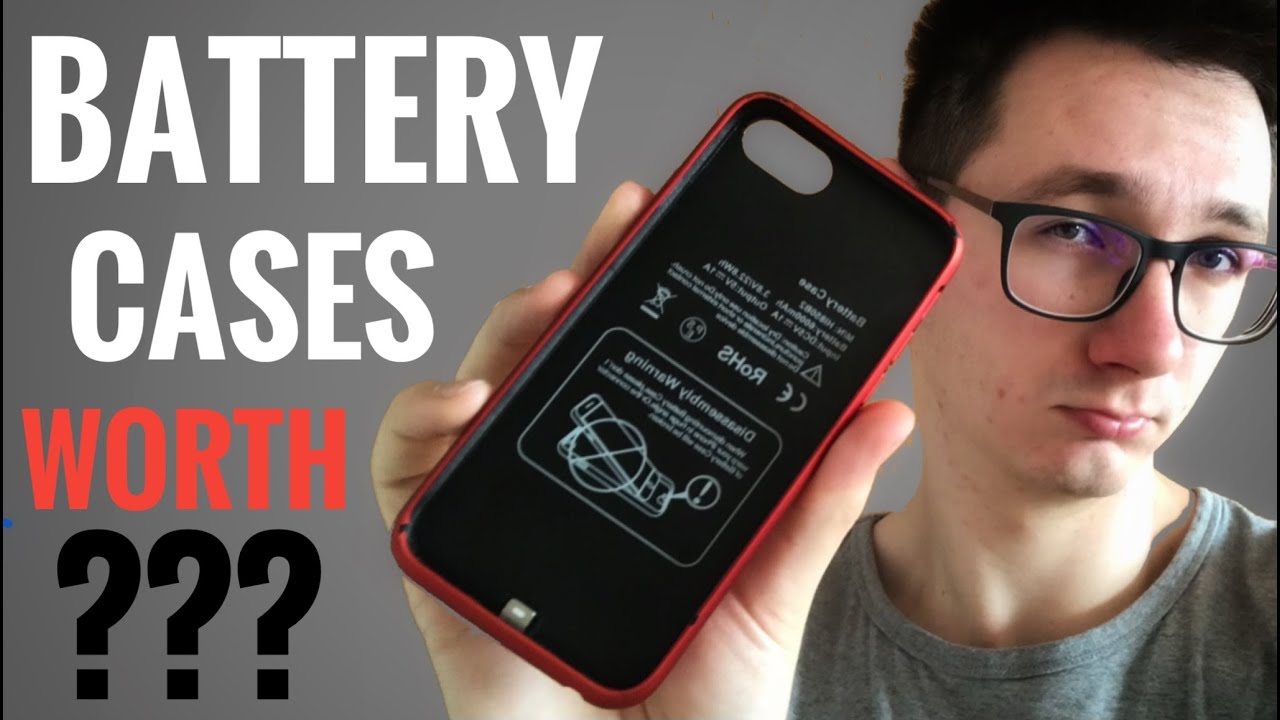HARD RESET SAMSUNG GALAXY A6 | A6 Plus 2018 (A8,A9) By JGTechBlog
What's up JJ nation. Thank you for watching JD tech blog. It's your boy JG! For today's video, we're going to be showing you how to hard reset a galaxy a6. It's also can be done on many of the a-series models that are coming from Samsung. So, first, let's say you forget the code, that's on your phone, and you can't get back in. So you can do a couple of things to remove this, but make sure that when you're hard to reset the phone, you do remember your Google account.
If you don't have a Google account, that's in the phone currently you're fine! But if you did, you have to remember what it was, so you can sign back in after your hard reset the phone. So just make sure you know that what that is so, first, what you got to do, if you don't remember, the password is click on the power button as soon as it says, restart click on that make sure that you're going to click on the volume up and the power button. So, let's do it together, so click on restart and now the power and volume up together see I'm click on the power and the volume button you wait until the Samsung Galaxy S6 sign comes up, then you let go now. You just wait for it all right now we're in recovery mode. What you have to do is you scroll down to where it says: wipe data/factory reset' with the volume down button, then once you get there click on the power button, and it tells you make sure this cannot be.
Undone. You just go down to. Yes, click the power button again now it starts the process of erasing everything. That's on the phone. Now we click on reboot system, now give it a sec as it turns back on there.
You guys have it. The phone is back on, and now it's reset to factory settings. If you enjoyed this video, and it helped you out, give it a thumbs up. Thank you guys for watching and see you in the next one make sure to subscribe and hit that notification button to be notified when I upload more videos. Thank you for watching, see you guys in the next one.
Source : JGTechBlog