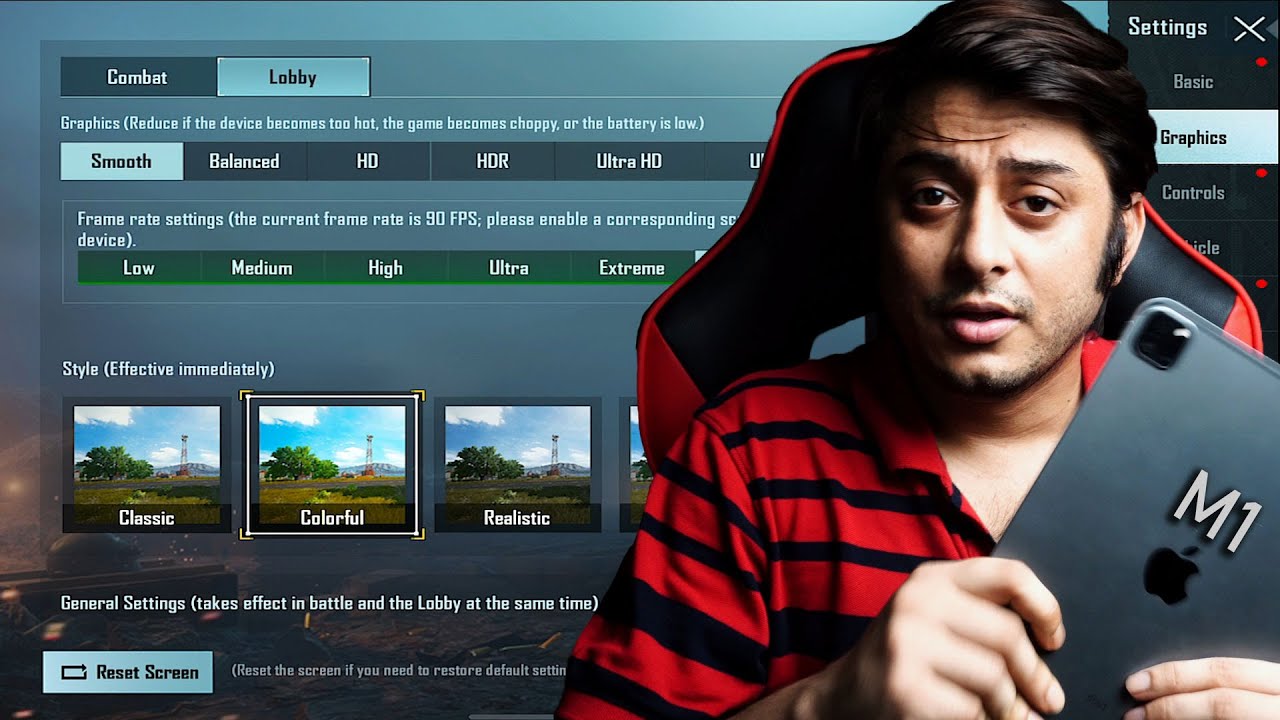Graphics iPad Pro M1 2021 PUBG Setting By DracoGames
Hey Guys welcome to Dracogames. ever since I have bought iPad one question I regularly get asked that you have bought such a good iPad with M1 chip and you have iPad pro But you do not tell the graphic settings available in this So today i will tell you about the settings in detail what are the options available for those who want to buy it So let us go into the graphic setting and see what are the options we have here With Smooth you get 90 fps. Best frame rate is available in the smooth setting Many people thought that if ther is 120 fps available. There is no such thing. Only 90fps. Which is actually more than enough and in Balance you get extreme, means 60 fps In HD you get 40 fps which is ultra and same in HDR There is an option of Ultra HD too And in that too you get 40 fps You can play in 40 fps.
You do not loose much frame It remains constant and you do not face any difficulty Ultra HD has not come yet You get coming soon option in this. If you want to see the skin and have bought the skin of any car then you can play one or two times in Ultra HD But be careful. If you change it into Ultra HD in the lobby then only it will be in Ultra HD in combat You cannot change it in the game U hd has not even come yet. Ultra Hd can be changed only in lobby. Once you are in the game it cannot be changed You will have to come back in the lobby then you can change But rest of the options such as hdr ,hd,balance,smooth these can be changed ingame also So if you want to have a look at the awesome skin Then what people do is they set high in lobby as i have done Ultra Hd in lobby and in combat i have smooth and 90 fps settings So this is the best setting so that you get best frame rate in game And it doesn't look bad.
Graphics looks good if you play in smooth Graphics is smooth like butter There is difference betwee new ios device and old ios device. This new iPad pro with M1 chip and before that i have used iPad 8th generation and Air 4 as well as iPhone 11 to play pub g and the big difference is that previous devices used to get heated which is a normal thing, they get heated in playing Pub g As soon as they get heated you will have to do something to lower the temperature or if you don't have a small fan for it,then the brightness will go down and there will be issue in touch once the device is hot This does not happen in new iPad with M1 chip I have played an entire game in ultra hd It got heated but the brightness remained the same And there was no lag. No Issue at all This new is very powerful It has 8 graphic cores and 8 processor cores You will get optimum performance I cannot think anything better than this which can handle the Pub g for the time being One very importabt feature in this new ipad is that and i have played in android devices well as in ios the difference is that the touch sensitivity is much better in this One demerit that i can see is that If you have sweaty hand even if it is barely sweaty then control buttons, navigating buttons wont work It will start sticking many use talcum powder or finger sleeves I have also ordered finger sleeves because I have been doing continuous stream with this At the beginning its all good but after an hour or two I start experiencing problems my hands get sweaty it starts slipping It wont slide correctly, it would become sticky may be this issue is with all the devices but i have experienced this in this iPad and not that much in iPhone 11. Since i have ordered finger sleeves so it might resolve the issue. some of you have recommended it this is one demerit I can think of and may be this problem exists with all the devices.
Rest i do not think there is anything that I can criticize about Till now it is performing very well. Battery life is also very good It has fast charging option If you are fast charging while playing then the battery wont go down You can easily play for 3-4 hours keeping the charger plugged in It wont get heated that much and if you play in full brightness then battery drain is only 19-12% So this is a very high class device Earlier with the old devices the problem was battery drain even when you are charging it but now the iPad pro M1 chip has taken care of that issue Comment and let me know what fps setting you are using and on which device you are playing Like and share and let people know about this device with such features for pub g and Battle ground mobile Thank you so much. Have a nice day.
Source : DracoGames