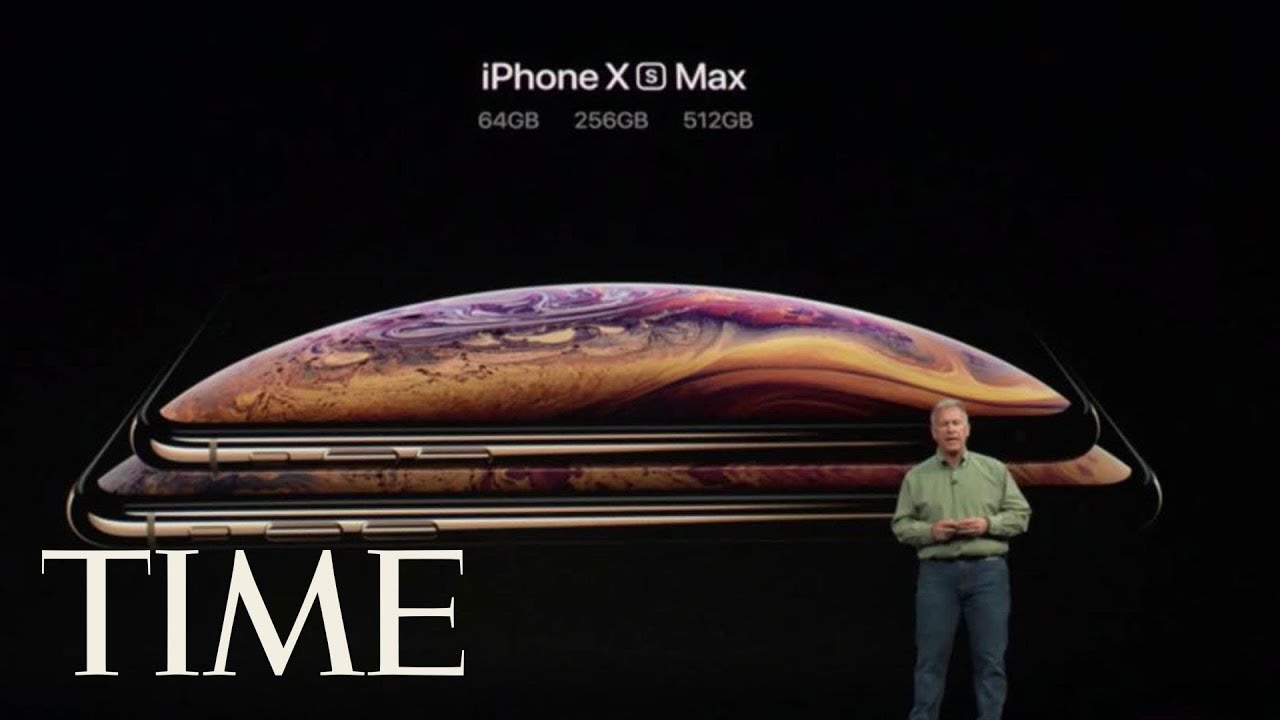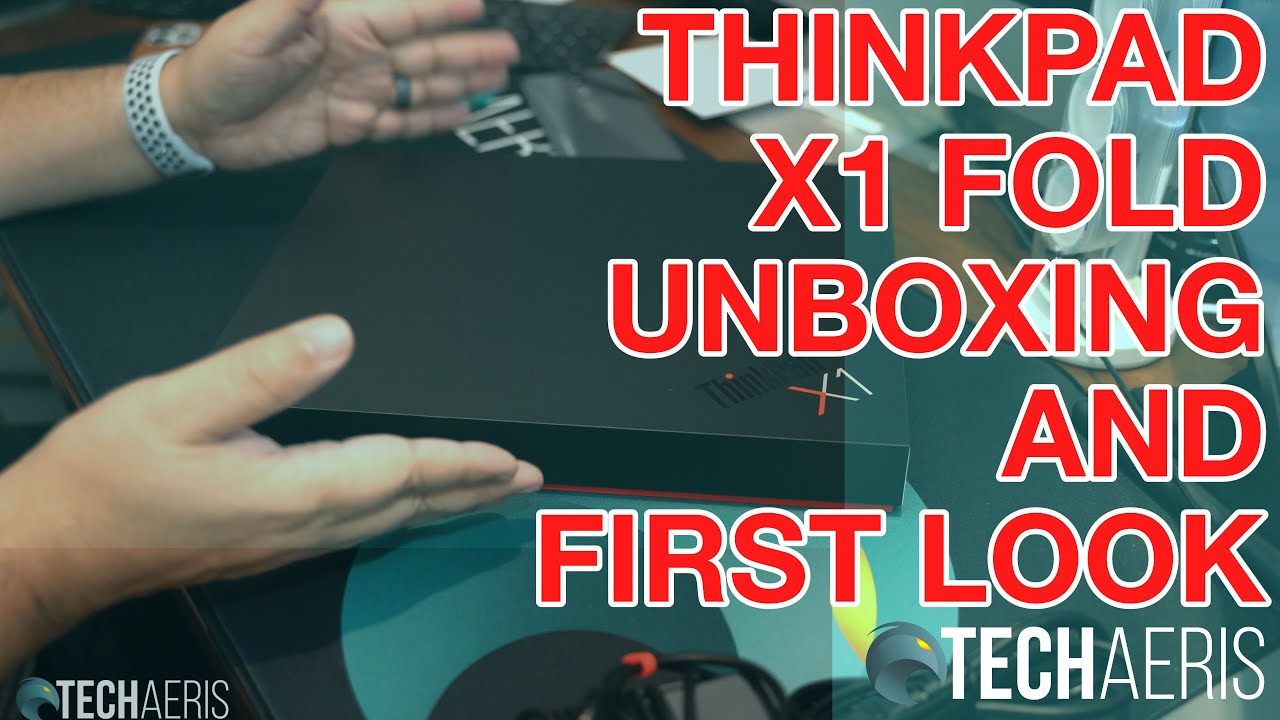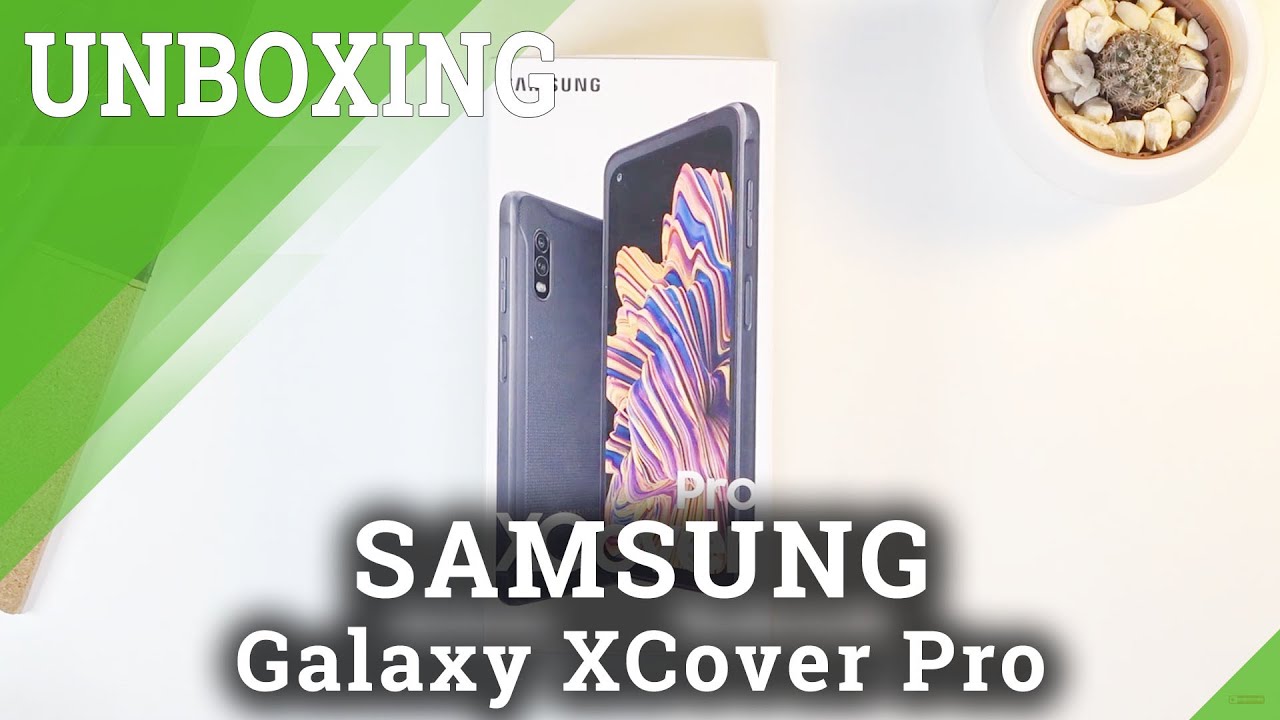Samsung Galaxy S20 Ultra Unboxing! By Tim Schofield
Everyone Tim Schofield here and I'm pretty excited, got some early hands-on with the all-new galaxy s, 20 ultra 5g from Samsung, and this is a large phone with a large price starting at $1,400. So I want to go head and do an unboxing video show you what comes in the box? Give you guys some thoughts on the phone also because it is so large show it next to maybe the iPhone 11 Pro Max. Maybe the Galaxy Note 10 I will be putting my sim card in this phone, so there will be follow-up videos. Giving my thoughts and a full review on the ultra I also will be getting the flip very soon so expected unboxing coming in the next couple of days on that phone make sure you subscribe to you're notified of all those videos coming soon, but let's get into the unboxing of the Samsung Galaxy S 20 ultra 5g. So here is the latest flagship from Samsung the galaxy s 20 whole truck fairly minimal packaging. Let's go ahead and open it on up right away, greeted with the phone I'm gonna.
Take that out flip it over on the back. So you can see it real, quick and then set it to the side we'll get to that in just a second really want to quickly show you what comes in the box looks like on the bottom of the top. Here there are some booklets you get a sim ejection tool and a Quick Start Guide continuing on inside. You have your travel adapter. The superfast charging, one which is 25 watts.
It is USB type-c, 2, USB, type-c, cable, that comes with it. However, I will say the ultra can charge up to 45 watts, but you do have to buy that charger separately. And finally, it looks like some headphones come in the box which are actually USB type-c headphones, because there is no headphone jack. You have some extra tips for different ear sizes, but, as you can see, you have inline controls, USB type-c slot and just a quick, close up of the buds themselves. Ok, let's move on to the s20 ultra take off some of these stickers now also looking closely, it looks like there is a protector on the front screen installed.
So let's go ahead and just peel that off right now, if you do buy the phone, and it has this on, I would probably recommend keeping it on unless it's causing some sort of issues for you, but I'm gonna, peel it off for testing purposes. Alright, let's boot up the s20 ultra for the first time and while it boots up, take a closer look at this phone first things: first, camera system, standard, wide-angle, lens ultra wide-angle, lens telephoto lens, which can digitally zoom up to a hundred X or 10x optically, and then a depth sensing lens I will be going out and taking some pictures today and posting them on my Instagram, so I'll link to my Instagram down below. If you want to go ahead and give it a follow, moving along, says: Samsung down at the bottom down at the bottom of the phone, one of the speakers, a USP C slot and a microphone nothing on the left side up at the top. You do have a micro SD card slot, along with your SIM card slot and then on the right side. You do have your volume, rockers and a power button, glad that they actually have ditched the Bigamy button and again the camera system does take up a good amount of space.
Furthermore, you'll see, there's a fairly large size bump to the back of it. But I do hope that, with such a large camera, the low-light shots are going to be perfect, we'll find out. And then, when you look at the front of the display, very minimal, bezels slight curved sides, not as prominent as the s10 series, but they are curved on the sides. But it does feel like you can actually have a good amount to hold on to on the sides, and then we'll look at the front display very minimal. Bezels you'll see a front camera cut out and then, of course, your earpiece, which couples as the other stereo speaker worth noting that it does have Kerr size to the display.
However, they're very minimal compared to the s10 they're, not nearly as prominent, and also worth noting that it is more comfortable to hold on the sides. Even though it does have the curved display. They have done a good job at actually making it easier to hold okay. Let's go I'm going to go ahead and skip through the startup process. Talk about everything noteworthy, including setting up my fingerprint scanner here.
The different screen locks you do have. You can use face unlock if you'd like to pattern. Pin password I'm going to set up the fingerprints setting up fingerprint, very easy, just go ahead and rest your thumb down, lift it back up. This is an ultrasonic in-display, fingerprint scanner which uses Qualcomm ultrasonic technology because it does have the Qualcomm snapdragon 865 processors, in the s20 ultra. So let's go ahead and complete this scan just get a full scan.
I am curious to see I'm actually a little upset. They didn't use a larger sensor because Qualcomm did unveil that with the 865, so maybe Samsung's holding out for the next note. I can't actually add another fingerprint I'm not going to for now. Let's go ahead and continue through the setup. All right, it says all done, but one thing I want to make note of it says: unused F will be put to sleep to extend battery life.
You can tap there to prevent that if you'd like to apps that have not been used for three days. That seems pretty fair to me. You can put those to sleep if I haven't used it for three days, so I'm going to keep that on just go ahead and hit finish, and we are now on the home screen right away, as I always like to do. I really didn't sign in to any accounts or anything like that. I want to go into device care and then storage, so out of the box, 104 gigs out of the 128 gigs, so 23 gigs is used right out of the box.
Something I'm also noticing, while holding the phone with one hand, is my pointer finger, wants to kind of nestled underneath that camera system and the camera bump. That kind of give me some leverage, while holding it, so I am noticing that it does that also I might go on top of it, but probably consistently. Keep it underneath. Something I noticed right away just by using the phone is that it is on 60 Hertz, refresh rate just because I could tell by how smooth the display is so to change that. Let's see what the settings are out of the box, so going into display, it looks like motion smoothness is on 60 Hertz.
You can bump it all the way up to 20 Hertz, which will drain your battery a little more. So keep that in mind, if you do switch it to switch it back if you're noticing, you need a little more extended battery life, so we can apply that, so now the display is going to be much smoother. It's going to give you just a better overall experience. Now out of the box, looks like it is set to 1080p 60 Hertz. If you do want to go up to 1440 P, it will actually need to bump down that refresh rate to 60 Hertz, maybe in an update they'll, give you an option to get 120 Hertz at 1440p.
I'll. Keep you guys updated on Twitter. If that is actually coming to the these phones, either way, I'm. Definitely going to go with 1080p 120, Hertz, refresh rate, of course, I'll keep you guys updated and how battery life is, but it's just so much smoother and better. I will sacrifice that display resolution for the smoothness of 120 Hertz and, as promised, a couple comparisons.
First, the iPhone 11 Pro max right. Next to it, you will see it is definitely taller on the s20 ultra. Let's go ahead and flip it on over on the back and, as you can see, there's a comparison of the two camera systems curious to know which one you actually like the looks of better I honestly am NOT a big fan of either of them, but when it comes to functionality, I really don't care, because the 11pro Max's camera is very good. So it can look. However, it wants to, and I feel like it's going to be very similar, the s20 ultra alright.
Next up the note 10 + next to the s 20 ultra, the ultras displays actually a little larger at six point: nine inches, whereas the note 10 plus is six point, eight inches, it's definitely thicker as well and then flipping it over on the back. This is the Star Wars edition of the note, 10 plus, so not crazy, different I would say very similar form factor, even though it does have a point. One inch larger display just a little thicker on the s20 ultra. If Sun also made that front punch, hole, cut out just a little smaller on the s20 ultra alright. So finally, I want to go ahead and open up the camera for the first time.
Looking for more modes, you can just go ahead and snap. A couple. Quick pictures feels very quick, very low, shutter speed. Now going into video. You can actually shoot 8k video, as you can tell right up there, which I don't necessarily need to at this point.
I, don't even have a 8k, TV or monitor tour watch anything on. If we go into more. You have your pearl mode, but you also have Pro video mode, which is really nice same aperture ISO that you can change on the fly when shooting video, as opposed to just taking pictures. Another important one I will do more testing on is the night mode, so it will go ahead and take sort of a long exposure shot, hopefully go ahead and improve those low-light pictures and then finally, real quick. You do have that ultra wide-angle lens allow a lot more in the shot if you tap here, One X and then all the way up to five X.
But if you do go up to ten X, this is still not digital zoom. It is optical zoom. So the pictures that 10 X should still be very good quality, and realistically I think the shots at 30 X are still going to be usable. But then, if you go any higher than 30 X, it's going to start getting a little grainy all that good stuff, but again you'll have to play around with it. You can go all the way up to 100 X digital zoom I'm, not really outside, so I'm.
In an office, so 100 X doesn't really make sense, but I will do more coverage on that. Of course, once I jump outside, let's test out that in display ultrasonic fingerprint scanner, it does feel quick right out of the box. You do have to place it on that specific spot in the future. I really hope they make it larger, so you can set it just anywhere around it, and it will unlock. But again it does feel very quick.
Let's go ahead and test it next to the note 10, all right so here are both of them. I have the left one registered and the right one registered on both devices and set it down will do a group of them just to see it feels like it's fairly, just like slightly quicker and that one was very similar. Let's go ahead and do that. Maybe if we go ahead and go and tap on the screen go to the always-on display seemed very similar on that one. Let's do it once more, very similar, so I'm guessing then it's just about the exact same sensor within the fingerprint, as it was on the note n, so that is my unboxing of the galaxy s 20 ultra 5g, from Samsung, more content to come very soon with this device on the channel be sure to click that subscribe button drop a comment.
Let me know what you think about this phone. You think if it's worth $1,400, if you don't like the look of that camera system, just let me know down in the comments, of course all links to different social media in the description and as always guys. Thank you very much for watching.
Source : Tim Schofield