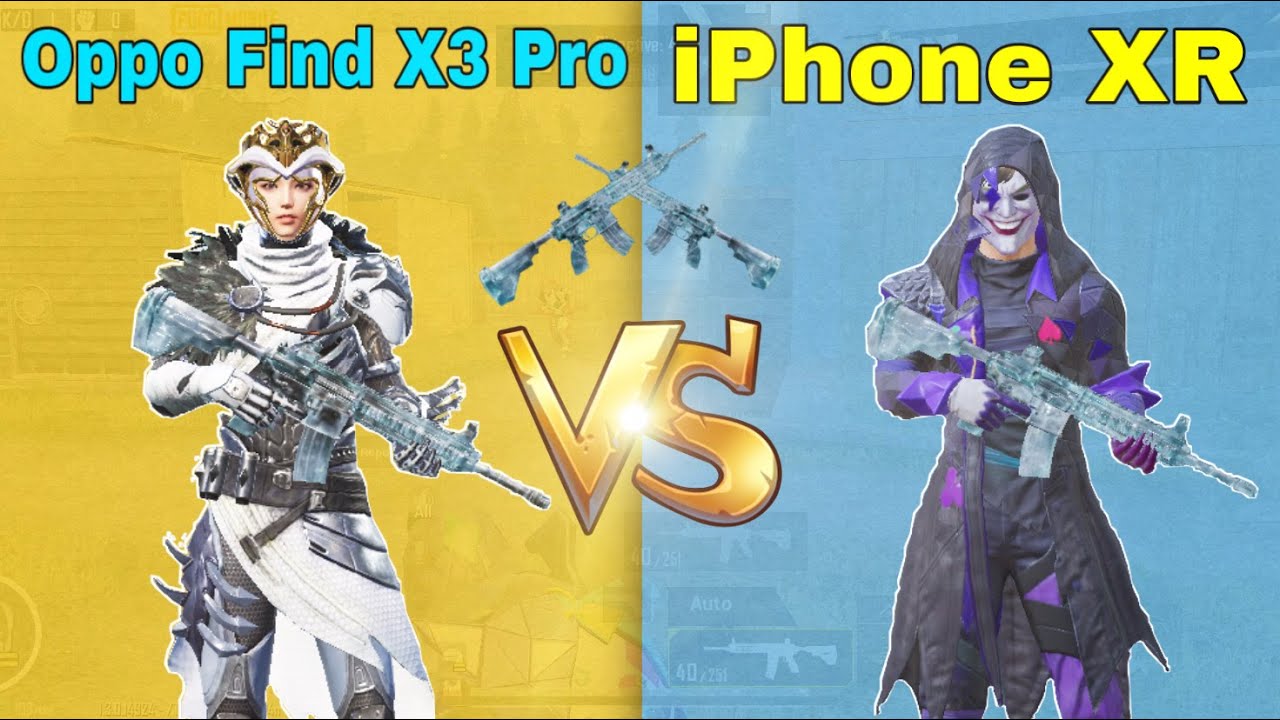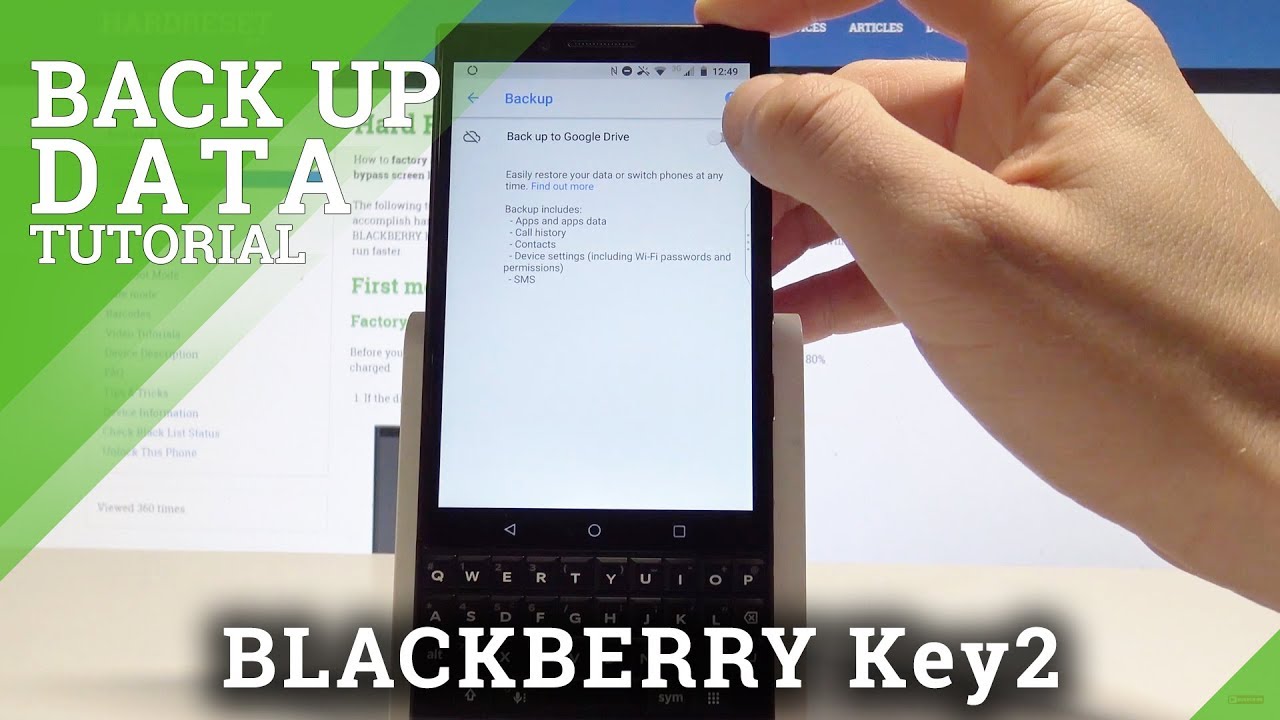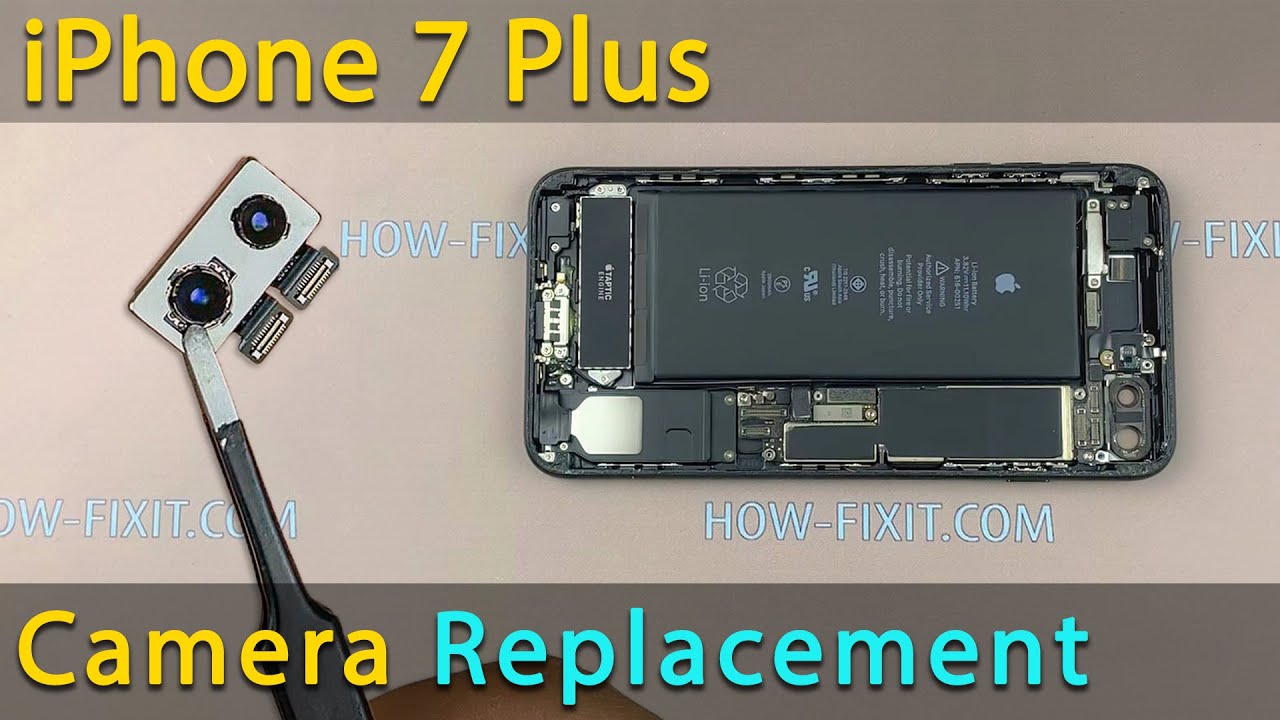Xiaomi Mi Watch Lite - Firmware update, what's new? By Simply Unbox It
Hello and welcome to another video. Today we’re having a look at the firmware update for the Xiaomi Mi Watch Lite. If you want to see my review of the watch, there’s a link in the corner, and in the video description. Since the firmware on the Mi Watch Lite was updated after I made the first video, I decided to make a video showing only the new updates. So let’s get started! To find some of these updates, we have to go into the settings on the watch. Here we have the DND mode, and earlier we had the option to set the time frame manually for it.
Now it’s got a smart option, and when activated it will automatically detect if we are asleep. Next is a completely new option in the settings, and it’s called Vibration. Earlier it wasn't possible to change the vibration at all, but now we can choose between two options, default or high. Default is a quick firm vibration, but if you want it to be more noticeable it can be set to High, which makes each vibration last longer. Next is in the Raise to wake option, which turns on the screen when we raise the hand.
Earlier we had an option for toggling it on or off, and setting a time period, but now we also have an option for the sensitivity. The default setting works very well and it’s quick, but if you find it’s not reacting as it should, it’s now possible to increase the sensitivity to High. Have you ever forgotten your phone somewhere, and only found out too late that it’s missing? The watch will now vibrate and show a disconnection message on the screen if it gets disconnected from the phone. This one has already saved me a couple times, as I keep leaving the phone on the desk in my office when I need to go somewhere else in the building. I’m not 100% sure, but I think they also updated the heart rate layout a bit.
We now have the average bpm and latest bmp on the same screen. I think it looked a bit different before the update. Call notifications have a new option. Earlier, when receiving a call, we only had the option to reject it, which isn’t optimal. If I received a call and wasn’t able to answer it right away, I had to let it keep ringing, or take the phone out of my pocket to mute the ringtone.
After the update we have the option to mute calls, without rejecting it, which is very nice. There's also some bug and stability fixes, but there's no list of what it includes, so that's the end of this short video. Don't forget to subscribe, so you'll get notified when I upload new videos. Have a nice day, and see you in the next video.
Source : Simply Unbox It