GOOGLE PIXEL BUDS 2 - ONE MONTH LATER (Full Review) By Mike O'Brien
Welcome back to the channel, what we have right here are the brand-new Pixel Buds by Google. The ones announced last fall are finally for sale, and they have some really exciting features that could easily make these a top contender for best wireless earbuds. This year. Now, in this video, we'll talk about some top features these have and put them to the test to see how well they actually perform, but some of the features that are really exciting about these are the wireless charging, the really nice small case and, of course, the voice assistant that you can summon just by saying, Google's magic word, so you can be walking around ask Google for the weather. Read messages, send messages and really manage your life very easily without ever having to tap the ear buds or take your phone out of your pocket. Now, with that in mind, let's jump into this review, starting off with the physical tour of these buds, just to show you what we're really dealing with here.
Looking at the case, it's a pretty small case. It's I really like the case design on this. It's a very matte white right there, and they do have a high contrast to the inside they've black. So black and white is what this one is, but there are three other colors you can get as well. I'll pop those up on the screen right here, but currently they only have the white ones for sale.
You can buy the other ones, pre-order them they'll come out eventually, but when you're looking at this case, you'll see on the bottom, we have USB type-c charging, so you should charge this up fairly quickly by USB type-c there. You can also charge this wirelessly with QI. Wireless charging on the back and the lid I think actually snaps open and close door very nicely you'll see when I open it up. It has two LEDs one on the very front behind the plastic: that's pretty sleek and then one up right between the earbuds on the top. These are gonna, be your battery indicators.
Also let you know when you're in pairing mode and then looking at the earbuds themselves, they're, actually a lot smaller than I thought. So I sawed off several other reviews where these earbuds looked significantly larger for some reason, I think it's just because they're kind of a strange shape, but you'll see that on the outside, you have your color, your whatever white in this case, and it's a touchpad and the touchpad is really cool because it doesn't just have tap gestures. You can also swipe on this really tiny surface, which already kind of debunks Microsoft Surface buds, which have a massive surface for swipe gestures. Here we have swipe gestures on a significantly smaller surface now you do actually also have single tap Doubleday a triple tap and hold, or you can swipe or backward to turn the volume up or down. And of course, you also have the voice commands as well so tons of commands with this.
That are all very intuitive and all very easy. We'll talk about controls later on in the video, but we have a wingtip on the top now. One kind of strange thing about the wingtip is that you cannot actually adjust this wingtip there's no second ones you can put on there's no different sizes. The wingtip that it comes with is what you get, and this is not always one-size-fits-all so for my ears, I find that the wingtip doesn't really engage in the right location, and so, while these do stay in my ears, I feel like the wingtip is not really the big one to thank. For that know, the overall geometry of these definitely goes pretty far into your ear canal and I.
Think that's the main reason they stay in my ears very well, it's very comfortable I think they could last for your know, I listened for three hours yesterday, without taking them out of my ears and I had really no discomfort issues. I also saw other reviews saying that the little wing tip right here became very discomfortable and really stabbed in their ears. For me again, maybe it just doesn't engage properly, but I didn't really have a problem with that. It didn't feel uncomfortable to me at all on the inside. We do have three little nodes there.
That's how you're charging and communicating with the case- and then we have the proximity sensor very nice- to have that for autoplay and auto pause features. So when you take these out of your ears to pause and put them back in to automatically start playing on top of that, we have two microphones on these, as well as a jaw accelerometer, so they're supposed to be detecting when you're talking, and so we'll test out the microphones in a minute. But then on the very tip right here we have three different silicon ear tips that you can actually replace, and so I have the larger one right here. Something to note about this, and I'll talk about it in audio quality. Later on these don't actually seal the best in your ear.
So while they make a pretty tight fit, they don't block any outside noises, so you won't have significant passive noise reduction and of course, these also do not have active noise cancellation. Now, let's get into a microphone test starting indoors, and this is what it sounds like if I was on a phone call with you using the Pixel Buds. So comment down below and let me know what you guys think of this now: let's go outside and see how it sounds in a more noisy environment, alright guys, so there's a little of traffic behind me, not a ton of cars, but it is breezy here and there are a lot of birds around, so we'll see how well these cut out others and isolate my voice comment down below, and let me know if you can hear what I'm saying as far as controls go with the right bud and left bud, do exactly the same thing for all the different functions, so single tapping is going to be playing or pausing double tapping. It's next track triple tapping his previous track and holding is your assistant. Of course, you can also just say the magic command for Google, and that will be working just as well, and on top of that, as I mentioned before, you can swipe forward and backward, and that will be your volume up or volume down.
Something I noticed with this is sometimes if I try to tap to play or pause, then it's sometimes registers that I don't put my finger exactly on there. If you go even a little forward, it'll turn the volume up instead of pausing. It's just kind of strange I think they'll work out that bug in the future as they collect more data on how people actually use these so easily. One of the best features of these buds is being able to summon Google Assistant, but you could also read all of your notifications by tapping and holding the earbud and then letting go. It'll read everything that you had within the last hour, looking a little closer at the internals of these earbuds.
That's where I really start to like the Pixel Buds and I think they did a lot right here. So starting off with the connection type, it's Bluetooth 5.0, and it's single point connection. So we don't have the master slave connection that we see with a lot of other earbuds these days. Instead, you can listen to just the right or just the left, which has a ton of benefits, including battery life connection, strength and the ability to just listen to one ear, but at a time I like that, they did that, with these ear buds, I tested out the lag with these on my Galaxy S 20, and I was clocking in about 30 milliseconds, which is honestly perfect. I had no problem with that.
Watching videos, the speech people's mouth and their words really match up very well, and they made for a pretty nice experience now multi pairing. Unfortunately, these do not have multi pairing, so you cannot connect to multiple devices at once and switch automatically between them. You will have to disconnect to one or from one to connect to the other and speaking of connection. If you have an Android phone that runs pure Android, it should connect very easily as soon as you open these up a little banner pops across the top and says: do you want to connect to your Pixel Buds? If you have a galaxy phone that has one UI on there, then that will not be the case. You'll just connect to them like every other pair of earbuds and it's so it's not going to be the same connection process as the Galaxy Buds.
The battery life is on par with most other earbuds coming in five hours per but 24 hours with the case. It's almost exactly what we see with the air, pods Pro and I mean, so I mean for most people. That's completely fine I never have my earbuds in for more than five hours. At a time, if you do, I mean props to you, you must have some really tough ears, but it did notice that the right earbud was draining slightly faster than the left earbud. So for a 30% drain on the left of your blood, I lost 36% on the right year, but not a huge difference, but I think it's going to be something that they might change with a firmware update in the future, all right.
So now what a lot of you were interested in, let's get into the audio quality, and so far I really like to pretty much everything about these earbuds I like the design, the physical aspects of them I like the internal components of them. The battery life is pretty good. The single point connection something I really like, but the audio quality did not impress me as much as I would like for this price point, and I'll explain it and break it down as much as possible, but I know everyone has different preferences, so different music, different ear shapes and different preferences for what your music should sound like to you, so I'll try to explain this in a really logical, neutral way: I don't want to give you opinions or anything and just talk about ambiguous terms, I'll try to make it as clear and articulated as possible. Now starting off with the facts. Now this has a twelve millimeter driver which, on paper would lead you to expect it has pretty powerful bass.
It also has an AC as the codec, so I wish it had app decks, but honestly, for most people he's probably good enough. Now. The sound quality itself is partially impaired by the lack of passive noise blocking. So you don't have good isolation from the outside world being that you can really hear pretty much everything around you almost as well as you could, with the original ear pods, despite having a tight seal in your ear, I find that I can hear. Even my fingers rub together, like that, now the audio quality itself I found that it was clean, crisp audio.
It definitely was great for like acoustic music, maybe if you're listening to some Neil Young acoustic and is decent for other music, but it's definitely not the best for audio files, because it definitely just lacks a big fullness and a warmth behind the audio now I found the bass was very tight, and it was it had the ability to hit some really low, almost subsonic frequencies, but it was just really, really weak and there's no equalizer in the amp to boost up the bass. Despite having 12 millimeter drivers, I was hoping that we'd have a little more of a prominent base and to be clear here. The base is pretty good. It's definitely articulated, like I said it's accurate, but it's just not strong enough for most music. That I would listen to and to be clear at the music I'm listening to a lot of times to just mainstream arena rock or acoustic music, and you know let alone EDM and stuff like that.
You're definitely not going to be happy with these ear buds for the massive lack of bass. There now I found that the instrument separation was relatively weak. There's some congestion around the mid, but I found that the mid-horns and the guitarist definitely started to drown out everything else, because there was a little of a spotlight on those mid-frequencies right there. The highs were pretty vibrant or the high AIDS at least were pretty vibrant and the mid-mids were definitely very powerful, as I mentioned a second ago, meaning that you'd have good high bass lines. You have good acoustic guitar, and you have good horns and, depending on the vocals, they would either be perfect or they might be slightly drowned out by the mid, such as the guitars I, found that when doing a full frequency spectrum test, these cut out at 15 kilohertz.
That probably doesn't make much of a difference for most people, but the human hearing could go up to maybe 20 kilohertz in many situations. So if you're listening to painfully high frequencies, I mean these might not deliver that so, overall guys, these are not very warm or full sounding, but they're definitely pretty accurate, and they articulate very well in my opinion. So if you're listening to a lot of podcasts or voices or acoustic music, then I would say these sounds pretty good they're. Definitely they do a decent job. There's just no equalizer to boost up the bass and boost up the trebles, to give you a better profile for the sound, and so that's what I have to say about the audio quality, with these Pixel Buds, I tested them out with a couple audio files that I have on my phone and also a playlist I, have on Spotify.
Follow me on Spotify. If you want to see that playlist some diverse music to test amount so now getting into the app I have an Android phone here, and so you will be getting the Pixel Buds app. It's weird. They didn't bake that into Android, as Apple does with their air pods. But if I just open the case, you'll take them out and just wait a couple seconds until it shows up we'll see how long that actually is probably about five seconds.
It'll start telling me that it is connected in so there we go now it's connected, and then it tells you, the battery level of the left and the right below the. Don't have a ton of options with the app to be honest, so you have the Google Assistant right there. You can change your preferences, not really a lot there. As you go down, you can ring, you can find the device and just it makes a sound on your device no different from if you really just played loud music on your device. You can look at the touch controls, but you cannot customize the touch controls right now and I.
Don't know why they don't let you customize them I think it would be nice to do that, but you don't have a ton of controls on here. You don't have passive noise cancellation. Furthermore, you don't have talked through here through mode. Furthermore, you don't have really anything you'd be adjusting other than the controls for your music, and you can do that. Just fine with the touch controls they have.
Then you'll see we have adaptive sound right here at first I thought that would be like a pass-through mode, a transparency mode where you could hear your surroundings, but that's not the case. In fact, your surroundings, you can pretty much always hear them. So they don't have that setting on these earbuds instead adaptive sound, adjust your volume based on your surroundings. So if there are loud cars going by it'll turn up a little, if you're in a quiet environment it turns it back down, and then we have in ear detection turn on or off or autoplay and auto pause and other than that you can go and check for updates. So now, let's get into the pros and cons of these earbuds, starting with the pros touch.
Gestures are really nice, I like being able to swipe for volume, even though it's such a small surface I had no problem swiping and getting that pretty accurately. Every time I found that they're definitely very small, they're very comfortable for me. I really like the case QI wireless charging, big plus on that one and of course the biggest benefit is having Google Assistant in your ears at all time. To really do anything you want on an android phone, you can open different apps to play music. You can change, songs, change, the volume send messages, ask it for the weather, and it's kind of what most people do.
All the time getting into the cons, however, there were a couple drawbacks that made me kind of wonder if these could actually be the best wireless earbuds and so the cons. First, it doesn't have active noise cancellation and, furthermore, it doesn't even have passive noise blocking me technically. It does, but not to any extent that you would consider reasonable passive noise blocking not even close to the Galaxy Buds, which I will be comparing in a future video, but they also don't have an adjustable wingtip. So if it doesn't fit perfectly or if it's uncomfortable for you, you're pretty much screwed, and you could either cut it off because it's rubber or you could just I, don't know nothing really. You could go and buy some different, Buddy, I guess but, like I said it is still very comfortable for me.
It just I, don't use the wingtip as much as I would like there. They also don't have an EQ, that's probably the biggest drawback, in my opinion that you can't adjust the audio levels because I know these speakers are very capable they sound good, but they just don't. Have the bass that you want, and also the trebles I think lack a little as well I, just from my preferences I'd like to adjust that even just slightly they don't have that in the Google Assistant or in the Google app right now. I am optimistic. That I think Google will be releasing some more updates and more features for these earbuds in the future.
So if you want to see those I'll, be you know tweeting about those. Follow me on Twitter, guys, I'll. Let you know if there are any updates with these in conclusion here, I think that these earbuds feel a lot like they were modeled after the air pods in so many ways, so the air pods Pro they sound, pretty good, but they're, definitely not the basis they're, definitely not the highest quality audio. They sound good though, but otherwise these have so many similarities. They both have QI wireless charging, almost exactly the same battery life.
Furthermore, they both have assistants right there that you can talk to. Furthermore, they feel like the same weight, pretty much, there's just so many similarities here between the air, pods Pro and the Pixel Buds right here. Obviously, besides active noise cancellation, but that doesn't mean they're number one, and I will be comparing these to many other ear buds in the future. So I think if you want Google Assistant, they do a great job, they're, definitely a decent pair of ear buds. But if you're an audiophile, there's better ear buds out there if you're looking to work out a lot, there's better ear buds out there for that, but for the average user I think Google did a pretty good job here.
So guys, if you enjoyed this video, please remember to like and subscribe as always. Thank you all for watching. I'll see you next time.
Source : Mike O'Brien





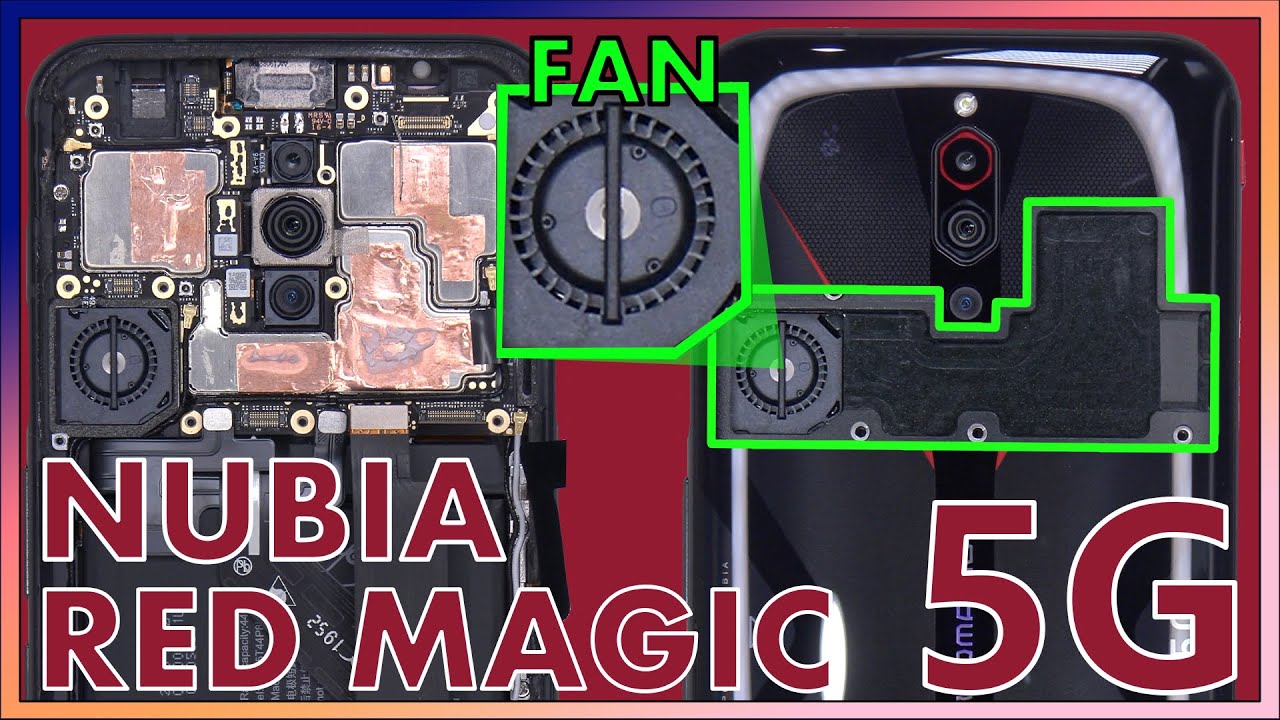








![Xiaomi Redmi 9A Review | ENTRY LEVEL KILLER? [English Subtitles]](https://img.youtube.com/vi/ummXmCgKdo4/maxresdefault.jpg )










