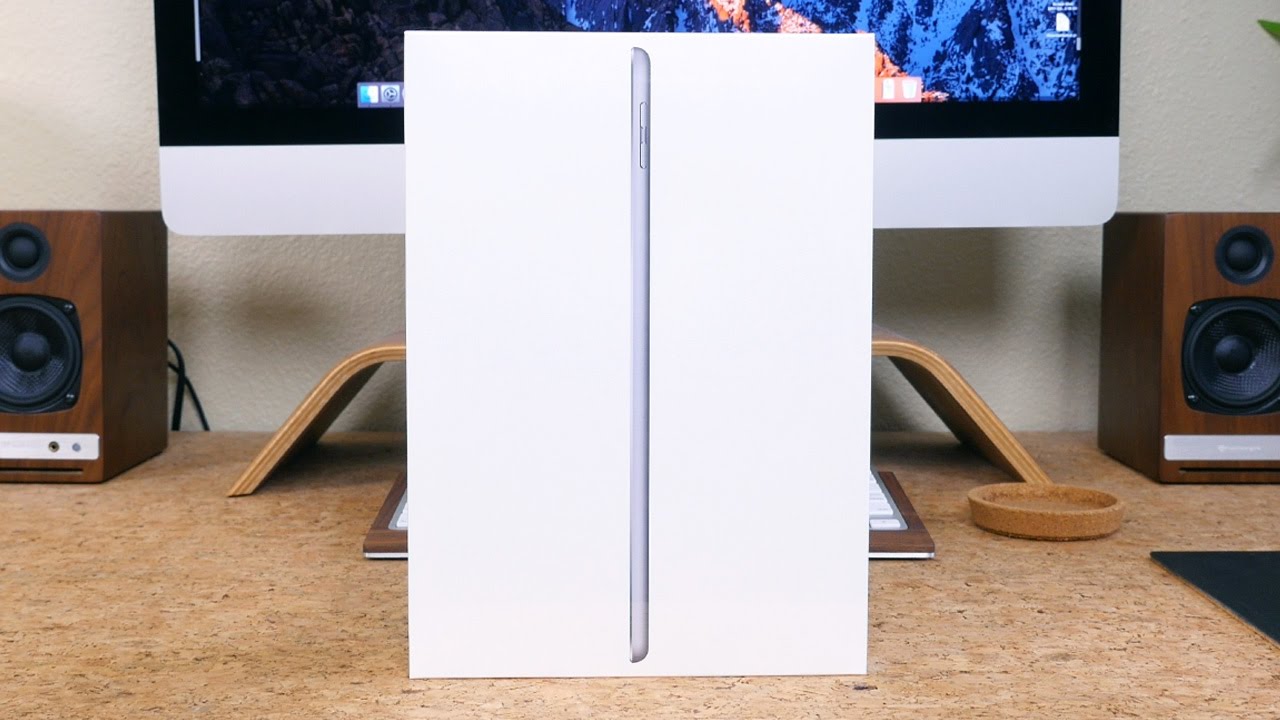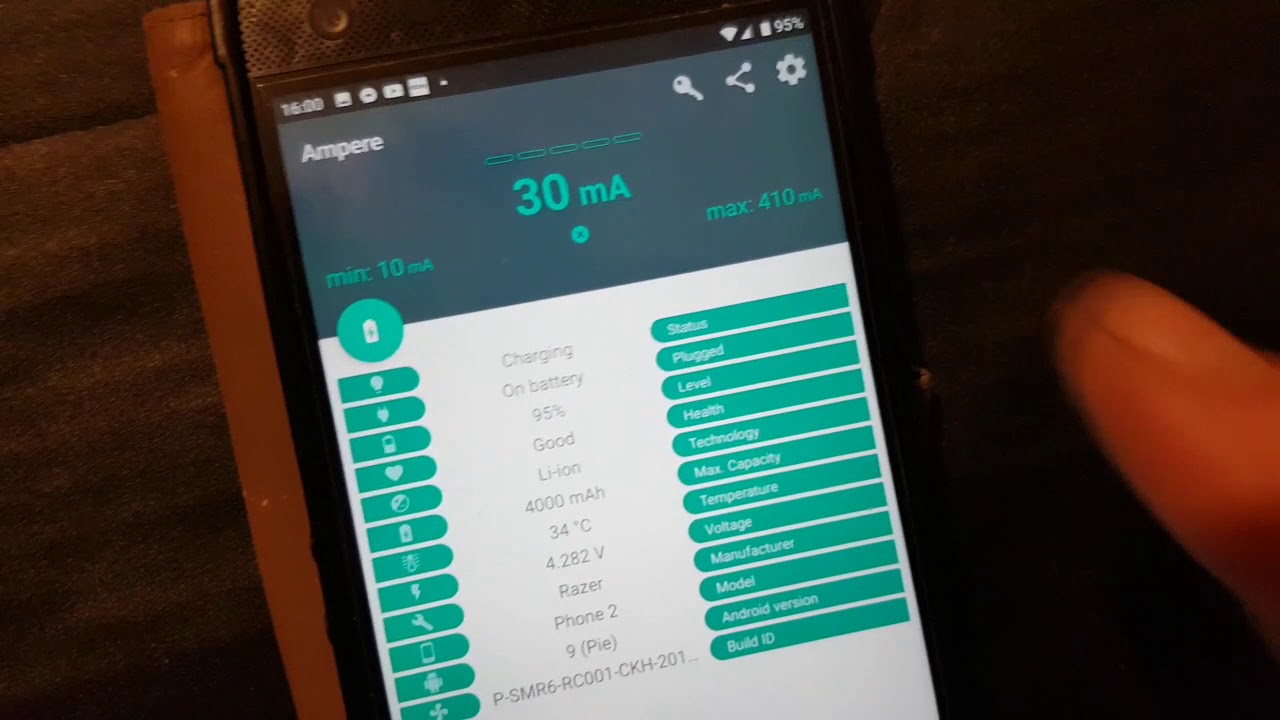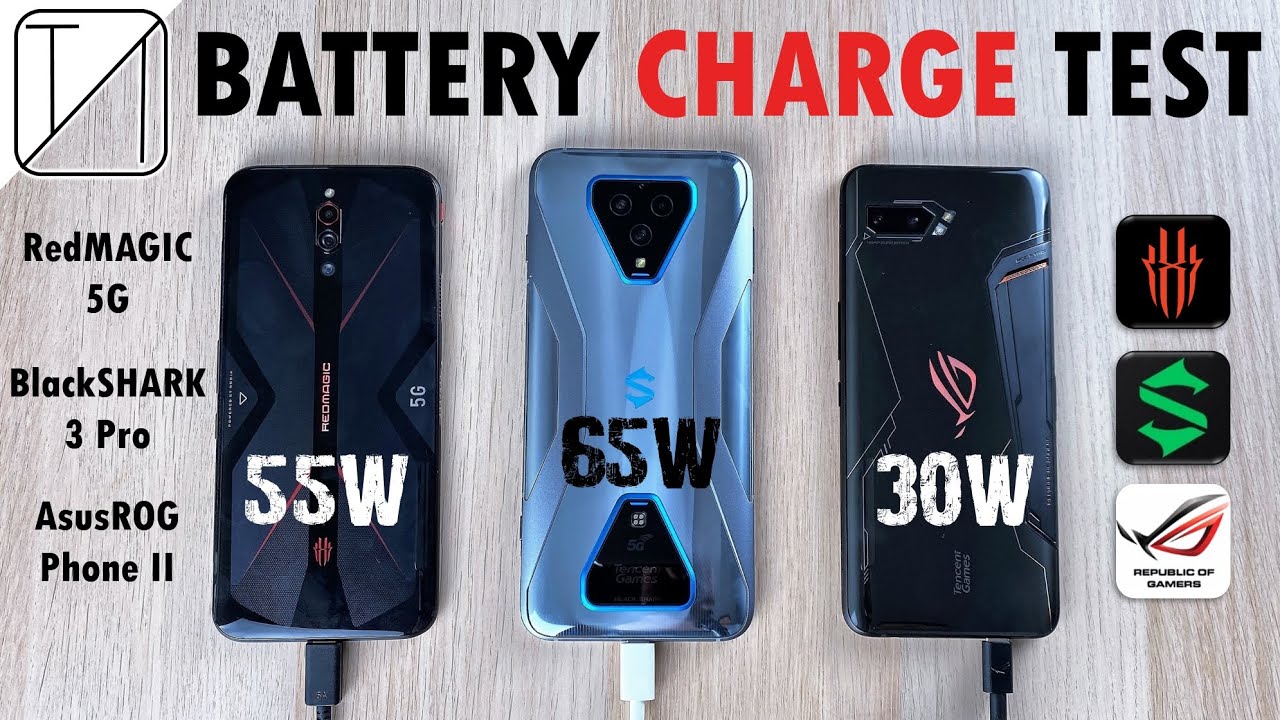Samsung Galaxy S21 Ultra All Day REAL LIFE Battery Drain Test! By Josh Quinonez
Hey, what's up everyone joshes quinones here and today, I'm going to be doing one of my all-day battery drain tests with the Samsung Galaxy s21 ultra to see if it can actually get me through an entire day of very heavy usage or not. I'm going to see if I can kill the battery on this thing by the end of the day. Now the way this works is I'll, be updating you guys. You know every couple of hours to let you know what my usage has been like. What my screen on time is and what my battery percentage is at that time it is currently 6 32 a. m.
I took this phone off the charger at I think about 6am this morning, so it's only been about 30 minutes, but again I'll be updating you guys every couple of hours to let you know what that usage has been like, and this test will be back and forth between a Wi-Fi connection and a 5g connection, just to keep it as fair as possible, because you know not. Everybody can stay home all day, long and constantly be connected to that Wi-Fi connection which will help the device save battery, because it's not constantly searching for that 5g or LTE connection. So I will have it back and forth between the two just to keep it as fair as possible, but let's go ahead and look closer into the phone to see what my usage has been like so far and to see what my settings are like as well all right. So taking a quick look here, as you can see, it is now 6 43. Am we got that 5g connection at 95 battery life? So it's been about 40 minutes since I've taken this device off the charger.
Let's go ahead and go into my settings here. Display settings so, as you can see, I do have dark mode turned on. I always use dark mode, just helps save battery life, and it's just much easier on the eyes, and then I do have adaptive brightness turned on as well as going into motion smoothness. I do have that on adaptive as well, so I can be able to take advantage of that.120 hertz display absolutely beautiful super smooth experience now the eye comfort shield. I do have that off it's kind of hard to see right here on camera, but that is turned off as you can see there screen mode.
I do have on vivid and then screen resolution I have set at the highest at w q, HD plus resolution, so that paired with that 120 hertz is definitely going to help in killing this battery a lot faster than if I were to have it set at 60, hertz and full HD plus resolution. So that's basically what my display settings are like. Let's go into my battery settings here, so we can just kind of see what my early morning usage has been like so far. Let me tap on that. As you can see, 41 minutes to use.
We are at 30 minutes of screen on time. So, like I said, it's only been 40 minutes there, and this is just kind of what my usage has been like this morning, a little of YouTube when UI home, just you know, going from home screen, just kind of moving stuff around YouTube, studio, chrome and the camera for a little. So that's basically what I got going on right now, like I said I'll, be updating you guys every couple of hours to let you know what my usage has been like screen on time and that battery percentage as well so again, 6 45 am at 95 battery life. I'll, be updating you guys in another couple of hours all right, so I am back with another update. It's just a little past 10 o'clock, so about four hours from the time that I took this device off of the charger, but before we get into it, I want to give you guys a little sneak peek of what I have actually been working on.
Let me go ahead and turn the camera around so check this out. I finally have my own dedicated space for making videos if you've been a part of the channel for a while now you'll know that I was always just in a different location. I didn't have my own dedicated space for making videos, but now I finally have my own room here, as you can see so very, very cool excited about that. Now, I'm not 100 done just yet. That's why I'm giving you just a little sneak peek of what I'm working on so far so right here, I'm kind of just keeping it simple.
For now, I've got the fake plan over there a lamp and then, of course I got my lights right here. A little ring light right there. This is where the camera goes, and this is basically what I am looking at right now. From my point of view, when I am recording myself- and this is what you guys are seeing right here- pretty much so very, very cool not done yet. Like I said, and then over here I got my music a gaming setup, and then I got my gaming chair right here, which I will be uh.
Making a video on here pretty soon I really like this chair actually now the TV I have right here is just way too big for the space, so I definitely want to get a gaming monitor for that area right there, if you guys, have any good recommendations when it comes to a gaming monitor. Let me know down in the comment sections below, because I am currently looking for a good one, and then I got my music set up right here, so this is it so far like I said, I'm not 100 done yet, but so far it's coming out pretty good, pretty excited that I finally have my own space to make videos, but let's go ahead and get into this update all right. So here we are back with an update. As you can see, it is now 10 11 a. m.
So about four hours later from the time I took this device off the charger. We are now at 74 battery life, so not doing too bad, like I said about a little over four hours from the time that I took this device off the charger. Let's go in to my battery settings here, so we can see what my usage has been like. So we are now at two hours and 54 minutes of screen on time. So almost three hours of screen on time within that four hours that this device has been taken off the charger so actually not doing too bad, and it kind of gives us a little graph of what our battery life should be based on my usage.
So far, so looking at my usage here, as you can see, YouTube and Twitter have been my most used apps today, then we got a little of Chrome browser, the one UI home. I have been kind of customizing, my phone. Let me go back here as you can see, I've been kind of customizing it to really fit my needs. I kind of want to do something different from what I do with my past devices. It's coming out pretty good there and, as you can see, using YouTube studio for a little trying to get back to you guys in the comments.
I always do my best to comment back to you guys in the video. So if you have anything, you want to ask in this video or if you just want to say, what's up just leave a comment down below. I always do my best to comment back to you guys. Then I did a little of light gaming with an old school game Clash of Clans, toucan testing out this uh security system that I am uh currently uh, uh testing out right now for review, Google Play Services and then this is what the rest of my usage has been like so far today, but yeah. So, so far, not doing too bad, like I said, 74 battery life at 10 12 a.
m, with two hours and 54 minutes of screen on time, but you all. Let me know what you think so far down in the comments sections below I'm going to continue using this device I'll try to do a little more gaming to see how that will affect the battery. Like I said, I am between uh going back and forth between my 5g connection and a Wi-Fi connection, so I will see you guys in another couple of hours with another update. Look at the quality in this photo right here. This was taken with that automatic macro mode.
As soon as you get really close to a subject and just look at the detail, I mean I can zoom all the way in and still see a lot of the detail and the sprinkles right here on top of this donut really impressed with the cameras on this device. I mean they do such a great job when it comes to both photos and video, and of course you know, I have my own separate review coming for the cameras on this device, but I just you know, wanted to take a couple of pictures to really test him out. Look at that portrait mode right there of squirrel, looking really, really good, definitely very impressed with the cameras on this device. Another macro shot right there and then another macro shot of this knife. There again zooming all the way in getting all of that detail.
Looking really, really good so definitely very impressed so far with the cameras on this device, but we are back again with another update about three hours later from the last time. I updated you guys it is now 1 10 p. m. On that 5g connection at 44 battery life, so we got 44 battery life left. It's been about seven hours since I've taken this phone off the charger.
Let's go ahead and go into my battery settings here there we go. Let's see what my usage has been like, so we are now at four hours and 52 minutes of screen on time, so almost five hours of screen on time with a little over of half of the battery used. So actually I mean, in my opinion, I don't think that's too bad at all, especially for a display- that's running 120 hertz. At max resolution I mean, I think the battery is doing a perfect job so far at getting me through my day. So let's take a look at some of my usage here, of course, YouTube and twitter.
Still my most used apps of the day, almost an hour of twitter over an hour of YouTube, then I was using the camera for a little played a game of Call of Duty.13 minutes, one UI home got the Chrome browser there for a little YouTube studio. I did use maps I left for a little. I knew where I was going, but I still wanted to throw some maps in there to help drain that battery down a little. So, even though I only went down the street, the map still helped kind of drain the battery a little, and then this is what the rest of my usage has been like as well. There.
We are so, so far four hours and 52 minutes of screen on time not doing too bad. So far, again, at 44 of battery life left. Now we also got to take into account that screen on time. Isn't the only thing that drains the battery on these devices? You also got to take an account when you're taking phone calls or listening to music or even when you're watching videos. The sound coming out of the speakers is also using up some of that battery.
So we also got to take that into account as well screen. Time is not everything but you all. Let me know what you think down in the comments so far of this battery drain test. How well do you think the battery is performing so far based on my usage and the amount of time that this phone has been off of the charger? Of course, everybody's usage is different, so not everybody is going to have the same results. But again, let me know down in the comments, and again I will update you guys in another couple of hours, whoa we're getting close, we're getting close 27 battery life back with another update.
It is now 4:37 p. m. So about three and a half hours later from the very last time I updated you guys now on that Wi-Fi connection. Let's go ahead and go in to my battery settings here because we are getting pretty close to draining this battery. Let's see battery settings here, so, let's see uh, it's been off the charger for about 10 hours and 31 minutes.
My screen on time. Right now is six hours and one minute honestly the fact that we were able to get that much screen on time and still have 27 battery life left. I'm actually pretty impressed with that because again we're running 120 hertz at full resolution. So the fact that we were still able to get six hours and one minute of screen on time is pretty good, and we still got 27 battery life left to go so, as you can see YouTube and twitter still my most used apps over an hour of twitter over an hour and a half of YouTube. I was doing some 4k video recording earlier, as you can see, using the camera for 20 minutes, but about 15 minutes of that was 4k.
Video recording and that really did help train this battery down to where it was. When you're doing a lot of 4k video recording. You could expect the battery to drain down a little faster, and then this is the rest of my usage here right now, I'm probably going to do a little more gaming to see what that does to the battery, but uh yeah. This is it so far. Now I do got to be honest.
I did take a little break here and there, as far as usage, goes, had uh check out that new episode of Wanda vision, but you know what not everybody's going to be using their phone every single minute of the day, so that's pretty normal for anybody. But after this I'm probably just going to be updating you guys, one more time when the battery gets to about I'd say: maybe five percent is when I will do my very last update curious to see just how much more screen on time I'll be able to get with the rest of this 27 battery life left, but honestly not doing too bad pretty impressed with battery life. So far, so I will update you guys, one more time in another couple of hours, all right, so we have finally made it. We are now at five percent battery life, so I'm going to go ahead and just update you guys now before it gets lower than that, because usually when it gets a little below five percent, the battery just seems to drain a lot faster, and I want to show you guys what my usage has been like and screen on time before it totally hits zero percent to where I can't even turn on the phone. So we are now at 8.31 p. m took this phone off the charger at 6 00 a.
m. So let's go and see what my screen on time is and what my usage has been like today. So here we are and, as you can see, we are at seven hours of screen on time. Honestly, I am very impressed with that. I will take that for a phone running 120 hertz at full resolution.
Who plus seven hours of screen on time is great. As you can see, my most used apps of the day were YouTube and twitter YouTube almost two hours twitter, an hour and 17 minutes. I did play a little more Call of Duty which did help drain the battery a little faster, and this is basically what my usage has been like today. Just go ahead and scroll down, as you can see, some apps were used a lot more than others, but yeah. This was basically my usage for the day and, like I said at the beginning of this video, I was back and forth between a 5g connection and a Wi-Fi connection currently on the 5g connection.
Right now, and I'm pretty sure I can get even more screen on time than that with the rest of the five percent. That's on here, I can get a couple more minutes of usage out of this device, but I am more than happy with seven hours of screen on time, and this was a day when I got to use my phone a lot more than usual because you know throughout the week I'm at work. So I don't get to use the phone all day long just here and there, so this phone will definitely last me a lot longer, or it does last me a lot longer throughout my week when I am at work all day, and I'm sure it's going to be like that for a lot of people as well. Like I said earlier in this video, not everybody is using their device every single minute of the day. So again, this is just based off of my uh usage.
Today, everybody's usage is different and will get different results with their device. This is just to kind of give you an idea of what battery life is like on the galaxy s21 ultra but you all. Let me know what you think down in the comments sections below what do you think about the battery life on this device? If you have one for yourself how's battery life holding up for you, let me know down in the comment sections below. If you did like this video make sure to leave it a huge thumbs up, don't forget to subscribe hit that notification bell, so you don't miss out on any other future videos to come. Thank you all! So very much for watching this is josh quinones.
I will see you on the next one peace out you.
Source : Josh Quinonez








![[HINDI/URDU] HTC U20 5G :- 48MP 🔘🔘🔘🔘 | 8GB | 256GB | 5,000Mah | SD765G | Price | Launch Date..?](https://img.youtube.com/vi/j9KCHiteSSQ/maxresdefault.jpg )