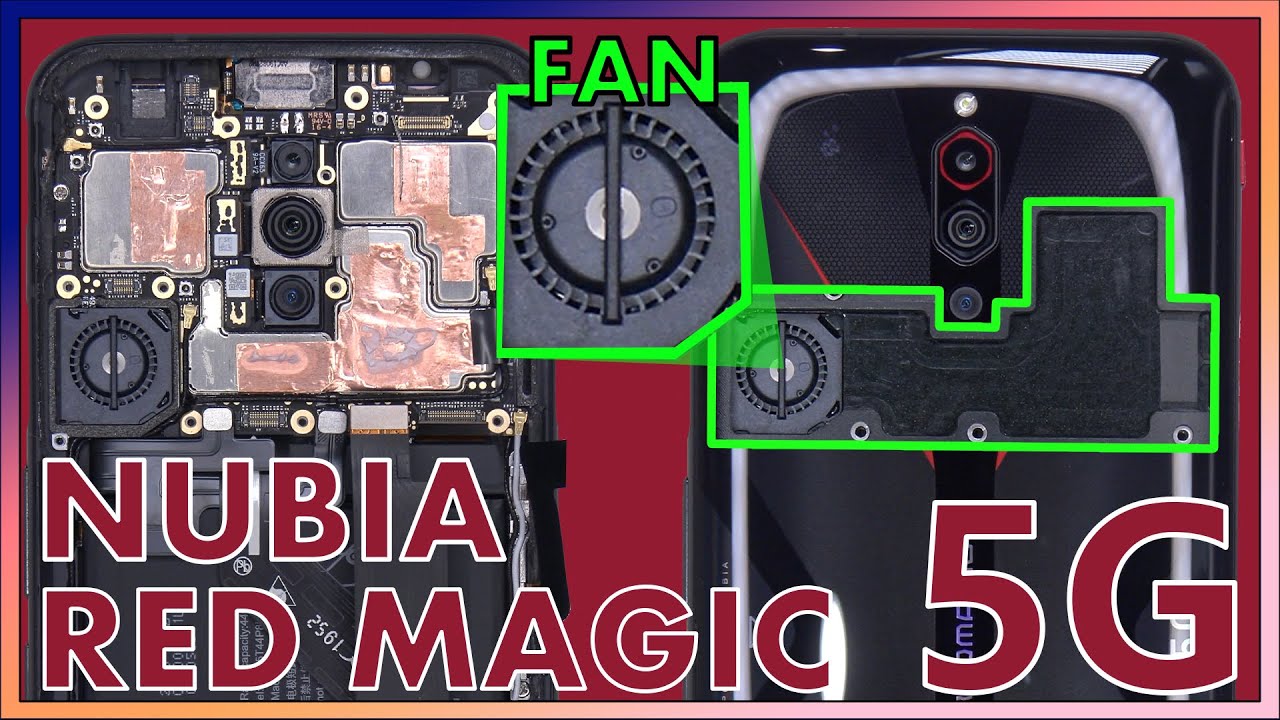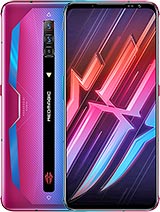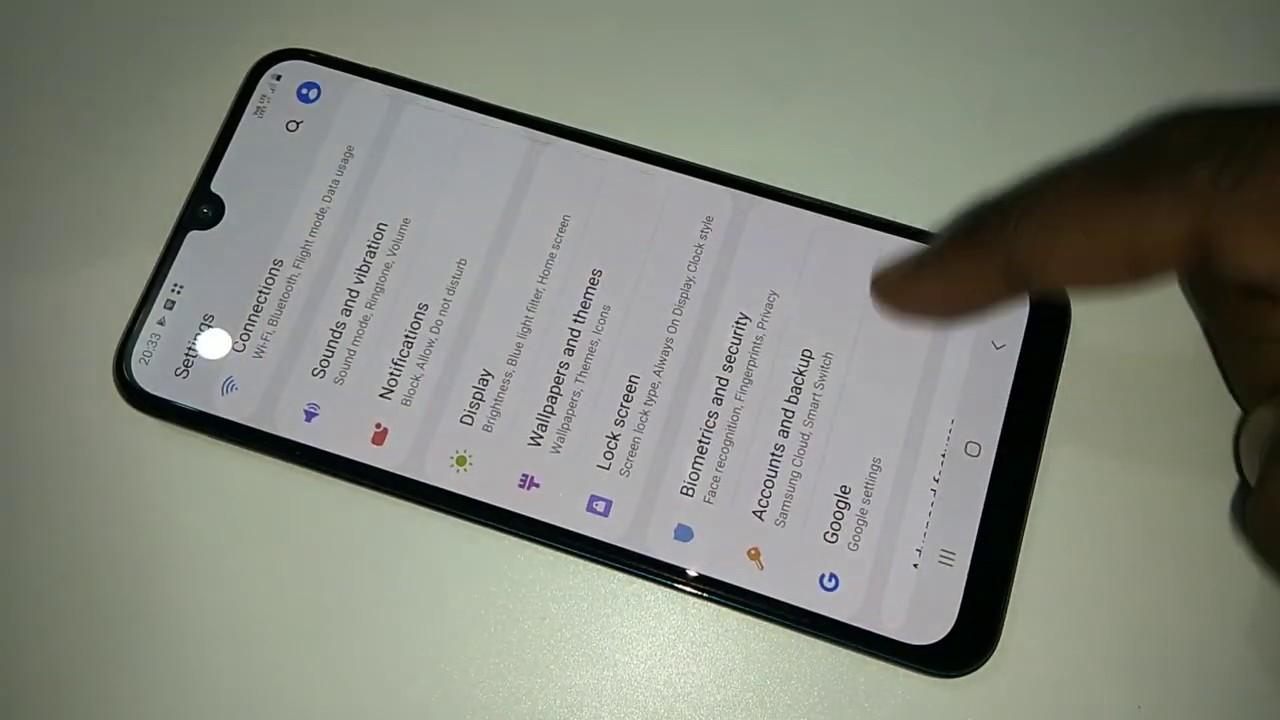Nubia Red Magic 5G Teardown Disassembly Repair Video Review By PBKreviews
You're watching the new beer red magic, 5g, disassembly. First, let's go ahead and remove the SIM tray. Next, we're going to heat the backplate up using a hairdryer or a heat gun to loosen up the adhesive underneath it which is holding it down, and then we're going to use a plastic pry tool to gently pry. The backplate off now be careful when lifting the backplate since there's still a cable attached for the light-up logos, there are 25 Phillips screws. We need to remove we're going to go ahead and remove those. Now, once all our screws are removed, we're gonna, lift and remove the top cover.
Now the top cover of the phone is both aluminum and plastic. The bottom half is aluminum, where the air for the fan runs through the top half, where that tenon lines are, is plastic, there's a plastic part and here's a Luna Park. Now we're going to go ahead and remove this graphite film, which transfers heat. Basically, next we're going to disconnect the battery cables, and this is the first one which I've worked on that the battery has two cables connecting to the main board. You have one over here and run right here, we're going to disconnect both of them now that the battery is disconnected we'll, go ahead and disconnect this cable over here, which leads to the backplate with the light-up logos pop it off and then peel the cable off.
So here your backplate, every two white tapes over here, which illuminate the logos on the back of the phone every flex came over here, which has LED lights solder onto them. You have this one which lights up this right here, and then you have these LED lights over here, which illuminate this white tape over here now, let's go ahead and disconnect the rest of the cables just connect a headphone jack. Let's remove the headphone jack! Now we're going to peel the protective tape over here for the front-facing camera now we'll disconnect the cable, and then we'll remove the front-facing camera. Here's a better look at your front facing camera. Now we have three wire cables.
We need to disconnect from this out of the board a one right here pop it up. You have one over here, and you have one white one right here: we have one for the screw holding the main board down over here, which we need to remove now we're going to lift the main board. The top part of the board over here is tucked into the frame, so you're going to have to slide it out a little and be careful because you still have cables underneath which you need to disconnect. You have one wire cable on this corner, underneath the board just pop it off. You also have one cable right here: go ahead and disconnect that so here's your main board, you have copper tapes over the shields and some copper tapes seem to have liquid in the center and there is thermal paste over them too.
Your cameras are connected over here. So if you want this connects them just pop off the cables and remove them, you have a microphone located up here. On top here's the backside of the board, you have corporate tape on the back as well, and there's also some type of liquid from the looks of it in the center of this one. This one as well and some here so removing the main board reveals thermal paste on top of a copper heat plate which is sitting on top of a copper heat pipe underneath it now. The heat pipe runs underneath and through the mid-frame- and you ever found over here now we're gonna, remove the bottom plastic cover we're in this connector cable over here, which leads from the bottom board to the top main board.
We're gonna, disconnect the fingerprint reader cable. There's one wire cable over here with this connects as well pop it off. You have one Phillips screw holding down the bottom board. Remove that now we're gonna lift and remove the bottom board removed. The speaker assembly comes off, so here's the bottom board, and you have your charger port right here.
It's just a flex cable. So this parts replaceable as is- and it's bottom board, is where your SIM slot is. You also have a microphone on this corner over here. So here's a better look at your loudspeaker. Now, aside from the antenna lines running through the speaker assembly, the bottom plastic cover and the top plastic cover goes up to antennas on either side of the phone over here.
So here you two antennas on the side which I assume where the 5g antennas they're each held down with a Philips screw. You can go ahead and remove those screws and remove those antennas if you'd like now. As far as the battery goes, there's no easy pull tabs to use to pull the battery off, so you're, just going to have to heat it up a little, and then you're going to have to pry it off. Here's your battery, removing the battery reveals your screen cable over here, which is run through a slit in the mid-frame. So if you ever had to replace the screen, you'd have to disconnect the cable for your screen over here from the main board, and then you'd have to remove your battery, so you'd be able to peel off the screen.
Cable from the mid-frame over here run. It through this head over here in the mid-frame and then you've got to heat your screen up on the front and pry it off and then get your new screen run the cable through the slit over here in the mid-frame and then reapply it to the front, connect the cable back to the main board and just reverse the process. As far as your fingerprint reader down here it goes, it is replaceable. It's just held on with some strong adhesive you'd have to basically pry the fingerprint reader off to replace it with a new one. So this cable over here it leads to the magnetic charger on the side of the phone and there's also a microphone over here on the side of the phone.
And then you have this cable right here, which comes to the keys on the side of your phone for your power and your volume switch peeling off this rubber gasket right here reveals them underneath you got your red gaming switch key over here. Here's the cable for it over here at the board, sits on top of it, and you also have your two Gaming keys over here on the side of the phone, the cable for this one's right here, the gold contacts- and this one runs all the way over here right here. You every vibrator motor over here, your earpiece speaker right here on top, and then you have your proximity cable right here, which is run through the mid-frame to the front of the phone. The cable for your earpiece speaker is right here as these two cold contacts right here, which touch the board and give it signal. Thank cable is this black one right here with the four gold contacts right there? As far as repairability goes on this phone, I'd have to say it's easier than the red magic? Three, but still it is a pretty difficult phone to repair.
However, pretty much all the parts are replaceable, which is a good thing all right now, I'm going to go ahead and put the phone back together, go and payback that over the phone around power it on, and you're done. If you guys want to see more disassembles like this, make sure you subscribe and click on the notification icon, so you'll be notified. The next time I upload a video thanks again for watching, and I'll, see you guys in the next video.
Source : PBKreviews