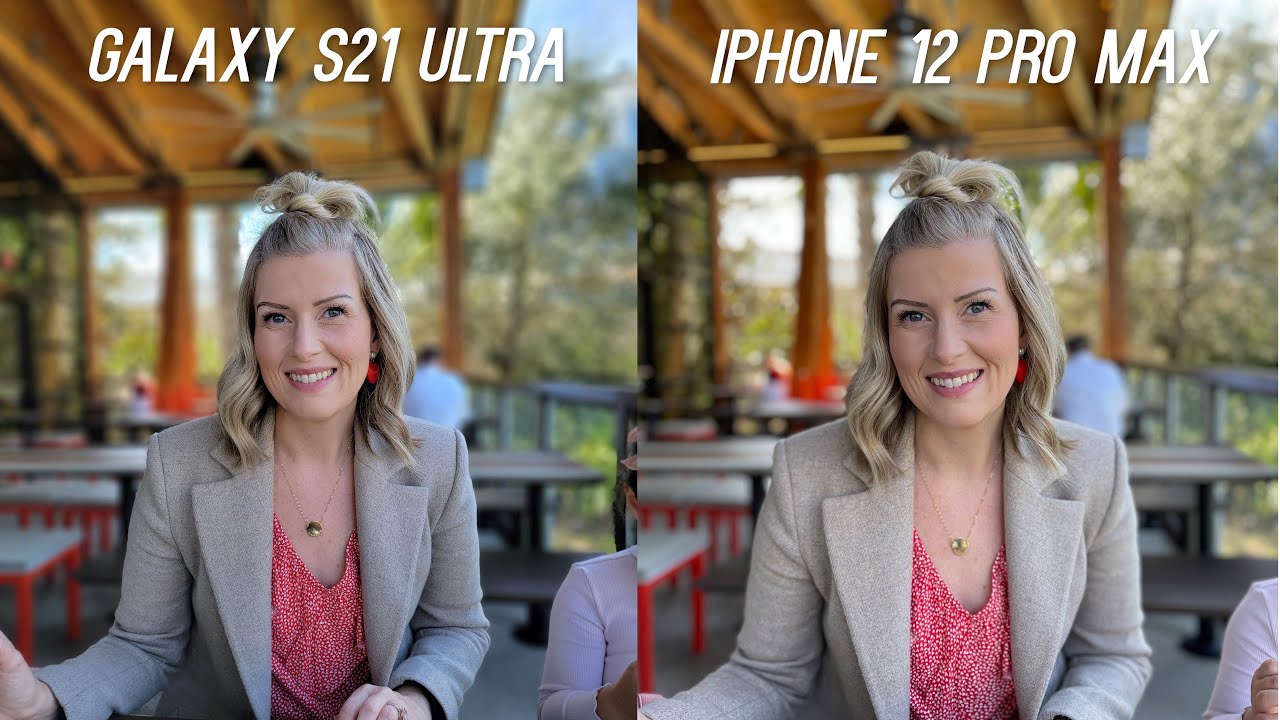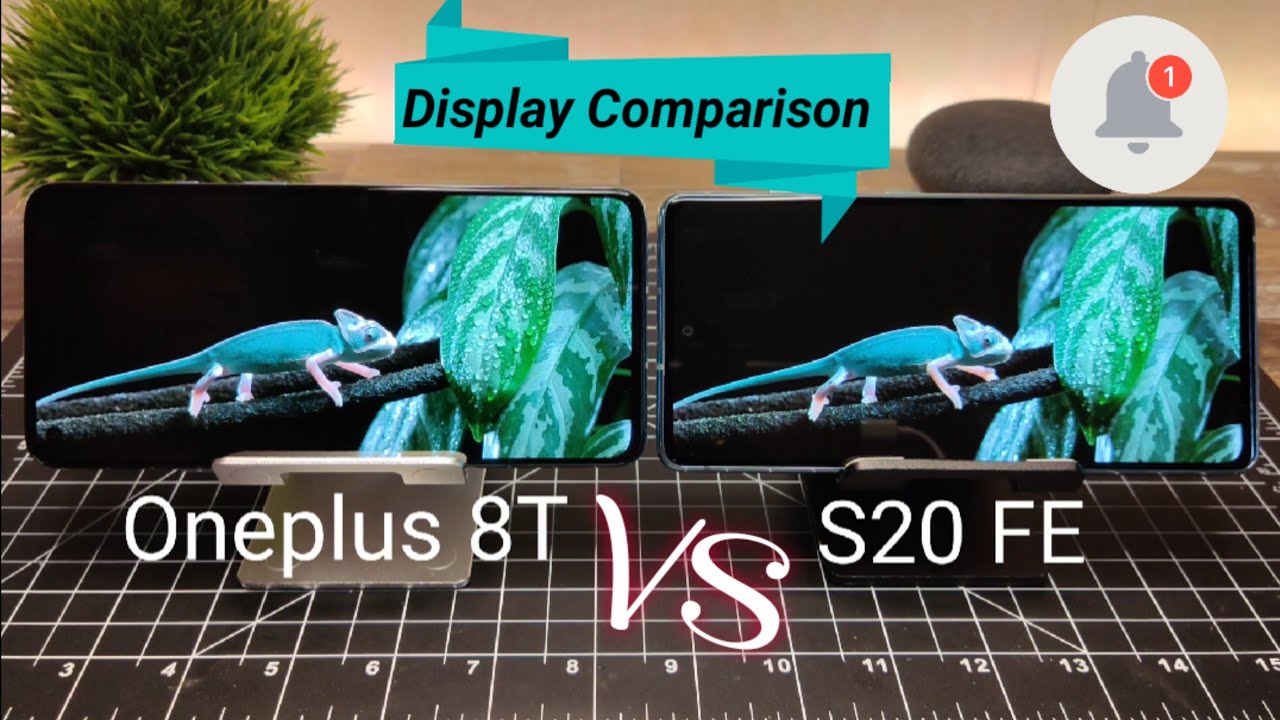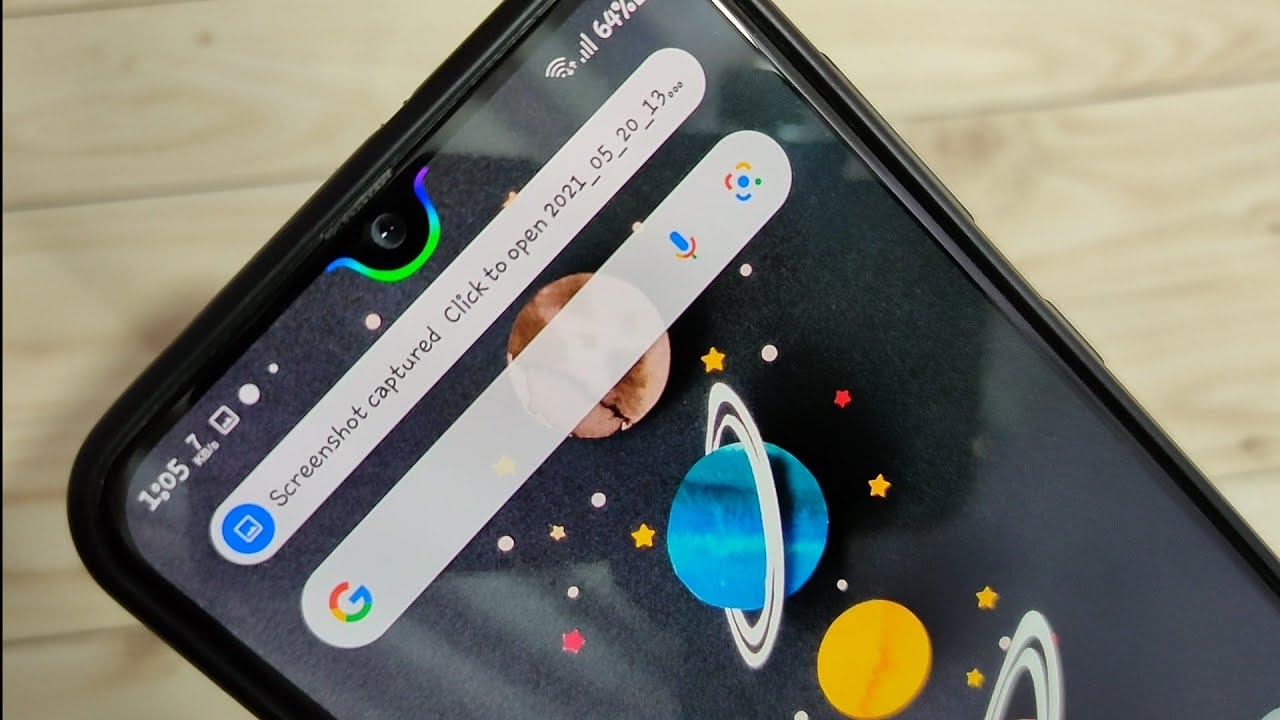Google Pixel 5 - Unboxing, Setup and Review - (4K 60P) By zollotech
Hi everyone Aaron here for Zollotech and google sent along their latest phone, the pixel 5. , and so this is the packaging that it comes in. So let's go ahead and remove the phone they sent along some Pixel Buds, which I've actually unboxed some of these before, but we'll take a look at and then a pixel 5 case. So let's set those aside and unbox them now. This is the pixel 5 5g, and it comes in at $699. You've got two options for colors.
You've got this sort of sage, color and just black, and this also comes with three months of stadium, three months of YouTube premium and a hundred gigabytes of google, one storage as well as play, pass and play points. So it's actually a pretty good deal compared to others. So let's go ahead and open it up, and thanks again to google for sending this along. So I could check it out. So let's go ahead and open this and let's see what we've got and so there is, the phone itself looks pretty familiar I'll set that aside just for a moment and then, let's see what's in the box, so in the box we've got some documentation like we would expect.
So, let's take this off here, and it's probably just a quick start guide like you would expect a little warranty information, and then we've got a sim card removal tool now other than that we've got a cable, so we've got USB to USB, and then we also have a transfer tool. So if you're not familiar with this, you can transfer from one device to another. If you need, if you have USA to USB, so you can go from say an iPhone or another pixel to this pixel, and we've got an included 18 watt, fast charger USB to whatever ac adapter you have in your country. So all of that included in the box. Let's set that aside and take a closer look at the phone.
So here is the phone itself. Let's take the wrapper off and this phone is a little smaller than I thought, but it's not tiny either. So this is aluminum. The back is aluminum with a coating, and it has wireless charging. But we'll take a closer look at some of that in a moment it's 151 grams or 5.33 ounces, and it also supports a NATO sim and a regular sim on the left. You can see here's the sim card tray, so let's go ahead and pop that out, so we'll pop out the sim card tray before we boot it up, and you can see it will hold a single NATO sim, and then you have an e sim also, so you could use it that way.
Now. Also, this phone is ipx8 certified, so it's not ip68, but it means basically there's zero intrusion protection, but there's protection against extended immersion under pressure or water. So google says it can take a splash or spill no problem, but let's go around the phone. So, like I said on, the left is the sim card tray on the top there's a little microphone, as you can see here. On the left hand, side, we've got a power sleep, wake button which this time, instead of being a playful color, is a chromed green color.
It looks like it's metal, and then we've got a volume button below that on the bottom of the phone, we've got what looks like a speaker and microphone along with an USB charge, port in the mo in the middle or connector, and then no speaker on the top. Some people are saying it might be under the glass now you can see. We have a forward-facing camera here, we'll take a closer look at the cameras a little later, but this is an 8 megapixel camera with a f2 aperture and an 83 degree field of view, and it can record in 1080p on the back. We have two cameras along with a flash and a microphone, but what we have is one camera is a 12.2 megapixel, dual pixel autofocus camera with an f 1.7, aperture and optical image, stabilization plus electronic stabilization. It can record up to 4k 60.
We also have a 16 megapixel ultra ride, with an f 2.2 aperture with a 107 degree field of view. So the cameras are always a nice thing with the pixel one of the high points of the pixel. So we'll take a look at that in a moment now this year, Google has opted not to go with the flagship CPU, but instead they've included a Qualcomm snapdragon 765 g, which gives it 5g and plenty of speed compared to say last year, but it's not up to the specs of say a note 20 ultra, for example. It also has 8 gigabytes of ram internally. It also supports 18 watt fast charging wireless charging and reverse charging for the Pixel Buds.
So again, we'll take a look at that in a little and then internally we have Wi-Fi 802.11 cognac, but no Wi-Fi 6. We also have Bluetooth 5.0 LE apex and apex HD, and this supports 5g with millimeter wave, so millimeter wave sub six, and that should be pretty good. Now, let's go ahead and boot it up here for the first time and talk about the display. So let's hold the power button, hope it turns on here. Maybe it has a charge there we go, you can see it's a fairly edge to edge display, and you've got that hole, punch, camera and as it boots up.
This is a six-inch display 2340 by 1080 and google says it's a flexible OLED display with pixels per inch. So maybe it's similar to something they use in, say the z-fold 2. But the resolution is a little different. It supports HDR and has 24-bit color depth and supports 90 hertz as a refresh rate, so you should have smooth scrolling just like the pixel 4, and it's covered in gorilla glass 6. Now for a quick size comparison before we set it up.
Here is the Pixel 4 XL side by side. So it's definitely a smaller phone. You can see it's slightly shorter and then, as far as its width, it's actually a little narrower, and it's lacking a few features. So we don't have a headphone jack on either of these phones, but one thing that the pixel 5 doesn't have is the sole radar, where you can wave your hand over the display to perform different functions. It also doesn't have faced unlock so with no more waving your hand over it, like you can with the pixel 4.
But here are the displays side by side. So the display is not that much smaller, as you can see with the pixel 5, but we have a smaller body overall and in fact I think it's a really nice size. So let's go ahead and set it up, so we'll go in here and go to start now, because I'm going to move my sim from my Pixel 4 XL. Let's go ahead and pop this out, and we'll place the Google phi sim that I use in this phone now. I could set it up without this sim card, but I like the option to be able to swap the sim card around.
So let's go ahead and put it in place here. There we go and let's place it in the phone, so we'll slide it in it may make me reboot it, but we'll go back. It says: connect to a mobile network. I put the new sim card in, so we'll wait for it here, but let's see, if it recognizes it there we go it recognized it. It took just a moment to show up we'll wait for it here, and it says activating, and then it's going to want me to connect to a Wi-Fi network.
So I'll do that. Next now I'm connected to Wi-Fi it's saying getting your phone ready, and then it's asking me if I want to copy apps and data, and in this case I do, I want to move everything from my Pixel 4 XL to this phone. So we'll go ahead and hit next. It says: use your old phone says: you need your old android phone and usually that's the fastest way, so we'll use the included, USB cable, let's open this up here and let's go ahead and plug in the old phone and plug into the new phone. So now we're plugged in it's saying connecting to your pixel 5, says copy data to your new phone.
Go ahead and hit copy verify that it's me, so I'll look at the phone hit confirm now it's going to copy my data from the Pixel 4 XL to the pixel 5. Now, once I put my password in it says getting account info, so we'll wait for it here, and then it should start copying my data. So now you can see it says, continue setup on your pixel 5. , so over here it says: choose what to copy and 3.3 gigabytes of 87 gigabytes, we'll go ahead and just hit copy, and it's going to copy everything over. So this will probably take a little while, but it says getting account info, and then it will begin to copy everything over now.
You have to accept the legal terms, we'll go ahead and hit except. Now it wants me to set a screen lock, pin, so I'll go ahead and set a pin. Now, once you set a pin, it wants you to set up pixel imprint, which is the fingerprint sensor, so we'll go ahead and do that, so we'll hit next, and then I'll touch the sensor on the back and set it up quickly, and I really prefer these back pixel fingerprint sensors to actually using the face unlock. I know a lot of people like the face unlock, but I think this just works better for especially an android phone, so we'll go ahead and hit continue. I would love to see it on iPhones as well, but maybe we'll see that in the future, now it's saying access your assistant with voice match.
It probably already knows me, so I'll hit agree, and it says your assistant can already recognize your voice, and it says voice match ready, we'll go ahead and hit next. It's asking me if I want to set up Google Pay, I'm going to skip that for now and then anything else, any other accounts you want to set up or anything I'll hit. No, thanks for now and then get more tips and tricks. Sure. Why not- and it says your phone is almost ready- you can disconnect the cable, so we'll go ahead and disconnect the cable and hit done, and it says this may take a few minutes now for a quick size comparison with a much larger phone.
This is a note 20 ultra. So this gives you an idea if you've seen the note how much smaller the pixel is, it's a much smaller phone, but it does have a nice edge to edge display so a much smaller phone there and then next to an iPhone 11 Pro max. So I think it's in between its close to say an iPhone 11, for example, as far as its size. So if you're thinking of switching from an iPhone or an android phone, that should give you a general idea of what the size is now, it says: save battery with dark theme. This I haven't seen before, at least in the setup, so keep your battery alive longer with a dark background.
Since it's an OLED display, we'll go ahead and hit next, and it says swipe up from the bottom of your screen to go home. We already knew that it's telling me how to switch apps and then how to go back and how to use Google Assistant. It says all set swipe up to get started. So now it's set up just like my pixel 4. Now, while we wait for it to set up, let's go ahead and take a look at its wallpapers, so you can see here are the wallpapers, so you've got for fun.
Pride landscapes, textures life, earth, or you could have your own photos, but let's go to for fun, and let's pick, I guess this space, one yeah. Let's go back, and we'll pick this one here. So let's go ahead and set this one and that's the new lock screen, so I'll wait for everything to install the phone is getting a little warm while it's doing this, which is to be expected using that processor. But let's give it just a moment, and we'll come back now. The one thing it doesn't have is: if I squeeze the display, there's no more Google Assistant with squeeze, you have to swipe in from the side and, unfortunately I can't squeeze the phone.
That's a feature. I really liked on the pixel 4 for XL, and it just doesn't do it so, unfortunately, it's not on here, but it does save a little of money. So let's wait for this to install everything, and then we'll come back and take a closer look now, while we wait for the pixel 5 to actually set up, let's take a look at the case, so we'll open the case up it's installing about 100 applications. So let's open the case up and see what we've got now. This case comes in at about 40 or so the case is right: around 40 and there's a couple different options: google sent this one, which is got a little of I guess, no documentation, but just this little insert and then here's the case itself, it's textured, and it's that fabric.
So if you don't like the feeling of fabric on your phone, you won't like this on the inside. It's got this nice fabric, of course, with that cut out for the camera, and then your fingerprint sensor, and it should protect the phone you've got a nice button on the outside. It's just a white plastic button and then the bottom is open. So let's go ahead and put it on the phone. Take a look since we're waiting for it to set up, like I said, we're still going, so you do get a little of lay on the table.
Protection with this. So if you want to lay it face down, you've got a nice opening for everything on the back, and it is drippy, but you may not like the feel of it again, it's open on the back. So it's what we'd expect for these cases. I do like the cases quite a bit, but they do have this weird texture to them and I really prefer the texture of this phone. It's kind of nice on the back of this.
So let's go ahead and take a look at the Pixel Buds. Now I have used Pixel Buds in the past. I have a separate video, unboxing them, but I'll just open them up in this video. So you can take a look, and we'll try the reverse wireless charging. So let's go ahead and get my unboxing knife here and there we go and peel this back there we go we'll open the box up, and here are the Pixel Buds now in using the Pixel Buds, I've used them on and off for quite some time.
I find that for the most part they're fairly comfortable, but the problem is usually that I have with them. Are they hurt in my ear over time, and I'll show you that in a moment, but inside the box, you do get some different tips so, depending on the size of your ear canal, you can have it adjusted for that, and then you also have an USB a to USB c charging cable? So you get an extra cable with it if you want to charge, but again they wirelessly charge. So let me set these aside, and then we'll take a closer look at the reverse wireless charging. So the buds inside are very comfortable, like I said, but the problem is this little nub here I find that it gets annoying after a while. So if you have the right tip in and this isn't pushing against your ear, then it's fine.
If you don't, then it's a big problem, so it just depends on how you actually have or what your ear shape is. Now the pixel 5 is fully set up, and it took a while, like I said it was getting warm and let's take a look at what version we're on. So if we go to our settings here, we go down to system advanced. Then system, update, you'll, see we're on the October 5th security update, so everything's up-to-date we're good to go there and let's take a look at battery, because this has extreme battery savings as a new feature. So if we go into battery you'll see that we have battery saver, and then we have extreme battery saver, and we have it set to never use but when to use, ask every time always use- and this will give you about two days of battery because it has a 4080 William hour battery.
It should last up to two days with that extreme battery saver. If you need to- and so as you can see in here, we have the option to set essential, apps so apps that we must have run we can set to allow it to run and use as needed now other than that we have reverse wireless charging or battery share. So again, if we go into battery, then we have battery share down here at the bottom, and we'll turn on battery share, and it says: stop sharing battery when the phone reaches 10 percent. So you can adjust this based on what you want to do. So if we flip this over, we've got the Pixel Buds here see.
If we can share you'll see it immediately starts charging, and so it will charge your Pixel Buds on the go or really any other phone. Let's see if we can charge an iPhone, for example, so we'll bring an iPhone in let's see if we can charge it here, and it's charging my iPhone, so we have the option to use it for whatever we'd like, so we have those options now. The camera, of course, is one of the big ones. So if we go into the camera, we've got the camera, and we've got some new options, so we've got 0.6x, 1x or 2x, so ultra-wide, as you can see there, 1x 2x, so we've got those options. We also have some new video options with the same thing with slow motion normal and time-lapse, and then we've got video stabilization standard, locked, active or cinematic pan.
These are all new features, and so it should be pretty good for light. Movement, you'll see for far away still shots active for heavy movement and cinematic pan for smooth panning shots, half speed and muted, and so let's go into some options here, and we have 4k resolution as you can see there, and then you can select your frame rate 30 or 60. So if we go to 60, we can record with that. Let's flip the camera around, and you'll see here we only have 1080p, but let me go ahead and hit record, and now I'm recording with the pixel 5. So this is the forward-facing camera.
We can zoom in a little zoom back out and adjust brightness and things like that in real time. So, if we want to adjust, maybe the exposure we can do that, so we'll shut that off and hopefully the video is good. This is an area where they've struggled quite a bit and let's take a look at a couple pictures and some outside video as well. So now, let's take a listen to the speakers on this, so maybe we'll go to YouTube. So this is my note, 20 unboxing and let's take a quick look at the speakers.
So this is magnet paper here. You'll see, there's a speaker down at the bottom and then, if we flip it over to the front, there's one in the front of it, but you can't see the speaker grille, so it's probably using the screen as part of the speaker. So let's go ahead and hit play rotate it and let me turn it up and move the microphone. So you can hear so. It's got a 6.9 inch display a 1440 by three thousand eighty, eight pixels, with a 19 to nine ratio and four hundred and ninety-eight pixels per inch. It supports HDR, 10 plus and has 100, so the speaker gets nice and loud, but it is a little muffled at the top.
So you don't get true stereo. It sounds like it's not completely stereo, but nice and loud shouldn't be an issue there. Now the phone feels incredibly fast, even though it doesn't have the latest CPU in it things load quickly. You can see how fast I'm scrolling through everything and that 90 hertz display really makes a difference. Now you can turn it off to save a little of power under the display settings.
So you turn it off, and you'll see it's okay, but it's not as fast and smooth. I prefer a little of extra power usage just to get that smooth display. So you'll see now it's nice and smooth again, so I really prefer that I have no issues opening any applications. You'll see the camera opened right up and because everything's, nice and fast I never feel like I'm using an old phone. It doesn't feel like I'm using a last generation phone.
Nothing seems to slow down. So obviously the calculator app isn't very intensive, but anything you want to do is going to open nice and fast. So if we want to go into the recorder which I haven't used yet, but you do have that auto transcription feature, everything just seems to be fast and fluid like you would expect on a flagship phone despite not having that top of the line. CPU, it's plenty fast, and I don't think many people are going to have an issue with it going from everything from an Xbox app to video games to whatever you want to open. You really shouldn't have an issue, so I don't think there's going to be any problems whatsoever.
You'll see this is pocket city. It's loading for the first time on this particular device, and it's opened right up. It's that fast. I didn't open this before ever, so you'll see it's nice and quick. Now, let's take a look at Call of Duty mobile and see what that's like so the game's loaded and as you can see, it looks pretty smooth we're recording at 60 frames per second.
So this should give you an idea. I do see a couple frame rate hiccups. Of course, I could change this. If I lowered the resolution a little, but in general I think it handles it without a problem and seems to work pretty good, no issues there. So I think this year's offering of pixels is very solid.
Of course, this one, I think, is a great idea since it's a little less expensive, it doesn't have that squeeze to activate Google Assistant. Unfortunately, but the cameras should be pretty good and really no complaints or anything, I'm glad they lowered the price. I think a hundred dollars less would be perfect for most people, but you've got all the options you want for most people in a flagship, minus the CPU, but it seems to handle the tasks and everything without an issue, and this is a great camera phone and I think the bringing it down to one option for a size is great. It reminds me of the nexus days of phones, so no longer, maybe they'll bring it out later, but no longer do we have a 4 and 4 XL, then 5 and 5xl. Maybe we will later but right now we have a 5.
, and so you have one option for the flagship, and you have a lower option for the 4a 5g or just the 4a. If you don't care about 5g. So I think these are some great options, but let me know what you think of the Google Pixel 5 in the comments below, and I'll try and link this wallpaper if you'd like in the description as well and if you'd like any of these others. Just let me know in the comments below maybe I'll switch to this one. To save a little more battery since it's fairly dark, but I think this display looks pretty good with good viewing angles and everything else.
But let me know what you think in the comments below and if you haven't subscribed already please subscribe and if you enjoyed the video please give it a like, as always thanks for watching this is Aaron I'll, see you next time.
Source : zollotech