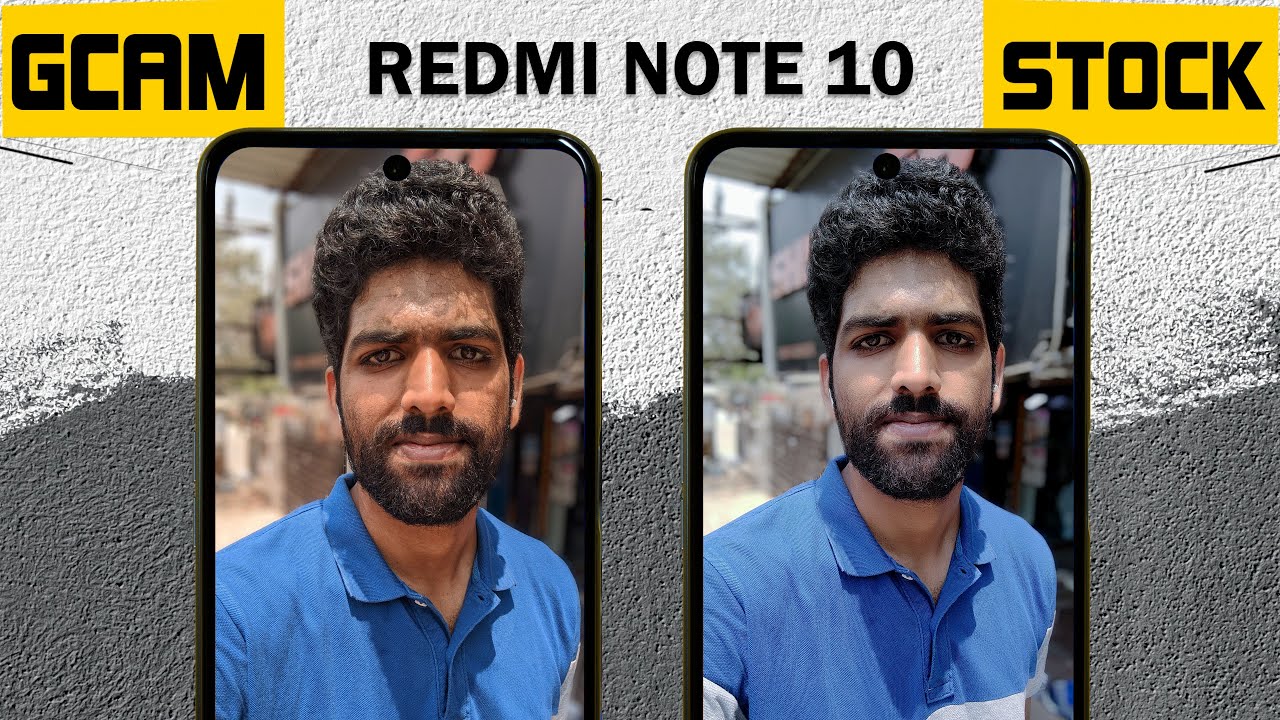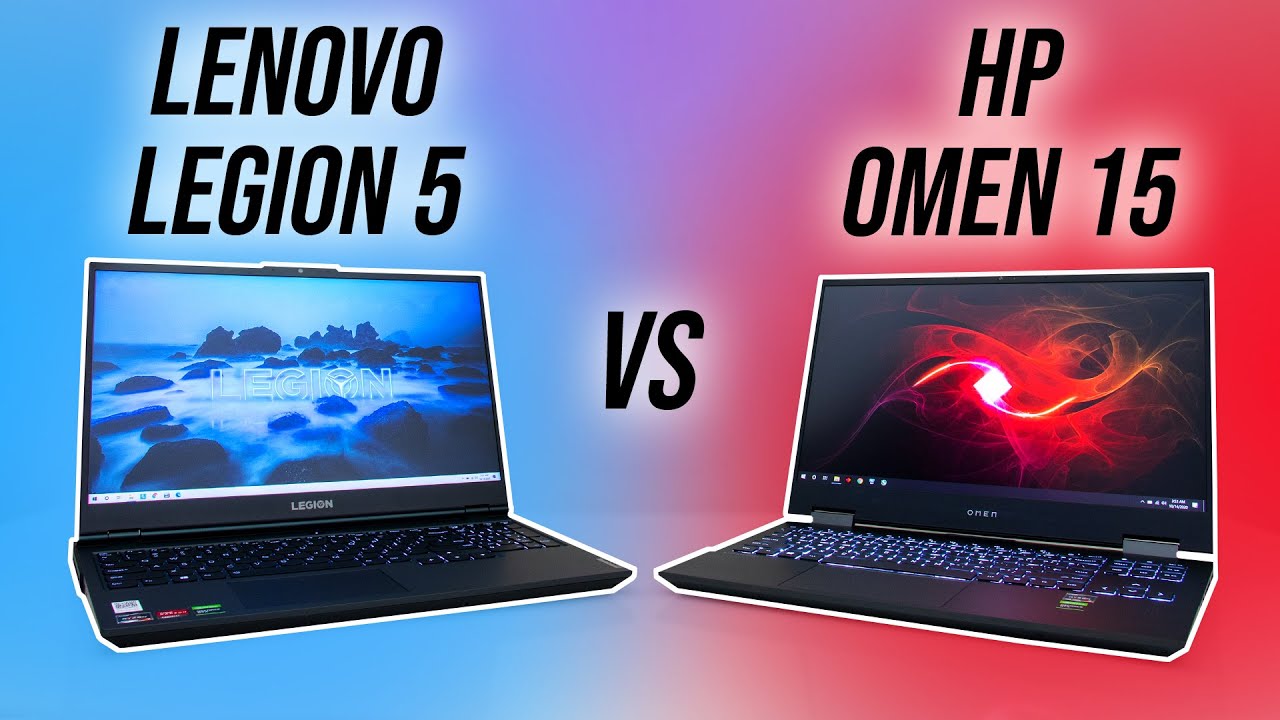Google Pixel 5 first impressions unboxing and walkthrough. #Pixel5 #Google By Jim O Brien Tech
So, hello, different tech bulbs back with a new video, and today we have got the pixel 5 5 g. We also have the pixel 5 case original. We have a separate review of that up, and you can check that out later on and for now we're going to do a quick, forced look, unboxing and impressions of the all-new pixel 5 5g. So this is the sort of sage and the 128 gigabyte version. So what we'll do is we'll get straight to the unboxing experience and see what it looks like in person look forward to seeing this color as well and there we have it there. So I'm going to pop that to the side and see what else we get in the box.
So you will get your usual charger adapter and your USB-C to USB-C. So it's handy with the lace of these cables here and adapters. You just transfer everything quickly and particularly works well on Google devices from my experience, so there we have it there, and this feels really premium indeed- and it looks really nice in this color here, so there's a lot more weight to it than the 4a, and it is almost identical. If not, it is slightly wider and a tiny bit taller and, as you can see here, it's a tiny bit wider as well, and you can see the difference on the back there. The hump is bigger for the camera in size, but seems to be even thinner again than the hump on the 4a.
So that's what you're looking at there, you can see the difference between the two so on to the back. You've got your fingerprint sensor here, and this is a smashing finish on the back, and it's not plastic, it's a kind of frosty glass when you feel it. I think, and you've got your buttons on the side, so you can erase the key there, and this key is more sunk this time than the previous on the 4a. As you can see there up top, we have no headphone jack this time, and you still have a mic on the left. You have your sim card slot now.
The bottom is the same, so that's pretty much it is on the outside. So what we're going to do now is turn it on set it up and go through. What's on it and back after the break hello, and we're back with the pixel 5 5 g, so I'm just going to run through what's new on this and so on, and all the kills still funny, and I've been using this nail for a couple of days and the camera is simply fantastic on this phone, and you'll see some photos and video later on. So I've set this up identical to my pixel 4, a which will film with, and again it's an easy process with a lot of pixel phones transferring from one to the next everything just comes up identical on your phone. You've got now an extra lens on the back and where typically used to seeing google with one lens on the back, but now we've got two.
We've also got reverse wireless charging, so if you've got your earbuds, you can just slap them on the back here, and you'll turn that on in the battery settings and to get that working. It just doesn't come on itself by the way, so just in case you're wondering, so I'm going to have a look at the camera settings first. So in here we've got some small changes so on your camera here, you've got your night sight, your portrait, your camera, video and more. You have slow motion. You have time-lapse of normal, and you've won times and two times here, and you have got stabilization here.
So you've got standard, locked, active and cinematic pan. So really, really nice stuff there so into the settings here, then you have your flash, your 4k resolution there, you've FHD and 4k, and any of your frames per second there- you've, 60 and 30. So you just max it out on this phone. You've got 128 gigabytes, so you have not much to worry about with storage plus you get 100 gigs ways to start as well. When you buy the phone, so you can switch here, and then you've got by six by one and by two and if we, you obviously have your selfie camera there as well.
If you go into more, you have panorama photo spear and lens. If you go into the camera settings themselves or the video you have got your full HD on your 4k yeah, and we've done this already. So it's the camera. You want to go into next, so you've got your 1080p or 4k they're still on video, so into the camera down here, you've got your flash. Your motion photos your timer and your crop, so your void, crop, and you've got your full image there, pretty simple to follow, and you've got your portraits, and you've got your noise so of course, which again has the options there.
I know you say is pretty know by now. If you have a Google phone or not of it, it's pretty good. So you have your zoom here, which is excellent. Again. You'll see these in the pictures better in action, but um you'll see the detail that you get with the camera and the slow motion is excellent as well.
So your camera has a better versatility this time around than previous cameras on the pixel devices and go scroll down here. You just have your typical layout here, which you can change and adjust to your own needs. If we go in here, you've got your network settings, your connected voice devices apps battery, and we are at 59, so your battery saver battery adaptive battery, so that will extend your life there, and you can check that out your battery share. So this is where you're going to share your um wireless charging on the device. So you have to turn that on and of course, it's going to eat into your own battery when you use that you've got your storage, your sound vibration, and we're going to the sound actually now in a second as well, which is pretty good and your excessive accessibility, your digital well-being, your services, your system about phones, so it's pixel 5.
, and that's all that there and that's it. So we're going to d sounds, and we'll go to a playlist here and give you a listen to the speakers. Let me see something different right, so you can hear that yourself what the actual speaker sound like, and they are allowed. So I'm going to give you a look at what YouTube will look like on it there. So we're going to something we did recently.
Google Nest invest as little as one pound in the world's leading companies completely free only with trading 212. So, of course you do have the whole punch here, but you don't really notice it down in the corner. So it's not a big deal. So you've got your pieces in here, like so oh audio from Google, which was just announced, and this is pretty much just a hefty box put away to it. So you've got the usual.
You control your TV, and you group, your next products and so on, check the weather, calls and all that kind of stuff, and you've got a field reel with crisp, vocals and rich bass. These are louder and have better bass, and that's basically what it looks like there. Of course, you can use gestures or your Navy buttons on the bottom. You can turn them off in settings there as well. If you want it's up to yourself what you want to do, so that's just a quick first impressions' boy.
I've just used this for a couple of days, and I'm going to have a more long time review later on, but so far I am very impressed with this phone, particularly the camera, and it's really something special, and if I can, I can probably give you a look at something here as an example of the detail that you're going to get with the camera there. So that's my little pet solo and there are loads of images. There. I've got some new images, 4k um daytime night in front and rear facing camera, and you can see all them in action, slow motion and all that kind of stuff portraits- and you know it's really quality stuff, really quality camera and of course we all know. Google is great at delivering that.
But now we've got the extra width lens there. You have more versatility, but when you see the detail um it's really fantastic stuff, so um after that, and that's it for now. But if you want to know anything else feel free to ask um in the coming weeks, we'll have a bit more of a long time. Review a couple of days is enough to review a phone in my opinion, and you know you have to really give a full blast with everything that you do and see how it costs under strain later on and don't forget, you can also try to study it. You'll get your storage or your YouTube and your study as well.
If you want it's up to yourself, what you want to do, you have extreme battery saver on this as well, which is, of course, better news. Um for everyone and you've got 5g now wait to get my 5g sim. I'm not too pushed about the 4g element at the minute, but I now have the option there now to use it, and that is pretty good, and it's future-proof in itself there, which is really, really nice to see and that's it overall. It's a really, really nice design, and it really looks well in this green color here and nice case. They got with it as a review of that case as well and overall so far, I'm loving it um, really.
Nice and again I was someone that uses big phones, and this is kind of strange for me, because I find it very hard to use smaller files. But the only really problem I have is texting, but using from moving up from the pixel 48. This is its just moving to the same phone, but just better under the hood and all that kind of stuff and size. But it's just really. Nice to use and again this has a much better build quality, and it feels weighty as well, and it looks more premium, so you know you can use a smartphone, even though you might have been used to being used to using bigger phones.
So, for example, I'd be kind of this kind of saw his phone here, and I've now been known for using big phones, like notes and all that kind of stuff, but um. I couldn't prefer this smaller, so he's never iPhone 11 there as well, and you know, for the best stock. Android experience, fluid speed, camera, and you know the pixel 5 is excellent. I've been loving, my Pixel 4a, it's been my daily driver for the last couple of months and now using this looking forward to seeing how cops now over the next couple of weeks, the Pixel 4a hasn't had a problem whatsoever. So I don't expect to have any problems with this.
That's it for now, um. Any further questions feel free to ask if you think, we've missed- and you know, we've gone through basically enough there. You know if you're, a pixel user everything's pretty much the same in the settings. You've just got more power under the hood and that kind of stuff, better camera, more options built in there as well for use. So you know it's excellent, so you've got your storage and this was just 128 and some of that's obviously taking up boy, um software and I like and stuff for me just put a bit into it there from using it I'm putting some music on, but I'll probably still get lots of stars there to mess with again.
If the 4k options there and this 4k phones are there that don't come with sufficient storage, just those plus you get. You have the option as well to have your Google Drive, which is excellent, and that's really all for now stay tuned for more see in the next one. If you've gotten, you need answered, feel free to ask.
Source : Jim O Brien Tech