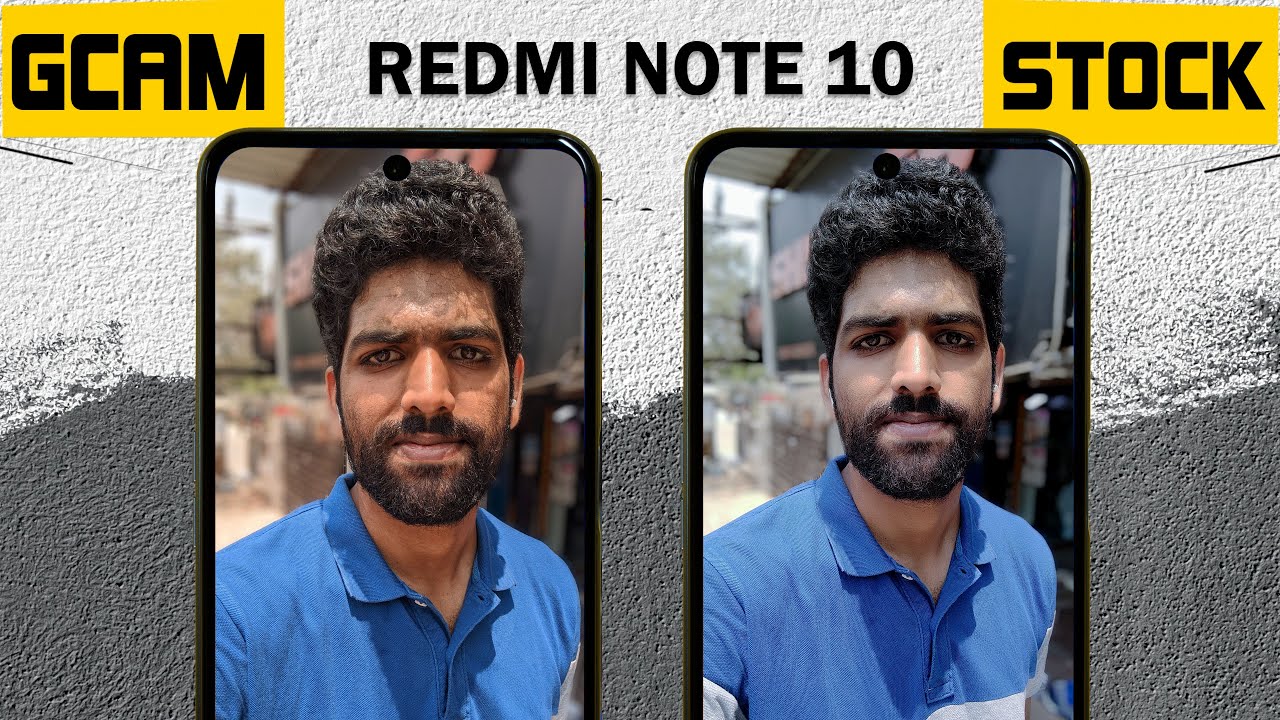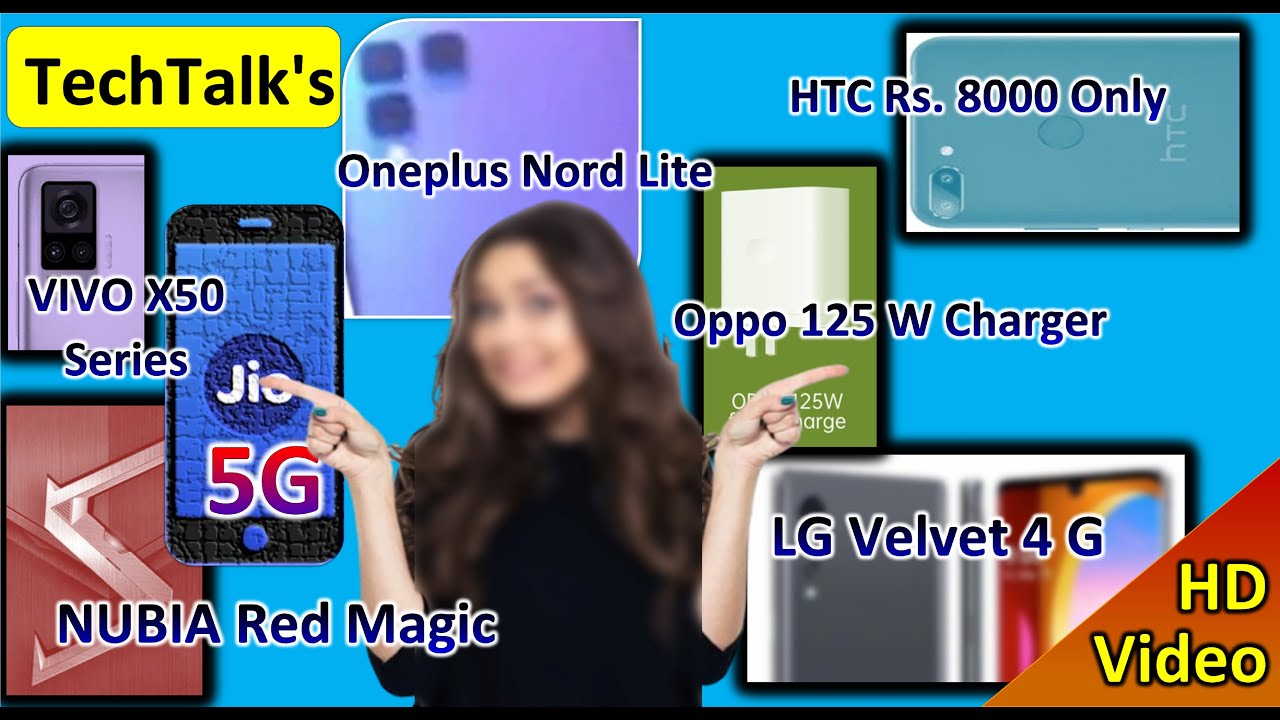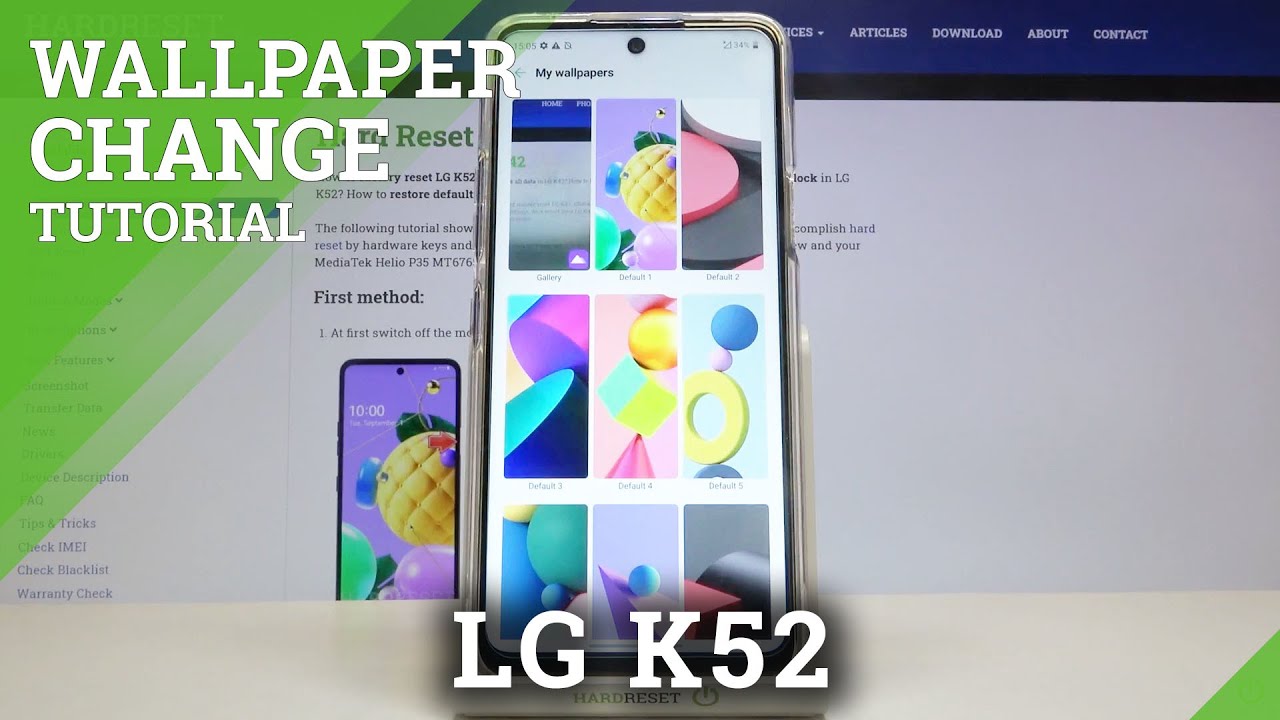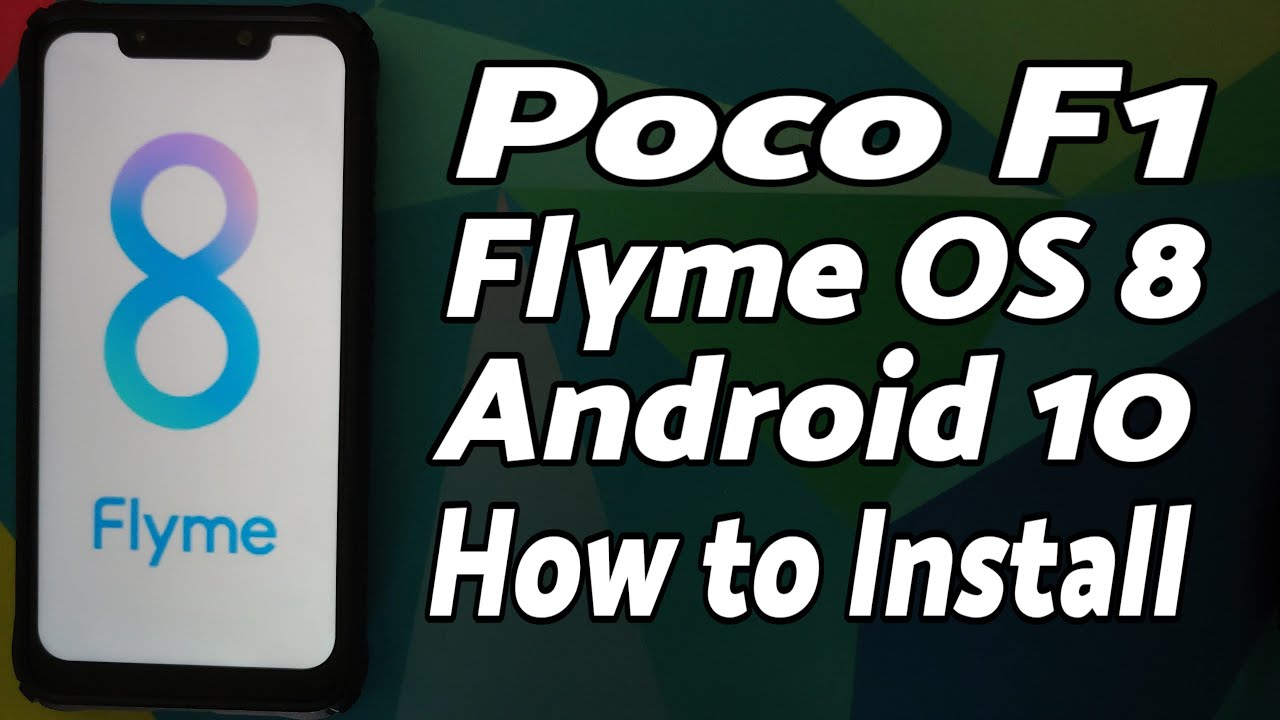Redmi Note 10 Google Camera vs Stock Camera + GCam Installation! By Technology Jock
One of the most requested videos on our channel in recent times, google camera for Redmi Note 10. Let's first see how to install Guam on the Redmi Note, 10. Go to the description you can find the Guam and configuration links download both install the Guam, APK and open it now swipe down, go to settings. Configs save give any random name. This is not important. Now go to the file manager.
Phone storage now go to downloads folder. You can find that configuration file that you just downloaded now copy or move the file. Come back, go to Guam config 7 paste here now open, Guam, again double tap near the shutter button. Choose this and tap restore. That's it just make sure HDR plus enhanced is enabled believe me that results in beautiful pictures.
This is an important setting to enable by the way this Guam can also access the other two cameras. Uh, the indicator is not accurate, like 2x brings up the ultrawide camera instead of the macro camera and 0.6 x opens up the macro camera. It's weird, but yeah at least you're able to access all three cameras via Guam trust me. It is still not possible to do that on many other phones and, needless to say, the 2 megapixel macro camera is bad, but using Guam makes it grayish. You definitely get much better results with Guam.
That's for sure when it comes to the main camera. Well, it's slightly complicated. Let me tell you right away 7 out of ten times the stock camera actually clicks more pleasing photos when the lighting is very good, Guam favors accuracy more, as you can see those red cars in the background, look very flashy on the stock camera image the greens are also over saturated, but still, honestly speaking, I would pick the stock camera image over the Guam image here. I think you guys would too. However, there is a problem consistency.
I think I spoke about this in my previous Guam video as well uh, let's say on a scale of 0 to 100 g cam scores, n80, sometimes 75, sometimes 85, but Guam always scores between 75 and 85. In that way, it's quite consistent. The stock camera. On the other hand, it scores 80 plus many times, but also dips to a 50 or 40, sometimes, which is to say Guam, is trustworthy, as in you see something. If it's something you can capture only once you better use Guam.
The probability of the picture coming out well is much higher, because sometimes the stock camera goes overboard in saturation exposure. Look at this ultra-wide image. It's its not just this phone, it happens with almost every other phone, especially under 20 or 25 000 rupees, the stock camera messes up somewhere or the other, and you won't even see it coming. Uh you'll notice it a lot while taking close-up shots like this over saturated and overexposed petals uh lack of details. Guam gets super sharp results, even when the subject is not very still under low light.
It's a different story altogether, probably like seven eight out of ten times. Google camera clicks the better picture way brighter and better detail levels and low light photos from the ultra white camera obviously look way better when shot using Guam. Basically, if the camera hardware is bad, then Guam will definitely get much better results than stock cam. That's the logic, because ultrawide cameras and macro cameras are generally low quality compared to main cameras. So if you want to click a macro or an ultra white photo, definitely use Guam.
Also, the stock cameras night mode does not support ultra-wide or macro camera. On Guam you can use any of the three cameras in night sight mode. That's a huge thing: Guam captures better selfies too. The sky on the stock camera image is completely over exposed. This is the two-story building behind me, is poorly exposed to same here.
Here are a couple of portraits: selfies and rear. Portraits Redmi still doesn't support HDR, while tweaking portraits. So the sky, in the background is completely overexposed here. Both are pretty bad. Stock.
Camera has messed up the shirt color and the background blur towards the left hand. Side is, you know it's completely messed up, while Guam portrait is just very dark yeah. This is not the perfect Guam port for your Redmi Note 10, but we tried several versions, and we found this particular one to be the best and the most stable so far, we'll keep looking for better versions from time to time and update the link in the description so do check back after like a month or so and check the description uh. That's it for now. Thanks for watching, see you in the next one bye and take care.
You.
Source : Technology Jock