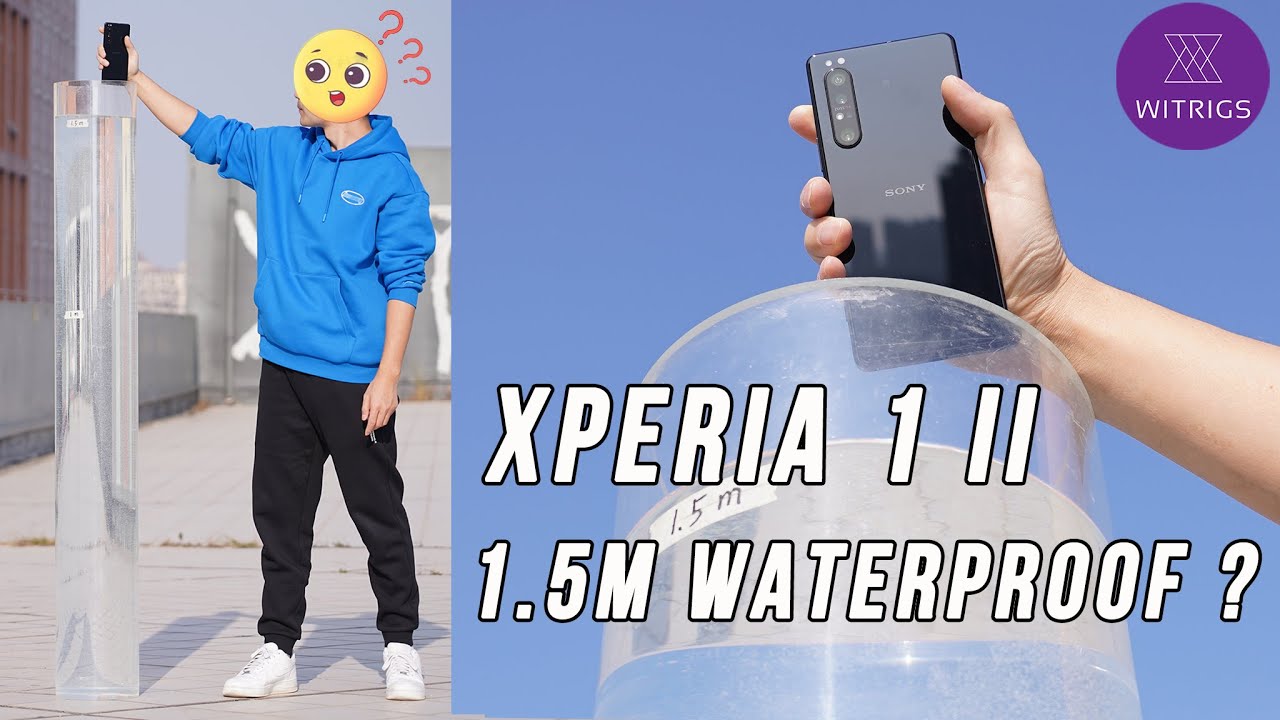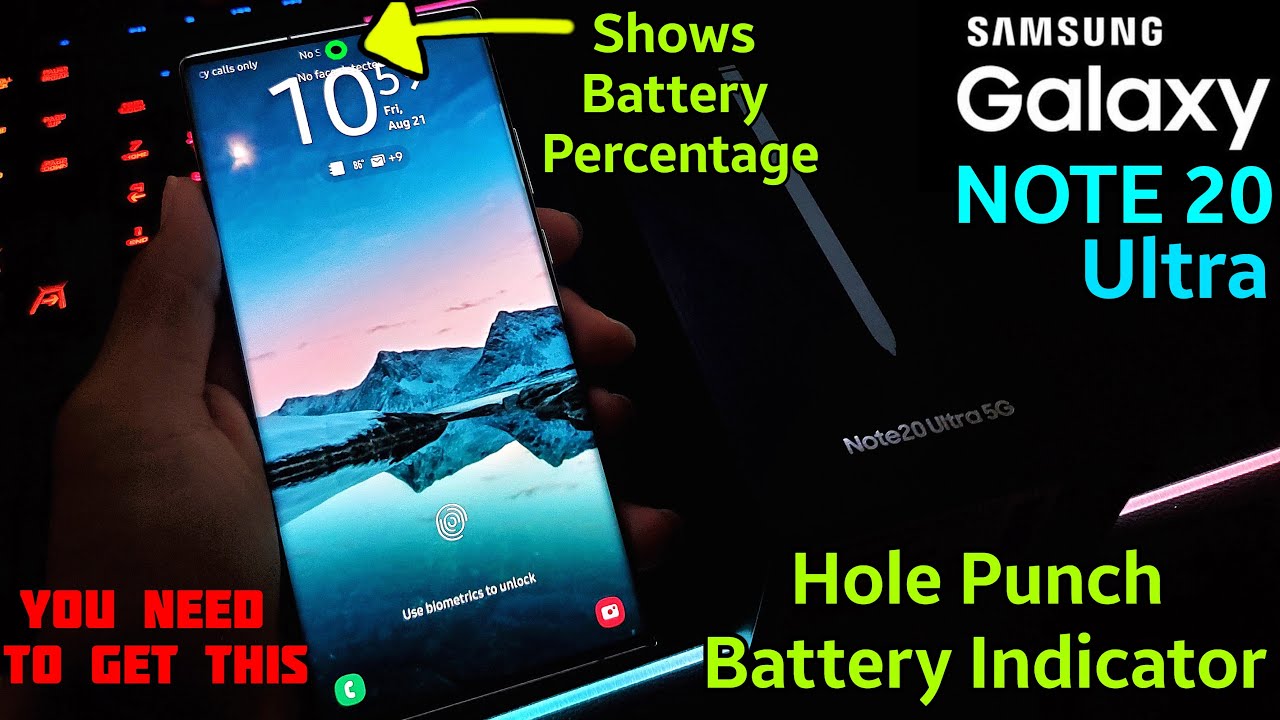Google Pixel 4a | Fortnite Gameplay with Controller By Latrell Jennings
Yo, what's good you all tutorial, and today I'm back again with more Pixel 4a content, except for this time I'm going to be doing a fortnight gameplay test with this. In my Xbox controller, just like I did last year with my pixel 3 8. So let's see what kind of performance we can get out of this from a phone for 350 bucks. Alright, so this video is probably going to be pretty interesting because well, I did a video last year, like I said, with the Pixel 3a XL, and that did pretty good with Fortnite. So now I'm going to go and see what they got this year. So at the time recording this video, it's actually up for pre-order right now, so it's not out yet, but you can buy for 350 bucks.
So that's a pretty good price and I want to see what we get, so this phone actually has a snapdragon 730 with six gigs of ram for you, spec nerds out there- and I know I get a lot of questions like this. So where can you download Fortnite? Well now you can download it in a play store. It used to be a galaxy store exclusive, and you can only download it on fortnite. com, but now you can just download it on the play store. So just look up Fortnite here and then there we go.
We got Fortnite by epic games. That's the real deal right there, and also is this compatible with the PlayStation controller? Yes, now? How am I connecting this controller to my phone because well with these newer Xbox controllers, they have Bluetooth capabilities, so you don't need to like to plug it in with a wire or anything. So, basically how you do this is well. My controller is off right now. So if your control is off, then follow these steps go ahead and hold on to the sync button here at the back and then hold down to the Xbox button.
While it turns on, and then it should start flashing like that now, if it's already on then just hold on to that sync button there, and then it'll start flashing, so go to settings, go to connected devices, tap on pair new device, and then you're going to go ahead and look for your Xbox controller while still blinking. So if it stops blinking then just hold on to that sync button again, but there it is right there so Xbox wireless controller, and then there we go. Let's go and hit allow access to your contacts and call history, even though we don't need to do that because well, it's a controller and there we go, so now it's connected, and if I move around here yeah you can actually see that it's actually working now so now. At this point, all I have to do is just go over here to the play store and then just go to open, and I already got Fortnite downloaded on here. So I don't got to worry about.
You know downloading it and waiting for that cause. I already did this in advance, so let's go and do this, let's see what we can get out this phone and all right. So there we go as you can see here. I just have it laid up against this Pixel 4a box, but let's go over here to the graphics, because people ask that all the time so for the frame rate we're at 30 fps and that's actually the highest that we can go. So we also do have 20 fps, but that's the only two options that we got.
If we scroll down here, we have the auto set quality which actually did, so that's what it's going to give us by default. The quality presets is at medium, but it's downloading these HD graphics. So I'm going to wait for that. The 3d resolution is at 75 and well that's pretty much it. So I'm going to turn on the show fps.
So we can see that in real time and well yeah. So while we wait for this to download over here at the top, we got 64 as you can see here. Let's go ahead and change the mode here, so we're going to go ahead and play team rumble like I always do in these videos and like I see in all these videos once I die, I'm out like I'm done, I'm not going to keep playing I'm going to just get out the game, because I just want to see how this plays and like the battery life and everything and if it gets hot, so we'll see the battery life once this actually downloads, and then we'll go ahead and start this all right. So, as you can see here, it's on 100 and whoa man look at them, graphics, those are sexy. Alright, then, let's just go and do this already, but first up, let's go back here to the graphics here and let's see, if anything changed there, so doesn't look like it all right, let's just go into the game, so the fps is actually going to be here in the corner at all times.
So if you want to keep up with that, then just look there, and one thing I noticed with this Fortnite stuff here- is that it actually cuts off here. Where the hole punch is so, that's kind of interesting on galaxies is actually optimized. So we'll see once this thing actually comes out, and then they maybe optimize it for this phone, so the battery percentage is actually at 80 right now, so I'll, let you all know once I die, and then we're done playing, and then I also go ahead and let you all know how much time we've been playing for. So let me go ahead and turn up the volume on this thing: real, quick and let's go ahead and play this game, so nothing going on right now, but just moving around yeah, the graphics. It ain't awful for that snapdragon 730, with six gigs around so for 350 bucks, like I'm actually kind of surprised.
Now the graphics actually do look pretty familiar to the Pixel 3a. So well, we'll have to see you in a minute. So we'll see how this thing turns out. Oh man, I ain't mean to do that. There was a chest up there, and now I can't really get up there unless I want to build or something all right.
So, let's go and just look around here: real, quick. Let's look for a chest and uh: let's go ahead and see, but yeah so far looks pretty good, still, there's no lag or anything yeah, it's just a regular 30 fps that we're all used to, but uh, let's go and break that real, quick and let's just go in here. Just looking around some more there's a chest up here, apparently so let me go and grab that uh. Let's see, can I build okay. I do get something here.
So let's just look over here: real, quick and where's our chest at okay. I think it's over here. Let's go and grab that okay, no, it's not even over here! I don't know where that chest is head all right. So here we go. I think it's over here all right, so I think it's actually under me.
There we go, let's go and grab this real, quick bang, nothing really up in there, but it is what it is. Oh, I'll. Take that, though I'll take that assault rifle, I want no pistols. So, let's just oh, my okay, that's not gonna work out. So what do you all think about this performance here just looking around? Let me know what you think in the comments below, but I'm going fast-forward through this we'll see what some action comes up, and then I'll get back to you all.
Let's go and bring down this tree real, quick, though, and see how that works out. Yeah, no lag still. So let me go fast-forward. I'll get back to y'all right, so I'm literally about to die here in a minute. You see I got caught in the storm, obviously, but the storm is right.
There oh come on okay, that don't count. I'm gonna just go ahead and play this game real, quick with actual like gameplay all right. So, let's see I got my weak phones over here. We're going to go ahead and find some action yo. Why are you talking so much man? Okay, he can't hear me, but why are you talking so much man? These eight-year-olds be going crazy on Fortnite? Oh, I found action.
Let's do this. Where is he going? Where are you going man? Where are you going hold up where you're going man where'd, he goes oh yeah there we go bang just like that, all right. So where are the rest of them at come on? Give me something give me some men come on. Oh yeah, okay, let's do this! Let's do this! Oh, wait! Okay, I'm not! I'm not doing that! Well, right now! Let me change real quick. Where is he at? Where is he? I can't really see him? Oh okay, he's dead and okay.
It looks like somebody's shooting at me out. I don't know what you're doing over here man but hold up. Let me reload, let me okay, there we go. Bang come on. What are you doing? Oh okay, so that wasn't fun.
So, as you can see here, we have 75 okay, you're just way too loud right now, but we are at 75. We have 30 fps, as you can see here. Sorry, I didn't show you all that, but it's actually up here in the corner instead of here at the bottom left, so that was pretty much it for my fortnight gameplay I told you all once I'm done, I'm done like I'm out. That's it all right, so I want to hear these four-year-olds playing on Fortnite anymore. That was pretty much it for me you all.
Why wait? I literally closed the game, but I still hear them. They literally hacked my pixel or something okay. That was super weird, but it stopped but yeah anyways that was Fortnite on the Google Pixel 4 8. It didn't really work out to my advantage that much because well I'm behind the camera here, and it's dark and everything, but I mean we got somewhere with this right. It seemed like every video that I do for fortnight game players.
I make a new excuse for why I'm so bad, but I mean when I'm not doing a video, I play it much better, but yeah anyways, that's pretty much all I got for you all. So thanks for watching you all, if you like this video, go and give this video a like, and if you really liked it go and subscribe, but go follow me on my social media, Eddie center on Instagram and Twitter and Facebook, but Instagram and Twitter is the most active, but I will be doing more game plays just not in this video, but I'll get to things like Call of Duty mobile and even though I never played this game like ever in my life I'll, do that I'll do some PUBG and whatever just combine them all in one video. Now the phone itself is like barely warm now I haven't played for that long, but it's not that warm. So that's pretty good! So thanks for watching I'll see on the next one and peace out, this is a choosy beat production.
Source : Latrell Jennings