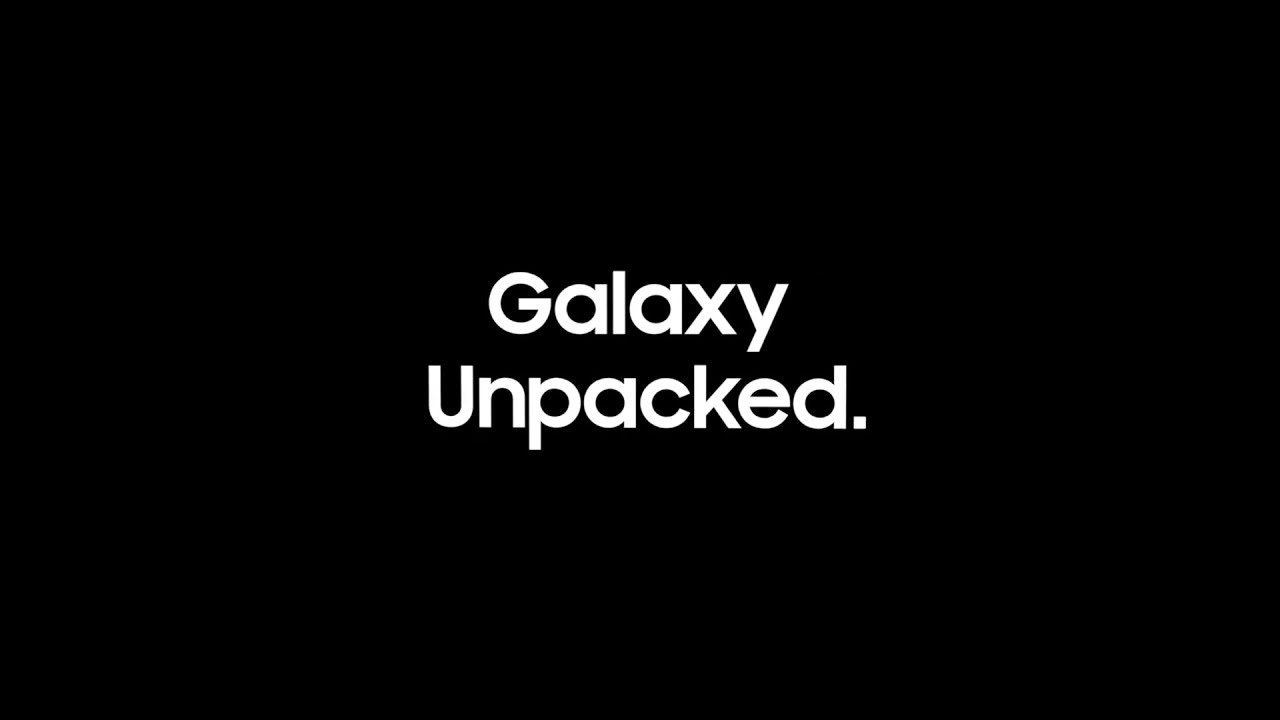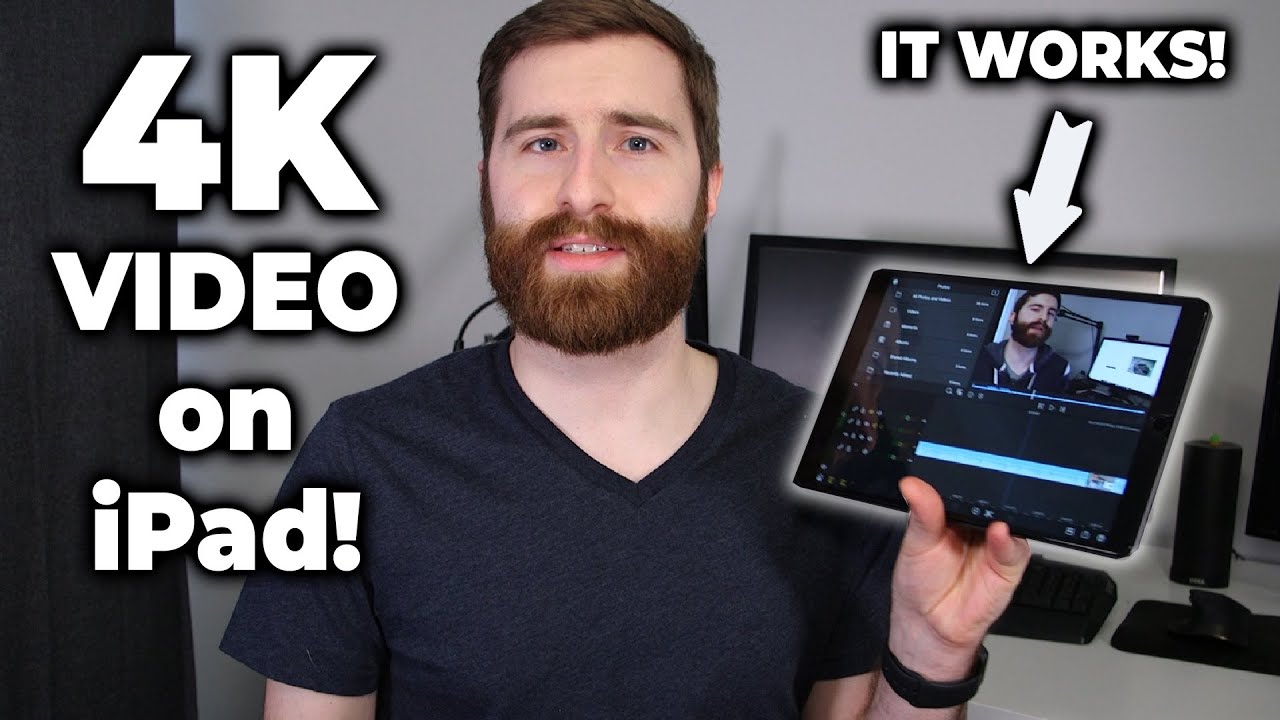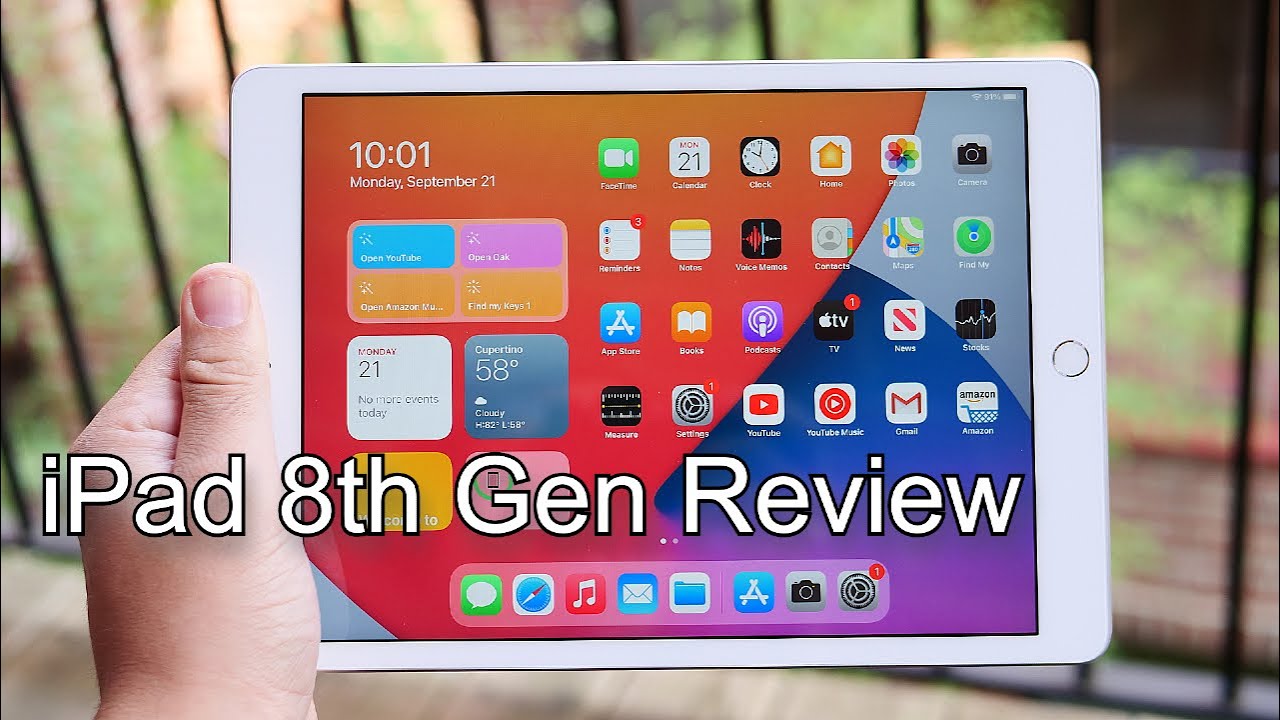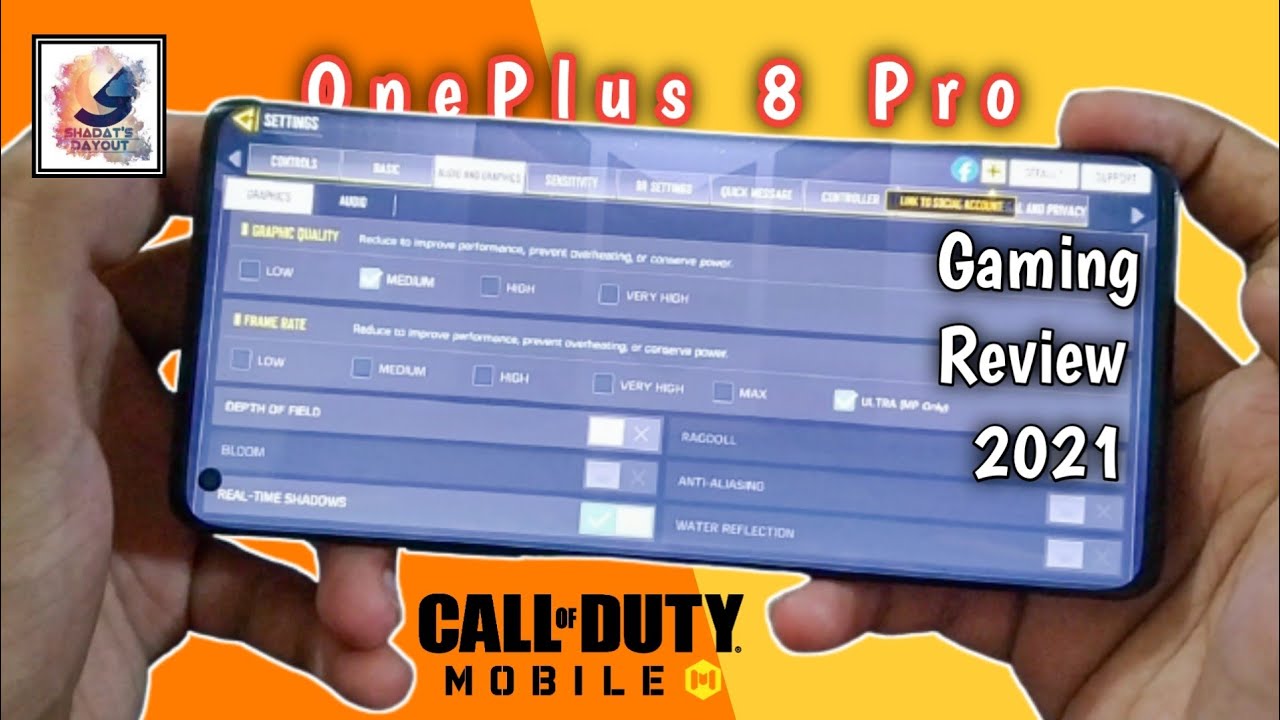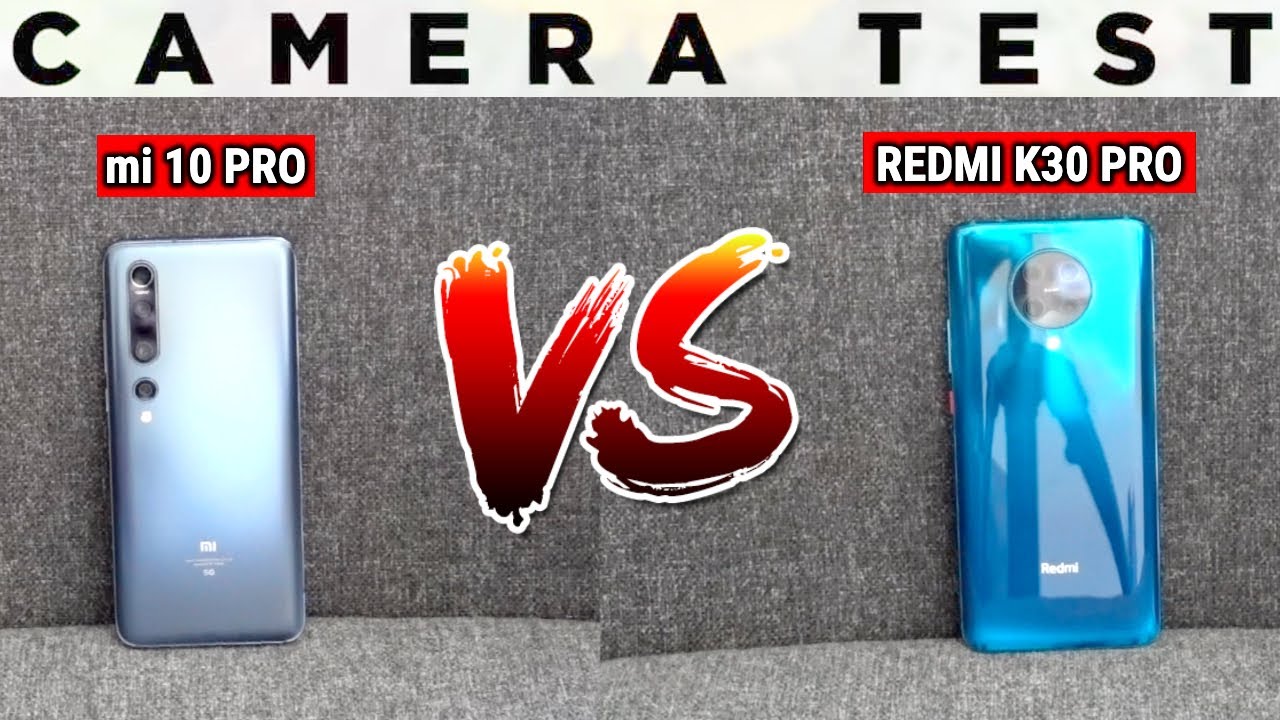Google Pixel 4 XL vs iPhone 11 Pro - Google's Astrophotography & Night Sight vs Apple's Night Mode By In Depth Tech Reviews
Welcome, thank you. ?. We have a Median from in-depth tech reviews and in today's video I will do an extensive night camera comparison between the pixel for Excel and the iPhone 11 Pro Max I will compare both cameras in taking normal and zoomed photos, portraits selfies, macros and macrophotography to show you which phone is the right choice when it comes to night shots and I will start the comparison in a place called blue waters in Dubai. It's a nice place for taking night shots because it has amazing lights and decoration. All images are captured with the night sight on the pixel for Excel and the night mode on the iPhone 11 Pro Max. So let's see how each camera will perform, but before getting started, let's make sure you subscribe and the head double icon to get notified every time, I post a new video.
So let's jump in so let's start the comparison with the normal photos and this image both produced very good results. The first difference between the two is in the white balance: the iPhone 11 Pro Max image has a slightly cooler tone than the pixel for Excel, and you want to notice the difference in white balance when you look at them without digging deeper. But it depends on your personal taste if you like warmer or cooler images and for me both look good, but there are other differences that will allow you to easily pick one over the other. When you zoom in you will immediately see that the iPhones image is a lot more noisy than the pixels image, and it's obvious when you look at this coin. Also, the details coming out of the pixel are more and the software of the pixel managed to smooth the edges of the building better than the iPhone producing sharper image.
So overall, the pixel for Excel produced better image than the iPhone 11 Pro Max here is the next image of the by eye and in this image the results are pretty much the same. Both look good when it comes to colors and white balance and I don't have any issues with both, and I can see the same, noisy sky coming out of the iPhone image, but what's different here, those two stars that the pixel for Excel managed to capture using just the normal night sight that the iPhone couldn't also the pixel for Excel image has more details and the objects look sharper. So again the winners for the pixel in this image, both phones, a switch it places when it comes to white balance, where the pixel for Excel image is now cooler than the iPhone 11 Pro Max image, and again both look good anyways. When it comes to colors and white balance. However, the one is for the pixel due to the less noise and sharper image in this image.
Again, the pixel has cooler white balance, but when it comes to details, it's different this time you will see the signs in the iPhone image are more detailed than the pixel. But when you look at the rocks, you will see the pixel image showing more details than the iPhone. So I will call this one. A draw as each camera has its own strengths, and you won't be disappointed with any of them here. The pixel for Excel strangely had more noise in the sky than the iPhone 11 Pro Max, which wasn't the case in the previous four images.
However, the pixel for Excel image is more detailed, so again, I will call this one a draw as well as each camera had its own strengths. So in this category the pixel for Excel is the winner with three images better than the iPhone 11 Pro Max out of 5 images in total, so enough with the normal shots and let's move on to the portraits- and here is the first portrait image. The first thing you will notice is: the field of view is bigger on the pixel for Excel than the iPhone 11 Pro Max, which is a plus for the pixel. Also, the white balance of the iPhone is too warm producing inaccurate colors and that's obvious. When you look at the t-shirt color, it looks more realistic on the pixel for Excel, while the iPhone makes it more yellow.
When you look at the skin in the iPhone image, it looks unnatural with weird skin tone and the loss of detail compared to the very detailed and the natural image coming out of the pixel and finally, the subject: isolation in the iPhone image. There are weird artifacts around the ears and the top the head, while the pixel managed to isolate a lot better here, so the pixel for Excel wins. The iPhone, 11 Pro Macs in every aspect and same applies to the next portrait image. So in light portraits the pixel for Excel is the winner in every way hands down. Now, let's move on to the zoom category, it's hard on any smartphone camera to produce good results when you zoom in low-light, so I will fire the zoom on both cameras at 8 X, which is the maximum of the pixel for Excel, while the iPhone can zoom up to 10 X, but I will keep it at 8 X.
For the sake of comparison- and here is the first image and look at the difference, the pixel for Excel is by far a lot better than the iPhone 11 Pro Max, which produced unusable image with extreme amount of noise and artifacts. Thanks to the super resume and the 16 megapixel telephoto lens used in the pixel for Excel. That really pays off when it comes to the zoom, and here are some images that deliver pretty much the same results. So when it comes to zoom in low-light, the pixel for Excel is the winner bye. For now, let's move on to the selfie camera, and here is the first shot, and it's a day and night difference.
The iPhone image is too warm, and it has inaccurate colors and that's obvious when you look at the shirt color, it also has a lot less details than the pixel. If you looked at my hair and beard with unnatural skin tone and a lot of noise. In the background, when you look at this coin and the same results in the selfie portraits at night, the iPhone has inaccurate, colors, fewer details, unnatural the skin tone and a lot of noise, so the pixel for Excel crushed the iPhone in the front camera. So, let's move on to the macro shots when I look at this image, I like the look of the pixel for Excel more as it gives a more contrast, while the iPhone image looks a bit washed out in the middle. However, the iPhone did better when it comes to the noise.
The pixel for Excel shows more noise at the top and the bottom areas of the image. So I will call this one. A drone in this image. The iPhone did better showing more details and then the pixel for Excel as the pixel image is a lot cooler than what it should be. So when it comes to macros, the iPhone did better.
Now, let's make it even harder and try to capture the stores using the new as to photography feature of the pixel for Excel and compare it with the iPhone 11 Pro Max annoyed mode. So I'm around the house, using my tripod and pointing the phones towards the sky, keep in mind that the iPhone has a maximum of 30 seconds exposure time to capture the image, while the pixel image takes between two and four minutes depends on the amount of light available. So, let's see the end result here is the first image and look at the amount of stores captured by the pixel for Excel and how amazing the image look compared to the iPhones image. It has better colors, less noise and a lot of stores, so the macrophotography feature is very useful. If you are into photography, and you keep in mind, the image takes from 2 to 4 minutes with no store trail, which is a huge plus for the for Excel.
So I'm going to leave you with this slideshow to enjoy watching the stars. So in this category also, the pixel fool is the winner and one more thing you can do with the macrophotography feature of the pixel for Excel. You can capture long exposure images with light trail. So if a moving object passed in the scene while capturing using macrophotography, you get that cool effect in your image, so I try to do the same with the iPhone night mode by setting the exposure to 30 seconds, but it failed producing blown out images. Also, I tried to use the long exposure effect on the iPhone that require live, photos to be turned on and if the live photos are turned on the night mode, won't work, and I did that test in complete darkness with the night mode was mandatory, which is another point to the pixel for Excel over the iPhone 11 Pro Max.
So let's sum up everything after this long night, camera comparison. For me, the pixel for Excel is the phone to pick for night photography hands-down. It produces the stunning images with an amazing selfie camera that no other phone can beat. In addition to the macrophotography feature and the smart software techniques of the G cam makes the whole experience impressive. But there is only one drawback and I can hear you saying it.
The alternate wide lens and I agree that it gives you one more option that the pixel fool doesn't have. However, on the other hand, you have more than one option in the pixel 4 camerae that no other phone has so far. So after getting these stunning images out of the pixel 4 camerae, are you going to pick the iPhone 11 Pro for your night shots just because the ultra white camera and sacrifice the better quality I doubt because I rarely use the altar? Why camera as I? Don't like this fish eye effect? But if you really need a wide-angle, you can use a third-party lens like moment lenses to get the ultra-wide option. So that's pretty much it pleases! Let me know in the comments: what do you think would you go for the pixel 4 or the iPhone 11 Pro when it comes to the camera? Thank you for watching and if you like, my video, please hit the thumbs up and subscribe for more videos. Thank you for watching.
Source : In Depth Tech Reviews