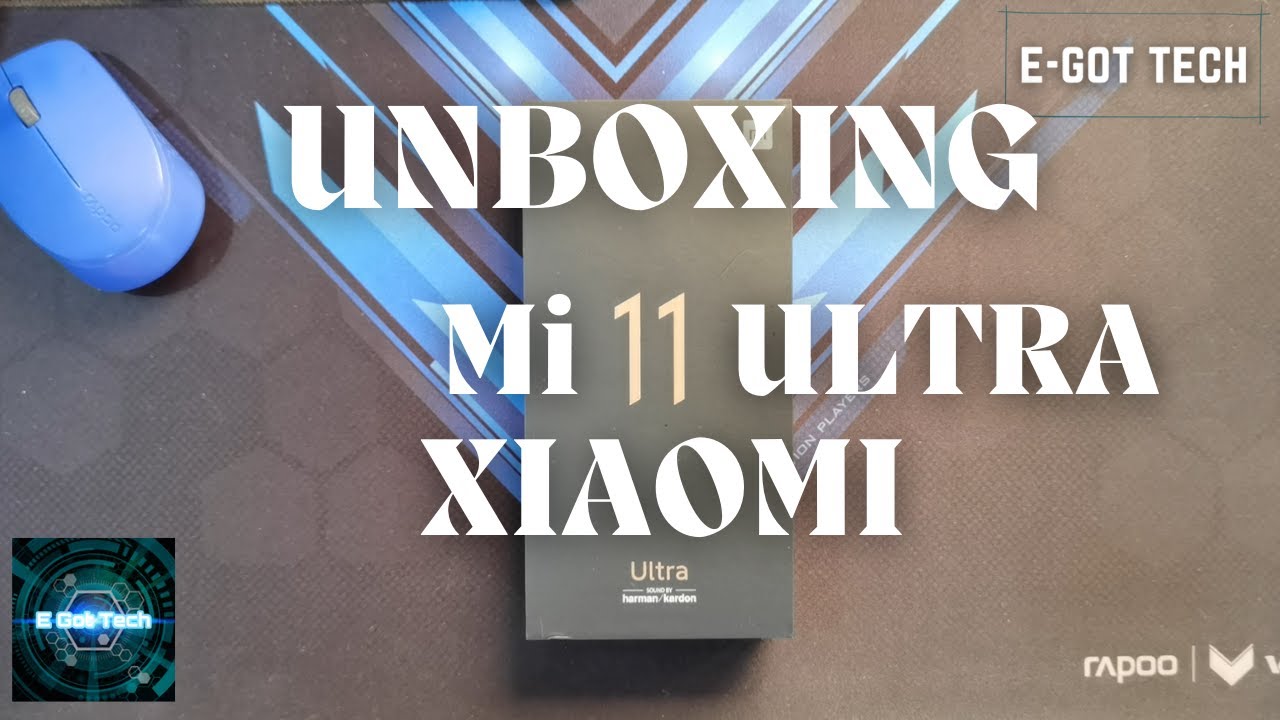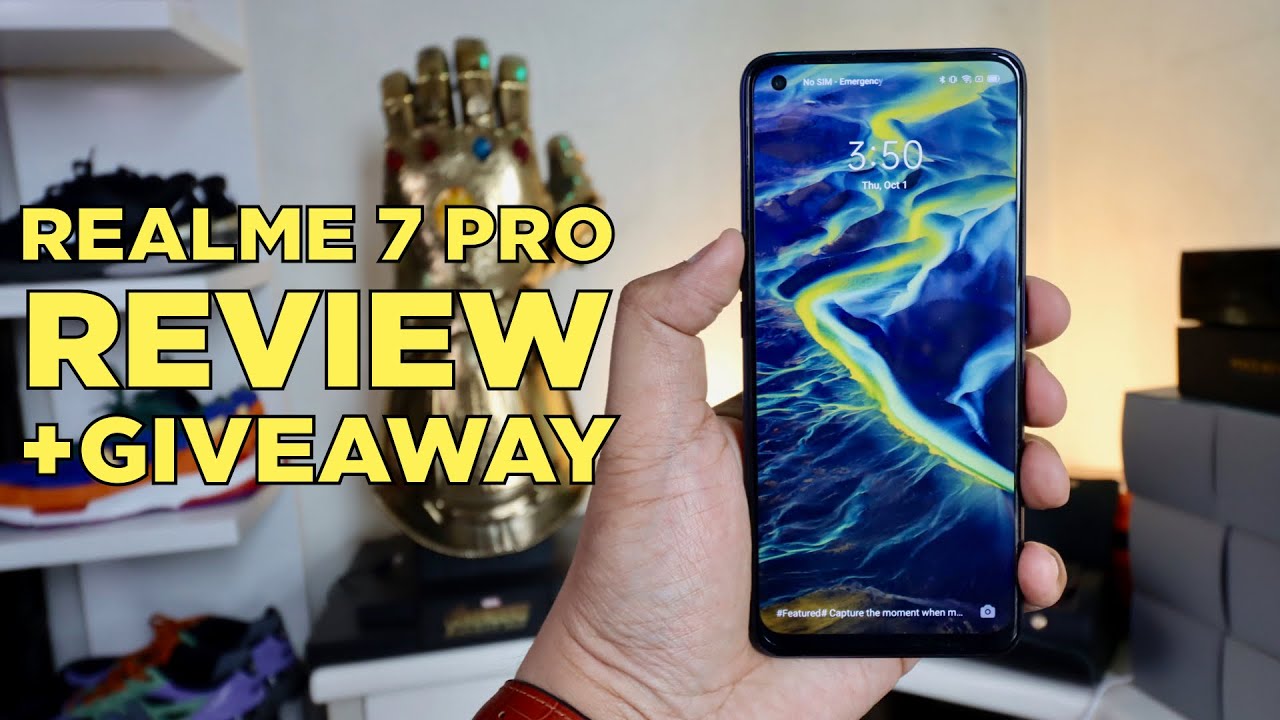Google Pixel 3a All Day Battery Drain Test! By Josh Quinonez
What is up everybody Josh quinones here, and today we are going to be doing a real live all-day battery drain test with the new Pixel 3a. It's got a 3000 William battery, and we're going to be putting it through its paces today to see if we can make it through a full day of usage without it dying on us, it's 918 in the morning. Right now we are at 100%. So, yes, we are gonna, see if this phone can get us through a full day of usage with this 3000 William battery now I kind of already did my own little test. The other day and I got to say I am impressed. I did take some screenshots of that test.
Just to share with you guys, as you can see, I was left with 7%. At the end of my day, it was a little after midnight. I took it off the charger at 10 a. m. which was about 14 hours of being off of the charger.
I had eight hours in 6 minutes of screen on time, which is insane now. If you want a little more of a detailed usage breakdown, it shows us right here. So you can see 14 hours ago. That was a full charge, and we were down to 7% I had about an hour and 11 minutes left of battery and, as you can see, I really used a lot of YouTube 3 hours and 44 minutes. I use a lot of Twitter as well and yeah I have to, say: I am truly impressed with the battery on this device.
So today we're going to be putting it through the same test. I'm hoping I can get the same results as I did the other day, if not even better, but I will be keeping you guys updated throughout my day, every couple of hours or so to let you know what my usage has been like during that time, with the battery percentage is like, after using those apps for the amount of time that I use them, and what my screen on time is like. So I'm really curious to see how this goes like I said: I'm hoping I can get the same results, if not even better, but we'll just have to wait and see what happens with my usage. So I will see you all in a bit alright. So I am back with an update on my usage, the battery percentage and my screen on time.
The time is now to 10:00 p. m. so. It's been a little over four and a half hours. We are now at 60% battery life, but before we get into my usage, I got to say: I did a little of gaming earlier, with pub G to be exact.
I played about 30 minutes of pub G and I got a save the phone actually handled the game very, very well I'm, actually pretty impressed, because pub G is actually a pretty heavy game, and it will eat a battery if you continue to play it for a long time on your device. So for the 30 minutes that I did play it handled it very well, the phone did start to get a bit warm as soon as I did reach that 30 minute mark of playing the game, but not anything too dramatic. It didn't get super hot or start overheating, really, really bad or anything like that. It just got a little warm, but for the most part it actually handled the game very well. So I am very impressed about that.
But, yes, we are now at 60% battery life, like I said we are a little over four and a half hours, maybe close to five hours since the last time, I updated you guys when I first started this video. So let's go ahead and go in to my battery usage here. Let's go ahead and go into settings will go into battery, so here we go screen on time since full charge three hours and fifty so about 4 hours of screen on time. Three more minutes we'll have four hours of screen on time, which is actually very, very good. We haven't even used up half of the battery, yet we still got 10% more to go.
Let me go into a more of a detailed usage here now, as you can see here five hours ago, so yeah, it's been almost about five hours. We got 60% battery life, 20 hours left of battery life I'm, assuming if I continue to use this device, as I have been over these past couple of hours. As you can see, YouTube was my most used app for two hours and eight minutes, and here you go pub G mobile for 32 minutes so, like I, said I'm pretty impressed at how well this phone handled pub G because, like I said, that is a heavy game and for a mid-range device like this to handle it the way it did. It truly is impressive Twitter for 32 minutes Snapchat. So this is just a quick little breakdown of my usage, but yes, so far, I'm pretty impressed 59% now at 2:12 p.
m. so, let's see how the rest of this day goes. I'm going to continue to use this device as heavily as I can, until the end of the day, or until we can drain the rest of the battery. So I will see you guys in another couple of hours alright, so we are back with another update about three later we are now at 33% battery, and I've been messing around with the camera. A little and I have to say: I am truly blown away by how great this camera is, especially the portrait mode.
I mean quality is just insane look at this. Look. How crisp and clear the image is, how much it focuses on the subject you are taking a picture of and blurs the background perfectly. It is truly amazing on how good of a camera they put on a $400 device. You got to keep that in mind when you look at this phone.
It's only 400 bucks to have a camera like this, and a battery like this I'm going to show you what the screen on time is right now and a little we are at 33% battery life. Like I said it's three hours later than earlier, but I'm showing you these photos here that I took earlier, especially the picture of my puppy. Here you can see the quality is just. It is amazing. So let's go ahead and get a look at the battery usage.
So, like I said it is three hours later we're at 33%. Let me go into my battery settings here. Battery, look at that 6 hours and 16 minutes of screen on time. Let me go into my detailed usage here. Battery usage, all right so eight hours ago, is when we took this off of the charger.
So it's been eight hours since a 100% full charge, and we are at 33%, as you can see, I did some more you're tubing there. Three hours and 15 minutes of usage and I did a little more gaming, a little lighter gaming with Angry Birds about 30 minutes of usage. There also use Twitter other apps here, as you can see, but yes, the app that I did use the most was YouTube as you can see there, so you can definitely watch a lot of content on this device, and it really won't kill your battery. That much I mean if you've seen like I showed you earlier 6 hours and 17 minutes of screen on time so far, and we still have 33% battery left the day is coming close to an end, not quite, yet I'm sure I can make it till late tonight with this 33% battery, but I am seriously still impressed by how long this is lasting, I'm hoping it will last me longer than the last test. I did we're.
Just going to have to wait and see I'm going to continue using the device as I have been, and then we shall see what happens from there you all. Let me know in the comment sections down below what you think so far of this battery life for a $400 device. You really can't complain or go wrong with this. It's got a banging battery and a great camera, but yes, so that is my quick update. I will update you guys, one more time later on tonight, once I use this a little more and try to get that battery percentage down to zero, maybe when it gets to about 5 percent I'll.
Do my update we'll see if I can get it to 5%, hopefully before midnight, but we will see, so I will see you guys in another bit all right, so we have made it to our last update for the day. As you can see, it is now 924 p. m. we are now at 4% battery life. I am truly impressed with the 3000 William battery on this device, and I can say it over and over again of how truly impressed I am because they have done a great job within the software to make this 3000 William battery lasts as long as it does, and for a phone that costs 400 bucks.
It truly is amazing, so let's go ahead and get right into my usage. Let's go ahead and check out the screen on time on this device. Let's go into battery here and look at that 8 hours and 46 minutes now we can possibly make it to 9 hours of screen on time if I use the rest of this 4 percent battery life, but if I use it until it's dead, then I won't be able to show you the screen on time, because the phone will be completely dead. But let me go ahead and go into a more of a detailed usage here. So, as you can see, we got about 31 minutes left.
So yes, we can possibly make it to 9 hours of screen on time. Now, as you can see, one of my most used apps here was YouTube 4 hours and 19 minutes. Now the average person probably won't be watching that much YouTube during the day or who knows maybe they will but yes, I did watch a lot of YouTube today played so a little of Angry Birds, some Pub G mobile he's about hour and ten minutes of Twitter and, like I, said I used it for my social media Snapchat did some Amazon messages photos web browsing made. Some phone calls I've done a lot on this device to try to get the battery down to where it is and, as you can see there I mean this speaks for itself down to 4% with 8 hours and 40 eight minutes of screen on time, and that doesn't even that's just the screen on time that doesn't even count the times when I'm just listening to music and I, have the screen off or if I'm talking on the phone, the screens off, if I have it on speakerphone the screens off. So that's not even counting those little parts as well.
So as far as battery life goes overall on this Pixel 3a, you cannot go wrong. Google good job with this, especially within the software Google, is always good about software when it comes to their devices, especially with the camera. These are some bomb. This is a bomb camera that they put in this device both front and back, which of course, I will go over in a full review, and then I will go ahead and talk about the battery once again in my full review for this device, but you all, let me know what you think of this all-day battery drain test. Are you as impressed as I am and if there's anything else, you would like to know about the device in my full review, make sure to leave it down in the comment sections below, but for now.
Thank you all so very much for watching I enjoy doing videos like these, for you guys make sure to leave a huge thumbs up on this video. If you did like it and find it helpful, don't forget to subscribe and hit that Bell for notifications, so you don't miss out on any other future videos to come, but for now this is Josh. Canines I will see you on the next one. Peace out.
Source : Josh Quinonez