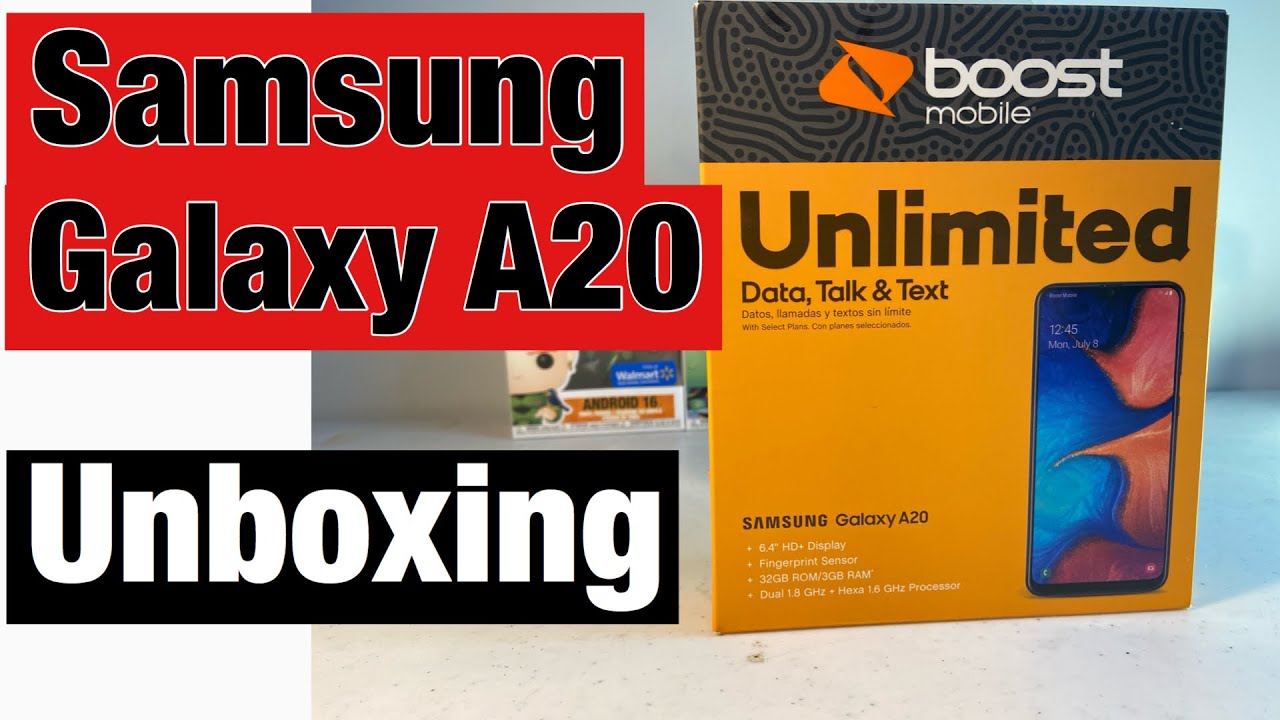TCL 20 Pro Review | This is what $499 gets you By GregglesTV
What is going on guys welcome to Gretel's TV. This is the TCL 20 pro now. If you want to watch an unboxing of this phone, I will link it down below. So you can check that out, and you can also see the unboxing for their TCL 20s and TCL 20se phones as well. Now the pro goes for 499 bucks, and it is their most premium phone that they have. But ultimately it is a really you know solid phone for the most part, uh and one other thing you're going to get is you will get two major android OS upgrades on there, so you should get android, 12 and android 13, as well as two years of security updates.
Here's the look of the phone quite premium feeling smooth feels quality on the back. You do get four cameras right there with a flash at the bottom. You're going to get your speaker it's because it is a mono speaker, along with the USB charging on the right side of the phone. Furthermore, you get your power button and also your volume keys and then on the left side, you're going to get your smart button. That is customizable.
You can triple tap it double tap. It singles tap it and hold it and make it do different actions, and you can customize all that at the top. Look at that headphone jack. You don't get that a lot in almost any phone. So if you love headphone jacks, this is probably one of the last somewhat premium phones that actually has a headphone jack.
So it's very cool to get that it also is able to do wireless charging on the back. So if you want to wirelessly charge your phone you're able to wirelessly charge this one, the other two variants of the TCL 20 series do not, but the TCL 20 pro can wirelessly charge all right. This is the software experience. It's pretty akin to an android. You know just a regular android phone, but it does have some customizations laying on top when you swipe from the left to the right.
You get your Google feed. This is the best feed you can get. I feel like very, very helpful. You can search for Google things out the top. You can.
Furthermore, you know, click on stories and read them. If you want, so I love that, then you have your home screens. Swiping up brings you to your app launcher, so you can cycle through your app launcher left to up and down. You can also click on that and sort by name or label or category I would do name I didn't have it set like that, so I would just do it by name I like having it like that up and down is my favorite as well uh, and you can also search for your locally and online stuff. So if I click in here, it'll search my calendar events, it'll search my contacts, I can search the web and also the play store so very helpful.
You can also click and hold on here, and you can go into a bunch of settings on the home screens. You can change your wallpapers, you get all your wallpapers. Furthermore, you got a bunch of static wallpapers as well as live wallpapers on here, and they're, pretty nice for the most part. I actually enjoy them, and then you also have your theme. So if you want to download themes on here, not a lot to choose from, but you do have round style, you can also do square style, it'll change the icons out of it, and then you have freestyle, and then you have widgets just like you would on any other android phone and then, lastly, you have home settings on home settings.
You can change a lot of stuff on here. You can change your home screen. Styles, you can change your home screen grid. You can fill in empty cells so that everything matches up kind of like an iPhone. Would it would, you know, put all the icons together.
You can turn on and off the Google feed your recent apps, your app icon, badges, add icons to home screens when it downloads new apps. You also just have your home screen style, so you click on that. Furthermore, you have a couple options. Furthermore, you have your home screen and drawer. Just like I have right now.
You also have home screen only so if you wanted to oops. I click that off. If you go into home screen, only it's only going to have all of your stuff on. You still have all your apps on your home screen so that you don't have to swipe up to see your app. So it makes a little help more helpful, and it makes it a little more like an iPhone.
If that's what you're coming from this is what the quick toggles look like. So when you swipe down you have your quick toggles, which will look. You know basically like any other android. It's very easy to add another one. If you want just hit that plus button, and maybe you want a screenshot button, uh, or you know, PC mode.
If you want tap on that, you just have to drag it. So you drag it up, drag it to where you want it. When you're done hit the checkbox, and you're good you'll see that you added the PC mode on here, wherever it is now there it is. I can tap on that and I can cast my PC uh mode to device, so I can keep Wi-Fi on and basically cast this to my PC and then also just some quick toggles that you get real quickly. You get your flashlight, you get your mini notifications.
If you want to turn that on and get smaller notifications, 5g can turn that on and off dark mode. Turning on and off-screen recorder built right in. So if you want to record your screen, you're able to you have a screenshot button and so much more swiping down from the top hitting settings. There's a lot of settings in here. This is one of the nice things.
It's not a this phone doesn't have a lot of. It has like a lot of features, but when I say that it's not completely overwhelming and the cool thing about it is it's not junky like. Sometimes you get a lot of this stuff and a lot of crap everywhere. This phone does not have a lot of pre-installed apps or just like nonsense. Software on here it makes sense you can go into home, screen and lock screens, and you can change all of that stuff kind of like what I showed you a minute ago.
Just looking at your home screen settings, you can change your lock screen from classic to the TCL style. It shows you a little different way that it looks like you also have your always on display that you can turn on and off with this phone. So if you want to have the always on display on here, you'll see it show up in a second whoops, seeing my face. Oh, let me go back here, show that, so you can have this show up. So that shows your time and your notifications and all that stuff, that's built into the phone, as you saw also just before we jump back, it does have the fingerprint sensor, and it works pretty good.
It's actually fairly accurate for the most part, and it also has faced unlock, so it'll unlock with your face, which also works again pretty well. You have your notifications on the lock screen. You can show all or hide the sensitive info, or you can just don't show any notifications on your lock screen, raise it to wake meaning if the phone's like this and I raise it in my hand, it turns the screen on. I love that I think that's super helpful, and it's something that again is just. It makes things a little easier with using your phone flip cover mode.
You can see there, you can turn that on and off. You also have pocket mode to prevent accidental operations. So, basically, when it notices that it's dark it's not going to if it feels some kind of touch or anything, it's not going to automatically turn on because your pocket's dark, so it basically prevents you from like butt dialing somebody. So again, that's a these are very helpful features built into the phone. You can go into display turn on dark mode.
You can change turn on adapter, brightness uh. Furthermore, you get your sleep. Furthermore, you got your font sizes, you can auto rotate the screen status bar and it and not, and dodge that's, basically the dot right there. Furthermore, you can show your network speed if you want to see how fast the network is performing for you, you can turn on and off your battery percentage. Furthermore, you get notifications, icon, folder.
All notifications, icons will be hidden in a separate icon. You can do that this dodge, so I can hide it. If I want right now, I show it like that, or I can do it like this, so it's hidden, or I can hide it completely and just have my icons at the top go completely down on there, so that it hides it away. So, very nice that you have all those options built into it. Your screen edge.
You can turn that on and off you can also narrow it and widen it, and what that is basically, is this little thing right here you can add apps in here quick access, apps. Maybe I want my uh, my calculator, or you know I want to add an app just hit the plus find the app that you want. Maybe I want to add my settings button and that's it I'm good to go. I can start using that, and it is there. I can access this little bar from basically anywhere.
So I can ask access. You know, quick things very, simply more display settings. You say you can set a screen saver, and you can do full screen apps, so the app will go completely full screen back to the main screen of settings. Furthermore, you have not vision. Basically, what this does this is something specific to TCL phones.
This is you get image enhancements. You get video and game enhancements, and you got your colored mode and temperatures and basically just improves the contrast, the quality of the image and different settings and different operations in different modes, so that you get a better experience. You can turn on reading mode if you want to optimize the screen display to make the reading experience as comfortable as a physical book, so it doesn't really bother your eyes. Furthermore, you get eye comfort mode to block out the blue light, and you have sunset display, so it increases the readability under sunlight, so they really went into this, and they carried this over from last year as well. To have these, you know specific features built into the phone to make it a more enjoyable experience to get your sound and vibrations coming in here you can change your notification.
Sounds your ringtones. All that stuff notification we go back in here sounds get more screen, sound, some more sound settings. You can turn off. Your touch sounds like I have on now, vibrate on touch I'll turn that off. I don't really mind that I don't like that.
I should say you have your go in here: buttons and gestures. You got your gestures, so if you don't want to use the buttons like, I do I'm still in love with the buttons, but you can turn those on and off. Then you also have your power key. You can have that quick launcher camera if you want so, basically, if you double tap it is'll launch your camera, which I have it do the power button. You can have it end a call if you turn that on you can also long press the bar button to show the quick controls.
So if you have that you can show quick controls like powering it off restart airplane mode or do Google Pay, and then you also have that smart key. The smart key is the button over here you can customize it when I press it once right now it launches my Google Assistant. If I double press it turns on my flashlight, if I uh long press it, you have to turn something off turn it on, and I can choose what I wanted to do, and you can do that for the other two as well, the single press or double press um. Maybe I want it to do split screen. You know like two apps at once: that's a cool little way to uh to do it.
So if I long press it I'm able to choose and some apps that can do to at the same time. So maybe I want to use my calculator and I want to look for apps at the same time, I'm able to do that. So it's very helpful. You know you can make this bigger smaller, and you can see it's pretty smooth the software when you're when you're doing this kind of stuff, so it makes it quite helpful. Advanced features your privacy protection.
You can remotely lock your phone. You can set that up to send yourself like a text message to automatically lock the phone if it need to be if it got stolen or something you got your edge bar on here, you can see you can turn that on and off you can have your edge bar gestures, continuous switch tabs. All this stuff give your game mode if you're a gamer, and you want to kind of hide things or control things a little better with notifications or brightness or all that stuff. You have options for that. You have your smart app recommendations, screen recorder, smart manager, auto smart, auto, start batteries kind of like going to allow you to basically clean up your phone a little.
If it's having trouble, you can see what apps auto start. You can stop those you can also have gone into battery and turn on normal saving mode or super saving mode and get like 86 hours of battery life on here and that's pretty much it for the most part. Obviously you can do system updates over here and update certain apps as well. You can check for updates, see if there's any and then let's go into performance now so performance on this. It does run that 750 g and it is.
I wouldn't say it's the fastest phone I've ever used, but for a 500 phone for that mid-tier, loving phone that you get on here. I think you're going to be pleasantly surprised with performance. It is definitely can handle. You know basic type tasks in terms of web browsing and maybe some light game. It can definitely gain I'll.
Show you a game in a moment, but you can see it running really, really well with web browsing and things like that you saw it was able to do multitasking I'll, open this up real, quick, I'm gonna press and hold that, and I can whatever I'll play an app here. I'll play a video here, so I'm browsing the web, I'm playing a video. What is going on guys welcome to Gregor's TV daily, let's get into the attack, and there you go mute that for a second just to show you, so you can see it can handle this kind of stuff with ease, and I can still make it larger or smaller, and it does a good job. You know this has six gigabytes of ram a 750g, so that is, you know plenty enough to create and give you a good quality kind of uh performance on your phone. While we're here, why don't we just check out the sound real quick play? Some sound for you is a single firing it on different speaker.
Now we know. Obviously you can use it with a galaxy s21 ultra. We know you can use it on the note devices, and also we've heard and seen rumors and everything else coming about the Galaxy Z fold 3 as well. The only question I would reign to me remain to me is obviously you would expect we're going to see with the galaxy s22. Ultra will probably see it.
So one of the things- the speaker is not amazing, it's its a little, not that loud, and it's a single firing speaker I'd like to see them improve that next year. I'm not super impressed with that, but the screen, you can see very good angles. It looks nice it. It definitely is you know bright enough, and it's not even I don't even have it that high. So you can see it gets pretty bright.
I think it goes to like 700 nits, which is definitely a quality display to get the job done. Very you know very solid AMOLED display. Next, let's check out the camera and open up the camera. Here you can see you get a lot of different modes, you get your auto mode, you got video, you get portrait mode, you get super night mode, and you get pro. So if you want to take controls of the camera, you have controls for all of that stuff, which is quite handy.
You can record an up to 4k video and photo I'm sorry video on both. Let me go back over here. I'll show you about it. You can go up to 4k video, let's go into settings just to show you, you can see 4k right there, it's 30 frames per second is the highest you can go and then, if you wanted to do 60 frames, it looks like the highest. You go is 1080 for that it does have video stabilization.
So it doesn't have hardware stabilization on the phone, and you can. If you had a SD card in here, you could save the photos and videos to it. You also have more, and you have panorama you have stop motion. You have light trace. Furthermore, you have super macro, high, pixel, slow, mo and short videos on here.
If you want to be able to do that, you're able to do you know some cool, looking type photos to capture in videos. Next, let's check out some photos and videos that I took with this phone and then here we are on the back camera again: shooting 4k. I love 4k, who wouldn't love, 4k, beautiful, crisp, video images and um. You know just usually in the stabilization good. It just makes for a beautiful overall image on the phone, and it's so great that budget phones are getting 4k not only on the back, because they've had that for maybe about two years, but now on the front camera as well.
Even though this is the back camera, the main camera, how does it look? How does it sound? Let me know in the comments down below here's a video front, camera shooting in 4k on the TCL 20 pro I'm walking around my room just showing off the stabilization on this. If it's any good, you guys, let me know in the comments down below how you like it. How does it look? How does it compare to other phones that you've seen with the front camera, and it's really cool that this shoots in 4k, because last year I think I only shot in 1080p on the front, so the tcl20 pro? Should you buy it? That's a good question. You know it's competing against phones like the pixel 5 and other phones here in America that are in that same kind of price range. I guess you could probably count some OnePlus lower to mid-range phones as well, and I think it for the most part it holds up to it.
You know camera wise that still chooses a pixel overall. I think it takes better photos and probably some better videos as well um, but you know software wise. I love the headphone jack as well. It can wirelessly charge the quality build of it. I would like to see a better speaker on this next year.
If they can, they can do something like that. I'm not a huge fan of the curved edges, but it does make it easy to hold, even though it has a fairly large display. Overall, the quality of the display is perfect. Oh speaking, of games that even show off that, let's choose your game, and I'm going to mute the music on here, just because the music on here is going to copyright, my video, so let me just get out of this. This will show you how it kind of games this again.
This isn't like a super high duty game, but this is, I found this game. Real quick and it runs it really well, and it makes it kind of shows off how pretty the screen is on here, so that when you want to play games, you know you're going to get a pretty experienced and enjoyable as well as showing its, and the other cool thing about this is that this game is using the vibration motors on it, so that I can really feel these little when I'm when this ball is hitting these rings, that I can feel it overall on the phone, and it makes for an enjoyable experience. So, overall, you know gaming light gaming. Stuff like this is going to be completely fine on a 750g processor. You might even be able to play some high-end gaming's at middle to low to uh middle settings.
So if you want to pick this phone up, the tcl20 pro I'll link it down below solid phone uh, not too bad. You know with all the software that it has built in it's its. It makes sense, it's not clogged with bloatware and if it is uh with a with an app on here, like I didn't install booking, but you know I can hold it. I can go to app info, and I can go to uninstall, so you can install these apps that they put on here, which is maybe five at the most that they installed that are not either theirs or that are google's or something so check it out. If you're looking for a mid-range phone, this is definitely a quality experience.
Thanks for watching we'll see you guys down the road.
Source : GregglesTV