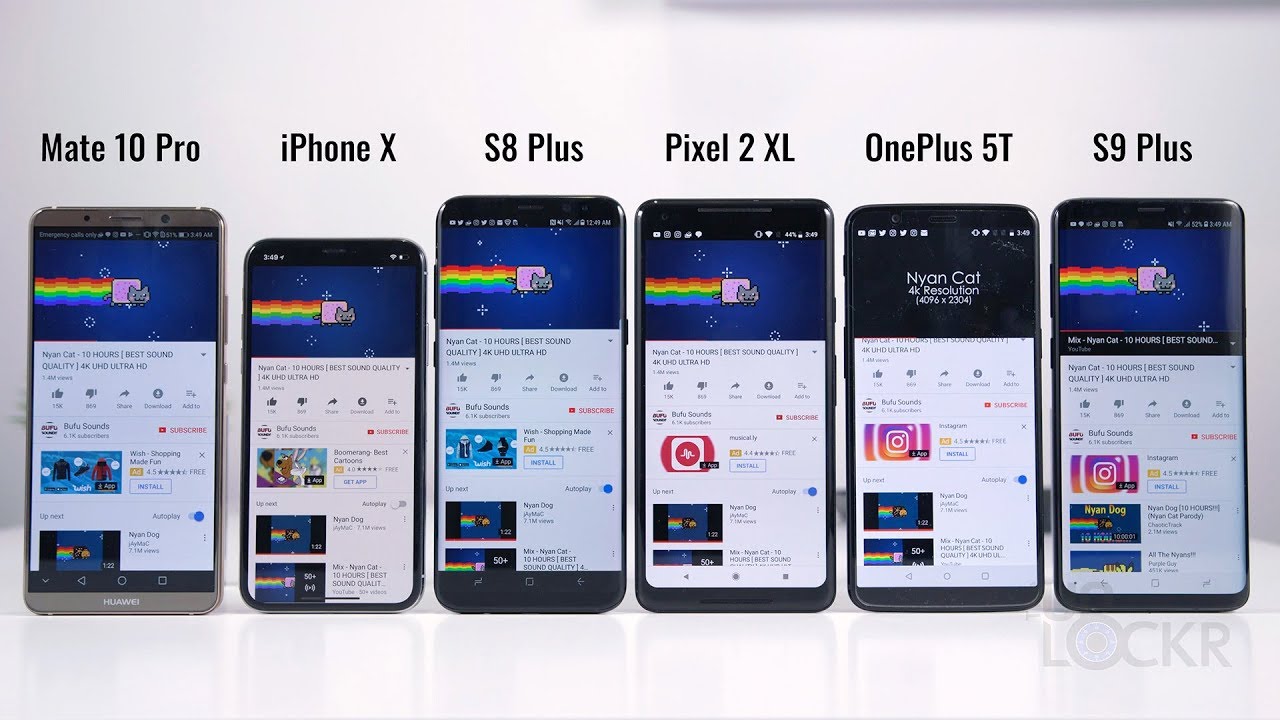Gionee Marathon M3 Camera Review By Techniqued
Hey guys, so this is normal here for technic, and today we are going to do the camera review of the gone marathon m3. So we already talked about uni marathon m3 on our YouTube channel. This is one of the best smartphones with respect to the battery. It has a 5, 000, William or massive battery powering the device, so we had an unboxing and also done the benchmarks and other videos. So now, let's do the camera, so there is an 8 megapixel rear camera on the device with led flash and there's also a front facing camera. So let's open the camera interface.
So if we have already uploaded a video with the camera sample so in case you're. Looking for camera samples to just have a look at our video, so this is the camera interface. So it's very simple interface. When you open it, so you have the left side. You have this button.
When you press you get the option, so the interface is exactly similar to what we see on the gone e-live e7 mini the rotatable camera. The e7 mini also had the similar interface. So here we have few options. So, let's go through these options, one by one. So first step we have the capture mode uh.
Here we have options like panorama, erase best face, face beauty, best, shot and also the normal short sleeve. So these are the options in the capture mode. Next is how do you want to capture photos? So normally it's just pressing this button. Second, is you have touch shot and when you touch the viewfinder you take a photo, then you have just a shot. You can use just to take the photo and then finally, you have the smile shot.
That is whenever you smile the photo will be taken uh then next up you have the white balance. Again, you have lots of options. Daylight fluorescent, cloudy, shade Peter. So these are the options in white balance. Next up you have the color effects.
We have a mono CPI, negative aqua, blackboard and whiteboard, so these are the options. So whenever you change a particular option, you can see that the viewfinder changes instantly. So it's not the photos which changes. You can also see it in live action, so you can see here whenever we change the uh settings, that's really uh at the real time, its effect it showed in the viewfinder next step. We have the picture frame, so you can add a lot of picture frames into the photos.
So we have a few picture frames available here say, for example, I'll just add a starlight, and you can see an additional frame added to the photo. Similarly, there are lots of options, and we have a Halloween uh. So this is a Halloween photo. Then you have lots of other options, including rainbow autumn etc. So that was the settings um available uh on this phone.
Now, let's go to the main settings wherein you select the photo and video quality. So here we have him, so HDR can be turned on. Then you have a swinging switch. The picture frame, then you have sound, enable sound face. Detection is also available.
Geotagging is there then you have, you can select seed mode. There is quite a lot of scene modes available, then continuous shots. If you, if you press the button, it will take continuous shot, that's 20, 40 and 99. So these are the options available. You can also select the exposure, so these are the normal set of options available.
There's also self-timer included in the app. Then you have the saturation brightness contrast picture size, so you can change the pixel size to from 8 megapixels. It goes to up to VGA. We are not really sure why we have a avg option on this device, so that's really low megapixel. Then you can select ISO.
It goes from 1600 to 100. Then I have the option to enable uh, Andy flicker, then volume keys to shoot. You can also enable the volume keys to shoot. So that is the setting option on the right side. You have the option to switch this flash and also switch to front facing camera and in the sidebar you have this option to switch to video mode.
So if you switch to video mode, the settings are a bit different. So you have the uh three options. One is the white balance. Then second is the color effect and in the settings. So you can see that you can shoot videos in 1080p, so you can see here.
Video quality is 1080p available. Then you have image stabilization. Video stabilization is available as few options like video duration can be set, the maximum video duration. Then you have the microphone, sharpness and other settings available. So these are the default settings available.
So we haven't changed the settings when we took the video, so it can record videos in 1080p. So overall in the interface is a pretty rich app, so it's very similar to the ELI v7 mini, and it does offer lots of features like effects. Uh, you have options to add picture frames. Then you can take photos in different manner. So those two options are available.
There are modes as well, so overall, it's a feature-rich camera and the interface isn't awful. It's pretty decent interface, not really user-friendly, but it's pretty decent interface. So everything is available here, and you can minimize this menu as well. So overall, a pretty decent interface and the interface has pretty uh pretty much speed as well. There isn't much of a lag here or, although sometimes when you hit the button, there is a slight lag there.
So that was the interface aspect. Now, let's move on to the photo quality so first step, let's take the uh daylight shot. So here are some of the daylight shots taken with this device. So these are some shots taken with this camera, and you can see the daylight shots. The exterior shots have pretty much pretty good detailing and also colors, but the real issue is that it is like it contains a lot of faces.
Uh. That means the photo is not really sharp, and the white areas are look a lot easier than actually it is so that's one of the issues, which is why, but coming on to the macro shots, you can see that macro shots have come really well. The colors and the sharpness, and also the contrast ratio is pretty good so the day, although the daylight shots, does not have real clarity, but the macro shots taken in the daylight have perfect quality. Now moving on to the low light photos. Ideally, this phone is not really suited for low light images or even the night photography, but it does have a pretty decent flash, and you can take a bit of decent photos in even in the night, but you need to use the flash.
If you don't use the flash, the photo looks a lot noisy and there is no clarity, and it does struggle to focus if the light is very low. So that's one real issue with this device in the low light conditions, so the photo. The camera is not really suited for low light and the photos are not really sharp, but if you use the flash it does produce pretty decent shots and the colors again are pretty good. Even when you take with the flash, the flash is does not over expose the shots. So that's pretty good thing about the camera, so uh, the so summing up.
The photo quality in the daylight is pretty average. If you take macro shots in the daylight, it's pretty good and the night photography is again pretty average unless you use flash. So that was the camera review of the gone marathon m3. Now, moving on to the video quality, so here is the 1080p sample. So have a look at it.
So, as you can see from the video, there isn't really sharpness in the image, and it looks it doesn't look really great in the 1080p sample and the photo. The video also looks a bit shaky, even though it's not really shaky so probably uh. This is not the best phone with uh 1080p recording. So overall, this camera is pretty average, nothing really to boost about, and it does produce pretty decent shots in the daylight. So that was a detailed camera review of the gone marathon m3 hope you like this video, if you have any specific queries on the camera review, just drop a comment, and we'll be glad to help you out with the queries.
If you like this video do hit the like button subscribe to your YouTube channel for more videos like this, and thanks for watching this video.
Source : Techniqued