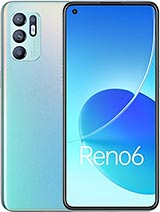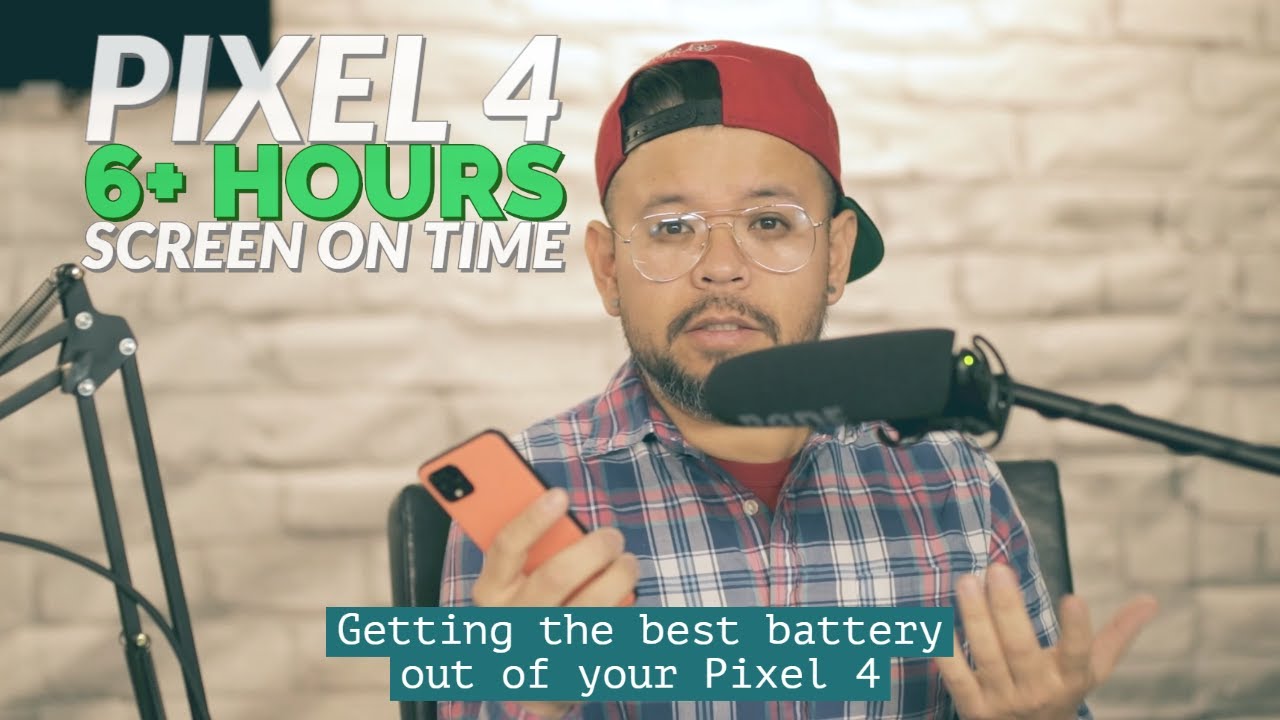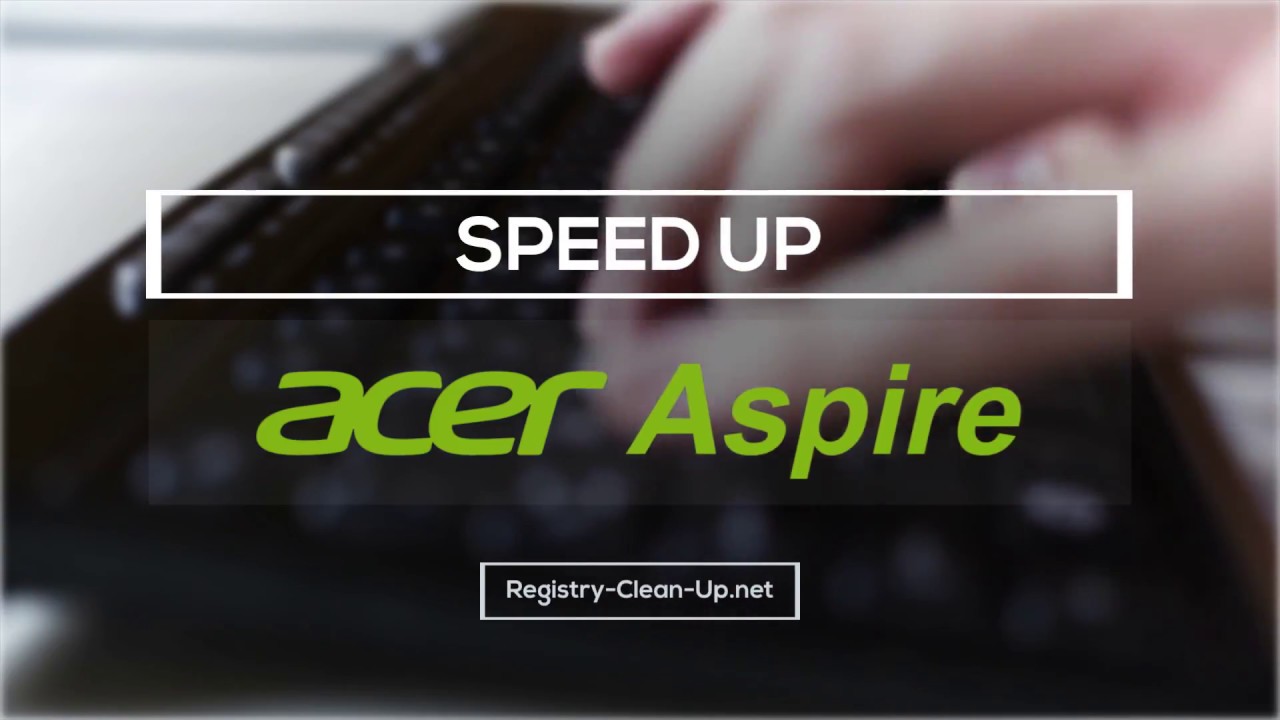OPPO Reno6 5G CAMERA tour + unboxing By Isa does tech
We're, looking at the Oppo RINO 6 5g good day, you beautiful people welcome to ISA tech where we do tag in your life in style. This phone just came in this morning, so I'm bringing it to you first thing. Even Chu here is excited to see the phone in the flesh in this video we're going to be unboxing. The phone we're going to be looking at what the deal is about this new release. We're also gonna, be doing a camera tour and some sample shots. So let's not delay Dali unboxing time, opal, Reno, 6 5g.
So on the sides we have plain branding up here. It tells us that I have the stellar black version with an 8 gig 128 gig configuration same things on the back and with easy access to the Google apps. You need most that's a nice matte box on this sleeve. We have sim tool. It's a nice round, one in true opal fashion.
You have some paperwork and a jelly case now. This is pretty interesting because look at the edges of this case it's flat. We have the phone, but as with any unboxing, we'll check what else is in the box, there is an USB charging cord, a power, brick and surprise earphones onto the phone. A few selling points for this new Reno. You have a both flare portrait.
Video AI highlight video ultra night, video plus live HDR, ultra slim retro design, a watt super VOC, 2.0 charging capability and a 90 hertz refresh rate. Just by holding this now, I, like the feel of this phone. Look at the texture, hey nice. Okay, so I have to admit that coming from last year's rainbow, like matte Reno five, I wasn't so happy about the fact that this is the black one. I wanted the better version like the rainbow type one, but hey this looks perfect too.
It's not just a plain black like that. Texture is almost like: it's shiny, no sparkly; no, it's just it just is really mad and the light shines on it. Really nice, no smudges at all. Okay. I really like this that just looks classy huh I like how the camera module is like the same color.
It's almost as if it's a skin, it's part of this whole look and yeah. Those are three cameras on the back. You have the Oppo branding at the bottom. Here I mean the edges are flat. I know it.
Sorta looks and feels familiar if you know what I mean, but also not going to lie. I like the feel of this, I mean I am learning more and more that I like boxy phones. This is not as thin as the previous Reno's, but feels very nice and compact on the right side. There is a power button bottom gives you speakers, USB c port and a sim tray. You got some dual sim action over there on the other side, some volume, rockers and yeah.
That's it let's power it up and in the meantime you know what it is. It's time for a montage. I usually set up every phone that I test out as new, but I did something different and tried to transfer from my older Oppo phone, the find x3 pro to the Oppo Reno 6 5g OPPO's phone flow and did a job. I just needed to scan a qr code pick out what I wanted to copy over and this can include messages or your phone book. Furthermore, I had lunch and when I came back it was all done.
Everything was on my phone, including my always-on display settings, which was pretty convenient TBH. So aside from being a 5g device, this thing has ram expansion settings which allows you to use available ROM as virtual ram, pretty interesting right. Let's do it camera tour time. So I love the moving wallpaper on these Oppo phones. Let's get to the camera, I may have moved it there because, like you saw we cloned this phone, so I didn't have to set it up from scratch and yeah.
We have photos. We have wide 1x 2x 5x. Why is it focusing on my camera 10x and up until 20x? And then you have Google Lens? You have the beauty mode, that's just a toggle from zero to 100. Up here, flash settings, HDR settings you have AI, you have your different filters and all the filters you have original fresh, a bunch of other things. That's a lot and then up here you have aspect, ratio, timer settings, turning on or off the 64 megapixel shooter.
So again, the main camera is a 64 megapixel shooter, but these phones today they use pixel binning to create smaller and, in theory, better photos. So if you really want to shoot in 64 megapixels, this is where you turn that toggle on or off on the right. We have a portrait mode, and you have beauty mode down here. You have different cool both style, so there's AI color portrait, which just see that now, when it detects my face, you see it move because the phone is actually covering my face in the mirror, but when it does detect my face, it shows it like it. Colors me in, and then you have both flair portrait.
This is a feature I want to try these both settings sort of make you look like you're shooting via a DSLR or something like that, and then you have all other filters up here. You also have your both settings. We've seen that before in Oppo phones, you have timer, and then you have even more settings on the right under more. You have dual view: video and that can do 1x 2x 5x up until 10x. There is a beauty mode at the lower right, and I know you can switch this around there.
You go and even change the grid around. So I can do round oh and move that nice, and I can do zooms and stuff as well even on here and there's also a rectangle. You also have a slo-mo mode, and it can do up until 960 fps, that's on 720 on 1080. You can do up until 480 fps, and then you have motion detection. Furthermore, you can do 1x, 2x 3x well up until 3x.
It seems you have time-lapse mode, 1x, 2x, 5x 10x. Can you do y? It doesn't seem like it. There is a hyper lapse mode. This is pretty cool, so you can shoot movie time-lapse. Videos like this, and then you can also change settings, 10x, 60x, 120x, 40x and even 960x.
Under more. You also have movie mode more and more phones are getting the movie mode, and this is just a manual video shooter, which is a great thing for people who are getting into mobile filmmaking. You also have a steady mode on here. Furthermore, you can use the different um cameras. Furthermore, you can take out the settings, but also all the different toggles.
Furthermore, you can add a grid. Aside from that, there is a pro expert mode, which is basically the same thing manual settings, but this time for photos- and this is up until 10x, as you can see, is there a y. It doesn't seem like there's a wide, and then you have an extra HD mode. You can do 1x, 2x 5x up until well up until 5x you have flash settings filters and the timer up here. You also have a piano mode, a text scanner always useful macro mode- is in here so photograph four centimeters away for best results.
Furthermore, you have a sticker. Okay, you guys know. I like stickers, you see my crown of flowers, huh, no wait there, so it works even when zoomed in you also have soul loop templates. Now, if you don't know what soul loop is its an editing app by opp? And it's honestly pretty useful here, you can shoot really, really cute videos for social media so whether they be stories or reels or tick. Rocks like there are already templates you can choose from and that you see that, so you can do videos photos.
You can just add the clips here. Yeah. It's its a lot. It's pretty useful, something you should look into if you want to level up your social media game. Let's move on to the other side.
We have video, and you have wide 1x, 2x, 3x, no 5x, sorry and then up until 10x video. You have a beauty mode. Toggle here, there's also an ultra steady mode, as you can see that crops in a bit you have AI video. You have both on video. Oh, you see that you see how the camera is now blurred on video.
You also have the different filters and then under settings we can check that you can shoot up until 4k 30fps. You also have all other settings up here and then the last feature the night mode, and you can do wide 1x 2x 5x up until 10x, you have a tripod mode, you have size, settings, timer settings and even more settings and now onto the selfies. That's a lot of beauty modes, so good to see there is beauty mode on the night mode. But for me, I do like just a little of smoothening and I toggle everything back. So those are actually my beauty mode settings.
Like I always say the beauty mode is great to use just like makeup to enhance a real you, but guys flaws and all that's normal and never be ashamed of that. So here we go yeah. I have a great big pimple, that's fine! You have flash settings, size, settings, timer settings and this is all on night mode. On video selfie, you have flash settings steady mode on selfie video, something that I, like you have a I have both on selfie video. If you can see it literally just blurred my background right there, you have different filters as well and finally, you can shoot up until 1080p on photo.
You have your beauty mode again, so the only thing I don't like is how the beauty mode settings don't carry over to the different modes, though I have told Oppo about it. Hopefully they do something. You have flash settings. HDR settings, you have the different filters as well. You have timer settings, and then you can do aspect, ratio and under settings you have shooting methods again.
My favorite way to take my selfies and then portrait selfie gives you the same beauty modes. You can adjust the both. You have your different filters, timers settings as well, and then we are back tomorrow and yeah. That was our great camera tour. Let me show you some sample shots, and that was our first look at the Oppo Renault 6 5g.
I have to give it to OPPO. I've been liking, the Reno lions form factor lately, the very minimal stylish sleek phones that they've been coming up with have been really nice. Of course, it's not a full review. This is just our first look, so let me know down in the comment section below what you'd like to know about this phone. If a camera vlog test is something you'd like to see put them in the comments right, that's it for today.
If you want to see how I use my tech on a daily basis, you can find me online. That's SSA does underscore on Instagram, Twitter and tick-tock, and you guys those are my only official accounts, they're, usually linked in my profiles. People have been dming me because there have been fake tick. Took accounts propping up with my face on it. That's not me, please do not open or click any link from them and, yes, my giveaway is still ongoing, I'll link it down in the description box below as well.
If you like this video, also, please consider subscribing to the channel. Thank you so much I'll see you next time. She says bye, bye, okay, she doesn't, but.
Source : Isa does tech