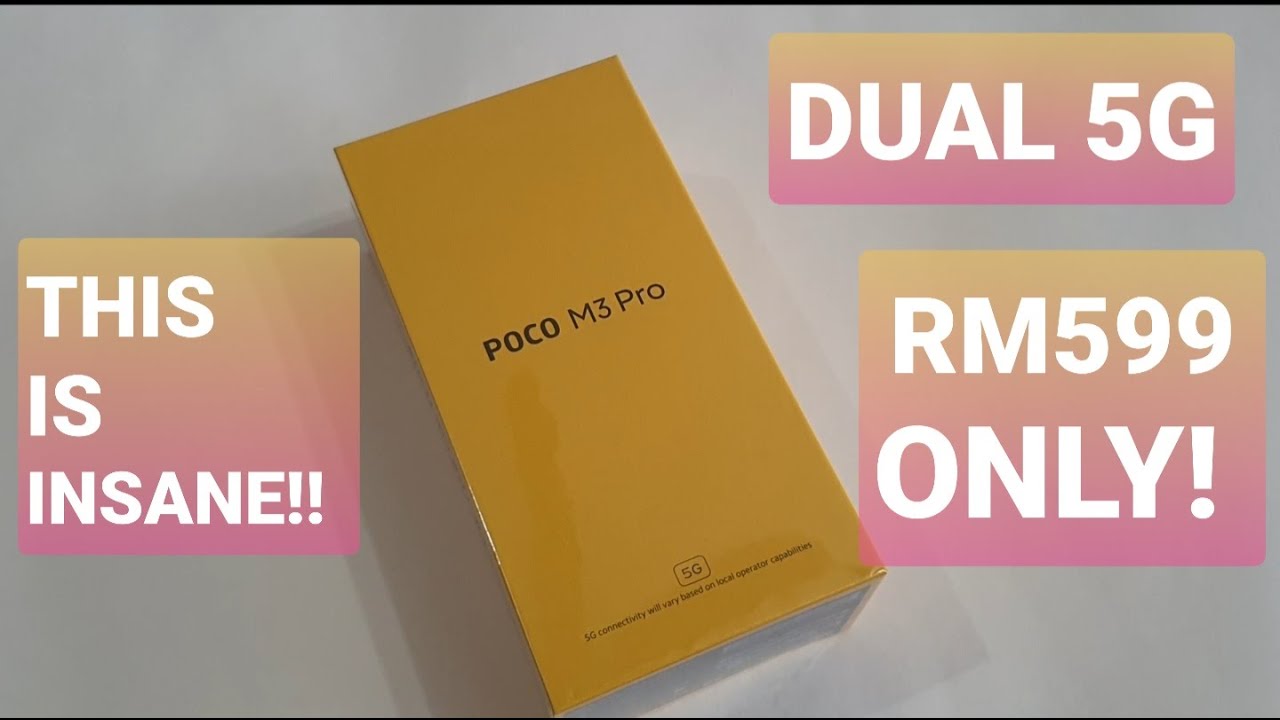Can the Galaxy Tab S6 Replace your Laptop ?! Adobe Rush, Microsoft, Media... By Tech Ticking
I've been using the Galaxy Tab as six for one month now, and my goal was to see if to establish can replace my laptop, but everyone has a different need from a laptop. My main job as a software engineer, and also working on this YouTube channel, allows me to cover four main aspects of the tablet. The first one is using Microsoft tools and desktop professional use that many people asked for especially with Samsung decks. Second, is content creation on social media and editing videos on Adobe Raj. The third would be daily use and entertainment like browsing the web, consuming media and gaming, and the first is engineering war. So, let's quickly get something out of the way.
If you are intending to do software engineering on this tablet or any other heavy engineering work like architecture, electronic design, well, don't get the table a six stick with your Windows or Mac laptop, because I couldn't find good replacement apps for that kind of work. So that's an element crossed from the list. The second thing would be: media consumption and entertainment generally. If you're buying the established to consume media like watching videos, play games, browse the web and social media, this is the tablet to get a gorgeous display with the great performance I have the edge gigs of RAM and 4gb on, and it has been performing. Great multitasking is a joy to use, especially with the very precise s-band jumping for an app to another and opening multiple apps was not an issue.
The tablet always run fast and smooth I'm, also getting between 6 and 7 hours of screen on time from the battery. So that's good. This is hands-down the best tablet for this kind of entertainment activities, especially watching videos and movies, and now, let's talk, video editing and content creation before going next to Microsoft tools and other professional use. Actually, I was able to use the galaxy Java 6 for making the whole YouTube process from writing the script, editing the video, creating the thumbnail and creating for social media and by the way 90% of this video is edited on the Galaxy Tab s 6 using Adobe Raj. The remaining 10% were some animations and presets that were only available on the desktop version.
They are optional, but I wanted to add them for more beautiful video and by the way, let me give you this tape. You need to install Adobe rush from the Galaxy star and not from the Google Play Store, because here it is specially optimized for Samsung devices with a special discount for galaxy users, you will need to keyboard for a laptop closer experience. You can either get the Samsung keyboard cover or simply pair any Bluetooth keyboard and mouse like I did here. They are cheaper and work great too. The best way to use this as a laptop while editing is with Samsung decks.
Trust me guys this software is just great and gives you a PC familiar interface. Despite that some apps are not yet optimized, but the most used ones coming from Google, Microsoft, Samsung and Adobe are well optimized. Connecting decks to a bigger monitor is better than using the tab at 6 itself for that I'm, using this very reliable adapter from Nova it comes with 6 ports, two USB 3, the HDMI output with 4k support, an SD card reader and also a micro SD card and, of course, the USB-C, which support power delivery. So you can at the same time, use DEX and recharge. The tablet I will leave a link for the Nova in the description below editing on Adobe Rush using DEX is very reliable using a mouse and a keyboard is fast and responsive, except some Adobe keyboard shortcuts found on the PC version that you may miss.
There are two ways: I have edited the video index mode when I was on my desk or on the go using the Android mode with only the aspect. The s-band is awesome for making precise cuts, selecting and moving Clips around and very smoothly control. This workspace at the time of making this video rush is good for fast editing with all the necessary features, but without that much in-depth polishing for things like transitions and animations I've created the thumbnail using Snap seed and Photoshop Express apps and I like it more than using a laptop thanks to the s-pen precision for photo adjusting. Now, let's move to the fourth and final aspect: using Microsoft and desktop tools on decks' mode, you can access your files browse the web and perform all the simple daily tasks exactly like on a laptop. If you're into Microsoft tools like Excel and Word, they are available and optimized people who are asking me if the OneNote app is good on the tablet and yes, it was actually performing the exact same way as on the Windows version.
On the other hand, I personally prefer the Google sheets and docks on the tablet, and this is where I actually wrote my script. This pen comes also very handy when presenting on PowerPoint the gesture for moving between slides is just next-level. On top of this, the extra features provided by Samsung are nowhere to be found on a classic laptop, translating using the ASP and smart select an art, doodles taking notes, add gestures and much more now. Here is the bottom line for simple daily use like consuming media browsing the web and playing games. Yes, this can definitely replace your laptop for creating social media content.
Some artwork video editing, the Galaxy Tab Essex work, also great, especially with the very promising Samsung decks and the growing Microsoft integration and I will say it can act, 80% replace your laptop for making videos. Why not a hundred percent while Adobe needs more in-depth features and four really power used like engineering? Well, stick with your laptop for now, thanks for watching I catch, you guys in the next one.
Source : Tech Ticking