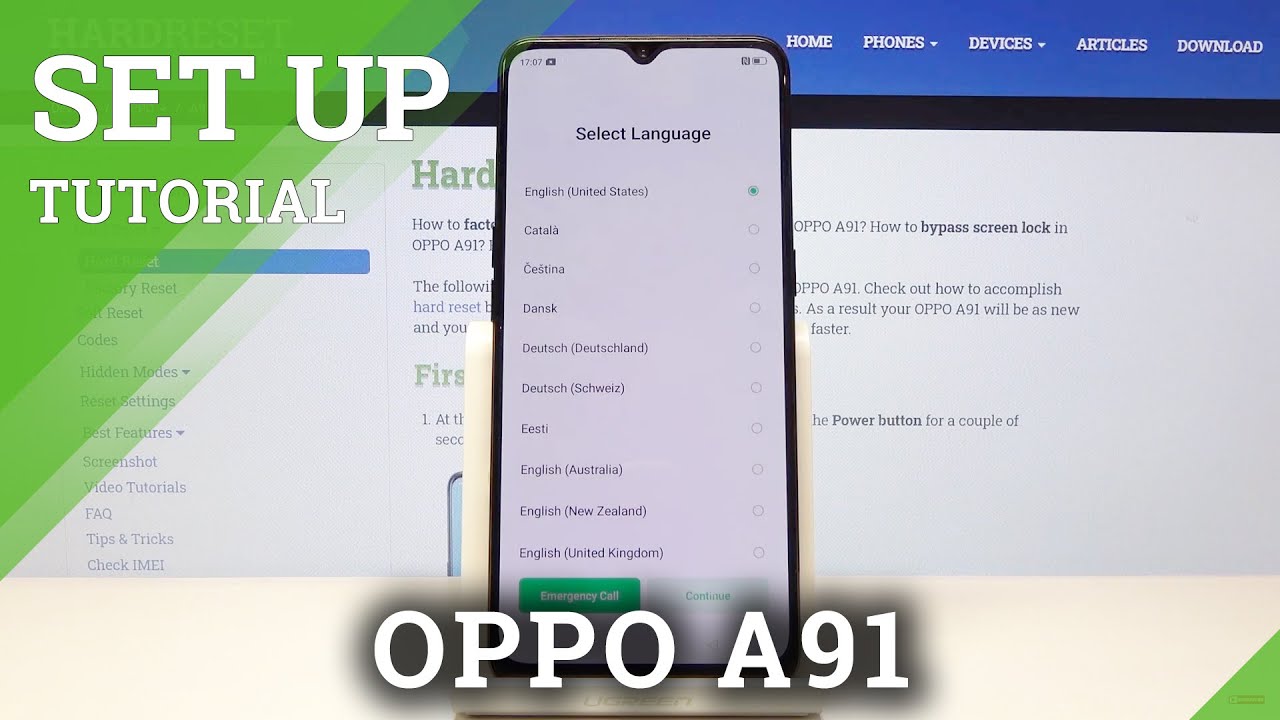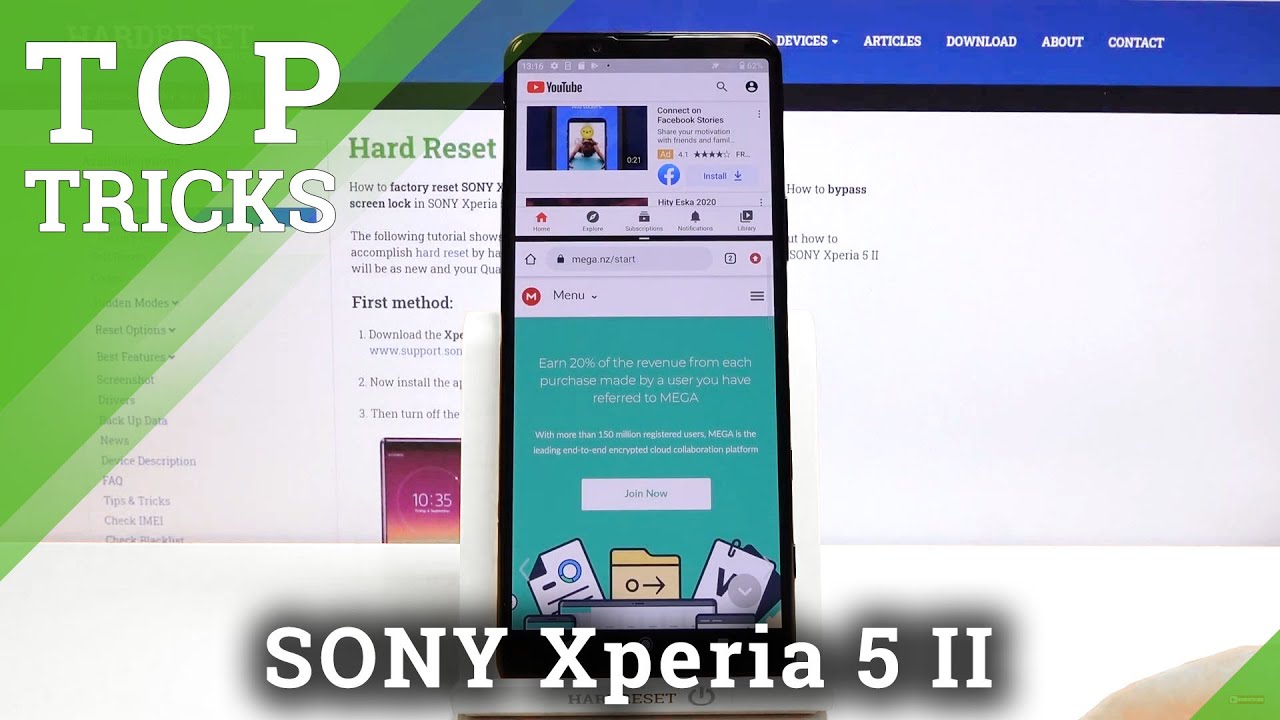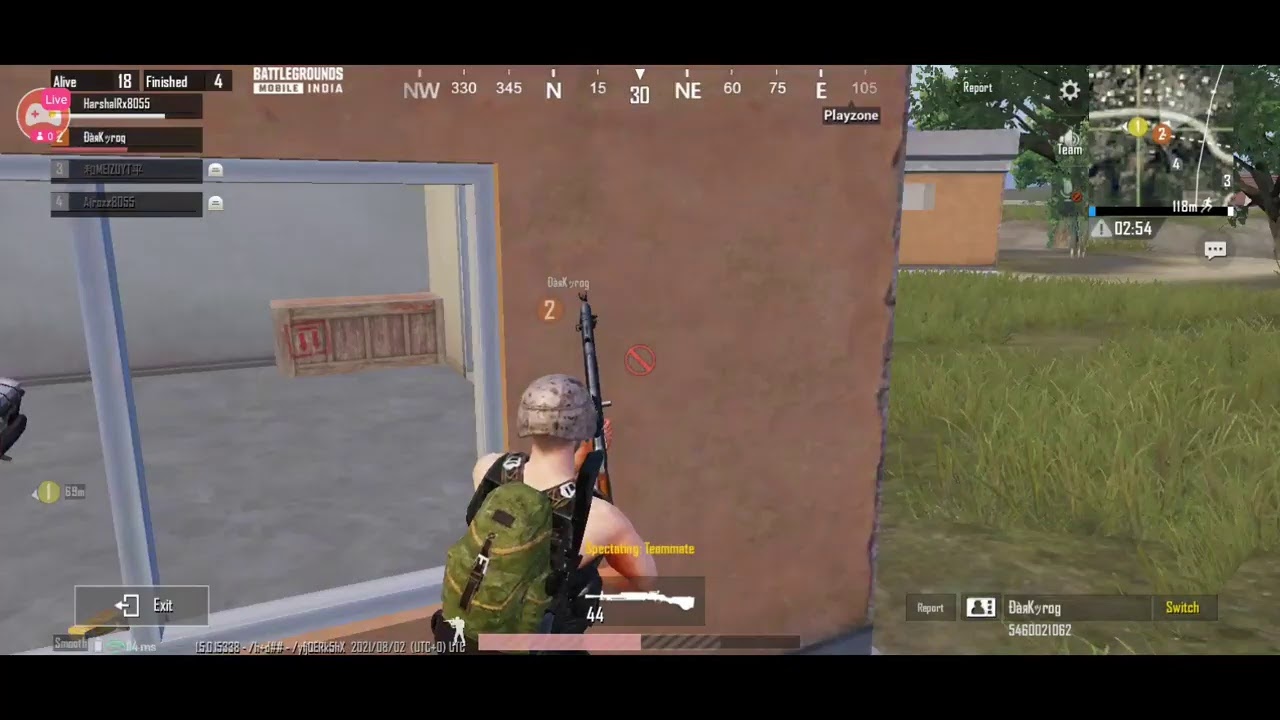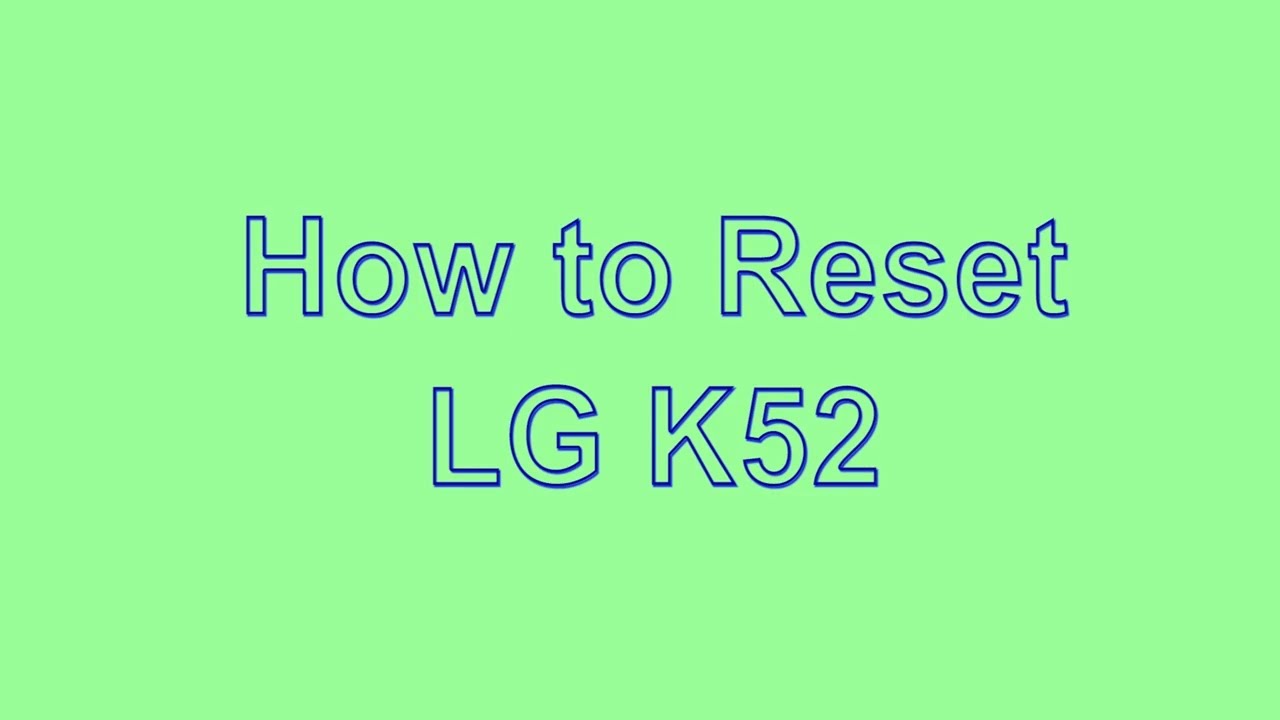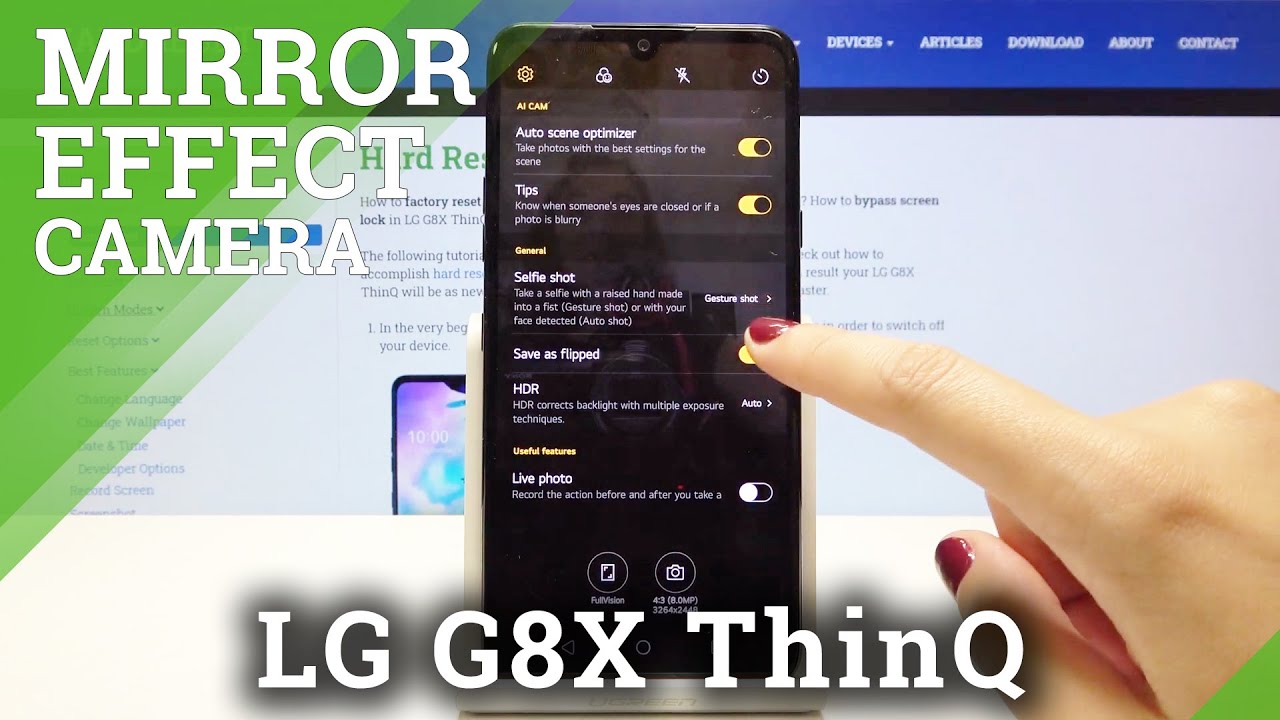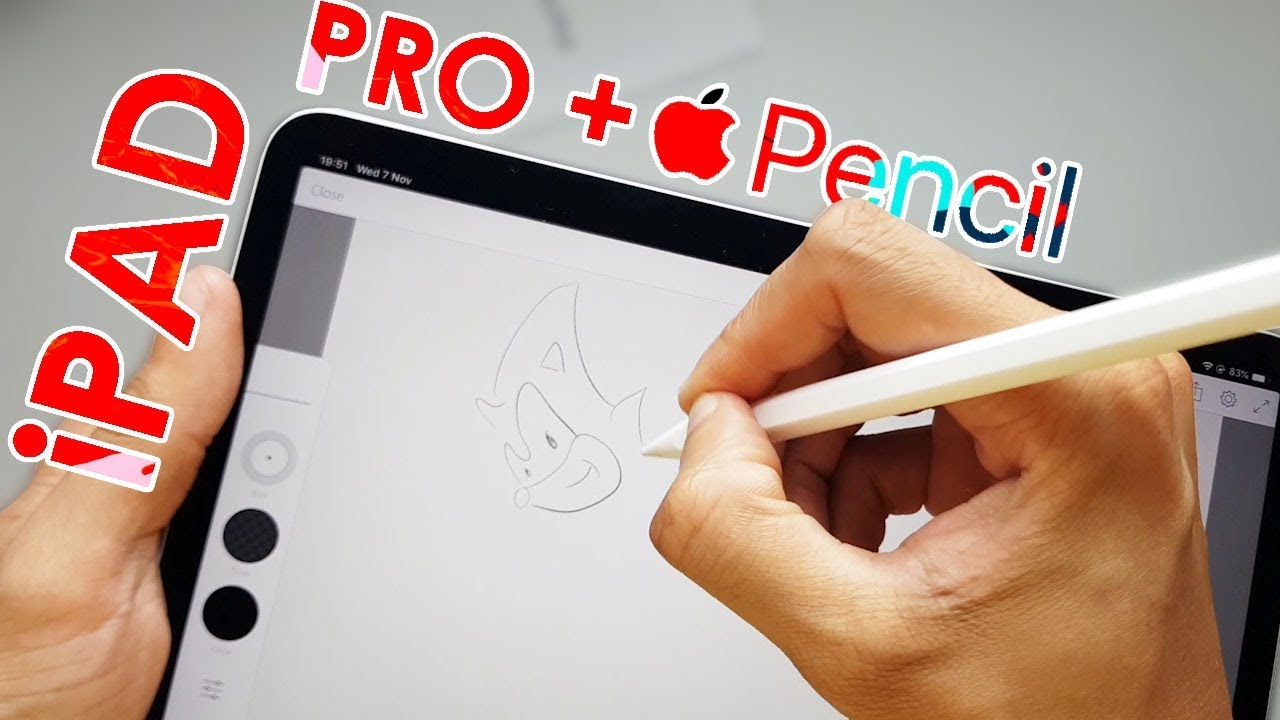How to Set Up OPPO A91 – Configuration Process By HardReset.Info
Here in Karaoke a 91 and let me show you how to set up the following device so at first you have to select the language that you'd like to have your device in here. We've got the whole list and just pick the one that you'd like to apply in my case it will be English, so I would leave it this way and then tap on continue now to the region, and you've got all the originals that you can have, and let me pick United Kingdom and click on continue now. I have to agree with all the User Agreement, Terms and Conditions, just mark them and click on continue. It's time to connect your device with Wi-Fi, so -. This one obviously can also skip the step, but I truly recommend it'll connect with your Wi-Fi, because then you will be able to use some other options and then tap on next then South continue and if you would like to copy data from your Google account, you can do it now. I will skip it for now don't copy, and here you can use your Google account if you want to, so you can enter your email address or phone number.
You can also create a new account if you don't have one yet, but I love mine, which is hard reset and for one as gmail. com and then click on next now, it's time to enter it the password. So let me do it of the screen here. You got it so just smoothly. Click on next and here you've got Google Terms of Service, who will play them some service and also privacy policy, and if you do agree with all the terms and conditions this company, I, agree and ii, see here got functions that Google Offers, so you can unlock something if you want to, but I will stay with all of them and then the bar except click on next I will skip it for now.
So no, thanks, but also you can activate voice assistance. Now we can set your fingerprint face code or password, so nothing go to the settings and now let's enter the password, there will be a screen. Protection. I know it's not most extricated, one that is just for tutorial. We will skip face, unlock finger, and also I will skip it.
I think the cold is enough for now and I can import data from your previous phone. If you want, though, but I will set up this Apple as a fresh new one, so just click on get started, and now I can smoothly use your phone. You can customize it as some wallpaper contacts whatever, as you can see, we set up the screen protection, so no one have no one has access to your phone. The password is necessarily, so that will be all thank you for watching. Please subscribe our Channel and leave the thumbs up.
Source : HardReset.Info