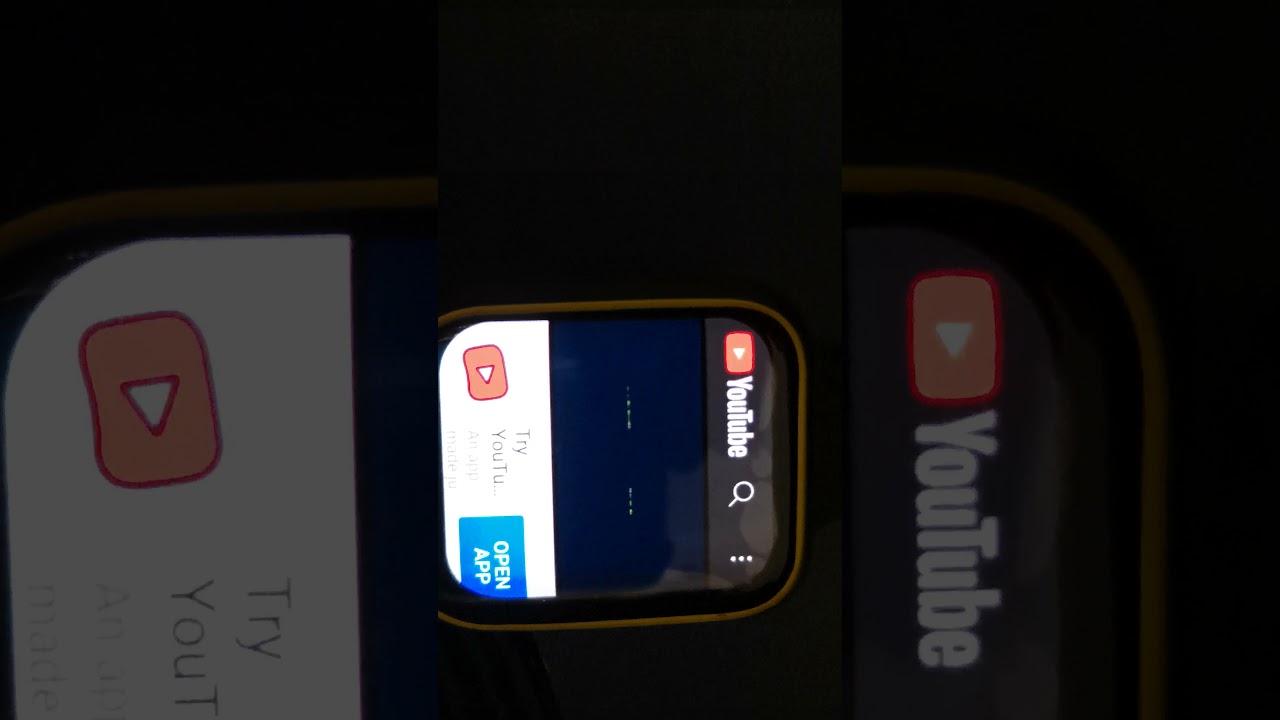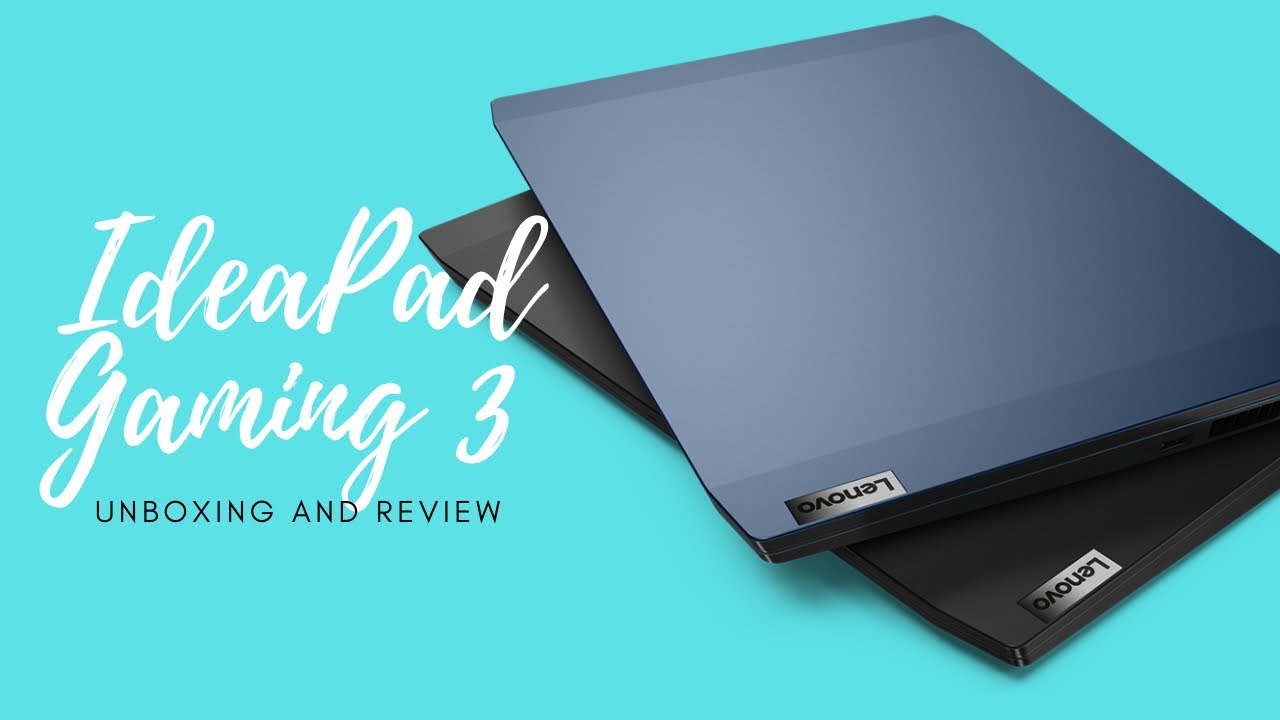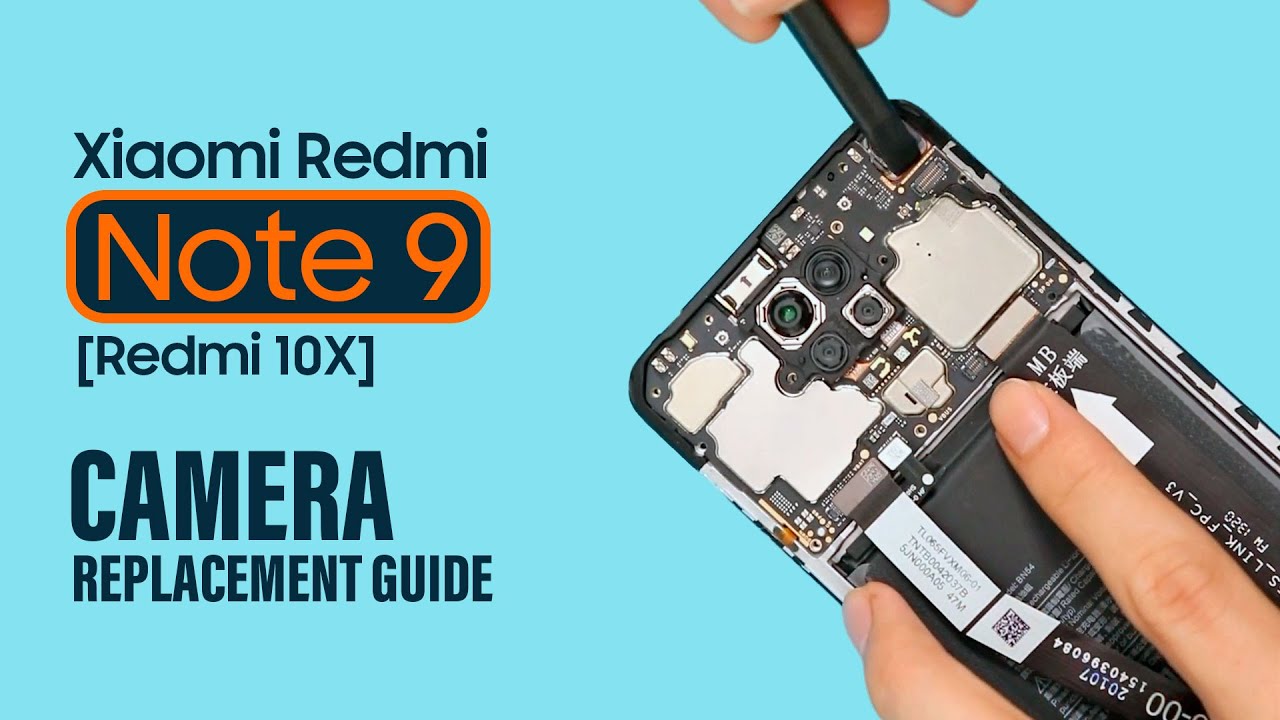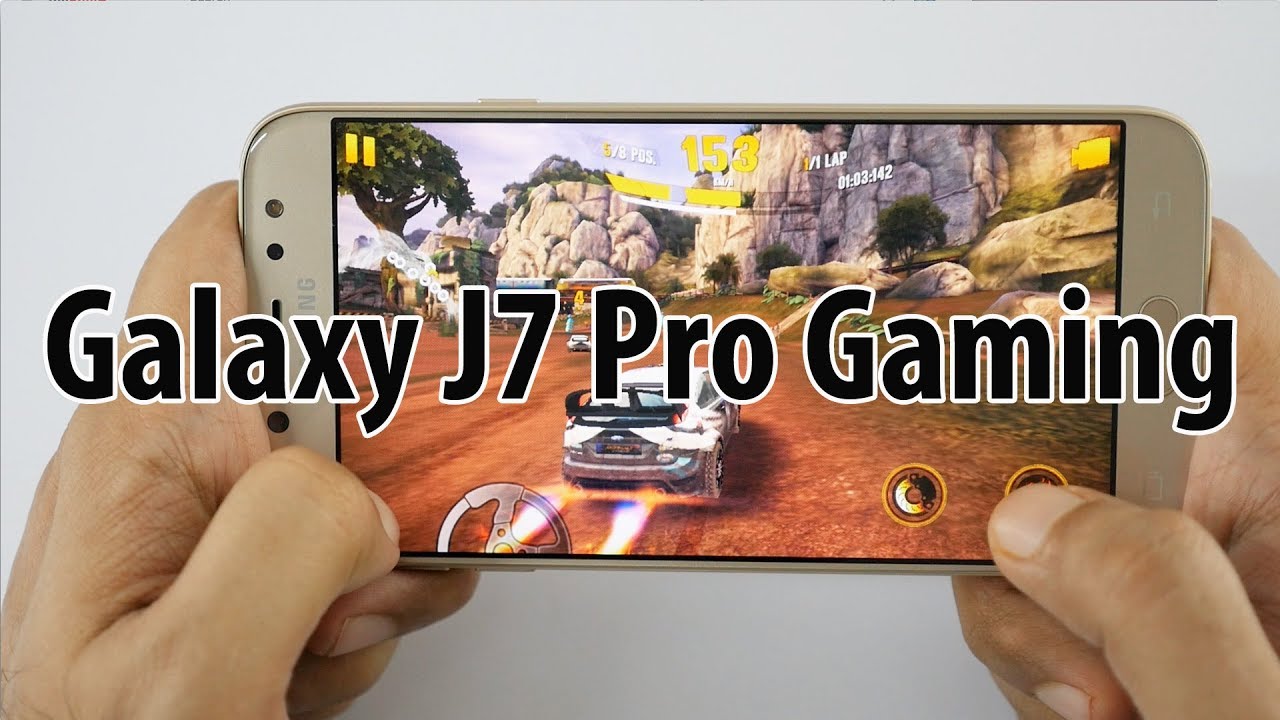How to play YouTube on Oppo watch 46mm | Tutorial By ProCloudMedia
Hi guys, my name is Alex, and I got a lot of requests to do this video, so I'm going to show you how to play YouTube on the Oppo watch. It's really easy! Okay, so let me just okay. First, what we need to do. We need to go to google play store type browser. Then you need to install free browser for Wear OS. I have it already installed.
I'm going to open it home, okay, very important when you going to open the app it's gonna. Ask you to log in so please, log in with your Gmail account. Okay, now you can type YouTube or whatever, or you can go here, which is more easy for me and press on YouTube. Okay, please don't forget to subscribe to ring the notification bell and if you want me to do more videos about the watch, please let me know in the comments. Okay.
So now I'm going to go to library. Videos just bear in mind depends on the length of the video if the video is too large, it's going to take a longer time to load and for the video to play so be careful. So I'm going to choose my intro: it's loading! Okay, let's see if I can play it again, full screen. Okay, I don't know what I did. I think I went back, so I'm going to go again so again YouTube just to let you know it's not that fast, because it's on a watch so but hey you can play YouTube.
Okay, it's loading! So the same library, I'm going to go to history. I'm going to go to my video, and I'm going to try to make it full screen. Okay, uh! I know that you can make it full screen, but I think now has a problem. I don't know why. But anyway, like this, you can play a video.
Like I told you if the video it's too long, it's going to take a couple of minutes until it's gonna load up so bear in mind. This I was Alex. Please subscribe come to my channel comment like and if you want me to do more videos, just let me know, and if you need more help with this again, just drop some comments. Bye, take care.
Source : ProCloudMedia