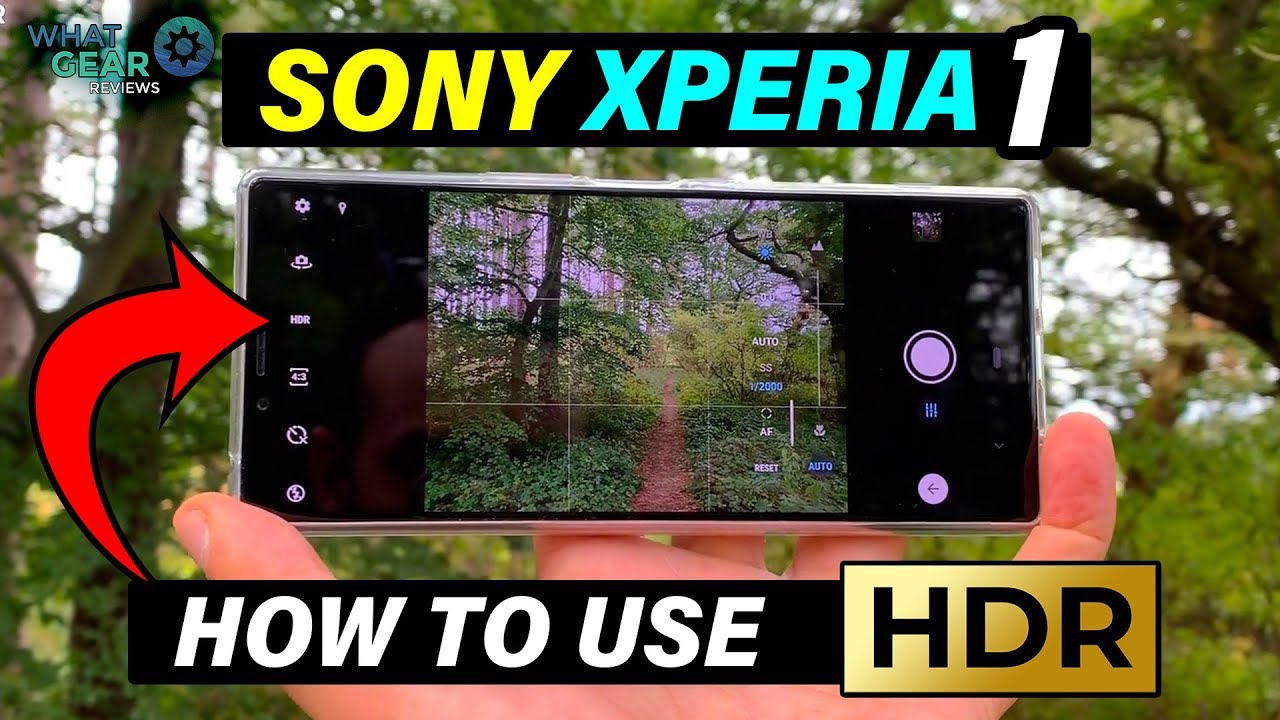Galaxy Z Fold 2 (3) Unseen Features !! | This Is Not A TOY !!! | Respect The Best !! By Eazy Computer Solutions
So, the galaxy z4 is a device not like a typical smartphone. The zoo is made for the prosumer, the pro user, the business owner to get work done. Of course, you could watch movies like Netflix or play games and stuff like that, but this device is a high-end echelon device. I believe a lot of people get the z-fold devices confused with a normal phone like an iPhone or even a regular galaxy phone. Let me explain how it's totally different. What's up everybody, this is the tech preacher.
So in this video I want to show you guys. Some features, some great features that I use as a business owner as a prosumer with my galaxy z4 too. Let's have some fun sit back and relax and get your popcorn ready and follow me on this journey. Let's go what's up guys. This is Eric back with another video, so the first part of this video was teleprompter on the galaxy z42 and I typed this complete script on the galaxy z4 2.
So we're going to talk about it, look you're thinking about getting the galaxy z4 to 3 and you on the fence, and you want to know the capability of the zoo devices. Let's talk about it. Look. The galaxy z42 is a powerhouse of a device. It has all the top-of-the-line specs to get the work done.
Look I'm not talking about looking at YouTube videos and scrolling up and down on social media. Listen! I'm talking about upper echelon, work high-end work, high professional work. Look I put my galaxy z42 through the max when I talk about through the max I'm talking about what is capable of doing when I'm working on a project I'll start a project on my galaxy z42 and if I want a bigger screen, I could connect it to two or three monitors and look I've done this so many times. I actually made a video about it. The galaxy z42 can work on three monitors, and you know what's so, so funny about this.
I have computers that can't even push three monitors. Let me tell you how I do it first. If I need to run decks, I can run decks on two monitors and then use the phone to do other things. So I can run two monitors at the same time using an USB c uh to HDMI to a splitter, and I can run two monitors at the same time and I can run I and I can use my device at the same time doing other tasks. That is true multitasking right.
But if I want to run three monitors, I can connect all three monitors, two of them using uh HDMI to USB type c, and then I can run what's called link to windows, and I'm doing, link to windows. Wirelessly wireless link, the windows as a virtual machine using the keyboard and mouse, and it's no problem. This device runs very well using length of windows, decks multiple monitors, and it doesn't get hot, and it doesn't lag out. The performance on this device is top-notch look. I can run three monitors a keyboard, a mouse, a printer for a complete workstation.
I made videos about this and the galaxy z4 2 and even the galaxy z4 1 done it with no problem. Next, let's talk about gaming, I take my gaming to the next level. I can use up to three monitors a controller and have that good gaming experience with no slowdowns. No hiccups, no lag no heat. Once again.
The galaxy z42 is a powerhouse of a device, so it will eat stuff like that for lunch and have no problems running high in games with three monitors link the windows and everything else in between this device run it like a champ next thing is: pin support. Now I've been using a pin on my galaxy z4 for a very long time and a lot of you all guys been asked me. How do I do it, and I've made a video about this pin, and also you can use this pin now I've made videos about using the pin on the galaxy z42 now to be fair, I do have a match screen protector on the front and back for full support, so I have no issues using a pointed pin on the galaxy z4 2. I know what the galaxy z4 3 has. Pin support and Samsung have made the screen much tougher, that you can use pins like this right.
Well, they have a special pin for the galaxy z43 that's coming out, but I've been using pins like this on the galaxy z42 for a very long time. So, if I want to write down notes, if I want to sign PDFs, I have downloaded all the Samsung software. If I want to use the pin, if I want to use uh, the software uh only got from the Galaxy Note to my galaxy z4 2. I've done that, and I've made videos about this. So I have no issues using a pin and pin support on my galaxy z4 2.
And again look when we talk about a powerhouse of a device. This is a powerhouse of a device. Next is video editing again, I can use up to three monitors editing with adobe rush with no slow, dials, no hiccups, all my galaxy z4 too, and this phone would say, hold my beard, especially when scrubbing through 4k timelines, without using any kind of proxies or anything like that. Once again, the galaxy z4 2 is a powerhouse it eats through 4k video like it's like it's lunch, think about this. I use I can use three monitors to scrub through 4k timelines and I can render at lightning speeds on the galaxy z4 2 with no problem.
So if you want to get high-end work done, if you want to use multiple monitors, if you want to use a pin, the galaxy z42 can do that. You know what's so funny. If I put 4k timelines on my high-end PCs, I sometimes I have to create proxies, or sometimes when I scrub through. I do have stuttering and hiccups and on the galaxy z4 2, it says, hold my beard. It does it with no problems.
So how could the galaxy z42 could scrub through multiple timelines of 4k editing, and I got a three four thousand dollar computer? Sometimes it stutters, or sometimes I have to use proxies. This is the power of the galaxy z42, especially when you're doing video editing. Absolutely you can edit on this device and get the job done, and you can use multiple monitors. If you need a bigger screen, you can connect a keyboard and mouse and use it as a for a full work station. The galaxy z42 is a capable device, it has the power and if you want to get work done high-end work done it would, it would definitely say, hold my beard because it will do it with no problem.
A lot of people ask: why don't you just buy a real computer? My answer to that question is the galaxy. Z4 2 is a real computer, and it's a computer in my pocket. I could connect to a monitor or TV wirelessly, especially newer TVs right with mirror cast already installed in most TVs and mirror cast uh modules that you could buy for 10 to 15 bucks. Absolutely you can use your galaxy z4 2 to get work done. Wireless DEX is king supreme.
Now a lot of you all guys might ask the question. Well what about running EXE programs? I've made videos about using splash top running myself. My server connected to the cloud I'm running windows- 10 I've done that already I've made videos about that. Yes, if you want to run Windows 10, you can do that using a remote server uh connected with splash top, and you could do that and or you can use splash top and connect to your home PC to run EXE programs, and you could do multiple file transfers from the cloud to your PC from the device and back and forth. You could do that with splash top.
So another question: a lot of people ask if you're going to get the galaxy z43. How will it hold up with the 88 processor? That's known to get very hot that does hinder performance. I made a lot of videos about the galaxy s21 ultra when I do the same thing. What I'm doing with the galaxy z42 the galaxy s21 ultra, can't do this type of stuff, so I do have performance issues. When I run my galaxy s21 ultra hard with the 80-day processor, it gets extremely hot.
It cuts off if I'm doing, 4k, video or whatever I'm doing. If I'm doing some video editing on the galaxy s21 ultra, it does not do it that well, but the galaxy z4 2 is a device. That's made to do that. I believe it's made to run like a champ with no problem, but with the 88 processor we got issues with thermals. Hopefully Samsung will you know thermal pace it up and make sure that the device stays pretty cool, because if I run it hard as I'm running the galaxy z402 and if you know, runs hot, and it cuts off on me and stuff like that.
Definitely going to have an issue with that. So these are the high-end things that I can do on my galaxy, z4, 2 and guess what you can do it too. So that's my take look. I see a lot of people talk about the galaxy z4 devices like it's a toy. The galaxy z4 is the upper echelon, professional prosumer device, and you need to treat it that way.
This is a detect preacher from easy computer solutions. Leave your comments down below. Let me know what you think about the galaxy z43, the galaxy z4 2 or the original galaxy z4. In all his glory, see you guys on the next video peace you.
Source : Eazy Computer Solutions