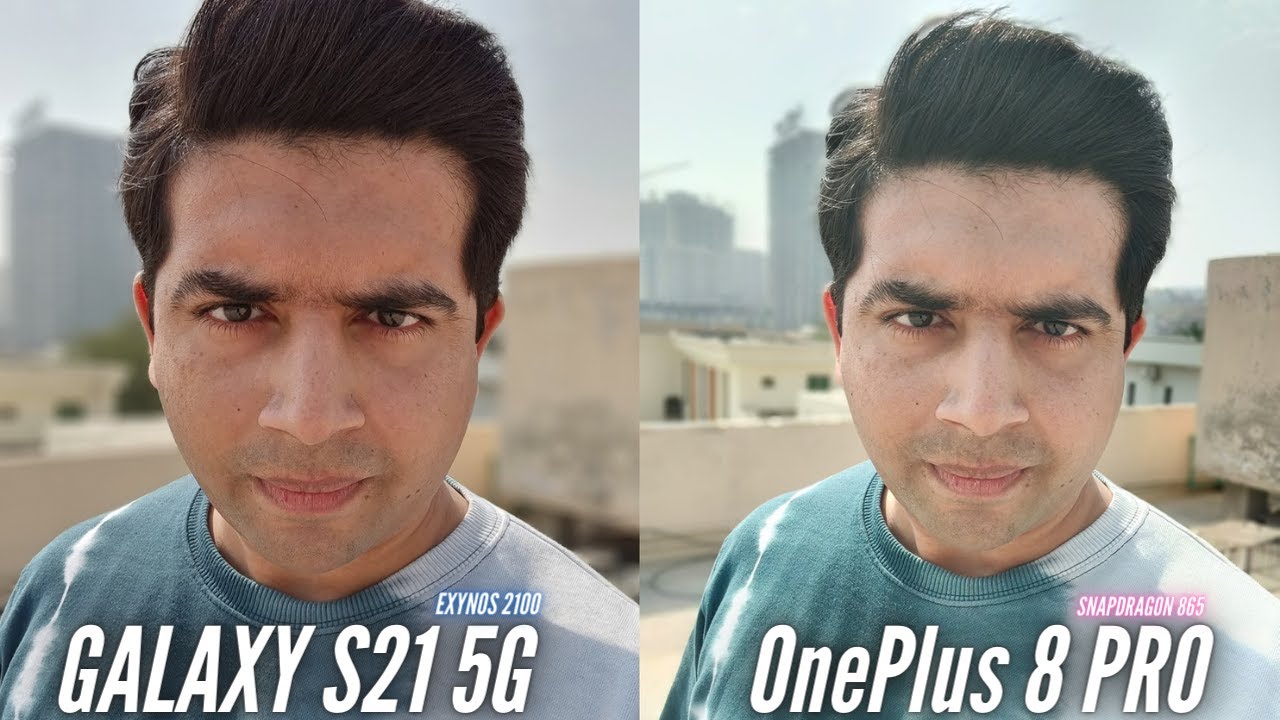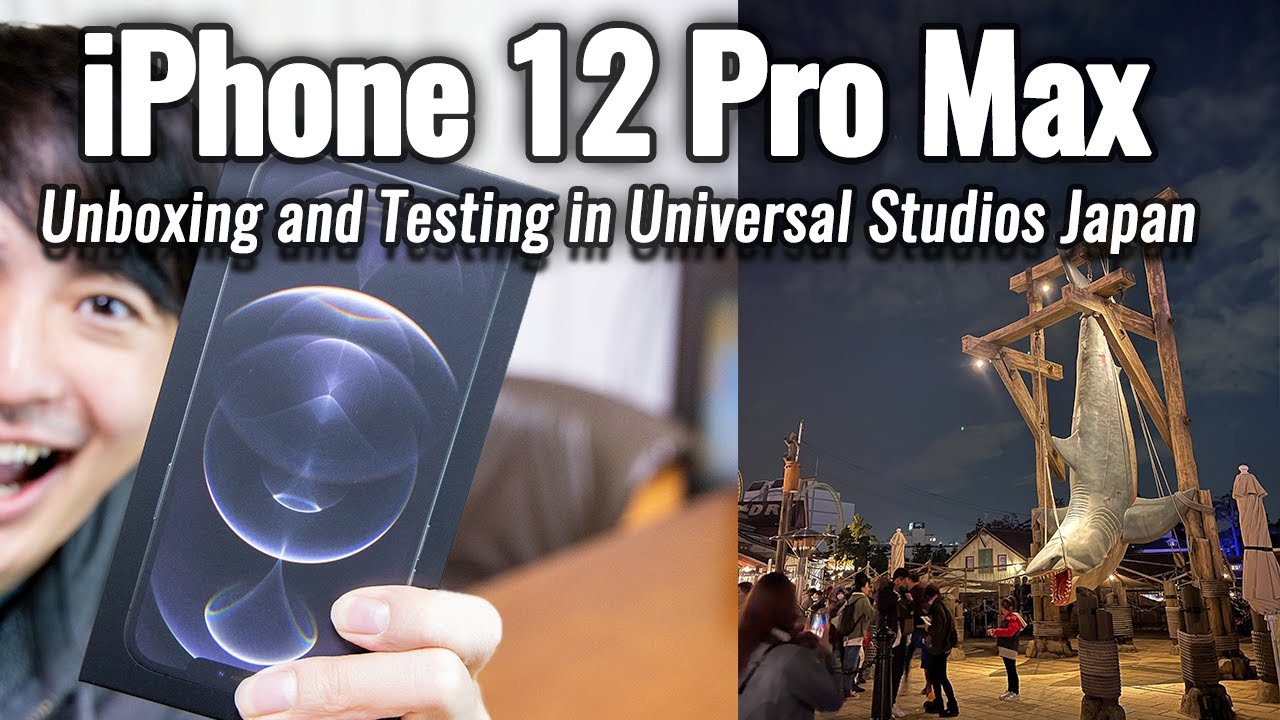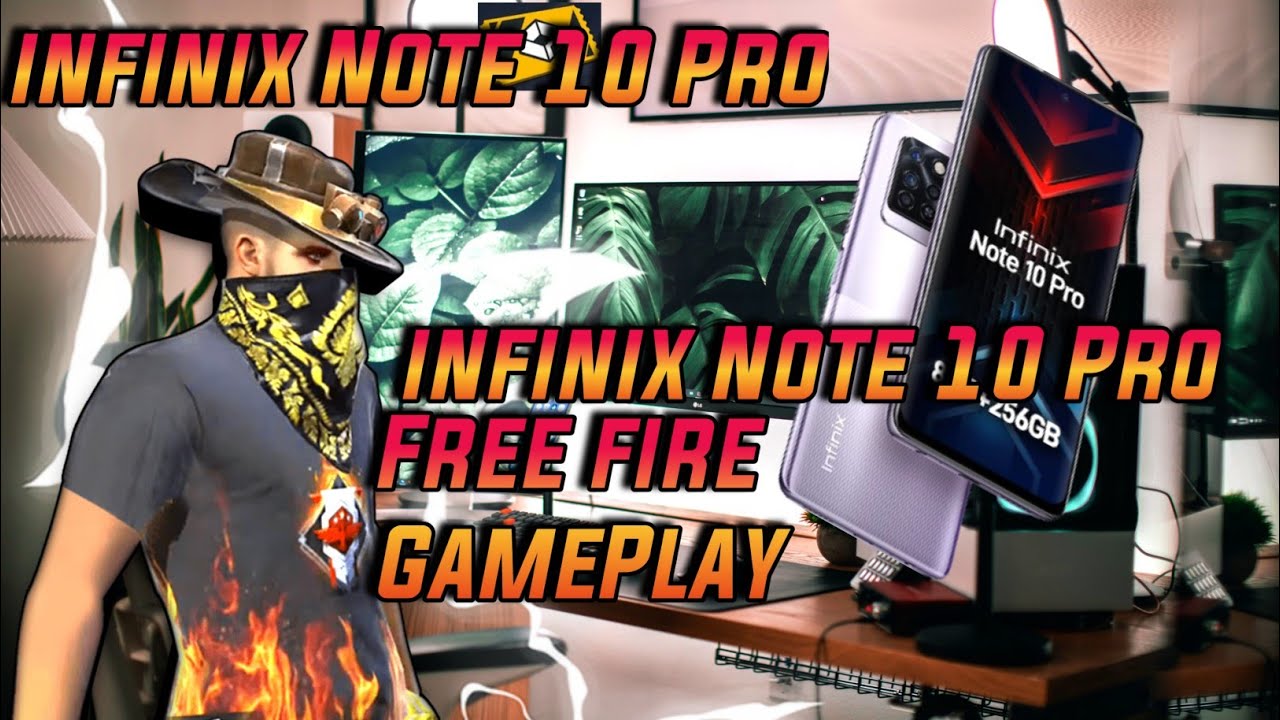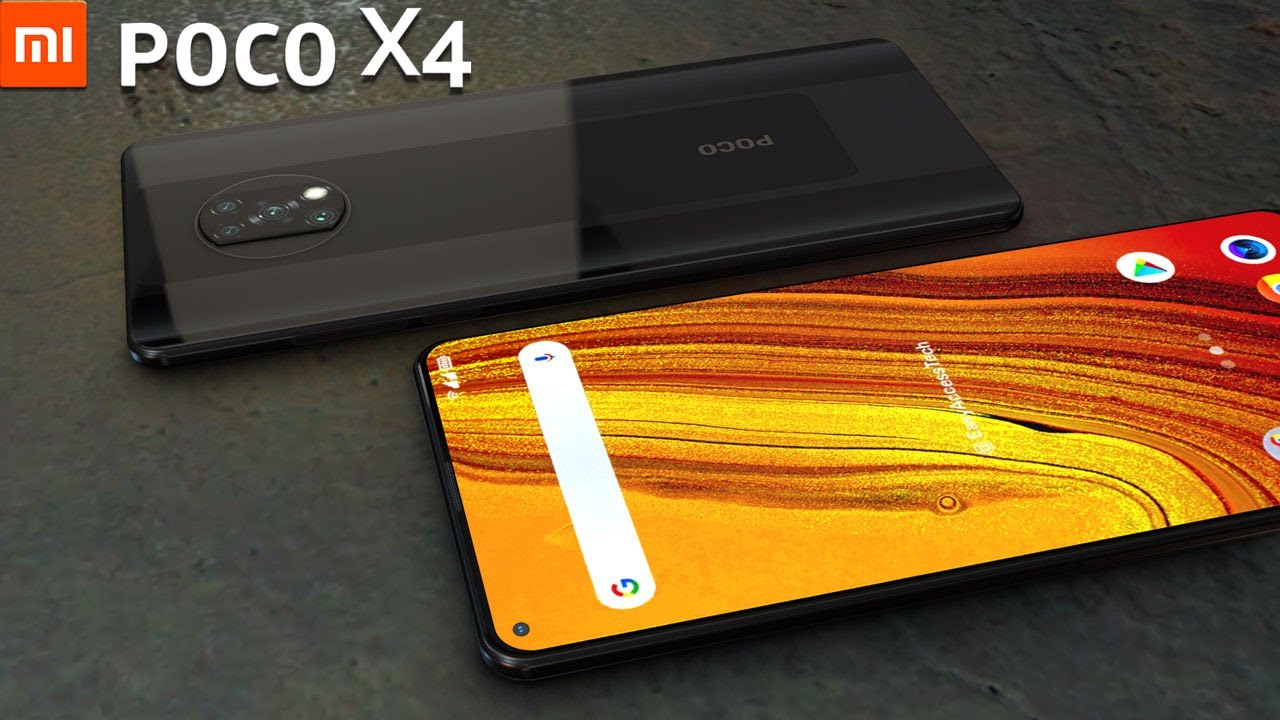Galaxy Watch 3 - How to get Custom Watch Faces [ROLEX BREITLING & MORE] By CJ Unplugged
What is up YouTube today, I'm going to show you how to customize your Samsung Galaxy watch, 3. , absolutely love. The watch face options that I have and you guys are going to get to see a couple of them, a matter of fact a lot of them. I'm going to show you guys what all I can have customized on my smartwatch and how you can do it as well. Everything from Rolex faces brain faces um, two-door uh, you know high-end other watch faces that I don't even know the names of, but just know that customizing, your smartwatch, a Samsung Galaxy watch. Three is actually pretty easy.
It's fun, and it's like no other smartwatch experience, because, let's, let's keep it real, you can't do this on your Apple Watch. That's why I love this watch. Let's get into it, I'm going to teach you guys how to get these watch faces. I'm going to have links to the watch faces as well as some watch bands. If you guys want to check those out and let's make your smartwatch represent you all right guys.
So, in order for me to get these really dope watch faces, I use an app called watchmaker now, there are two versions of this app that you're going to have to get you're going to have to get the watchmaker phone app, and then you have to get the watchmaker companion app. So there are two apps and yes, there is a price point behind these apps. Now there is a free version of the watchmaker. I actually have the watchmaker premium. I purchased it a very long time ago, as well as the companion app is a three dollar charge.
Furthermore, I forget how much the watchmaker premium is, but you know combine those charges, and you get your total cost to be able to do this now. One thing I didn't like about watchmaker, which I got to be fully transparent, is I purchased the watchmaker companion app back in 2017, and they gave me the legacy app, but they created a new one. I had to pay 2.99 again, I'm not happy about that. So I got to be very transparent about that. So you guys can know.
Maybe in the next three years they might try to hit us with calling our purchase in the past legacy and making us pay 299 again got to be fully transparent. I don't I didn't like that. Nevertheless, I did pay the 299 again, it's not that much of an expense, because I enjoy customizing my smartwatch now, as you can see, I have a various selection of really nice premium. Elegant Rolex watch faces as well as not just Rolex. Let's scroll down, we got the two-door popping off in here I got a couple brain faces and so forth.
These are really dope watch faces and honestly getting them on. My smartwatch is as simple as tapping here hitting set watch face, waiting for it to transfer over. It does take a little of time, but as soon as it transfers over, I have my custom watch face on my smartwatch now. The key is, let me show you guys how to do this yourself. Now you got to get the app you got to get the watchmaker app and there's another app that I'm going to show you guys.
That makes the process a lot easier than the first way. But let me show you the first way, because this is the traditional way you get the watchmaker app. You get the watchmaker companion app on your smartwatch. Now you need to go to a website, I'm going to link the website down below alright guys this website right here I don't know how to say it, but s-v-a-r-t-l-I-n-g solver. I couldn't even announce this, but the link is down in the bottom below.
This is someone who has personally designed all these very nice elegant, smartwatch faces, and he has them all on his website available for download. So all these Rolex watch faces two-door, omega auras forts watch faces Stowe lack, whatever master singer, sin tag here or whatever item a lot of watch faces a lot of really dope nice premium ones, and you simply click on the link to the watch face it'll open up this page. This is like kind of like a blog he'll show. You are a bunch of photos of it on smartwatches, you scroll down until you see to the very lower level where you will see direct download, so you're going to scroll until you get to where it says, direct download in this green link. That's what you're going to click, and after you click on the direct download.
This is going to pop up open with, and you're going to tap watchmaker. That's all you have to do tap watchmaker, I'm going to do it. I already have this watch face, but for you guys I will double download it. It's gonna, say download and watch, and you're going to see it pop up at your very top latest, most recent watch. It's that simple, and literally you're gonna just hit those three dots.
Next to the watch face like I did earlier, and you're just going to hit set watch face, and it's going to be on your smartwatch now. That was one way I'm going to show you a second way to do this now, for the second way to do this. This is another website that has now created an app. It's called watchaware. com, but they've created their own app, which I'm going to go to right here, which is the watch aware app for watchmaker premium.
Now I think you're going to have the watchmaker premium in order to use this I'm using watchmaker premium. I just want to stress this, so you guys don't get out there get watchmaker, and you can't do what I'm doing get the watchmaker premium and grab the watchmaker companion app, I'm in no way sponsored by watchmaker. Like I said, I have my gripe with them with how they're trying to do their system to get you know they squeeze the extra three dollars out of me and so forth, but in here you have watchmaker watch faces free, that's where you want to go we're getting these faces for free. We are not paying for them. Click on more and then in here, you're, going to find a lot of dope watch faces.
Now my only caveat with this app is. I haven't found a way that I can just search Rolex and get all the Rolex faces to pop up. But if you scroll down you're gonna, see a lot of great premiums, watches fun watch faces and these are all created, and they're free for you to use, and you simply only have to hit install, and then you hit open for watchmaker watch faces hit open next to that, and then it's going to download right in their superfast super easy super convenient. So look at all of these really, really nice dope faces. I love this one right here as soon as I saw this one right here, I grabbed it instantly absolutely love it.
So look at all these really, really nice watch faces that you can download, at the top literally like two taps to get it on your smartwatch, and you are cooking. So a lot. A lot of great dope watch faces. I'm going to show you a couple more on the watch, so you guys can look these up and get them as well. If you like the way they look.
So lets you know, let's have a: let's have a modeling show. You know I mean oh wait. I already showed you this one uh. We got the two-door watch right there, which is really nice um. Oh, let me show you this brawling one, the super ocean right here and this one I have in like four or five different colors.
That's another dope thing and some of these smartwatches have functions on them. If you like tap functions, some of them don't- and this is my favorite one- the air king Rolex right here- I love this watch face. Does it have a tap function on it? No, it doesn't so. Some of these smartwatches in the past I've found have tap functions where you just tap on the watch face to change the color. Let's see what this is right here, oh yeah, that's my favorite one matter of fact.
I need to put that as a favorite, so I can uh know how to find that one uh, let's see we got the super diver super. I mean sea dweller, my bad! This is looking beautiful. Let's see, we got the two-door black heritage right here. Beautiful kind of looking like the sea. Dweller vine got this nice Rolex, oyster, vibe, right here, man, okay, so one thing I want to remind you of I'm showing you all these dope watch faces, and they are free.
I did not pay for any of these watch faces they're designed by people and shared for our freedom of use, so just know that a lot of them have these little uh, maybe might have a license on their use and so forth that you need to your know, give credit to the artist and all that man, a lot of these watch faces are gonna. Look so good along the back of this black uh black on black right here. Look at this looking nice! Let me send this one over as well man, I'm finding a lot of really dope watch faces right now, while I'm doing this video, I haven't scrolled this entire app, because this app is new to me and the fact that I'm finding all these really dope watch faces that I can enjoy and love like literally right here, live on. The spot is just showing you how much time you can spend, but how much custom ability, which it's not a worry but anyway also showing you how many ways you can customize your smartwatch and get all of these dope watch faces is happening here. Right here live man.
This is so dope. I love it. Look at that. Oh, with the see-through boy, oh yeah, I can't wait to get that one's going to be fire. What's up.
Source : CJ Unplugged
![Galaxy Watch 3 - How to get Custom Watch Faces [ROLEX BREITLING & MORE]](https://img.youtube.com/vi/kQUYQKADQK8/maxresdefault.jpg)