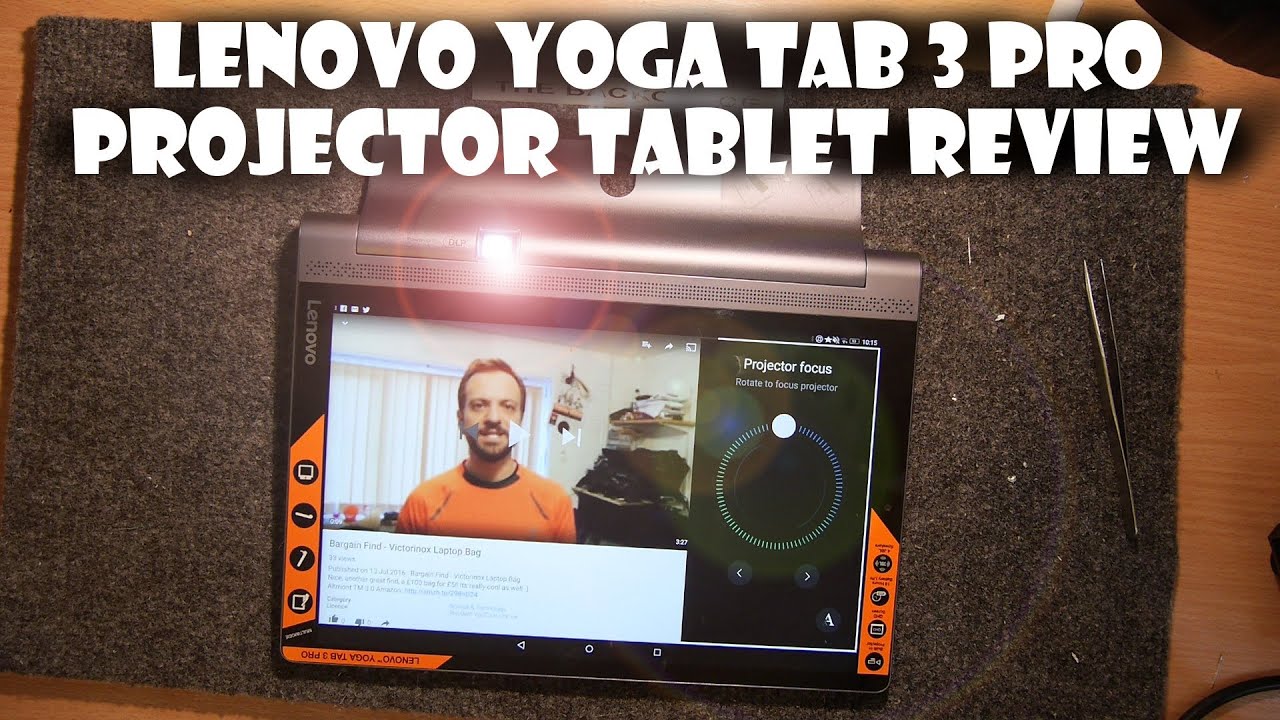ONEPLUS 6T vs ONEPLUS NORD CE Speed test comparison Snapdragon 845 vs 750G! Should you UPGRADE?? By TechiBee
What's up guys welcome back to yet another speed test comparison and this time we'll be doing a speed test between OnePlus 6t with that of the latest device from OnePlus, which is OnePlus word CE. It is also called as OnePlus not core edition, where OnePlus 6t is two and a half years old device from one plus. So here you can see. We have both the devices towards the left hand, side. We have one plus 60 and towards the right hand, side. Furthermore, we have one plus, not first, let's quickly take a look at the hardware specifications of both the devices, and here you can see both the devices are 8gb variant.
OnePlus 6t came with snapdragon, 845, processor and OnePlus. Not CE comes with 750g processor, OnePlus 60 doesn't have support of 90 hertz, though OnePlus not CE comes with 90hz fluid AMOLED display and on OnePlus 6t we still have oxygen OS 10.3.11, which is based on android 10. On OnePlus note, we have oxygen OS 11.0.3.3, which is based on android 11. So here you can see on both the devices we have same applications installed: fewer basic system, applications followed by social media shopping, apps and later few heavy games, so we'll do side by side comparison, and we'll see which device opens up the application faster. As said, OnePlus 6t doesn't have support of 90 hertz, so we have switched 60hz on OnePlus, not CE, and both the devices are connected to the same Wi-Fi network.
Also, we have turned off the gaming mode on both the devices first, we'll start with boot up test, and we'll see which device boots up faster, so tapping on restart in three two and one. So here boot up was a bit faster on one plus 60, followed by one plus, not CE, and guys you will be the judges. You guys. Let me know in the comment section below which device was performing faster before starting with the app opening speed. First, let's take a look at the unlocking speed of both the devices using fingerprint unlock and face unlock.
So here with fingerprint unlock node CE was a bit faster in unlocking the device, but there was not much of difference in face unlock. Both the devices were equally faster. After doing multiple tests. Few times, one plus 60 was unlocking the device faster and few times one plus, not CE. So you guys, let me know in the comment section below which device unlocked faster with face, unlock and fingerprint unlock, and now, let's start with the app opening speed.
So, in the reasons we'll clear, all the applications. Now we don't have any reasons' application running in the background, starting off with the basic application. First, we have calculator in three two and one, and that was slightly faster on OnePlus 6t. Clock opens up at the same time on both the devices let's run stopwatch moving on to the next application, which is camera in three two and one, and that was faster on OnePlus 6t. We leave the camera application running in the background.
Moving on to the next application, which is gallery in three two and one, and that was again faster on OnePlus 6t file manager in three two and one again slightly faster on OnePlus 6t and guys here inside the file manager, we have a file which is of 2.37 GB. It's a zip file, we'll unzip the file, and we'll see which device completes the process faster tapping on unzip, let's tap on ok in three two and one and here OnePlus, not CE, was way faster in unzipping the file comparing with OnePlus 6t and next application. We have chrome in three two and one, and that was again slightly faster on OnePlus 6t, let's open up YouTube here and that opened up at the same time on both the devices moving on to the shopping applications. First, we have Amazon in three two and one, and that was again faster on OnePlus 6t. We leave this application also running in the background.
Moving on to the next application, which is Flipkart in three two and one that was again faster on OnePlus 6t. Next application, we have YouTube again slightly faster on OnePlus 6t. Then we have Facebook loaded up at the same time on both the devices Instagram faster on OnePlus 6t. I think almost at the same time on both the devices, but you guys, let me know in the comment section below then we have Twitter at the same time on both the devices not much of difference to be seen yet, and now we have an application called flora. In this we have a 4k video of one minute, we'll import that video and after that, we'll apply the same theme on that video, and we'll see which device, imports and exports the video faster.
So, let's open up flora in three two and one opened up at the same time on both the devices tapping on new project, and here we have that video, which is of one minute, let's tap on next in three two and one, and here one plus not CE, taking the lead importing video faster than one plus sixty. We could see four to five seconds difference in importing video. So here we have applied same theme on both the videos. Let's tap on export in three two and one and here OnePlus 6t is way faster in exporting video OnePlus. Not CE is still at 42 percent.
OnePlus, not CE, took additional two minutes to complete the entire process, so in terms of exporting video, OnePlus 60 was way faster and now moving on to the games. Here we have free fire asphalt, 9 Call of Duty and battleground starting off with free fire in three two and one and loading up of free fire was faster on one plus, not CE, followed by OnePlus 6t and, as I said guys, we have turned off gaming mode on both the devices. Let's leave this game running in the background. Moving on to the next game, which is asphalt 9 in three two and one and here again, asphalt 9 opened up faster on one plus, not CE, followed by one plus sixty moving on to the next game, which is Call of Duty in three two and one, and I think that was a bit faster on OnePlus 6t. So let's leave this game also running in the background and the last game here we have is battleground India.
So, let's open up this game in three two and one and that's faster on one plus, not CE, wherein OnePlus 6t took almost 6 to 7 seconds additional to load up the game, and now, let's see memory management on both the devices, so that we'll get a better idea which device can handle more applications in the background. So we'll start off with the calculator that's still running in the background clock still running camera still running in the background of OnePlus 6t gallery, that's still running on both the devices file manager. That is also running in background of both the devices. Then we have chrome, that's still running in the background of both the devices Amazon still available in the memory of both the devices Flipkart again available in the memory of both the devices, though it's reloading, the page YouTube YouTube reloads on both the devices Facebook, that's still running in the background Instagram still running. In the background of both the devices twitter still running on both the devices flora still available in the memory free fire, that's still running on one plus, not CE, and I think it should reload on one plus 60.
Yes, it reloads on one plus 60. Asphalt, 9 and that reloads on both the devices. I think, let's wait and see- and yes, this reloads on both the devices Call of Duty still running in the background or the memory of both the devices' battleground still running on both the devices so guys. This was the speed test. No doubt memory management on both the devices is pretty good, OnePlus, 6t being in two and a half years old device still performing at its best, though there were some cases wherein OnePlus 60 was a bit slower in loading heavy games, but when it comes to app opening speed like basic applications, shopping apps and social media, apps OnePlus 6t was way faster.
So if you are the owner of OnePlus 6t, I still won't recommend you guys to update your device to OnePlus, not CE, wait for a better alternative or better device from OnePlus. If you really want to upgrade your device to OnePlus- and still as I said, you guys are the judges in this video, so let me know in the comment section below which device was performing faster and if you had to vote any one of the device which device you going to vote in this speed test comparison. That also you guys. Let me know in the comment section below so guys as of now. Only this much in this video hope you guys, like the video, if you like, the video, then do give me a thumbs up and also, if you are new to our channel, do not forget to subscribe.
The channel thanks for watching have a great day. You.
Source : TechiBee