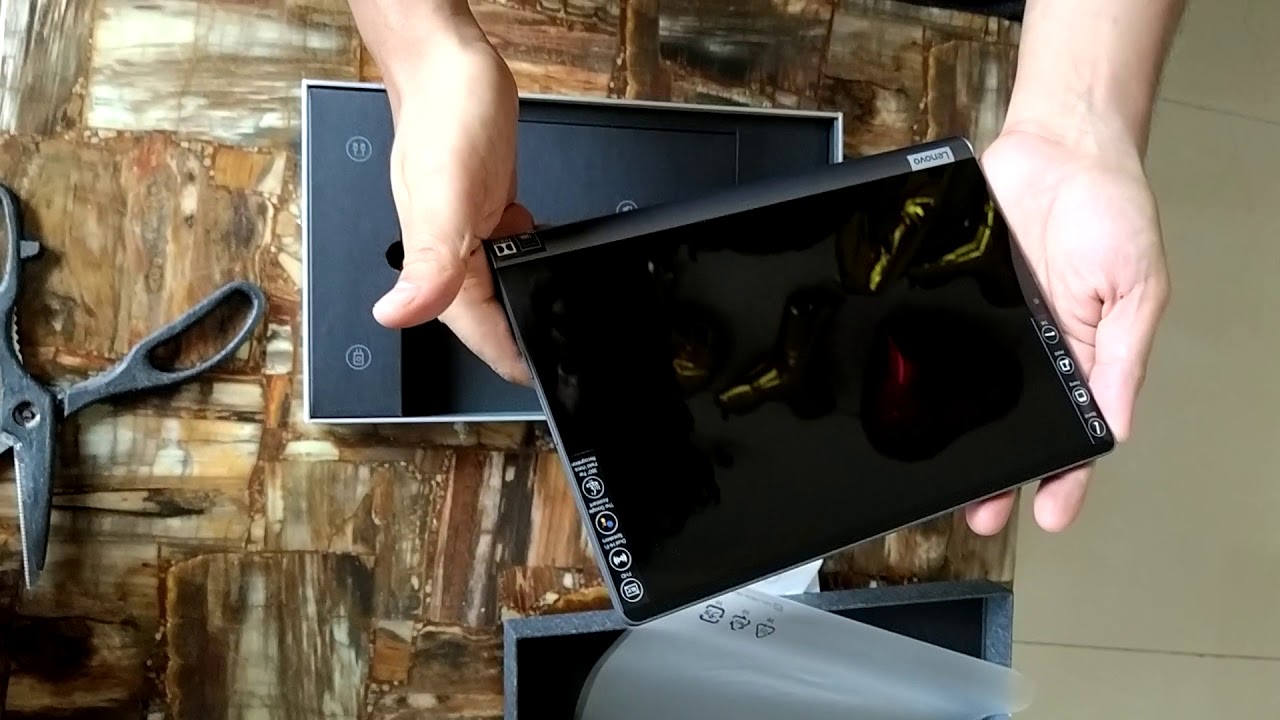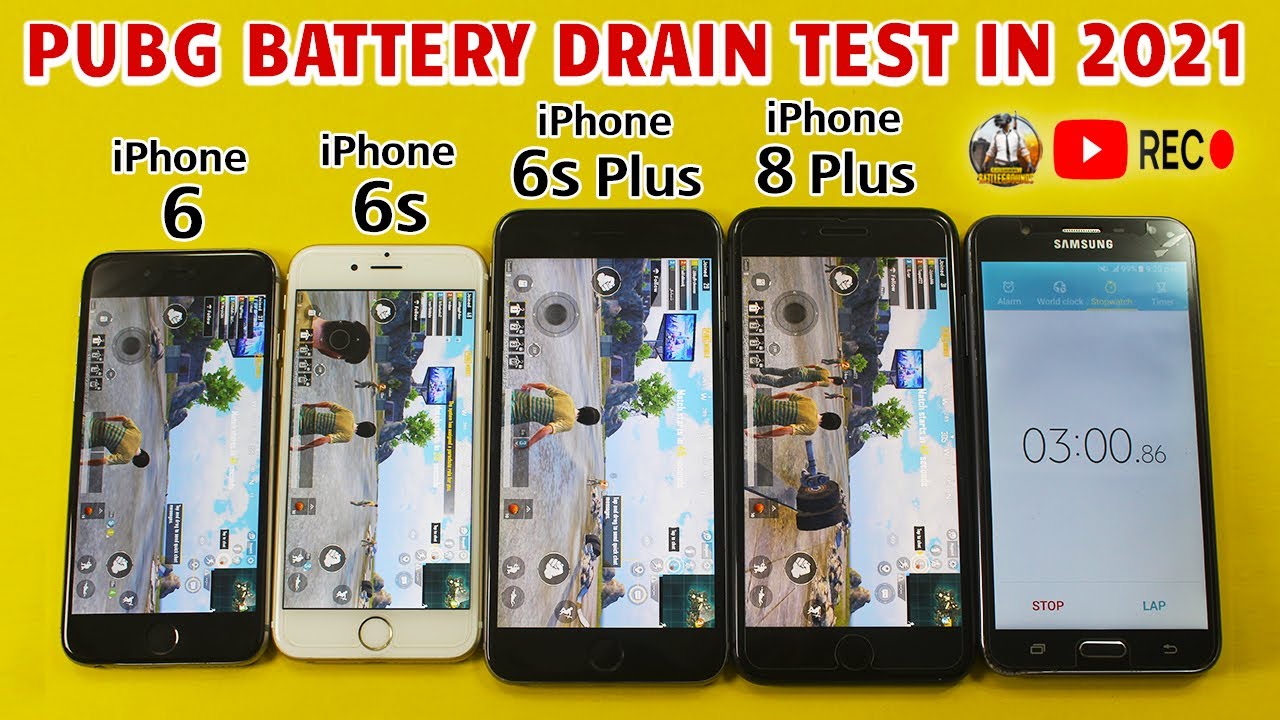iPad (8th Gen) REVIEW: What You NEED To KNOW! By BMAC
The iPad, 8th generation, eighth generation, my gosh, they grow up so quick, what's up YouTube, it's your boy, Mac, and if this is your first time here to this channel, welcome thanks for stopping by make sure you smash that subscribe button with all notifications turned on, so that you never miss another video on this channel and, if you've been here before or if you're already subscribed welcome back so today, indeed, we do have the Apple iPad, 8th generation, the regular iPad out of the entire iPad lineup and the regular iPad is usually a fun iPad to look at because of all that you're getting built into this thing without it being too expensive. So we're going to keep that in mind today, as we break down this iPad 8th generation, give me some thoughts, review this puppy, all that good stuff, starting things out with the iconic design of the Apple iPad, 8th generation. What's the design looking like so in terms of the design of the iPad 8, we've got a lot of things that we're pretty much used to. By now, we've got a 10.2 inch. Retina display your rather rare 3.5, millimeter audio jack, your stereo speakers, your lightning port on the bottom, the device and, last but not least, that iconic touch I'd home button with your somewhat legacy, design top and bottom bezels you're. Also getting the iPad 8th generation available in three different finishes: you have silver gold and space gray to choose from.
You still have that aluminum back with that shiny Apple logo, the back of the iPad 8 being with those curved edges, while the front of the display is flat and the thickness one of the things that always blows my mind with these apple tablets. Here the iPad's, a thickness of just 0.29 inches a thickness of just over a quarter inch, honestly. That is what makes this thing so miraculous the fact that you get all this power all this interaction with the display, with just a quarter inch thickness. That it is mind-blowing! But speaking of that iPad, 8th generation display we're going to have to talk a few minutes about the iPad 8 display. Just like the 7th generation you are getting on the 8th generation, a 10.2-inch led backlit retina display coming in at 2160 pixels by 1620 pixels, giving you a 264 PPI, pixel density rating, backed up with a maximum brightness of 500 nits anytime. A device has a display with 500 nits of brightness, I'm generally happy, that's going to be pretty sufficient for my needs both indoors and outdoors, even in brightly lit situations.
One thing to keep in mind here: you are only getting a 60 hertz, refresh rate in the iPad 8th generation display, as opposed to the 120 hertz refresh rate you're, getting in the iPad Pro, and you're. Only getting a standard color range on the iPad 8th generation display, as opposed to the wide color gamut you're getting on the iPad Air and the iPad Pro so for your basic display needs, there's not a lot here, you could critique in the iPad, 8th generation, it's got your basics, and it's retina. So if you're just a basic iPad user, the retina quality is probably what you're going to notice most. But one thing we do have to touch on here, because it's part of the device are the cameras. What are those cameras? Looking like on the iPad 8.
? Well, like we already mentioned, you do have a front facing selfie camera as well as a rear-facing, wide camera, the front-facing camera being an f 2.2, 1.2, megapixel, selfie camera capable of up to 720p HD video recording, while the rear-facing camera is an f 2.4, 8, megapixel, wide-angle lens capable of up to 1080p 30 frames per second HD video footage. So in case it's not obvious you're not going to be getting the iPad 8th generation, ford's cameras, they're there they'll get the job done, they'll, allow you to video conference or take a quick snapshot. If you need that, but just don't plan on getting the regular iPad for its camera capabilities. If you really want a perfect camera in the iPad, that's where you're going to want to take a look at the iPad Air and the iPad Pro specifically the iPad Pro. So we're seeing a lot of the same so far with the iPad 8th gen, but where things start to differ a little is on the inside those tech specs.
What we've got going on inside the actual device for one thing, the biggest upgrade you're getting is the a12 bionic chip built in you're also getting three gigs of ram built in to the iPad? What does that mean? Basically, the iPad 8th generation is going to be the fastest basic iPad. Yet you're going to be able to notice iPadOS on the iPad, 8th, gen, being snappy, responsive, smooth, you're, going to love the multitasking options you have through iPadOS and that powerful a12 bionic chip and with that having been said, you're, basically going to cover all your usual day-to-day tasks on the iPad email web browsing video streaming, maybe a little gaming. All that it's going to run smoothly, no problem on the iPad, 8th gen for more pro level stuff. You want to be able to get done on a tablet. That's where I would urge you to look again towards the iPad Air or the iPad Pro, but again for all your basic needs in an apple tablet on the iPad.
You should be pretty happy, but one thing I wasn't too happy to see on the new iPad are our storage options. You only have two storage options, and only one of them is the correct choice on the iPad 8. Furthermore, you could choose either 32 gigs of storage or 128 gigs of storage. I think the minimum that I recommend anyone get and any kind of device that requires storage. These days are 256 gigs.
Now that's clearly not an option on the iPad 8th generation, but with that in mind, I wouldn't even consider the 32 gig option.32 gigs, I seriously it's mind-blowing. Why Apple even thought that was a good idea. Even with the cloud-based stuff you could get done on the iPad.32 gigs is not much even if you're just doing web browsing emails, the occasional photo taking all those documents are going to add up really quick and considering how much space the OS itself takes and future iPadOS. OTA updates how much space they will take 32 gigs is going to fill up like that. It don't even consider 32 gigs, I don't know why it's an option, get 128 gigs, just pretend 32 doesn't even exist, but with all that in mind one thing we always have to talk about the battery.
How much battery time are you going to get on the iPad 8. We'll keep this really short and simple apple is promising up to 10 hours of web browsing and video watching on the Wi-Fi model and nine hours of web browsing and video watching on the cellular model and that solid battery life that it pretty much is what it is. That's all-day battery life, that's on par with the battery life you're getting in the iPad Air and the iPad Pro so impressive battery. That's really all there is to say about that. It's good and that's that's pretty much it.
That is the iPad 8th generation in a nutshell, but with having said all that here are my final thoughts on this bad boy right here. The eighth generation of the basic iPad from Apple is meant to be just the basic iPad. It is not meant to compete with the iPad Air. It's definitely not meant to compete with the iPad Pro. Furthermore, it is the tablet you should consider if you just want the basic tablet from apple.
Furthermore, it really is just the basic iPad, but a perfect iPad you're getting iPadOS you're, getting a tablet that works within the beloved Apple ecosystem, you're, getting a nice pretty display with that touch, element you're, getting a basic tablet, a basic iPad that honestly just works. Obviously you are missing. Some features that you're going to get in the higher end. iPads features that I miss the most, namely tap to wake an USB-C connection and face ID, but with the touch I'd home button that lighting port and overall, just a pretty good form factor a nice size iPad that feels good looks good, just works. Well, it's got its limitations, but limitations that are understandable.
Based on what apple's trying to do here with just the basic iPad, but do yourself a favor, get the 128 gig model pretend the 32 gig model doesn't exist, it doesn't exist. We didn't talk about it, it's only 128 gigs and, of course, as always, if you guys are interested in finding out more about the iPad, 8th generation or just to cop one for yourself, you guys could always head to my affiliate link, Mac dot, link, slash iPad, 8, Mac, dot, link, iPad 8 or, as always, there will be a clickable link in the video description box below as well so check that out and with that having been said, I am going to go watch some of my YouTube. Videos on this thing is that weird, is that okay to do is that allowed? I don't know, probably not I'm going to do it anyway. I will see you guys in my next video 32 gigs. Furthermore, I did that.
Why is that an option? I think this video that I got to go edit right now. I think this video file alone might be 32, gigs, 32 gigs. Why you.
Source : BMAC