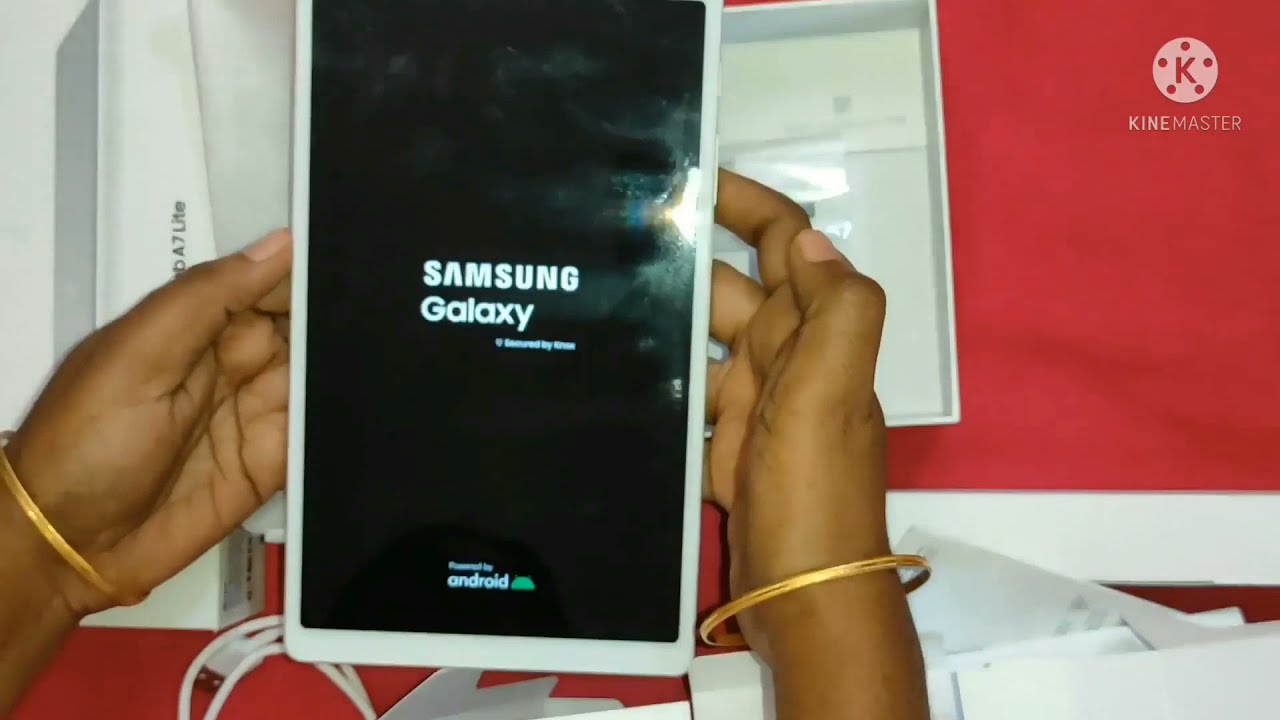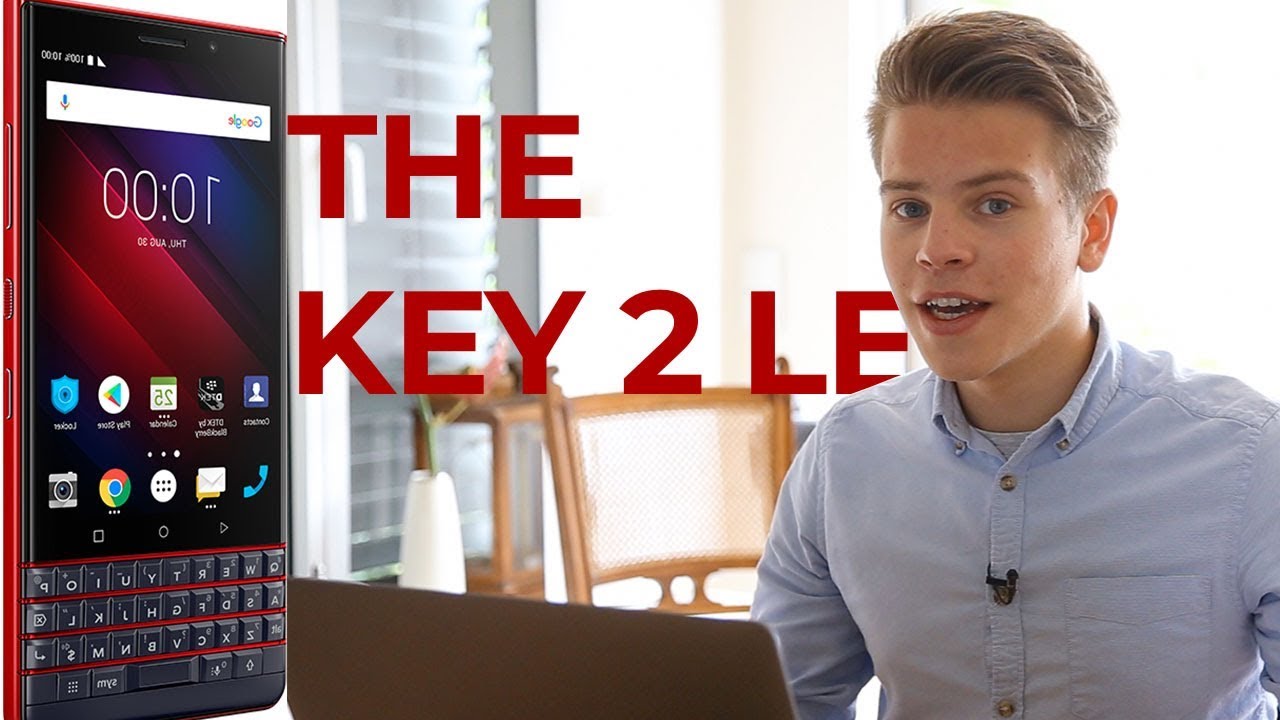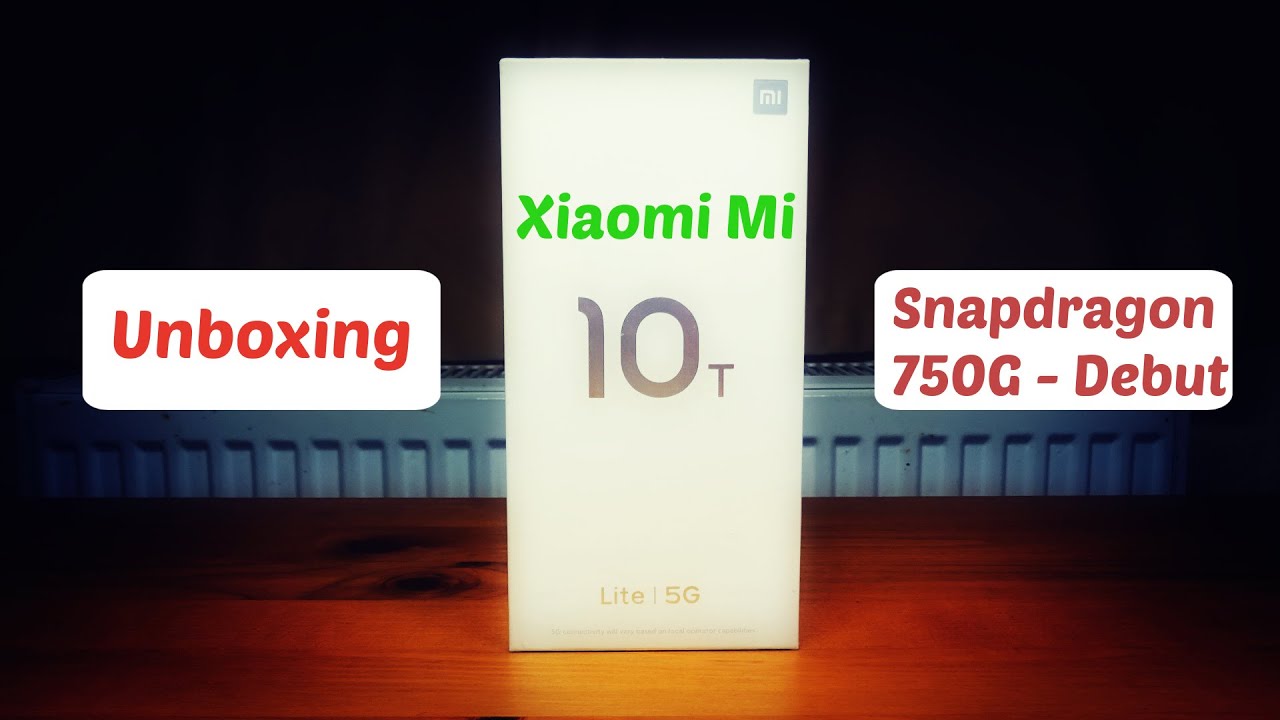Galaxy S9+ vs Blackberry Key 2: 5 Reasons to go With Blackberry! By Jeff Springer
What's up YouTube, Jeff back again from dope tech, daily comm, and today I'm, bringing you guys a comparison, video between the blackberry KET and the Galaxy S 9 plus, if you read the title of the video you're, probably wondering what the heck is this guy talking about these two phones are completely different. Why would we compare them? Well, if you go back to my previous blackberry, key 2 video, a lot of people in the comments we're making the assertion that the blackberry key 2 is essentially worthless because someone can go out and buy galaxy s, 9 or galaxy s, 9, plus and get the same sort of productivity features and everything and then also get a larger screen for media consumption, better processor, etc. and I. Just don't think that's true! So today, I'm going to give you guys five reasons. The BlackBerry key 2 is a better productivity device than the Galaxy S 9, or the s 9 plus. Now, let's start off with the obvious one, everyone is going to know the BlackBerry key 2 does have a physical keyboard.
Now, one of the reasons why that's such a big advantage is not just because typing on a physical keyboard can be faster for some people. While that's true. It's also true that typing on a physical keyboard allows you to have all these cool keyboard shortcuts. So perhaps one of my favorite parts of the physical keyboard is being able to press a single key and get into my Twitter app. You know or get into my email, app, etc.
and then, with the new advent of the speed key when you're inside any other app say if I'm in liming go, I can use the speed key to jump right to Gmail I, don't have to worry about using androids built-in shortcuts. Of course, you do have you know androids built-in shortcuts. If you're on an Android phone like on the galaxy s 9, you can use the double tap to go back to the previous app, but that's not the same as being able to jump to any app. You want directly just using a single key press, and it really allows multitasking in a huge way that you probably won't get on any other Android device. In addition, a lot of people others just do like typing on a physical keyboard and the physical keyboard can be more enjoyable, in my opinion, for long typing sessions, if you're going to be hammering out a lot of emails or working on chicks on your device.
The next thing is the display, and again you're, probably thinking what is Jeff talking about, because the display is obviously much bigger on the galaxy s 9 plus and while that's true when you're working on something with typing say in the messaging app, or you're working on a document, you're always going to be using the keyboard. So if you bring up the keyboard on the Galaxy S 9 plus, you can see that you actually get a little more screen real estate on the key ? than you do on the galaxy s 9 plus so for productivity type tasks, the BlackBerry key to display size and its overall sort of configuration with the physical keyboard at the bottom lets. You get more information on the screen when you're working on things that do require the keyboard, because the virtual keyboard takes up a lot of space now sure I know you're going to say you can minimize the keyboard make a little smaller, but if you make this much smaller, it's obviously very cramped to type on, and I prefer typing on the physical keyboard any day over a smaller version, shrank down version of G board on the Galaxy S 9 plus. So that's a big advantage having extra room when you're working on critical tasks that are actually going to be necessary for business and productivity. The next thing is battery life.
Now the Galaxy S 9 plus, is a pretty nice phone in terms of battery life for a flagship. It does have, of course you know. A higher resolution screen has a lot of other things going on I get about five hours screen on time. My Galaxy S, nine plus on average I, get about seven hours or more on the BlackBerry key ? and that's using them for similar tasks. I watch some video on the blackberry key ?, even though, admittedly, that's not the greatest experience.
Answering all my YouTube comments, doing my productivity, answering emails for my university job and all of those things and I still get way better battery life on the blackberry key to do the snapdragon 660 3500 William hour battery. Of course, the lower resolution screen all that plays a big part, but if you're interested in using your phone for business, primarily then having that extra battery life is going to be really important, because if your phone is not powered on, and obviously you can't get any work done. The next thing is software, so the BlackBerry key ? is made for productivity. If you look at some of the great features it has, has the BlackBerry ha, which is really nice, keep your calendar and email. All of your tasks and everything organized nicely here: the BlackBerry hub on the side has all BlackBerry's support, suite of productivity devices set in there with blackberry, messenger, etc.
Now, of course, a lot of that software you can get on the Play Store, but having it all integrated into the device along with being accessible using these shortcuts using the convenience key here on the side as well. You can set that to a separate profile, whether you're at home, you're at work, etc. All that software productivity software built-in, with the convenience key speed, key keyboard shortcuts all that software works beautifully with the hardware and honestly, it's much better than what you're going to get on the Galaxy S 9, plus, because this device doesn't really have an ecosystem of productivity software built in it does have some third-party apps, of course, like Google sheets and Google Docs, which you can access, but you can download those on any phone, and they're not integrated into the operating system in Samsung experience UI in any meaningful way. The final one is one that you could probably guess, and that is security now. Obviously Samsung does have Knox, which they've worked actually with blackberry and other companies to strengthen over time, but blackberry is on a whole other level.
When it comes to security, their entire device is sort of centered around the premise that they want this to be used for enterprise. So if you go into your blackberry key to when you go into security, you're actually going to have all of your standard sort of Android options in there, but you also have to detect Security Suite. So if you go into the apps you'll see right here, detect by blackberry. If you walk through, you can get a full rundown on sort of. What's going on with your device, they can give you some ideas on what to do to improve the security of your device.
You can also look at applications that might be using your data in a way that you don't want so Blackbird. It has a lot of nice tools onboard to deal with security based things and some of their hardware based security is some of the best in android. The only other phone I would put up there in terms of security. Is the pixel and that's because of course, Android is going to be pushed out by Google directly to the pixel devices as soon as you have a new update. On the other hand, though, blackberry has done very well with security updates, Samsung, not so much so Sam, at least the s9 all the way back in March, and it went with an outdated security patch for about three months.
Just recently, the carrier models got the newest security patch blackberry always pushes out the newest security patches that are very good about that with the key one, and even though you are going to get the Android operating system updates, the big ones, perhaps a little later, with blackberry, Samsung, also really isn't the fastest at that. So that's not really a deciding factor. If you're going to be using your phone for business, you really should be worried about those security updates and blackberry has done a great job with that, alright guys. So those are five reasons to consider the key to over the galaxy s 9 plus, if productivity is your main concern, of course, if you have other concerns, of course, like media gaming, streaming, stuff, etc. , that's of course going to be a whole different ballgame and then, of course, the galaxy s, 9 plus might be the better phone for most people, but if you're, slowly looking at productivity in business, I think the key to offers some compelling advantages that really want to make you consider it.
Of course, it's also priced lower than the galaxy s 9, or s 9, plus at 6:49, and you can pre-order it now. Best Buy and Amazon I'll drop. The links in description, I appreciate guys checking out the video find me at dopes tech, daily, comm, Google+, Instagram and Twitter. The links in the description also find me writing. Engadget hacks comm, where I write about Android appreciate guys checking out the video, and I'll see you in the next one thanks a lot for watching you.
Source : Jeff Springer