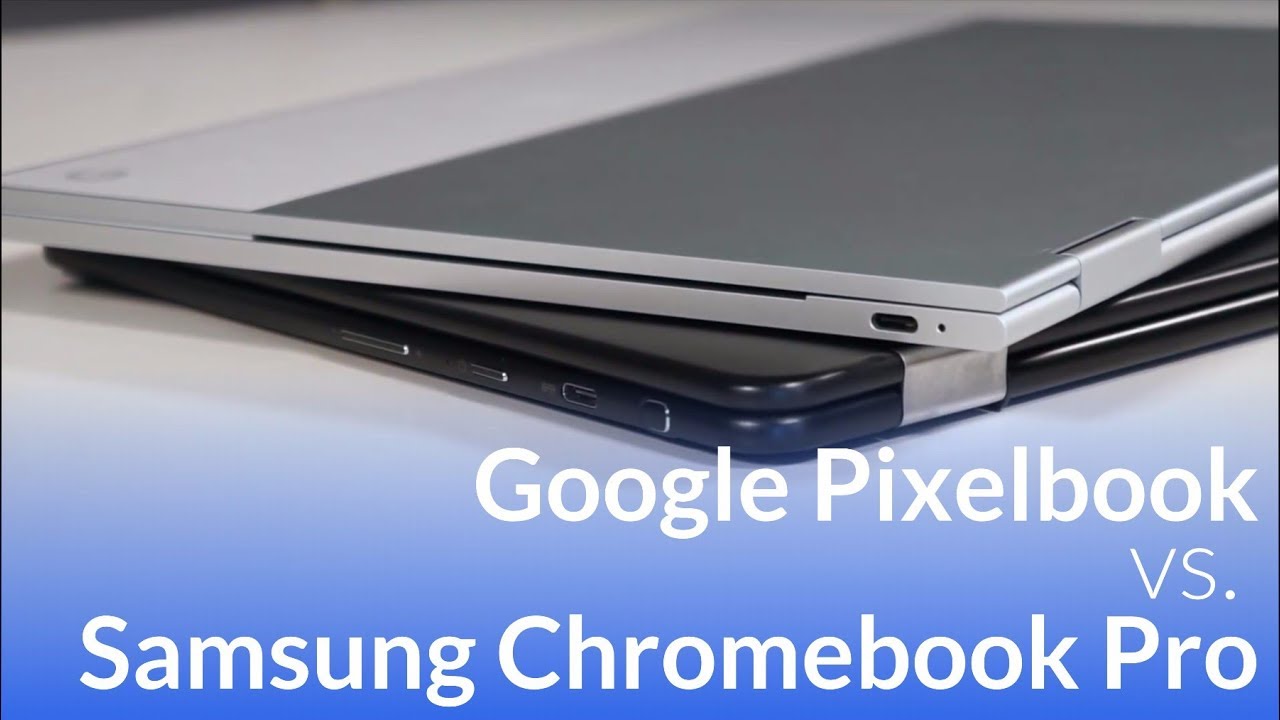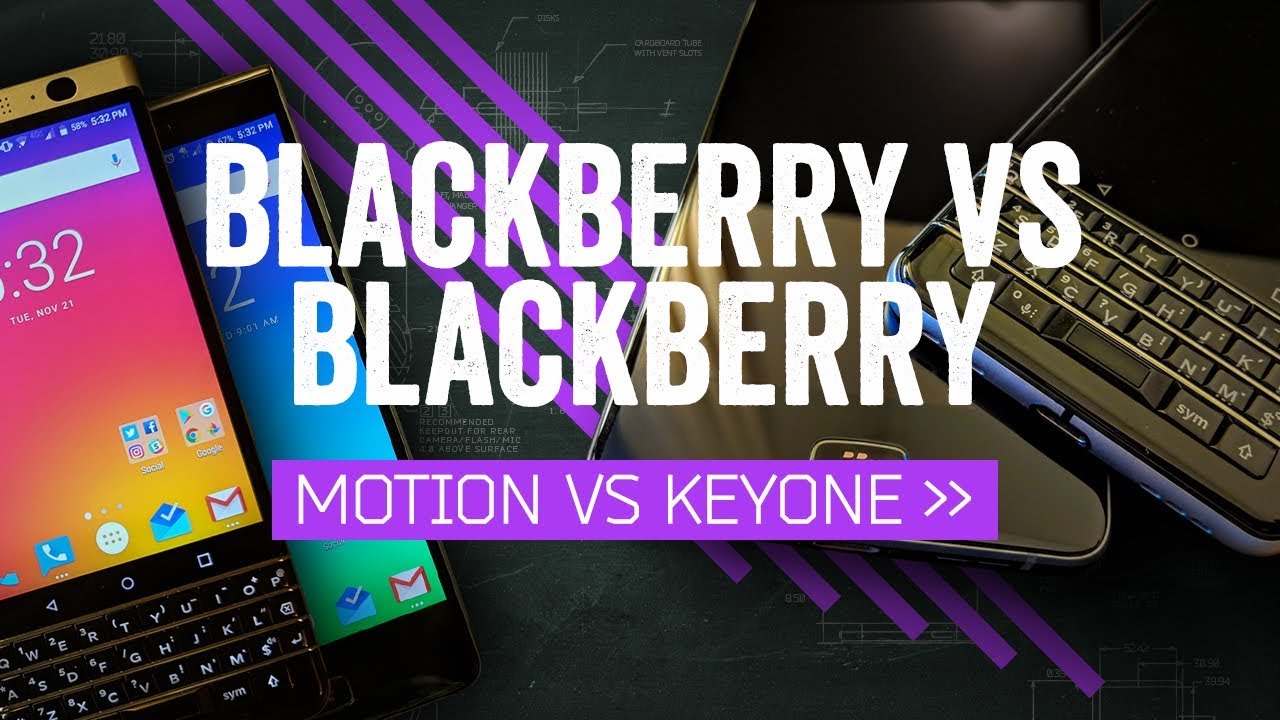💯👑 Galaxy S20 Battery Life is incredible 👑💯 By Tony Pazo
What's going on YouTube Tony here with a quick video on my Samsung Galaxy s, 20 battery life first off I want to get a couple of things out the way this is the smallest of the s20 series. This has a four thousand William battery, and I am NOT using 120 Hertz, refresh rate I'm using stock display settings, as you would get out of the box. So it's set to 1080p, and I believe it's set to 60, Hertz, and also I am I. Do have a Samsung gear. Sport watch connected to the phone for the whole time that I've done this battery check, and here are the apps that I do have installed. I am using the stock a lot of stock, Samsung launcher also with the stock feed.
If you started to decide, I've been keeping up on what's going on with it up pandemic, and this is all the apps that I have on the home screen right. Here are the apps that I'm mostly used on a daily, and I'll, go ahead and show you what I do have installed on the phone itself and will swipe up, and here is actor we're going to see. I do have all these apps installed, and then we'll jump into the battery, and I'll show you what the battery life is like on this phone I'm actually very impressed with the battery life. I got this phone Tuesday and today is Saturday, so I haven't had it for a full week, but I've been using it, and I've noticed that the patterns have been changing with the battery life. It seems to settle down and actually give me impressive battery life like real good I'll.
Show you that here in the battery options also I did take this phone off the charger at 2:00 a. m. at 100%, and it is now 10:37 p. m. so.
Let's go ahead and jump into settings real, quick boom, and it will go if you jump in the settings you'll swipe down until you find device care you tap there, and you can see here battery tap battery. It says: I have four hours and 33 minutes left over I am at 18%. You can see here. The power modes that is set to is optimized, I, believe that's, what's set out-of-the-box I didn't change it, and wireless power share is turned off. Everything else is turned on, I got location services turned on.
Everything is turned on, let's jump into the battery life you can see here. If you look closely, you see two little charging icons on the graft. The last one was at 2:00 a. m. which I am plugged, and it is currently right now.1038 p. m.
I got 8 hours, 36 minutes well over 15, almost well over 20 hours of standby, and you can see what I've been using it here. YouTube 3 hours, 26 minutes, basically watching the news and catching up on some videos that I missed, and we have tick. Took news break, just as all that I've been doing, I got Nova, Launcher I have tinkered with it today a little testing it out, and you can see all the stuff that I've used on here and that's about it. That's all the apps that I've used today, but you can see that right now we are at 18%. I, have used Wi-Fi and LTE 5g and will go ahead and jump into some other settings.
So you guys can see that I do have everything turned on: oh my god, Wi-Fi calling on Bluetooth. You can see that my phone, my gear sport, is connected mobile networks, and we see we'll jump into locations. Also, I see you I know where that's at locations is turned on. You can see that I also have I. Have these two turned off I think it's the only thing that turned off and let me see everything else is turned on so yeah, so you guys have it on my battery life for the Samsung Galaxy s, 20 is definitely beast mode with 8 hours and 8 hours and 36 minutes of on-screen time well over 20 hours of standby um.
If, if this is correct, we should wait a minute if this is correct right here, 4 hours and 33 minutes, we should surpass the 24-hour mark and the wireless power chair is off well yeah, crazy battery life. On the s 20, the phone is off definitely impressed me with battery life and I hope you guys enjoy the video drop. A comment down below get you guys on another one. We are out peace.
Source : Tony Pazo
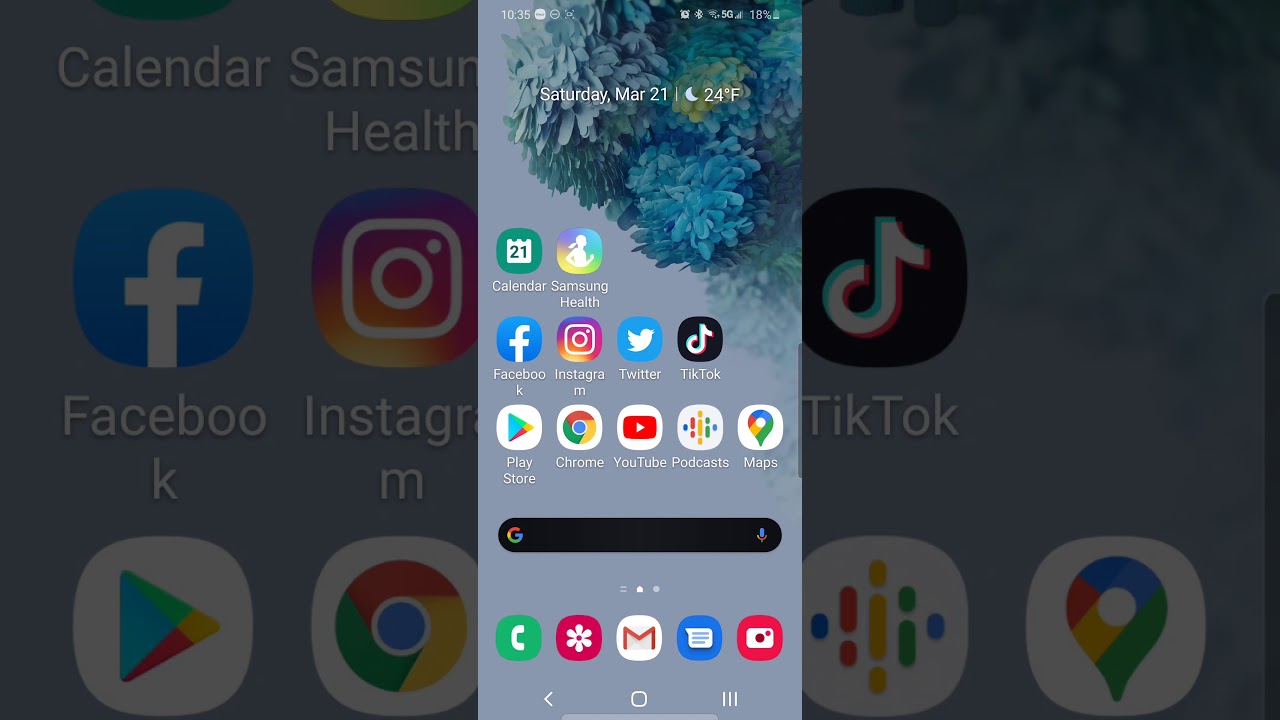











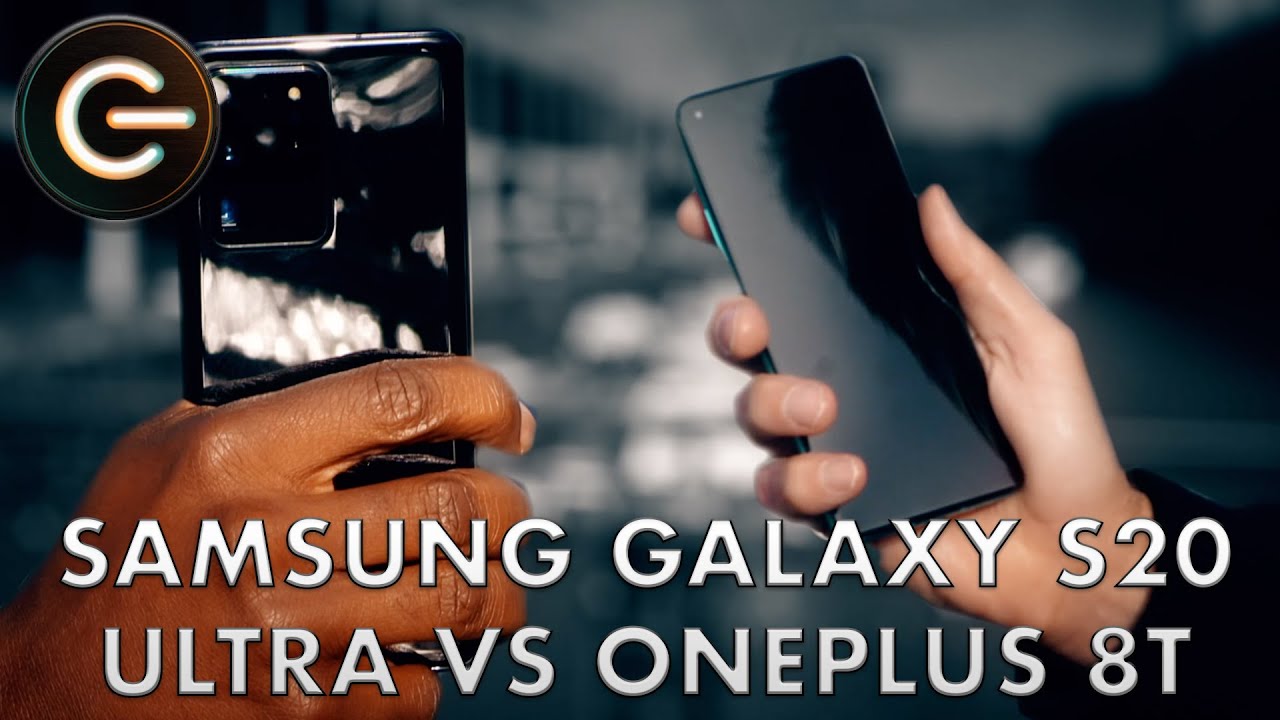

![Red Magic 6 Pro - The World's FASTEST Smartphone You Can Buy Today! [Unboxing & Review]](https://img.youtube.com/vi/RRiPIbyqkYg/maxresdefault.jpg )