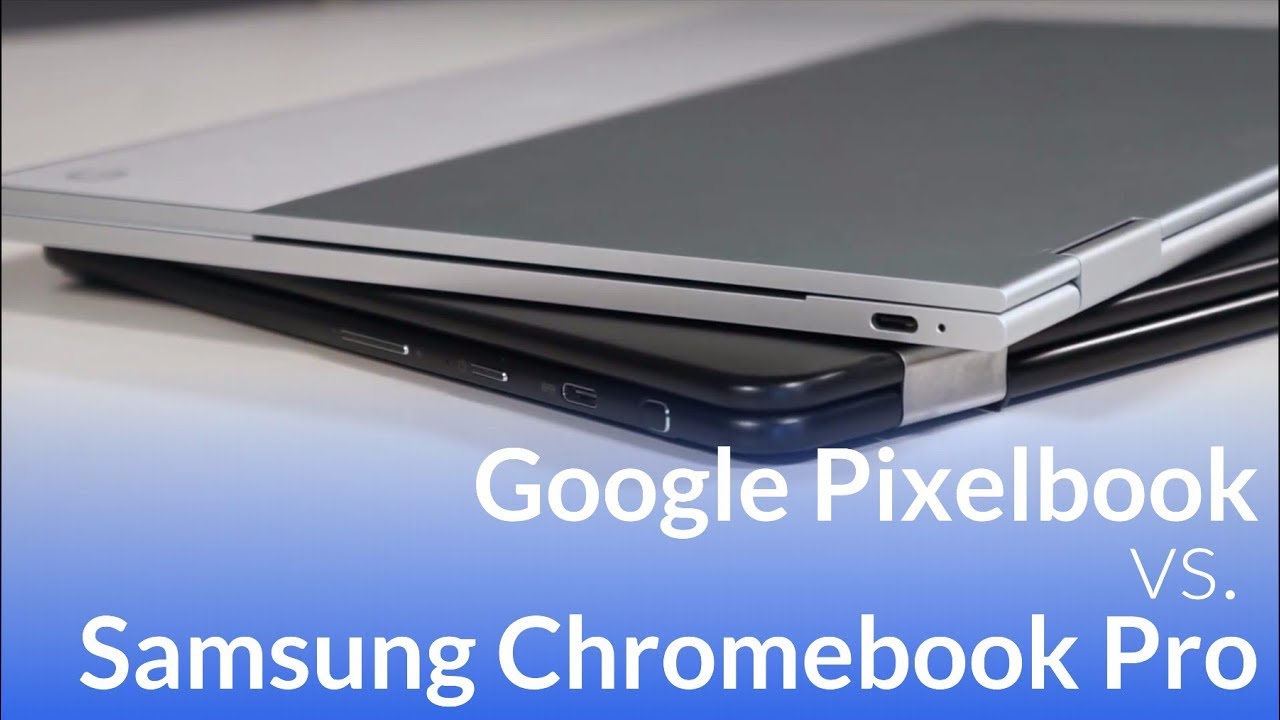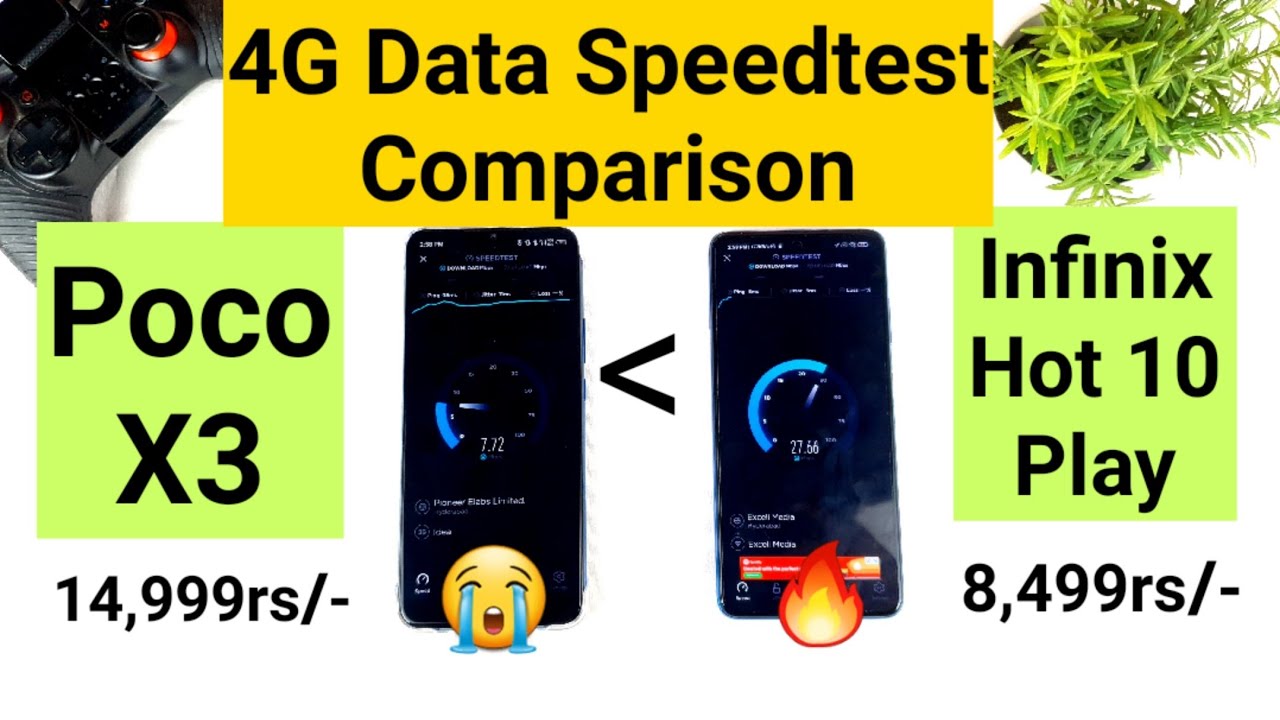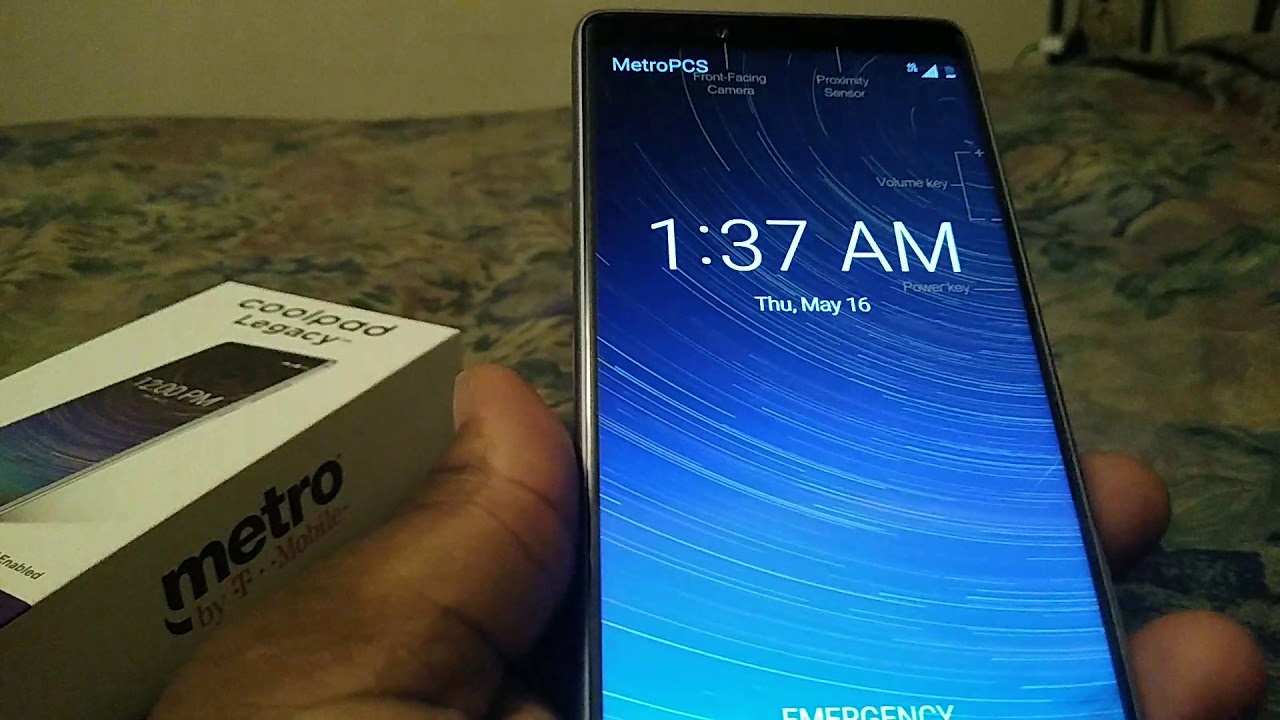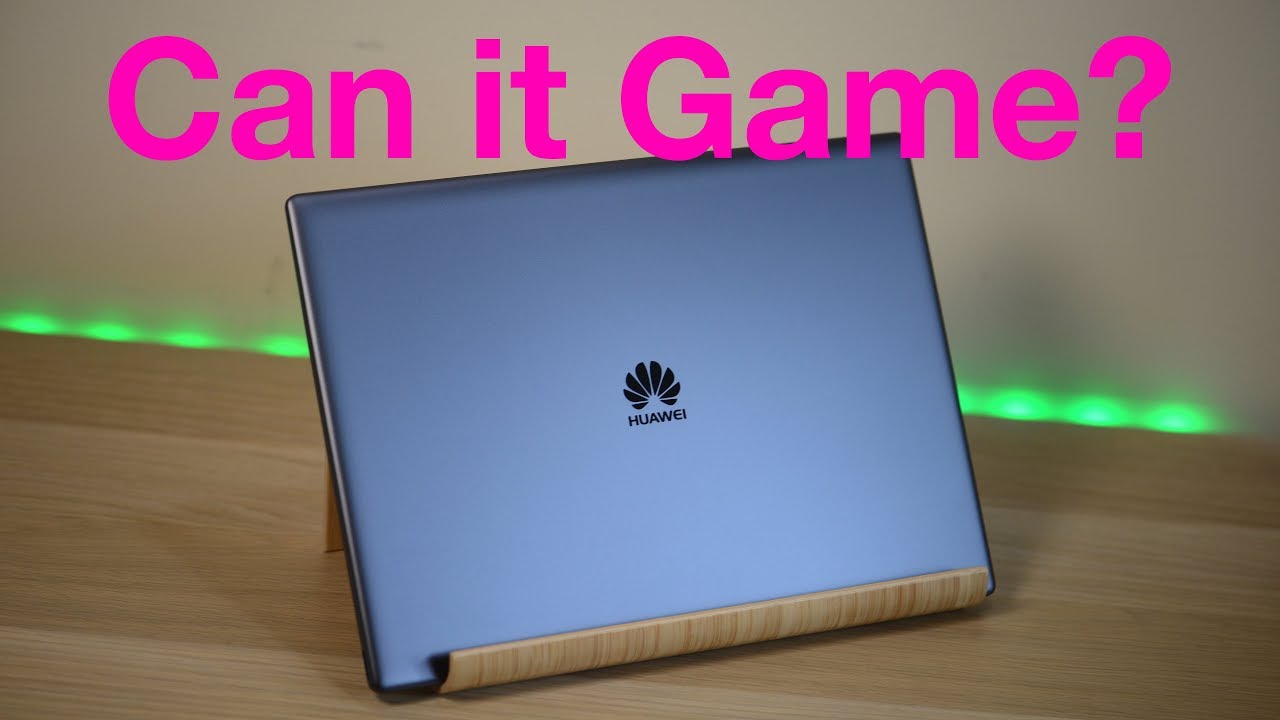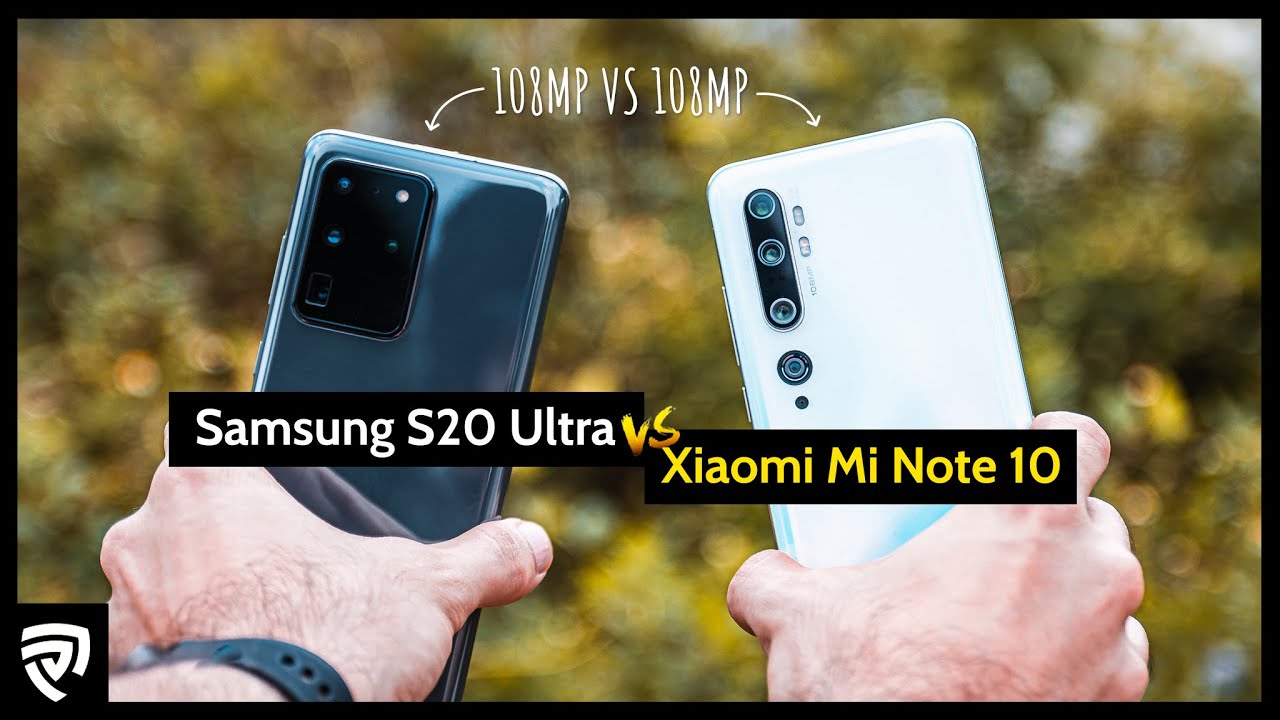Google Pixelbook VS. Samsung Chromebook Pro By Chrome Unboxed
Hey folks, Robbie Payne, with chrome, unboxed and today, we're going to be taking a look at two devices. Side-By-Side, that's been more requested than pretty much anything else since the pixel book was released, and it's the pixel book and the Samsung Chromebook pro. Now these devices share a ton of stuff in common, but there's a lot of stuff, that's quite a bit different and the main one being the price tag, and so we're going to take a deeper look and help you make a decision, especially at this time of year, we're filming this right around Thanksgiving. So it's that time of year when people are making purchasing decisions, but it could be six months from now that you're actually still thinking about whether to buy one of these two devices, and so we want to help you all make purchasing decisions based on what you actually see when they're side-by-side, because it's hard to actually get your hands on those. So let's get started all right, so we're gonna, dig right on in and first thing, we're going to talk about is build quality. Now, what I'd like you to do is just kind of take the idea of price and what you may or may not know about how much these devices cost and just kind of put that to the side until we get to the end, so that we can kind of just compare apples to apples for right now.
So we're looking at some similarities here, but some pretty stark differences when we come to actual build quality, and so the pixel book, as you can see, is actually a decent bit longer from side to side. Then the Samsung Chromebook pro. Now that's gonna play into a few things here in a few minutes, but that's something to keep in mind. The devices are relatively similar in their width. The Samsung Chromebook pro is a little wider than the pixel book and in it, you can feel it so from day to day use when you're carrying the thing around.
They don't weigh that much different I want to say they're within like a gram or two of each other, but you can actually for whatever reason, feel the difference in the thickness. So, as far as the thinness of the device, the pixel book actually feels much thinner and part of that is because it's kind of got these boxy sides to it, and the boxy sides are good-looking, and they help you grip. The device really well, but they're, not as comfortable to hold it in, say in tablet mode or something like that, whereas the Samsung Chromebook pro has these nice rounded edges, they feel a little more organic again. The flip side of that is when you flip them into tablet mode. The way the sides, the Chromebook pro meet with one another, because they're rounded kind of have this sandwich Oreo effect, so there 's's a gap kind of between verses on the pixel book.
Whenever you close this thing, it's one solid flat feel all the way around, and so it kind of feels like a cohesive device. So when you're in tablet mode, though the pixel book is a little larger, it kind of has this more secure feel because the sides meet up the way that they should for a tablet. When we start talking about the quality of the build, that's where the pixel book really kind of moves ahead, quite a bit from the Samsung Chromebook pro, that's not to say that the pro feels terrible or cheap, but there's a little more flimsiness to the overall chassis in the pro versus the pixel book, the pro being black picks up a lot more fingerprints and overall, the keyboard deck has a little more give to it. The device can kind of be bent a little easier, and so it just kind of has a slightly flimsy feel to it from time to time again, I'm not saying it's bad, and it's its aluminum, and so it doesn't feel cheap necessarily, but after you handle the pixel book for just a little and then go to handle the pro, you can definitely tell the difference, and so the wind for sure goes to the pixel book, especially when we start talking about design touches. When we, you know the palm rests.
The way you've got that kind of white bar across the top and on the insides and on the feet. All of those things the pixel book just feels more premium, and we would expect it to, but again we're comparing apples to apples here and not talking about price I'm. Just saying one device compared to the other. The pixel book feels better, it's its firmer, it's its better built and it kind of has a better-looking aesthetic overall to it too. So the next thing we normally talk about interviews is screen quality and this one is actually a complete push.
We're pretty sure we can't get the exact model numbers we're fairly certain that the screen on both of these devices is actually identical. Granted they're, housed and different things, but the colors are the exact same. The brightness is the same. The size of the screen is the same. The resolution is the same, so literally you're not getting any better.
When you go with the pixel book versus these Samsung Chromebook crow, the minute you set these things side by side, you begin to notice one thing that is different about them and that's the bezels so over here we have a more symmetrical bezel. The top and bottom vessels are still larger, but over here we have three sides of a much smaller bezel on the same Sun. Now that's going to play into some stuff with the keyboard here in a few minutes, but it does look a little more modern to me and a lot of people have commented that, and I think that's the case. What's odd about the Samsung in the way that they put their screen. Is that down here with the hinge that you've got more room with the hinge and a much larger bezel, because you've got Samsung written across here and so now this whole screen is kind of offset up versus the pixel book, everything's kind of set in here pretty square.
Now, if you look real close, the bottom bezel is a slight bit bigger than the top bezel and that's to deal with the hinge part and that's just part of convertibles. The pixel book gets as close as I've seen to actually giving you a pretty symmetrical bezel all around on a convertible. But that's still, you know, there's still a little larger puzzle down here and overall, the bezels are they're, pretty big on the pixel book. It's not bothered me and day-to-day use, but it's there, especially when you look at it in comparison with this one, alright. So moving on we're going to talk about input methods now, so we're talking about touch screens, we're talking about pins are talking about keyboards we're talking about trackpads.
So, let's start with touch screens again, there's not really any difference here. I've not noticed any issue with either one I would say that the hinge on the pixel book feels a little more firm, but not much. They both wiggle, it's just part of a convertible life. Now one thing- and this is gonna- be a perfect illustration that I'm making this video right now, so the second thing would be pinned. They both have pin input.
They both support, pin input they're, both Wacom digitizer x', but they're, two different ones so EMR over here, which doesn't require a powered stylus and over here is a YES from Wacom. So the AES has advantages over EMR and EMR has advantages over AES, and I'm not going to get into all of those because, ultimately, on a Chromebook, the pin works great for both of them. As far as writing and all that kind of stuff, seeing a couple reviews out there where people had to press real hard on this device, we've had a few of these devices in office and multiple pixel book pins and there's no issue like that. So that clearly was a defective one and if you get one like that, I would either return the pin or the pixel book or both of them and get in exchange for that. So, if that's the case, but we've not seen that behavior ever so, that's not something to concern yourself with.
However, one thing that is important to note, the pixel book wins for comfort when you start talking about the pin and using it because it's a full-size pin. But what are you noticing right now that I don't have in my hand, that I didn't prepare before sitting down to do this? Video I don't have the pin and I find myself in that position quite often that I've left it in the case, or it's in my book, bag, or I went down to the coffee shop and I left it up in the office and I wanted to jot down a note and I. Just don't have it with me and for right now, there are some accessories coming where you can have a thing clipped here, maybe and slide the pin in and have it with you all the time, but for right now, there's nowhere to put it, but you come over to the Samsung and there's as long as you're good about putting it away. You're! Never gonna! Not have this thing with you now it's not as good of a writing experience, because it's like writing with a toothpick, but for jotting down a quick note. It's always there and so for me, because I don't draw a lot.
It's usually just pulling out Google, keep or annotating an image, real, quick or opening up squid and taking notes during a meeting or something like that. That's how I use the pen, why not use it? The Samsung wins in this department, mainly because it's always there so now, let's move on down to the keyboards- and this is a place for the pixel book- actually completely destroys the Samsung Chromebook pro the Chromebook pro has been under a lot of fire since it came out about having a subpar keyboard. Now, I've used it for a long time, and it doesn't bother me that much now you guys know I'm not real harsh on keyboards. It's not great. It has a decent enough amount of travel, but there's just not a clear click.
So it's hard to tell sometimes, if you've, registered the keystroke or not, and so I know a lot of people, use computers or touch typists. You know: that's not a rare thing that you know we look at the screen while we type and so to not always confidently know that you've clicked that that key, it is a little unsettling. It makes you less accurate. Additionally, the keys are kind of just clack. Ii would be a good word for it.
They just kind of feel like they're loose the slots a little. So it's its not the greatest keyboard. It reminds me a ton of the older MacBook Airs when they first came out. They just kind of these like Wiggly, loose kind of keys, and it gets the job done. It's okay, but one of the places that aggravate people the most is the fact that, because we trim these bezels on the sides- and this could be one of the reasons why Google chose not to do that- I- don't I, don't know, but since we trimmed the bezels on a 12-point three-inch screen, you only have this much chassis to actually work with now, and so that meant to keep the full size spacing on the keys.
Here we had to trim some stuff over here, so your backspace keys, trimmed off. You have a really tiny tab. Key, that's actually smaller than your letter keys over here and the search button is pretty small, so it takes some getting used to once you get used to it. It doesn't bother you anymore, but again it's one of those things that when you first open it up and start typing it's you'll notice that immediately it's also not backlit and a lot of people. Don't love that we're seeing signs that there possibly might finally be a backlit version of this coming, but we don't know anything for sure and then that could get scrapped, so I, wouldn't hang your hopes on the fact that they're going to have a backlit version of this, but they might, and so that might solve some of that issue over here we've got a backlit keyboard with keys that I can't compare to anything.
To be honest with you, I love typing on this device. It's not the most travel I've ever had. Obviously the device is super thin, it's ten point, and it changes millimeters thin overall as a device. There's not much room in here for a keyboard, but they've done a great job at creating keys that have enough travel but then have this really satisfying click that you know that you've hit them I've, not typed, on a keyboard that feels exactly like it, and I've. Never enjoyed typing on a laptop keyboard, quite as much as I do on this.
One add into that. The silicon is the silicon palm rests, and you know overall, the typing experience is just really, really good to the point where, at my desk setup I've actually taken my keyboard mouse off my desk I have my extended monitor the pixel book sits right up, underneath of it. I run the USB out, and I use the input methods on this every day all day, because they're so good, because going to anything else, I could buy third party felt like such a step backwards, so huge to Google for really nailing the keyboard, and so, while we're there we'll just move on to the trackpad is full H glass super, super buttery, smooth, it's a great size, and then it nests itself fascinating LY between the two silicon palm rests, and the click mechanism is perfect. The travel on it is perfect, it just it's as good as any other track, my to have ever used and all the multi-touch gestures they work well enough on every Chromebook. Pretty much, and I've talked about that before that track, pads aren't really a sore spot for Chromebooks, but this one just works so much better.
The only devices I've used they have trackpads. This good is the original Chromebook pixel and the 2015 Chromebook pixel, and this one feels just a little better than those moving over to the trackpad on the Samsung. It's serviceable, I'll say that so in the whole sea of Chromebooks, it is definitely above average, so and really what I take in the context is how well the click mechanism works and how well it slides with your hands and, and it does that really well, it resists oils for the most part of the day, it's kind of small, it's a little, it's a little narrow. But overall, you know the travel on it feels good when you click it, it feels good, and so I have not really had too much problem with the Chromebook Pro trackpad. Now the day that I started using the pixel book trackpad and then went back to using the pro trackpad I could feel a difference.
There's a there's a notable difference there, but that's not to say it's bad, or it's not worth buying, because the trackpad is terrible, it's one of the better ones, it's just nowhere near as good as the pixel book, and you're gonna, probably pick up on a lot of that throughout the rest of this. As we talk through the last portions of the differences between these two Chromebooks, this one's good, this one's great. So let's talk about the I/o here, so the port's that you actually get and those are pretty similar between the two devices, so the same, send Chromebook Pro comes with a single USB, see over here and another one over on the other side power button volume, rocker no Kensington lock on this one, so you would be able to lock it down headphone microphone jack, but the interesting addition that you get on the pro is the addition of the micro SD card slot so for anyone taking photos or doing stuff with an external device that want to quickly move it to this device without a dongle. This one gives you that ability to do that, much quicker. So, looking at the pixel book same kind of setup, we've got a USB Con one side, then a USB Con the other and on both of these devices you can charge and/or, do dongle to outputs and readers and all that they, but they both work for all the things USB-C works, for you got your volume, rocker and power, headphone microphone, jack and again, no Kensington lock on this one either.
So I, don't foresee a lot of schools or libraries laying these things out for public use, but just it's worth noting that that is not there on either one. This one obviously does not have the SD card slot, so I mean I've run into that a couple of times already, where I needed to quickly move a file and had to go, you know, get the adapter out. The next part we need to talk about is internals performance, how fast these things are, and so what we're looking at here is a core m3 sky lake processor, four gigs of RAM 32 gigs of internal storage before I make any mention how that works. We'll talk about what's in this one! This is the baseline again we're comparing the baseline models of these. There are two other models you can get of this, but right now this is the baseline $999 version with the core i5 KB lake, which is a seventh generation processor, eight gigs of RAM and 128 gigs of internal storage, so you're getting a lot more internally for this one, but you're also getting double the RAM with the pixel book, and you're getting four times the storage with the pixel look.
The fact is, there is no version of this with eight gigs of ram or anything more than 32 gigs of internal storage. This one already comes with eight gigs of ram and six are in 128 gigs of internal storage. So that's one thing to consider. So obviously the pixel book wins out from aspect comparison, but what's it look like to use them in day to day use I worked from this for a few months and every once in a while sure, I'd run into an issue. There's a couple of things: I used the web-based SVG editors and stuff that probably aren't great at handling Ram, so Gravest designer is awesome and is really powerful, but it's not the best at handling ram.
So a lot of times, if I would have a lot of images in there editing and clipping this, and some SPG's together, I would crash it. It would just completely crash or just completely freeze up, and it was always when I was running grab it. So it's usually probably a culprit or two. That's going to cause you that issue over here I've been working on the pixel look for about a month doing the same exact type of work, never once crashed it, and so what I believe is that it's its a RAM issue and, if probably, if I didn't was specifically using Gravest, would never think about it. Four gigs of RAM for most people is plenty of RAM.
Hopefully we will see a version of this device with eight gigs of RAM for right now there isn't one, and again it will bump the price up. So really what we're talking about is somewhere down in the future. What we're talking about today is for gigs versus eight gigs and the fact that it is from time to time for certain users is gonna, make a difference for the vast majority of you. It probably won't make that much difference. Then we got to talk about internal storage.
This one's got a ton of it. This one doesn't have much of it for Chrome, OS users. It's not been that big of a deal but with Android onboard now you've got to think you're going to be downloading more stuff, you're going to be storing more stuff locally 32 gigs is probably going to push you eventually at first, when you first get it out and get it installed. It's okay and yes, you can expand with SD card storage, but the way that Android works on Chromebooks with SD card storage isn't completely finalized. Yet so that's not always going to save you over here.
You just really don't have to think about it. Storage is just completely a non-issue over on the pixel book. So, lastly, let's talk about how they perform, how the speed that they move. So the core m3 sky lake is the 6th generation Core m3. This is a Core i5, but it's not 5 Y processor.
So really it's just a rebranded core in five, but it's a seventh gen this. This processor is the fastest thing I've ever used on a Chromebook, and I'm sure the core m7 will be even faster whenever it comes out, but it is insanely fast. There's nothing I, throw at it that ever slows it down ever this one. If I get enough stuff going on, I can notice that I'm pushing it too hard, but the pixel book never ever slows down, and you get about the same type of battery life so about 10 hours of mix. G's is what Google says: I routinely see eight if I'm, if I'm going at it, pretty good, so performance wise.
This one wins, and you can look at synthetic benchmarks, and we can look at speedometer, and you can do all that stuff if you want from using the devices working from the devices this one feels a little slower than this one. Now again, we go back to everyday users, people that you know may not be doing as heavy and intensive work. It probably gets along just fine for you. It moves along, but when we're comparing these two together, this device is very, very fast, and it is considerably faster than the Samsung Chromebook pro and gets pretty much the same battery life. So in this category the pixel book definitely wins.
So the last thing we're going to talk about before we wrap things up is price. Now I've said it a few times through the video, but right now you can get this device. The Samsung Chromebook pro on Amazon for $450 brand-new. Now, when and if that sale goes away, it'll go back up to 550, but usually you can find it around $500 from multiple retailers, the pixel book costs $1,000 and that's expensive and there's a ton of people I mean thousands, maybe millions of people that well you can go look on the internet and find plenty of people going if you pay this much for a Chromebook, you're, stupid I've read them plenty in the last few weeks, but if Chrome OS does exactly what you need it to do and is your operating system of choice and delivers everything you need it to do, and you want to pay $1000 to have premium hardware that can stand toe-to-toe with literally anything else on the market from a hardware standpoint, that's sure, get the pixel book. I did I mean we got a review unit, but I had to send that one back I made the decision for myself to purchase the pixel book, but I work in Chrome OS literally every day.
It's what I use I even attempted you all will hear on a podcast and probably see some stuff online I attempted to work from Windows a little and quickly ran back to Chrome OS. Part of that's, probably because some of the behaviors I've created around Chrome OS are a certain way, and so I expect computers to work a certain way, but part of it is regardless of the handful of things. I might not be able to do on a Chromebook. I can do 90 to 95 percent of everything. Furthermore, I need to do in the operating system.
It's just so much better to use on a daily basis, I'm, not making the argument that I can do everything you can do on your Windows machine, or you can do on your macOS. So if you're thinking about commenting that, just you know don't bother. What I am saying is that if you find yourself being able to do most of the things you do in a Chromebook and you want premium hardware, then yeah the pixel books, a great option and there's plenty of other people that share that same opinion online too. However, that being said, we have to think about the fact that this device literally costs half of this one, and at this point right now, not even half, so you could buy two of these and then go buy some headphones and fidgets spinner, and maybe a nice Yeti cup, or something like that. I, don't know you could buy lots of stuff with that extra hundred dollars, and so my point is, if you just need something to do and use on the side that it's not going to be your main computing device.
It's not the one device that you go to all the time. You just need a Chromebook that works really, really well and has most of the newest features. The Samsung Chromebook pro is going to be a great device for you. If you're looking for a device where you want the best of everything you want the best keyboard, you want the best input experiences you want the best performance you want the best screen. You want the best pin input, then clearly, the pixel book is the right choice for you, and it doesn't matter if you can buy two of these, because two of them together doesn't make the best anything really, and so it really comes down to what you want and what you expect to get out of a Chromebook.
If, if right now price is a consideration, or you're thinking about hey, we need to buy fifteen Chromebooks for this particular group of people or that students or colleagues, or something like that. Then obviously, price becomes a massive thing and I would tell you that, hey to save that amount of money and still get perfect devices that have perfect experiences. The Chromebook pro is a great choice, absolutely 100%, but if it's just you's just you buying a device, and you're just like I, really want a great Chromebook. I want the best thing that there is on the market. Then it's the pixel book clearly, and so I can't make that decision for you and I don't want to cop out and say well, I can't say which one's better you want to know which one is a better Chromebook.
The pixel book is a better Chromebook, it's better in pretty much every category. What I can't answer for you is what your financials look like and what your bank account looks like and how many of these you're going to be buying and all of those other things that come into a purchasing decision. What I can tell you is that they're, both great I've enjoyed working on both of them, if I'm, choosing, and I did, if I'm choosing with my money, which one I'm going to buy and use I'm going with pixel book, but that doesn't mean that if you say hey, I'd, rather save that money and go spend, spend it on something else and buy something else that you're making a poor purchasing decision. You're going to win with either one of these devices they're both great. They are different, but they're, excellent.
Excellent examples of what Chrome OS is doing right now in the end of 2017, as I hope you enjoyed this video and I hope we helped you make a purchasing decision today. If we did help you out give us a thumbs up, hit the subscribe button, either below or up here on the screen, and until next time we'll see you.
Source : Chrome Unboxed