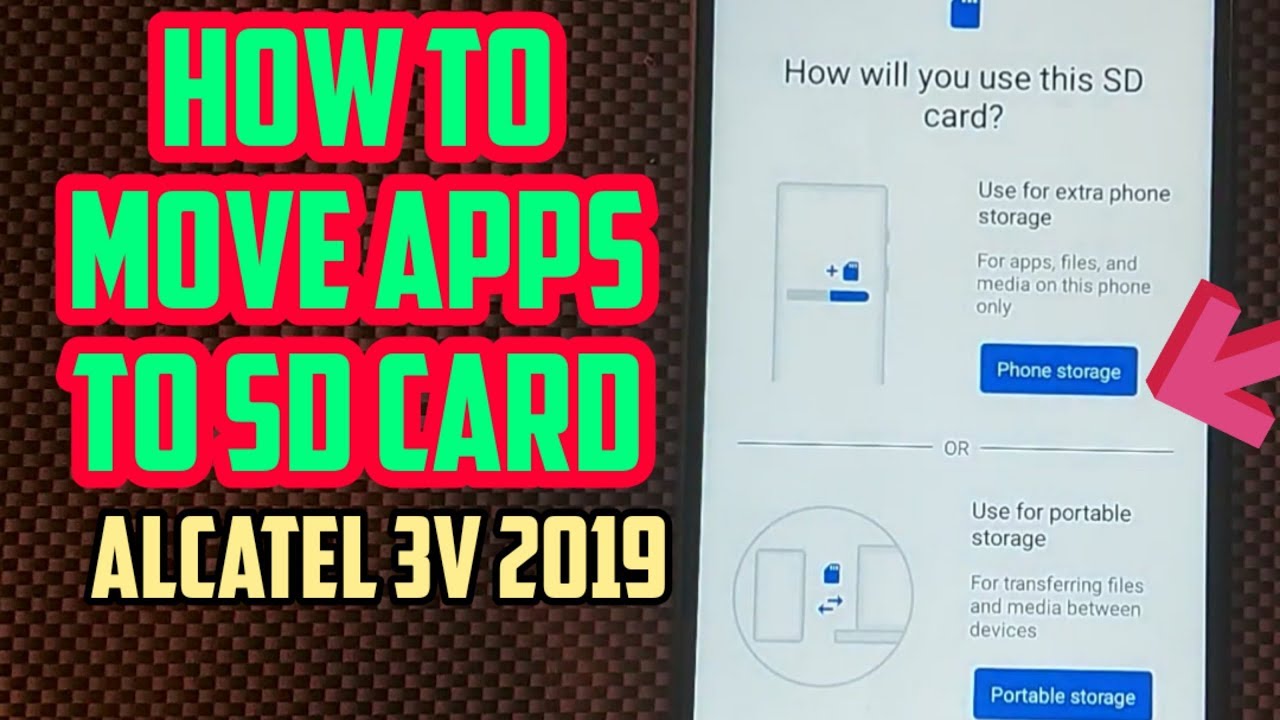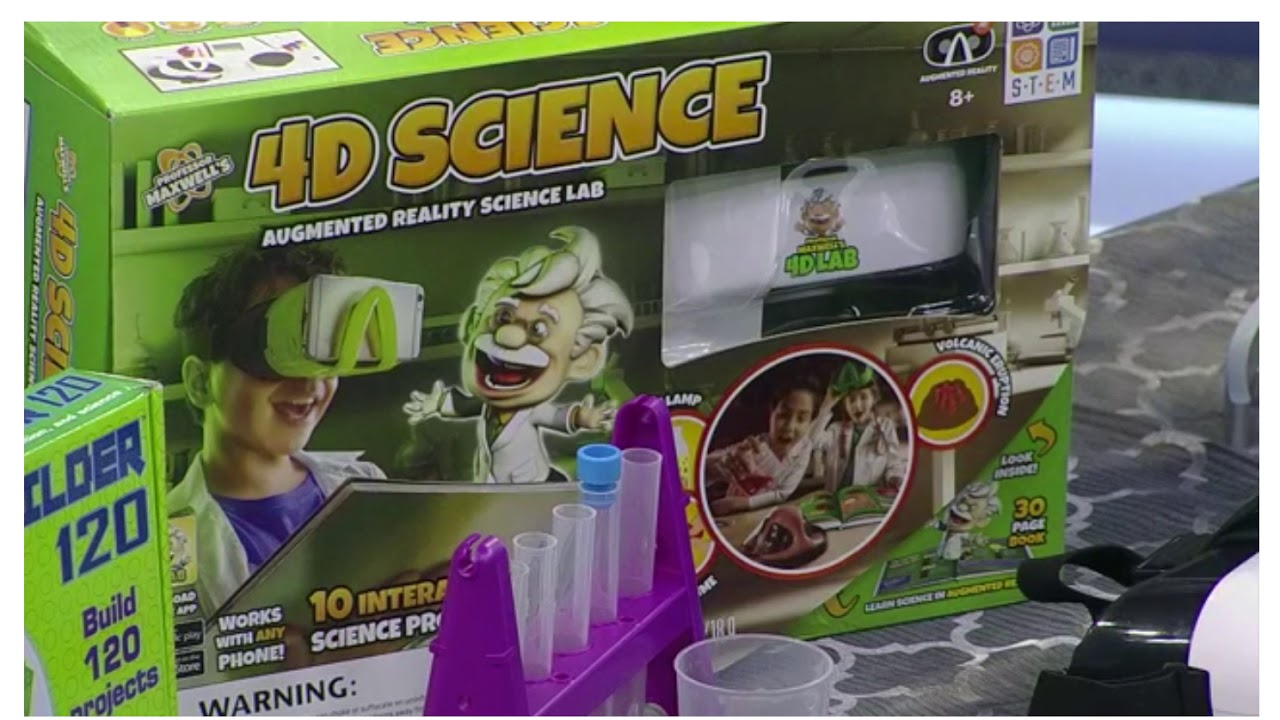How to move apps to SD card on ALCATEL 3V 2019 | FOR METRO BY T-MOBILE By C Butler
Please, what's going on guys how you all doing has everyone doing today? Everybody knows that the vices which offer adaptable storage are really cool, because not only can you use the storage, that's actually given to your phone right out of box, they do — out, you know like system, storage and some in some cases, even like you know, like other pre-installed apps, are already on your phone, but we're going to see if you're gonna actually be able to use a third, a 64 gigabyte, SD card to move apps on the Alcatel 3v from metro by T-Mobile, the 2019, our version so make sure you guys stay locked in, and I'll see you right after this. What we're going to do right now, we're going to see if we could format this thing and see what it says so make sure you guys stay locked in okay. Here we go okay, fingers crossed I'm, gonna, hit phone storage and format SD card. Now, let's see if this actually works all right. So this is formatting the SD card. Now it says, move content to SD card.
You can move files, media and certain apps to the SD card. This move, this move, will free up 8.6 gigabytes of your phone storage and will take around forty fourteen minutes. So let me just see move content and check this out guys. It's moving like certain contents on my SD card right now, like it's doing that automatically and um like I. Don't have to do anything, it's just like doing that automatically like by itself, so it says it can take up to 14 minutes to actually like to get that done or whatever, so I think this is actually pretty cool.
It actually says um during the move, don't remove the SD card. Obviously some apps won't work like we know that, and then it says, keep this phone keep this phone charged so like, let me get a charger is like you're not like this thing is in charge right now: oh wait! Here's one! Let me see like I, don't know if I should charge it in now! Oh, well! Let me see what happens. Alright, it's charging! Ok! So that's! That's! Fine! If you plug it in Midway, and it's not gonna I hope it doesn't interrupt yeah. It didn't interrupt with that. So like it says it could take up to 14 minutes.
I guess I'll pause the video, so you guys don't have to sit through this with me, but we'll be right back, and you did you guys did see that it did say was going to save 8.7 gigabytes on my phone just by moving this content that it's moving right now, it's not showing me what it's moving, but it did tell me that it's moving 8.7 or something like that gigabytes, which is a substantially large amount of data that it's moving, which is nuts. This is really nuts. This is something that you should definitely do if you have like a ton of photos on your phone or just like a ton of videos or like even like, if you like, to gain like me, I have a ton of apps on my phone for no reason: I sometimes like I, don't even play them. Because I, just don't have enough time to play them, but like I, just like to have like a lot of apps and games on my phone all the time just so like I, don't like to have to worry about. Like being bored which pretty much I'm, never really bored, because I'm, always making a video like for you guys, but let me know what kind of videos you want to see other than this one.
But although let me pause the video real, quick, okay guys, so it says your SD card is- is ready to use. Your content was moved to the SanDisk SD card this to manage this as the car go to settings and in storage. So we already went through did that to format it but like. Let me check the storage on this thing, one more time, so I could see what, where we're at okay wow so yeah. Now we do have 96 total gigabytes right here.
It says that we right here you can see some. Some data here was move to my SD card, but let's go let's go into apps real, quick like manually and view them all. Let me just go into shopping, Amazon shopping and going to storage, and now you get that option to change to the SD cards, so we're going to hit that button right there, and now you can see that. That's actually going to be like able to move which is kind of cool and so um. Let me just wait for that to finish, so this is what the OG style of five should have had, like, obviously like they should have like allowed you to do this like for real, but it's really sick that the Alcatel 3b 2019 lets you do this, that they have a lot of cool things about this device that other phones don't have.
So, let's see, if we can, you could even change Call of Duty to your SD card, which is gonna, be nuts, so you can move that one which is taking up a lot of storage, or so it had like at least two gigabytes of used on my phone, which is crazy, but that's going to the SD card, 64 gigabytes, which is nuts, that's actually sick. That's really sick, I'm height right now, so we just moved those two apps we're two for two now I want to move to your club, and we're going to go to our storage Wow. You can move your club as well, okay, so this is how you would move your apps guys just follow these steps. How I showed you, but right now, let me just go back and see how much storage we're actually saving. So let me just go back into storage one more time and you guys can see that that thing is going back down.
On my internal words, this one is increasing because, it's all being moved, so that's actually how you would do it guys, but I hope this video, like I, hope you found help through shout out to Viper, but in any way possible. I appreciate every last one of you. You guys are the real ones, but if you found this video helpful make sure you hit the like button, hit the bell icon as well, so you can subscribe and just get notified. So you don't miss any more informative videos just like this, so you can actually, you know, take advantage of some of these cool features that you know the device does have to offer, but make sure you guys stay locked in, and I'll check you guys out, but have a great morning afternoon evening and depending on where you are had a great night later, groupies.
Source : C Butler