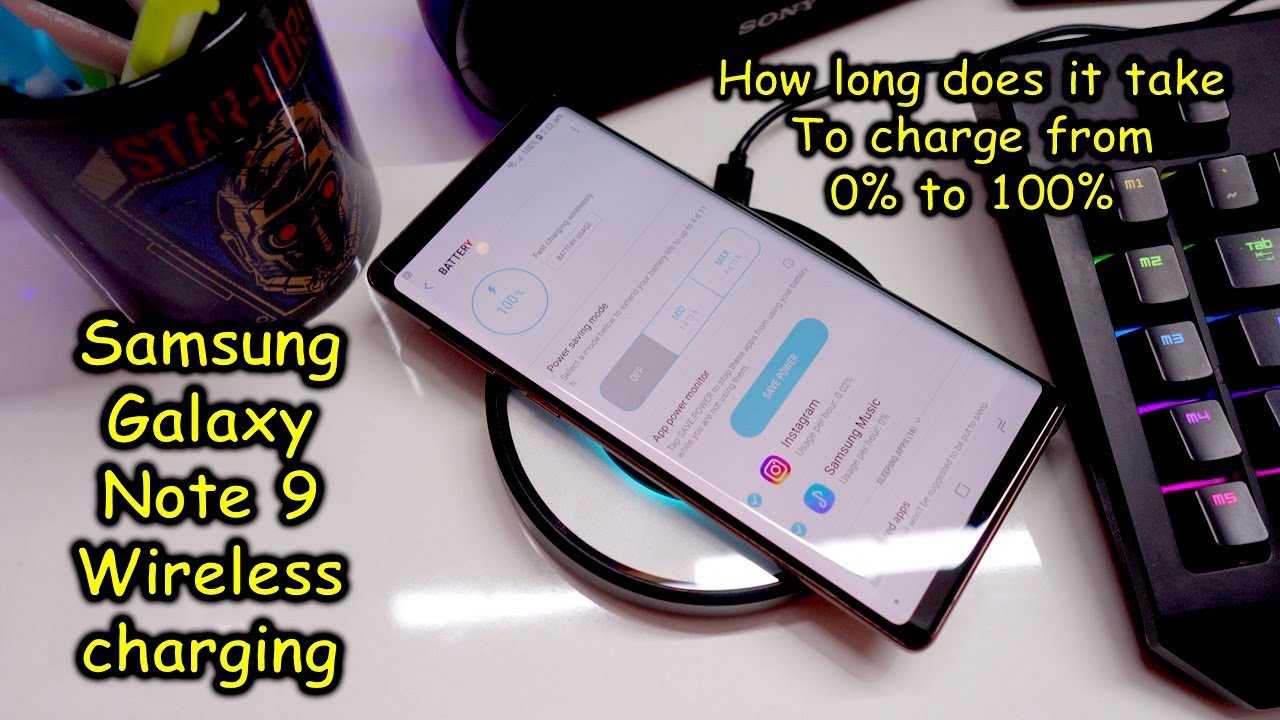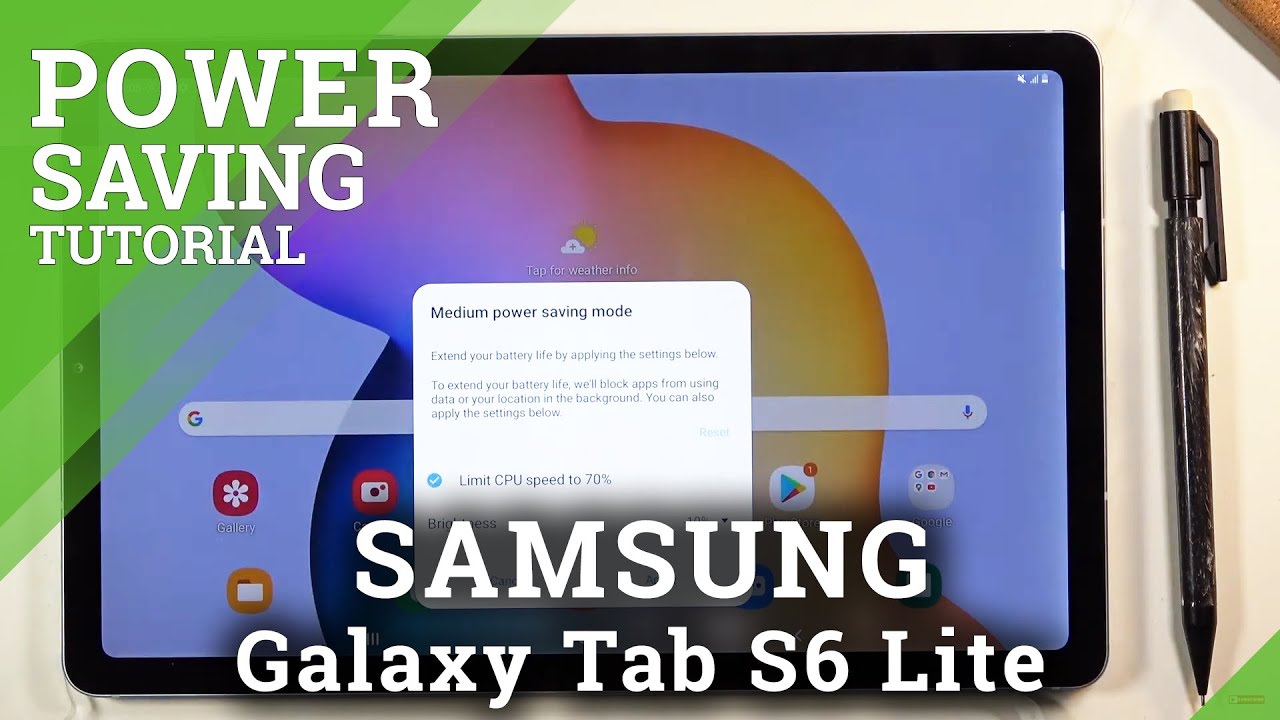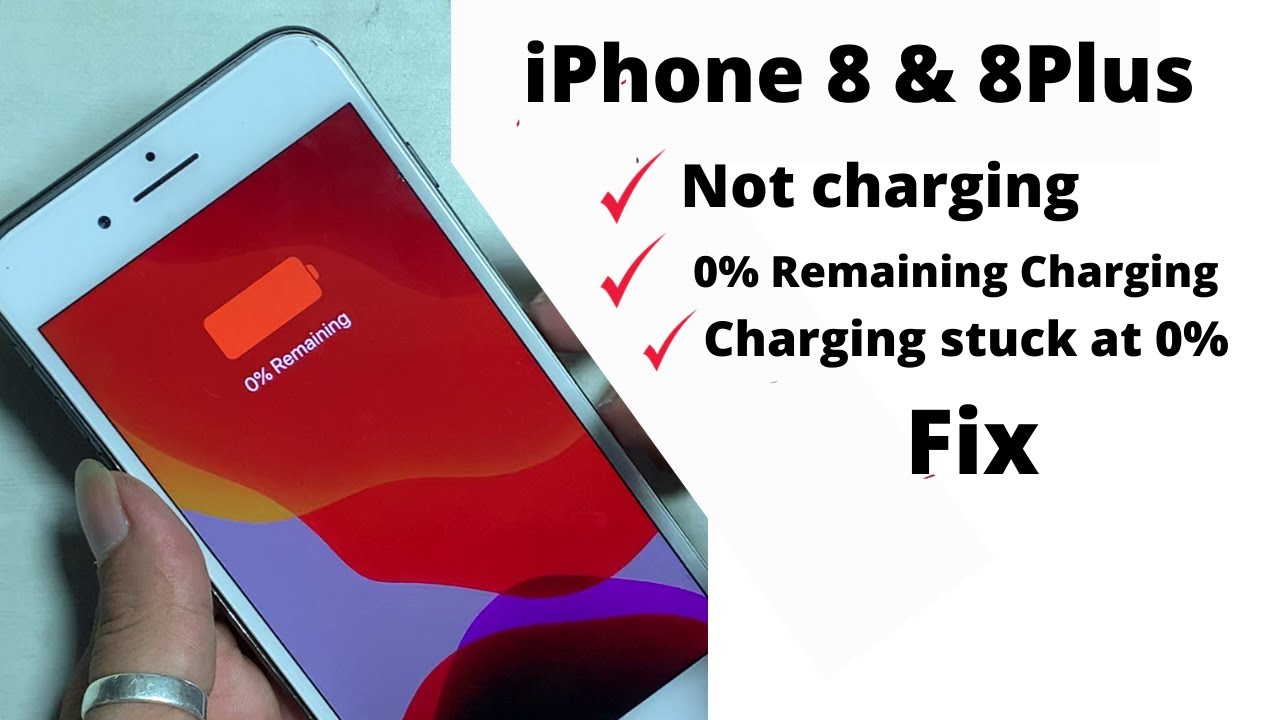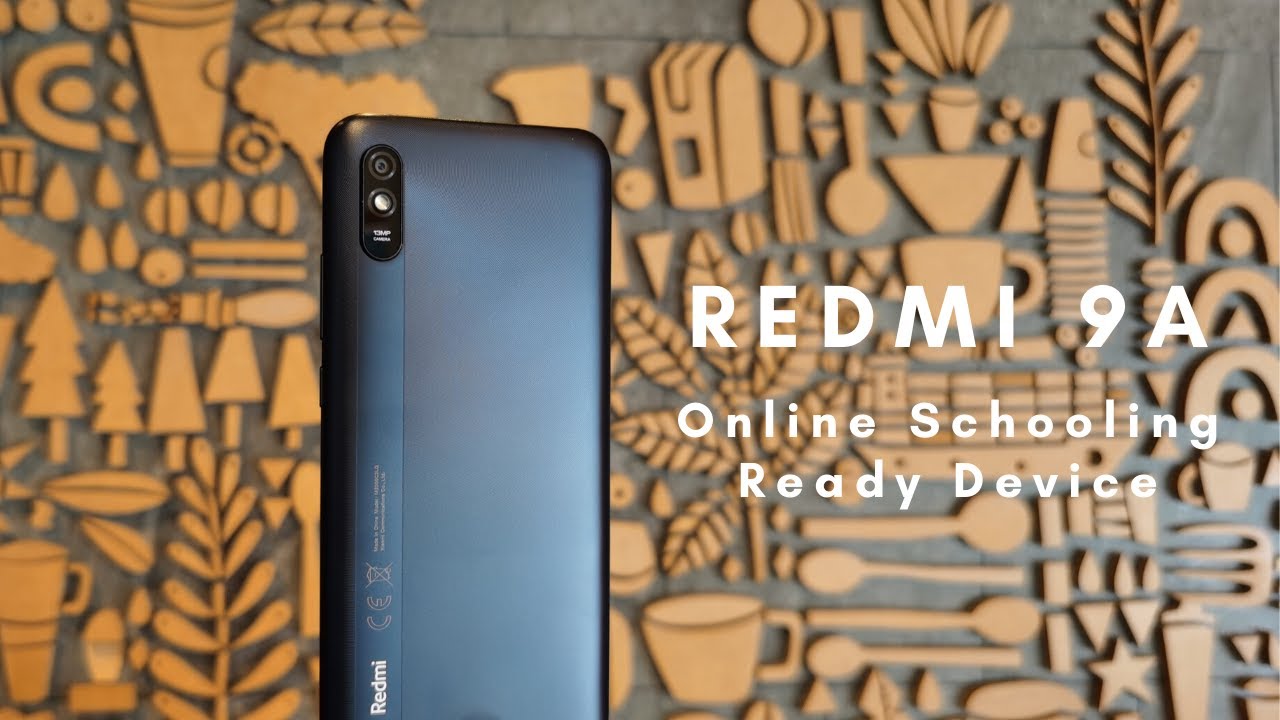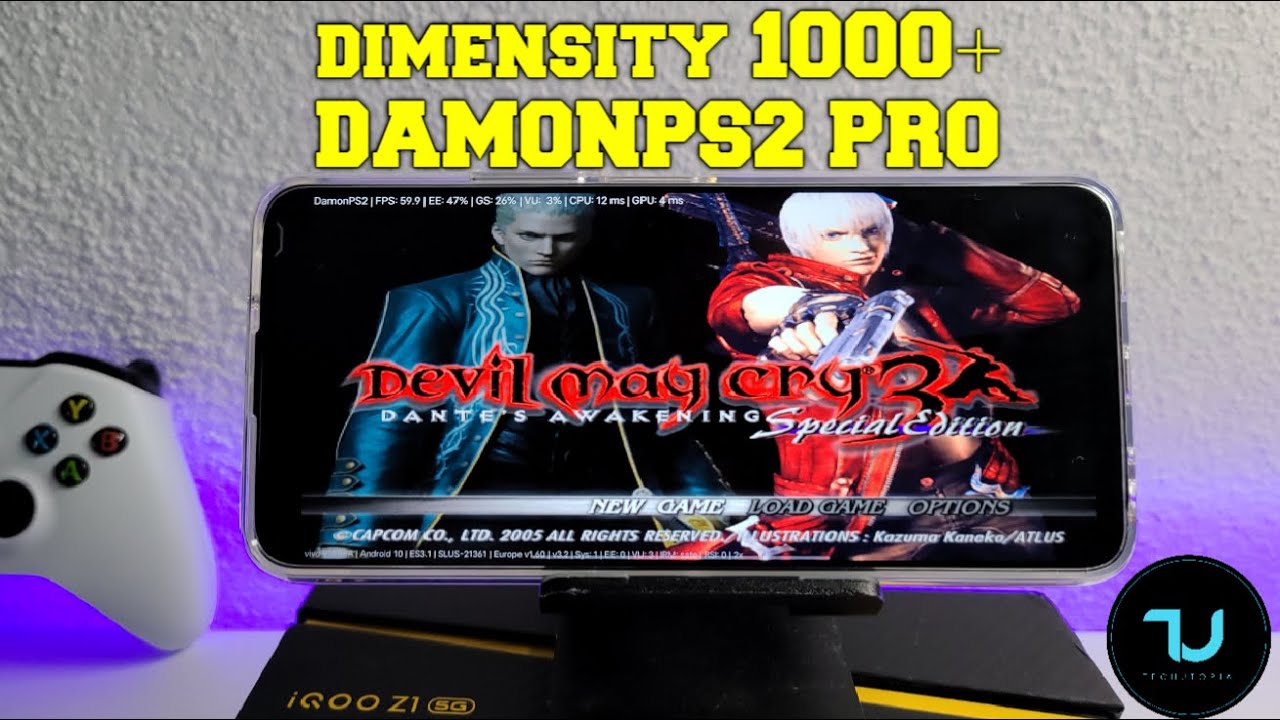Fast wireless charging on the Samsung Galaxy Note 9 - 0 to 100% how long does it take By Tech Guy Charlie
Hey guys welcome back to another video, and today we are doing a wireless charging speed test on the all-new Samsung Galaxy Note 9. So you guys see you guys have already seen that we have done a charging speed test on the note, 9 and, and the results were pretty good. It took around 1 hours 1 hour for 2 minutes to charge the line from 0 to 100%, and that was using the wired charger, but we want to see how long it takes for the four thousand William hour battery to go from zero to 100% using a wireless quick charger. So this phone does support fast wireless charging, and this is a wireless charger which also supports fast wireless charging. So you need both of these to support fast wireless charging and this Welkin charging pad accepts Qualcomm, quick charge too. So I have plugged that end into my aqua charger into the quick charge port, and we will see how it goes.
I'll use this stuff was same procedure and by the way check this out. If you haven't. If you haven't seen my previous video check out the screen on time, I caught with the note 9, so there is just 1% battery remaining, and you can see the screen on time is 11 hours, 4 minutes. That is just crazy and I'm. Just waiting for the note 9 to turn off automatically, then I'll just place it on to the charging pad, and it has finally switched off.
Okay, I think this position is good you'll, be able to see the stopwatch, and you'll be able to see if or when charging. So let me go ahead and place this on the charging pad and that's all you need to do just place it on the charging pad, and it starts charging so right now the battery is completely drained. It is zero, so see if it turns on or not otherwise. I have to plug the cable in to charge up to one percent, then we'll have to plug in the O. It does turn on.
So we have started charging so just wait for the animation. It is still starting up all right, so we have started charging stopwatch, has started cool now. I'll wait till the battery level is at ten percent. After that, I will switch the phone on then we take it from there, and this is how it looks on the wireless charger. It's just sitting there at nothing else, so we are 10 minutes in let's check the charge level, so we are at 6%.
So now, I'm going to stop this and turn the phone on and then after turning the phone on, we will charge from there. You know what I'm not gonna, unlock this just straight away from lock screen I'm going to keep this back on the charger and resume the stopwatch, and you can see it is saying that the phone is fast wireless charging series right here, and it should take 2 hours 41 minutes until the phone is fully charged. So we are at 20% after 30 minutes of Vila's charging. So you can see this is indeed much lower than the cable charging, so I'm gonna. Let this continue on.
So you guys we are at 43% after 1 hour, 4 minutes and, let's see so around 1 hour.38 minutes are still to go so guys.2 hours have elapsed since we started charging the note 9 on the wireless charger check the battery percentage, so we are at 82% 35 minutes to go. I think the charging speed had has increased since we started charging Oregon is the phone just stopped charging? We are at 100% now it just it stopped charging like 5 seconds ago. So I should stop this stopwatch, so it took 2 hours, 37 minutes and 58 seconds or 2 hours.37 minutes for the Samsung Galaxy s Plus, with a four thousand William hour battery to charge from zero to 100 on a fast wireless charger that is still faster than the Sony Xperia Z premium, which took around two hours 45 minutes so guys, I. Think wireless charging has a ton of potential picture this. What if Wireless charges were integrated into tables at your favorite coffee shops, restaurants, hotels and offices- think about it.
You could just place your phone on the table and charged at wirelessly while you drink coffee after dinner or valet, or at work no cables required. Maybe we will see that sometime in the future, but for now wireless charger and charging isn't really that popular. So guys, thank you for watching this video I hope this video helps you out and if you like, the video, as always press the like button, please subscribe and follow me on Instagram and on Facebook links are down in the video description and if you want to see the review of this charger links that link it's also down in the video description. So thank you for watching do stay tuned for more videos like these, and I will see you guys next time.
Source : Tech Guy Charlie