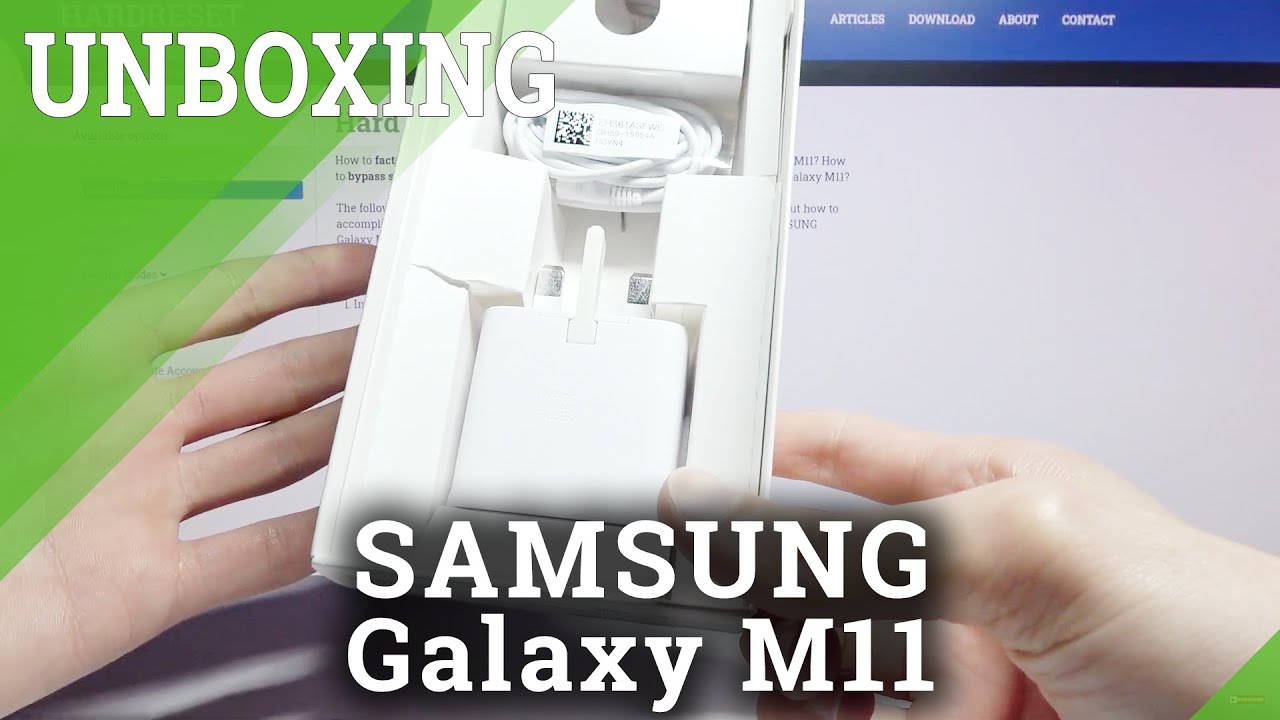Enabling Astro Mode on the Google Pixel 2 and Pixel 1 By Explaining Android
I've got the Google Pixel too right here, and I wanted to show you how to get Google's new Astral mode from their latest Google camera application on the pixel one and the pixel two so extra mode or macrophotography modes is something that Google recently showed off in their hardware keynote for October this year, with the launch of the pixel 4 and the pixel for X L, we were told that Castro mode would be coming to the pixel 3 series in the future, but now there is a modified version of the Google camera version, 7.2 from XD, a senior member cstarkweather, neighboring, Castro mode for the pixel 1 and a pixel two something that Google does not officially support, but still has some impressive results. It also enables some other modifications, including adding the modified library, to the pixel 2 series that enables learned deep learned depth for portrait mode. It will also enable synthetic fill flash for the pixel 2 and enable SSF and camera mode for the pixel 3. A're also seeing that super resumes M required is working just like the pixel 3 works in stock mode. So there's a lot of changes in this. The unlocked features that we get from this modified Google Pixel camera.
So what this developer done is done. They have taken the Google camera version.7.2 and they've unlocked up a number of features to let it work on the pixel 1 in pixel, ? I have the pixel 2, so I can show you that it works once we side load this APK file, and I'm going to have a link to that APK file in my full tutorial, which you can find linked on Android explained calm once you side load and install that you're going to see this camera PX application appear either on your home screen or in the app drawer. You know they have modified the Google camera so that it has a different package. Name. That's why it does not.
You know, overwrite your current Google camera, so your regular google camera app will work like normal and receive updates in the Google Play Store like normal. However, now we have this new camera app called camera P X for pixel, as you can see, whenever we open up the Google camera, we're gonna default with the camera mode, and we have video mode more, so we're seeing all the features that are available in a Google camera version 7.2, and we're also able to, and we're also able to take macrophotography images on the pixel in pixel 2. Now, I can't technically show you how to do that right here, but I can show you these steps to get you there. So once you have opened up this application, you're going to want to go over to night sight mode and your of course, you're going to take the phone outside you need to have it set up on a tripod or something very stable. The Google camera will detect if there is any movement and will not enable Castro mode if it detects movement.
So what you can do once you have it, set up on a tripod, go to night sight mode, and you should see that Castro photography mode has been enabled now again I's hard for me to do it right here, because again, any movement that it detects, or any extra light will stop that you can see. I can take a picture, and it's going to do the countdown just like it does in regular Castro photography mode. So if you take those outside and I, have it on a tripod changed over to nitrite mode, then you should see that astrophotographer mode is enabled, and then you can take your photo like normal. So that is how to enable Castro mode on the Google Pixel 1 and the Google Pixel 2, as well as the XL, larger variance.
Source : Explaining Android