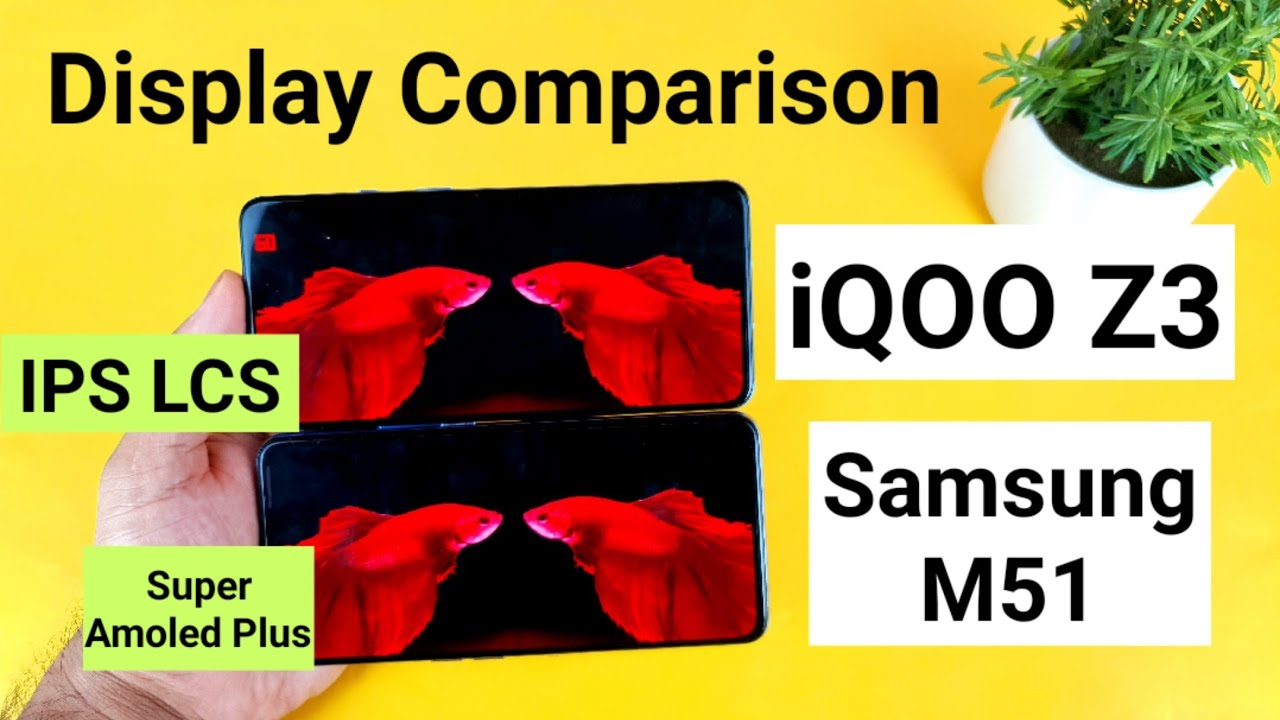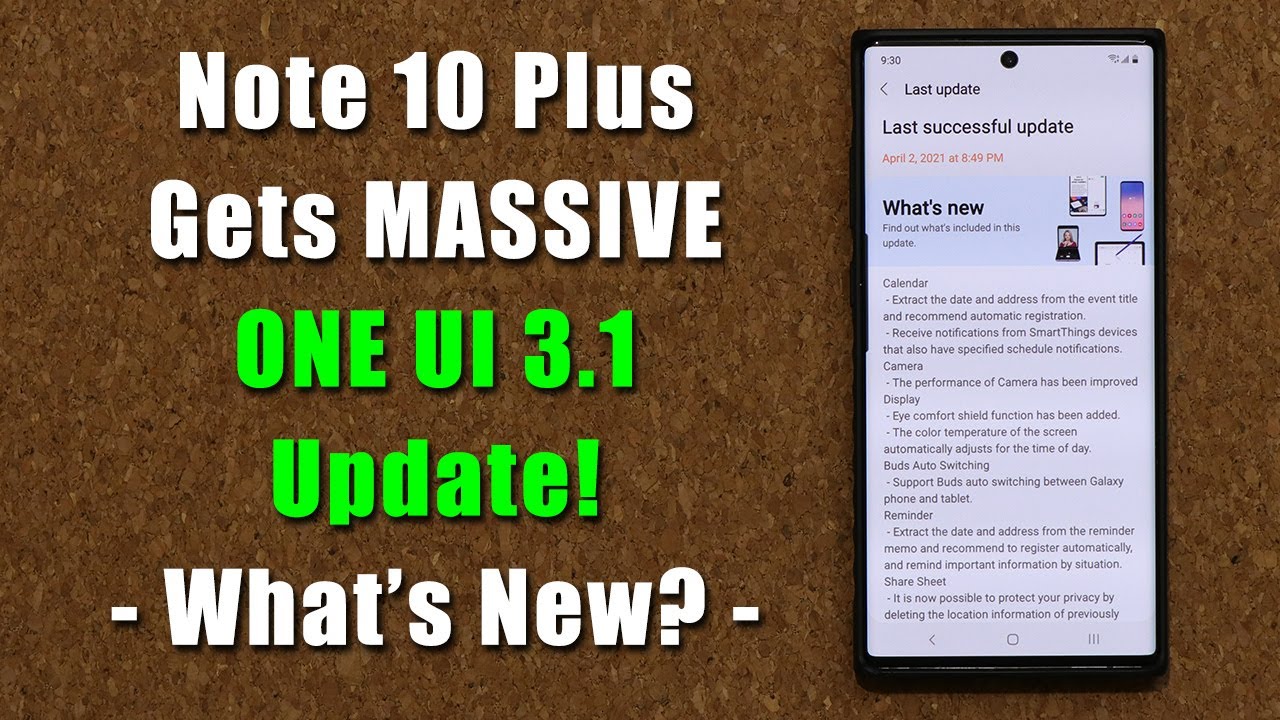Samsung Galaxy J5 / J7 - How To Transfer Apps to SD Card EASILY! By XEETECHCARE
Hey guys just a quick tutorial on how to transfer the applications and games on SD card to actually increase the internal memory on the Galaxy j5. You can also do this on the Galaxy j7. If you insert the SD card, so I have put my I've inserted my SD card here on my Galaxy j5, so I'm just going to show you here the same procedures, so I'm just going to go into the settings, and then I want to go into the storage and, as you can see down below, it shows my memory card, which is which has like fourteen point: 82 gigabyte of total space and four point: three: eight gigabyte of available space. So, as you can see, it's running pretty fine now to transfer the application into the SD card, you need to go into the application manager here, application tab and here you can go into application manager. Now these are the applications that you have actually downloaded on your phone as you can see into the benchmark and all that now, as you can see on SD card, and this application can be transferred, so I'm just going to click on them. Click on a certain application like, let's see, let's see this n to do benchmark I'm on the transfer rate to SD card, so I'm just going to move it, and it will take some time moving, and you can see you can also clear cache memory and all that stuff here.
So it will take time. It depends on the data of the application. So, as you can see, application now moved to SD card successfully. So, as you can see, even though I have moved the application to SD card and there's still like 13 and be available in the internal memory, so but like most of the data is now on the SD card. Same thing, with the dead trigger, 2 I can move it to the SD card.
Now the app will move to the SD card. Remember app will move to the SD card. Ok, not the data I mean this is dead. Trigger 2 has like almost 400 to 500 MB of data, so that data will not going to move in the SD card. The app will move.
Keep that in mind in order to move the whole table or the data off a game like Grand Theft, Auto scenarios and data files, you need to route and use it's a route tool. So that's a pretty long procedure but yeah, as you can see now. Still after moving the dead trigger 2 to the SD card, we still have like 30 to 35 MB of data available on internal, so we're going to do the same thing with the fruit ninja here I'm just going to move it to SD card and, as you can see, application is 50 point 86 MB in size, total is 50 1.28. Let's see how much data will be left in the internal memory, so you can do the same stuff here. This one has like 16 gigabytes of memory.
So definitely a lot more memory than this phone, so, as you can see through ninja, but still after moving that much data, we have like 20 3.47 and be available on the internal memory, so yeah full data cannot be moved, but still, as you can see, there will still have some data here on the SD card, and you can actually feed the internal memory a little more. But definitely you can't really install big games on this phone. It's a gigabyte model, so yeah. On the other hand, the GSM one has 16 gigs of internal memory, so you don't really need to transfer application to the memory card. It will do just fine, so yeah I'll see you guys in the next one.
If you, if this video helps you out, give this video a thumbs up, share it, and also, if you have any type of questions related to this issue, then do comment down below, and I'll see you guys in the next one peace out.
Source : XEETECHCARE