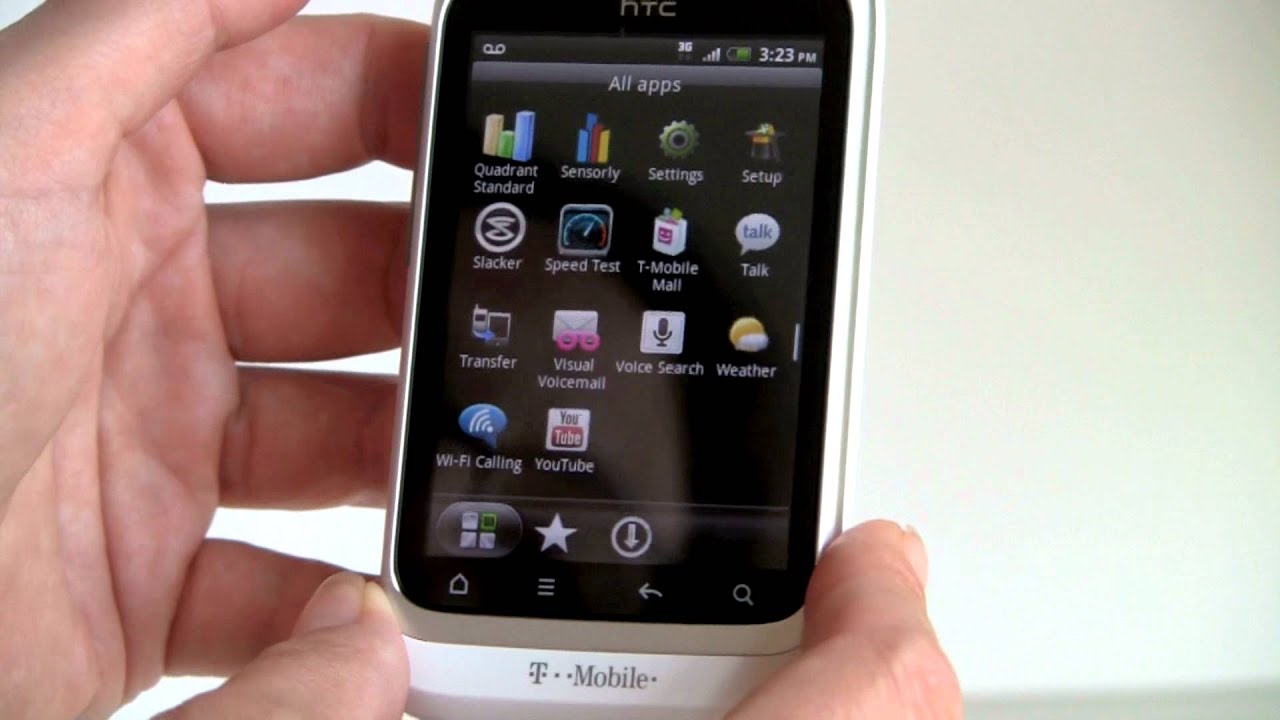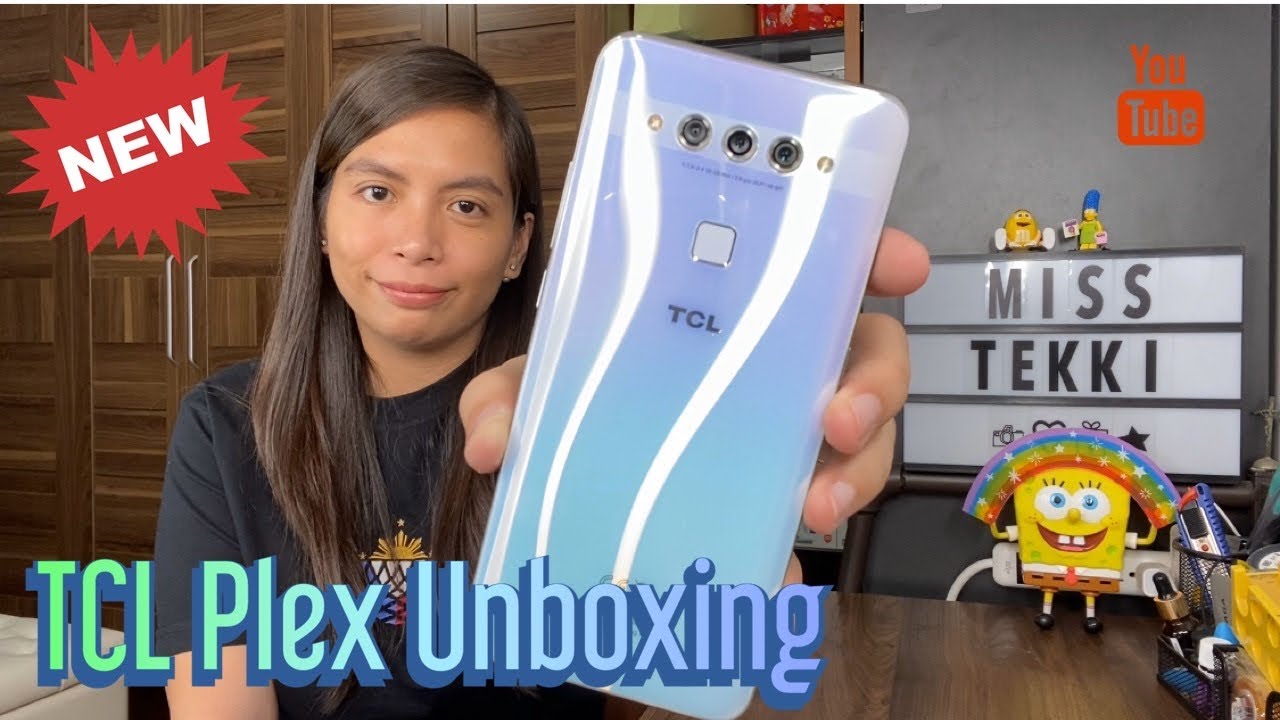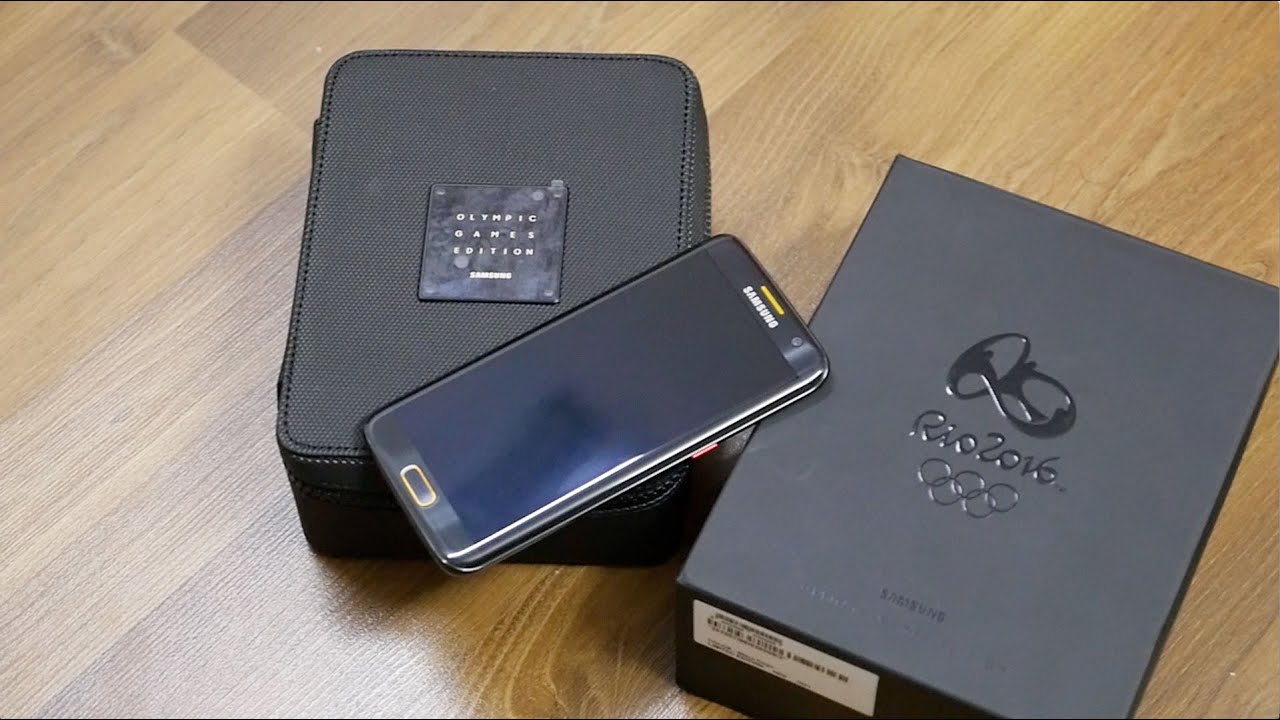Editing Video on the iPad Air 2019 - Better Than I Expected! By Tyler Miller
Hey guys, what's up Tyler here and in today's video I, want to talk about why I think the iPad Air 2019 makes a pretty good device for editing, video, and so I got this iPad about a month or so ago, and previously I was using an iPad 4 first one with Retina display I was using it just for some basic stuff. You know watching a few things on YouTube I was using for music sheets like PDFs and I decided. You know, I want something. That's going to be a little more useful to me that I can actually use and implement in my production as far as really anything note-taking calendar events, you know, as well as consuming media and video production, and so I decided to go with the iPad Air rather than the iPad Pro, because I wasn't interested in spending like seven eight hundred bucks down under bucks till you get the Apple Pencil, and you know a thousand dollars till you get a couple accessories and a smart Keyboard case. You know it all adds up. So instead I went with the iPad Air 3.
Now this might be a separate video, but I know everybody said: go for the 2017 ten and a half inch iPad Pro is cheaper, and it's basically the same thing. I just wanted something new I don't want to try to chase down a good nice used version of that iPad I'll make a separate video for that. If I decide to expand upon my thoughts and my reasoning, why I got this, so I went with the iPad Air 3, and I got the baseline I didn't get any crazy. Expanded storage and I also did get the Apple Pencil with it because you know if you're going to get, and I've had to use for production. You need to get the Apple Pencil because it's its going to make life ten times easier, and this is the first gen Apple Pencil.
The second gen does not work with the iPad Air line. Only the iPad Pro but I got this, and I'm using this mostly for business, and so I decided hey. You know what let's try editing a video on this iPad, and so the previous video that you watched on this channel was actually edited on this iPad Air, and it actually was pretty smooth I can edit in real time scrubbing through the timeline. It wasn't jittery and playback was smooth, and I could easily cut and move clips around, and the nice thing about this is that it's just so portable, and I can literally edit anywhere wherever on the couch up here in the car, on an airplane and literally with the Apple Pencil inside the case, you got to get a case that holds the Apple Pencil because you lose it. I almost lost my I got this case.
This is the amount of Reuben it takes up right here it all if you're editing can be done right here. Now that being said, file management, all on the iPad and iOS in general, still leaves a lot to be desired. I mean that's, that's an issue as far as you know, and iPad completely replacing a laptop. You do need to buy an adapter lightning it port adapter with a USB card reader, because you can download your files like through Dropbox, but there's also a limit to like file size, and it's just. It's not super easy.
Using a card reader is so much better and so much quicker, and this only cost me like 15 bucks. If that I'll link it on Amazon down below, but you just plug it in your iPad, open up your Photos app go to the import tab and select what you want to import, then open a high movie start your project or whatever editor. You want to use and start editing, and so the final management, and you can work through it and if you have files that you use a lot like a lot of loggers, do and a lot of people in general who add it on YouTube. You have the same intro couple background songs. Furthermore, you usually use on a nice rotation, any lower thirds icons for social media.
All that stuff can be seen in a specific, specific folder on your iPad, and you can easily have them queued up ready to go and just drag them and drop them onto your timeline. Now it isn't all sunshine and rainbows. It's not perfect to edit video on the iPad Air, you aren't going to get nearly as fast export times on the iPad Air, obviously compared to the iPad Pro, and I'm. Actually that ended this video on the iPad, and I'll. Let you know down in the video here how long it's going to take to actually export this edit and export it I.
Don't I, don't foresee editing, take two taking too long, but the export times are where you're gonna maybe see a little of a constraint and a lot of people might say you know: how are you gonna, edit video accurately without an actual mouse? Well, I was actually quite surprised how easy it is to edit with the Apple, pencil and iMovie. Like I said: that's all I've used. You know it's pretty easy. You know you can zoom in zoom out on your track or your clip that you want to edit, and you're just clicking where you need to you, can drag and scrub through your footage. There are options to trim cut, delete, move whatever you want to do, and it's pretty quick, obviously I'm going to be quicker on a desktop or something that has keyboard shortcuts with a mouse with 15 different buttons on it.
You know you're, sacrificing all that for convenience and just portability, and so that's going to wrap it up for this video. Let me know if you guys think about editing video on the iPad Air or really any iPad, and let me know if you've actually tried editing on an iPad, whether it's the iPad Air, the new just generic iPad, the iPad Mini or the iPad Pro, and how it stacks up compared to a desktop or a laptop. You know, I'll, be honest. I like editing on a desktop, more I'm. Much faster can do a lot more things, but this is so much more convenient if you just want to go somewhere and edit or sit on the couch and edit, and you can just pick up start editing shut it go, do something else quickly resume convenience and portability is the real winner here and if that's good enough for you, and you're not doing crazy, fifteen different layer or editing a video.
This might be worth considering if you're, a vlogger or really anybody on YouTube who's, editing, video, and so thank you guys so much for watching. If you did enjoy it, leave a thumbs up. Social links are all down in the description below Twitter Facebook hit me up, Tyler, Miller TV, and thanks again for watching, and we'll see you guys in the next one.
Source : Tyler Miller