Does Samsung Need to Change Their Tablet Formula? Galaxy Tab S7 Review By innoiso
Last year I reviewed the Galaxy Tab, s7 plus, and found that while it was a great tablet, I was a little disappointed with the extra features to make it a laptop replacement and found that it really didn't do that. But now I've got the Galaxy Tab. S7 and I've been using it for a few months, and this one is quite a bit different but largely follows the same formula, and I was curious whether this is going to succeed where the other one failed. Let's talk about it, this isn't ISO, and this is the Galaxy Tab. S7 review, like I mentioned in the review of its older brother, the design of the tab. S7, has some similarities to the iPad Pro line, but not really as much as you'd think at first glance, while the curved corners and the kind of flattened edges might remind you, the iPad Pro, the real experience or the real design in person looks quite different.
First, the extra width of the Galaxy Tab s7 is substantially different from that on the iPad Pro. It feels like a significantly longer tablet, which is a little awkward in both portrait and landscape mode, but it means that you're getting closer to what is a phone experience on this. I particularly like the fact that this is 16x9, but we'll get to that in a second outside that the design is okay. I love the aluminum build, which feels quite premium, but weirdly enough edges has the same texture that the Galaxy Z fold 2 has that I really don't like it's. It's kind of a lined brushed aluminum texture which, while it might look premium, it feels really strange on my fingers and I just prefer a more matte or kind of glossy metal.
The smaller size of the tabas7, along with its thinness in portrait mode, means that it's a lot easier to hold it in your hand for longer periods of time it is quite comfortable to hold, but in landscape mode. I would say that it might be a little more difficult considering how long this radius is like the s7 plus there's an optional keyboard and kickstand attachment that I accidentally bought when I bought the s7 plus then bought the real s7, pluses, keyboard and kickstand, and now that I have this, I don't want to spend another 200 or 150 dollars on another keyboard attachment that I ultimately don't use we'll get into that detail later. But I do miss the kickstand, because I think that is one of the best features to have on a tablet and those kickstands are actually really impressive. A lot better than all the floppy mess that apple provides for their iPads. The display on the s7, although quite incredible, is unfortunately only an LCD and not an OLED like its bigger brother.
I generally don't have a big issue with it because it is still 120 hertz, so it is incredibly smooth and easy to navigate, which is nice. I will say that the OLED made it a lot more nice for watching movies and TV on, and I wish it came in this model, but I understand that this is a lower priced model as a result, if you're looking for an OLED like experience on a 10-inch screen, unfortunately, you have to go back to an older version of the tab. S line because Apple is only offering micro led son their larger 12.9-inch iPad pros this year. What I really love about this display is the fact that it's 16 by nine. Yes, it's not super tall for optimal productivity usage, but since I don't plan on using this much for productivity, I actually prefer the 16 by nine aspect ratio since I'm using it for optimal viewing of YouTube Netflix or most 16x9 content.
As a result, this the resulting content on this screen is often larger than significantly larger displays because it is tuned, or it's tooled for the right aspect, ratio go figure adding to my watching experience. The four speakers on the corners of this device are quite impressive enough, so that I don't always need headphones. While listening to this, of course, I could go with the Samsung Galaxy buds pro and probably be disappointed, watch the video by the way where the tab s7 plus offered an in-screen fingerprint sensor. That's actually pretty consistent. This instead has a side mounted fingerprint sensor, not unlike the Galaxy Z fold 2.
Now, thankfully, this having a flat edge, means that it's a little easier to run my finger over, but since the fingerprint sensor doesn't protrude at all, it's actually a little tougher to find in the dark. Thankfully, this is pretty consistent in most cases. I don't love it, but I think it's a better solution than not having anything at all. The software experience is pretty fog, standard Samsung, which is good or bad, depending on how you feel about it. In my experience, while I'm used to the one UI interface, I really think that Samsung needs to design something different when it comes to tablets.
So I don't just have a big old phone screen. Of course, they do offer the additional DEX functionality when you hook it up to a keyboard and a mouse, but frankly, DEX is so far behind what apple's doing with iPads and obviously what Microsoft's doing with surfaces that I really can't think of that as a good laptop replacement. Maybe if you specifically have an individual use case where you are trying to finish off a presentation in Microsoft, PowerPoint- and you only happen to have your Galaxy Tab, s7, or maybe you are writing a quick email to a friend- and you happen to have your keyboard with your Galaxy Tab s7. This might be a better solution than the alternatives, but that's really it. I am really disappointed with Samsung in that they don't continue to update decks to make it more functional and usable.
In the last couple of years, I've tried every iteration of it, the original ones, on the galaxy, s7 or s8, connecting to my monitor the wireless version and, of course, the tablet version and in no no iteration have. I really found a good flow of trying to use decks and I tried I really tried. As a result, I decided not to buy a keyboard and the kickstand for this, and while I love the kickstand on my plus model, the fact is 150 or 160 dollars for an optional keyboard attachment for your tablet that doesn't add. Significant functionality is ridiculous and yes, you're, paying significantly more for the same thing on an iPad Pro with a magic keyboard, but at least you're getting a little of a better experience with that. Really.
The gold standard here is the Microsoft Surface type cover which is 130 bucks and literally makes the surface worth it to cap off the software experience. Let's talk about the s pen, the s pen, on the tab. Seven is the exact same pin that you get on the tab, s7 plus, which is to say a cheap plastic piece that it really is not the best s-pen I've ever used now granted. It is larger than that you'd find on a note, so it fits more naturally in your hands, but it feels like it's constantly about to break in half by how thin and light it is. The experience of writing on display is just like any other s pen before it, which is to say it's superfast, super responsive and quite natural to use, but unfortunately, Samsung hasn't done a lot to upgrade the experience for the past say year or two, probably since the note 10 and so as a result, the actual software support for the s pen is still limited compared to some of the things that you get with the iPad.
I tried using this side by side with the Surface Pro x with slim pen and an iPad Air third generation, with the apple original Apple Pencil and frankly, I found the software experience on the app on the iPad to be the most consistent. What I was doing was basically practicing my Chinese characters and then copying and pasting the translations between applications. It was a lot easier to do on the iPad than it was on either of the other devices, and so, if I had my choice, I'd want Samsung to focus on para, getting a kind of parody experience on one UI to the iPad. Of course, Samsung has their own unique software features for the s-pen, like gesturing through the air, to skip tracks and weird stuff like that, but I've never found a natural use for any of that, and so really the s-pen usually stays on the back. For me, of course, I would say it status on the back, except for this happens that let me try that again.
Of course, I would say it stays on the back, except for this happens again and again and again, it's cool that Samsung offers this magnetic charging solution for the s pen the same way that apple does for its iPad pros, but the actual experience of putting it there is really, really bad see every single time. I put this on a surface. I need to make sure to lead with this side, and so I'm putting this put it on the surface flat. Of course, it will always be tilted a little, but the problem is when I slide it onto a surface like sliding onto a table on a couch or something like that, then the s-pen gets clipped off and falls into that same couch or on the ground or somewhere else. I didn't expect this to happen as much as it does, but I really think one of the benefits of getting that kickstand cover is the fact that it covers up your um s pen, because I lost this time and time again, let's get to the bottom line.
I think the natural comparison with this tablet is not the iPad Pro, especially not the one with the m1 chip, but instead, maybe the newer iPad airs with the more modern design which are a little more comparable in price. Now you can find the tab s7 for a significantly reduced price than it was originally released for keep an eye out, and you might be able to find 450 or 500 bucks, especially for refurbished models, which is a significant discount over the iPad Air fourth generation. In practice, I think only if you are a massive fan of android, or you specifically want a content washing machine in a 16x9 aspect ratio should you go with something like this, I think, generally as a tablet. This is a great device. It's fast, it's smooth, and it's very, very phone-like, but over the last few years, the way that tablet manufacturers have been able to differentiate themselves is in those high-end features like the ability to replace your laptop with it.
And unfortunately I don't think I would replace my laptop with this I'd love to have a little 10-inch portable powerhouse laptop, and I think Samsung has the ability to make that, but they need to spend a lot more time and effort on decks like I would love for DEX to become something that I didn't think was kind of a joke. Hopefully we get to that point until then, I wouldn't recommend the Galaxy Tab. S7. Thank you for watching Oise. I hope you like this video, and it helps inform you whether you want a Galaxy Tab.
S7, if you did be sure to like- and let me know down in the comments what you think and if you aren't already sure to get subscribed for more videos, just like this I'll catch you in the next one.
Source : innoiso
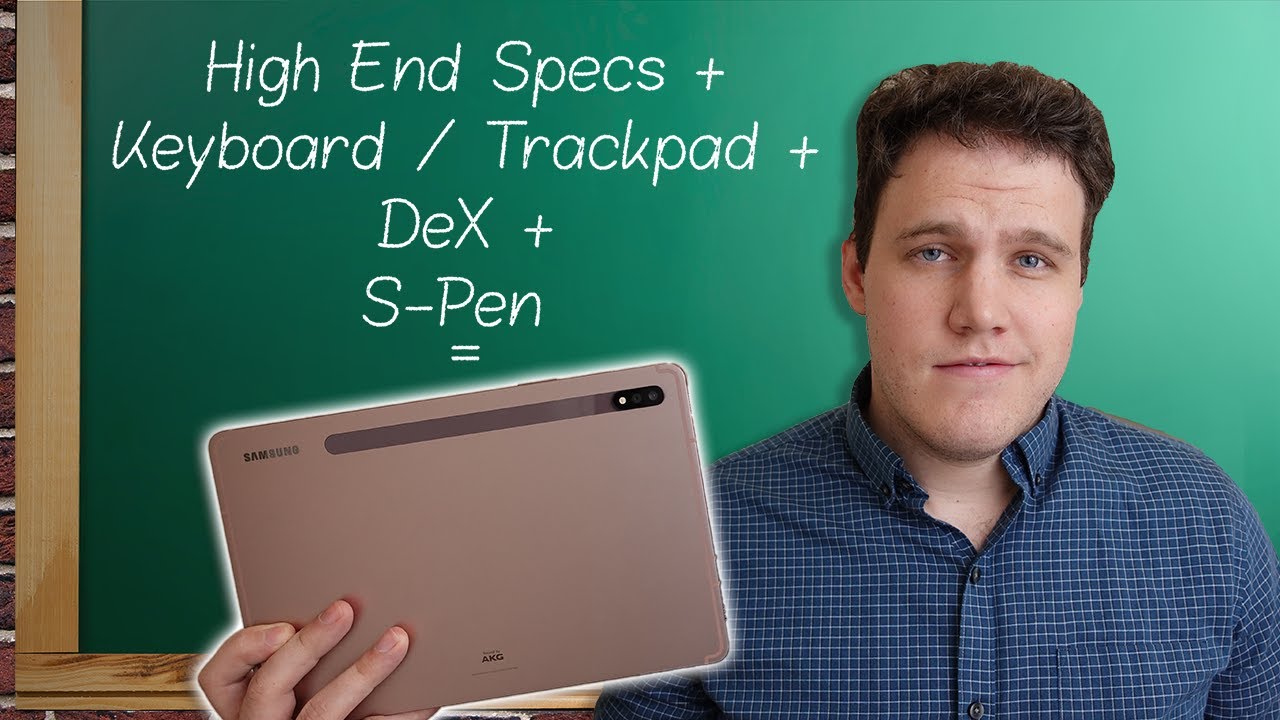


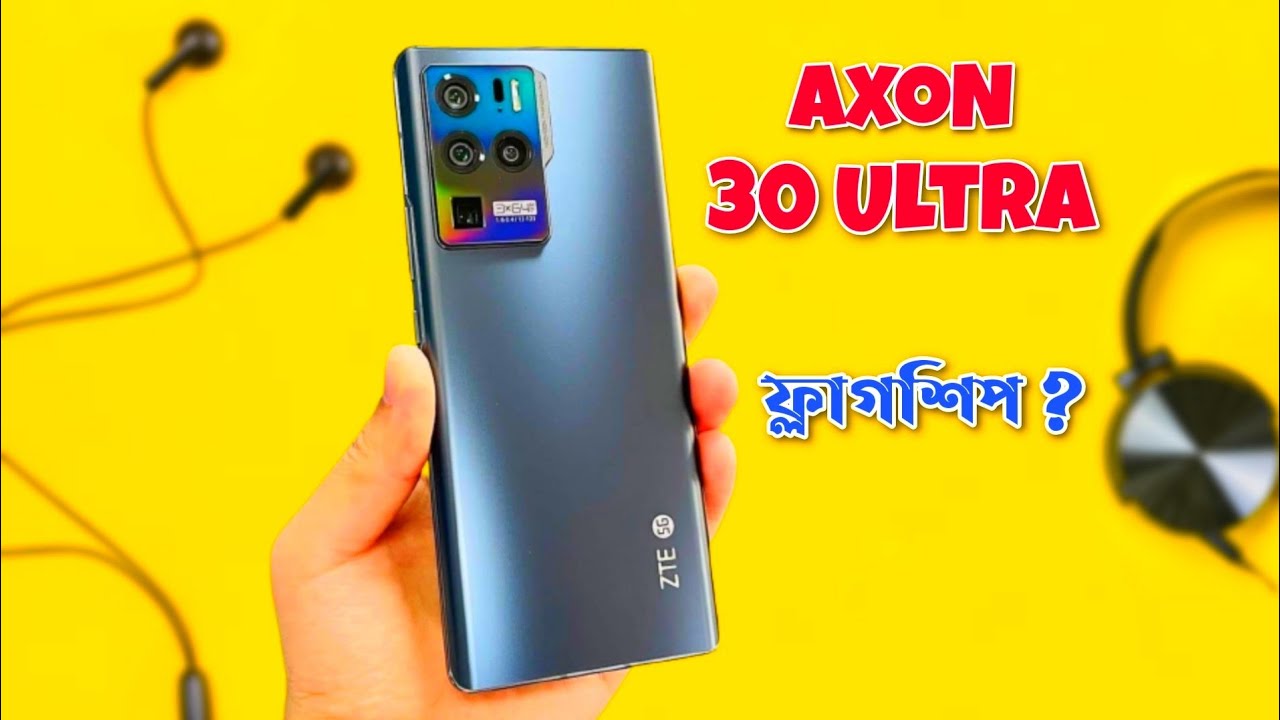






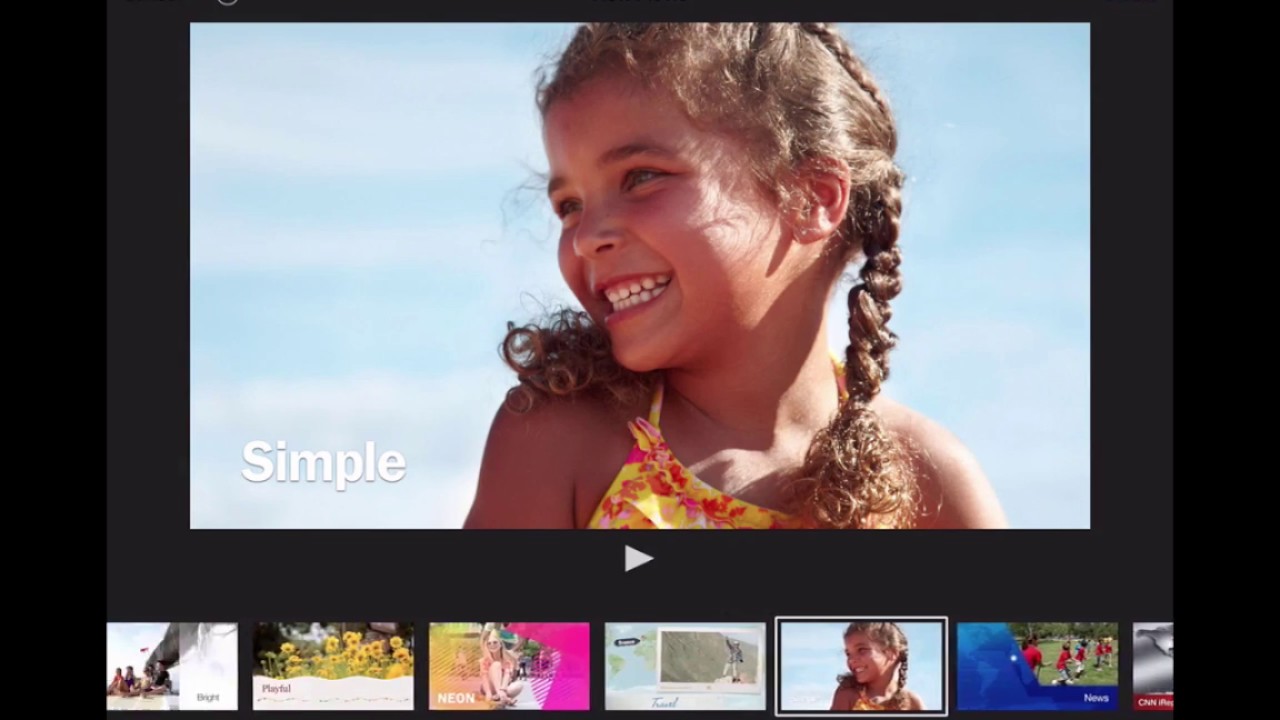
![Iphone 7 Plus battery Life [Review]](https://img.youtube.com/vi/6IkAjfwoe6g/maxresdefault.jpg )













