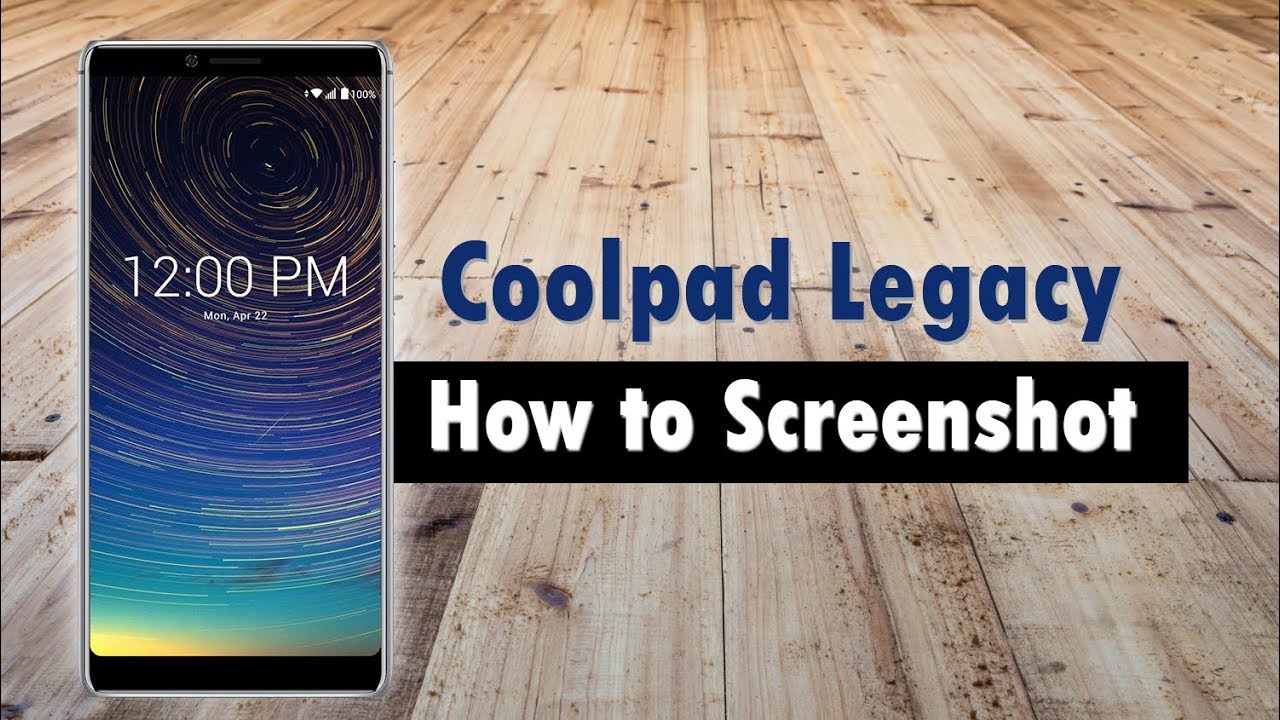Coolpad Legacy How to Take a Screenshot By H2TechVideos
Hey guys wait here from HIT tech videos today, I'm doing a quick video I want to show you how to take a screenshot on the cool pad legacy. We're going to find a screen that we want a screenshot. Let's say I wanted to screenshot what you see right here. I can do it one of two ways: I can swipe down again subscribe to the left and I can tap on screenshot and just that easy I can take a screenshot of this screen and I have a couple of options. I can do a normal screenshot, which will only take a picture of what's on this screen do what's called a regional screenshot which I think you're allowed to use, maybe a section of the screen, and then we have what's called a long screenshot which will allow you to just take a picture of like a web page. So it will take a picture of more than what's just at the top of the screen.
I'll take a picture of the entire page as if you were to scroll. So those are the three options that you have I'm going to test out: the regional screenshot option right here and I believe it will. Allow me to just select a certain section, so I can just get. For example, this folder hit save and that's kind of cool. So it allows you to just pick a certain section versus taking a picture of the entire screen and here's our screenshot right here, the other way I take a screenshot is going to be to hold down on the power button so find your screen.
First, let's say: I want to take a picture of this. This countless screen, I'm gonna, hold the power button, hit the screenshot button down there and that easy I have an another screenshot, and then I have a pop-up that should allow me Oh. The pop-up didn't come up. That's okay, but when you swipe down it does show up here on the notification panel. I can edit that screenshot go to my little photo editor here, and you could make more adjustments to the screenshot.
But that's it guys. That's how you take a screenshot on the cool pad legacy. Hope you did find that helpful. Do us a favor hit that like button, if you learn something new, and you finally be doing helpful, hit that subscribe button and stay tuned for more videos as well, thanks again for watching, take care and have a good.
Source : H2TechVideos