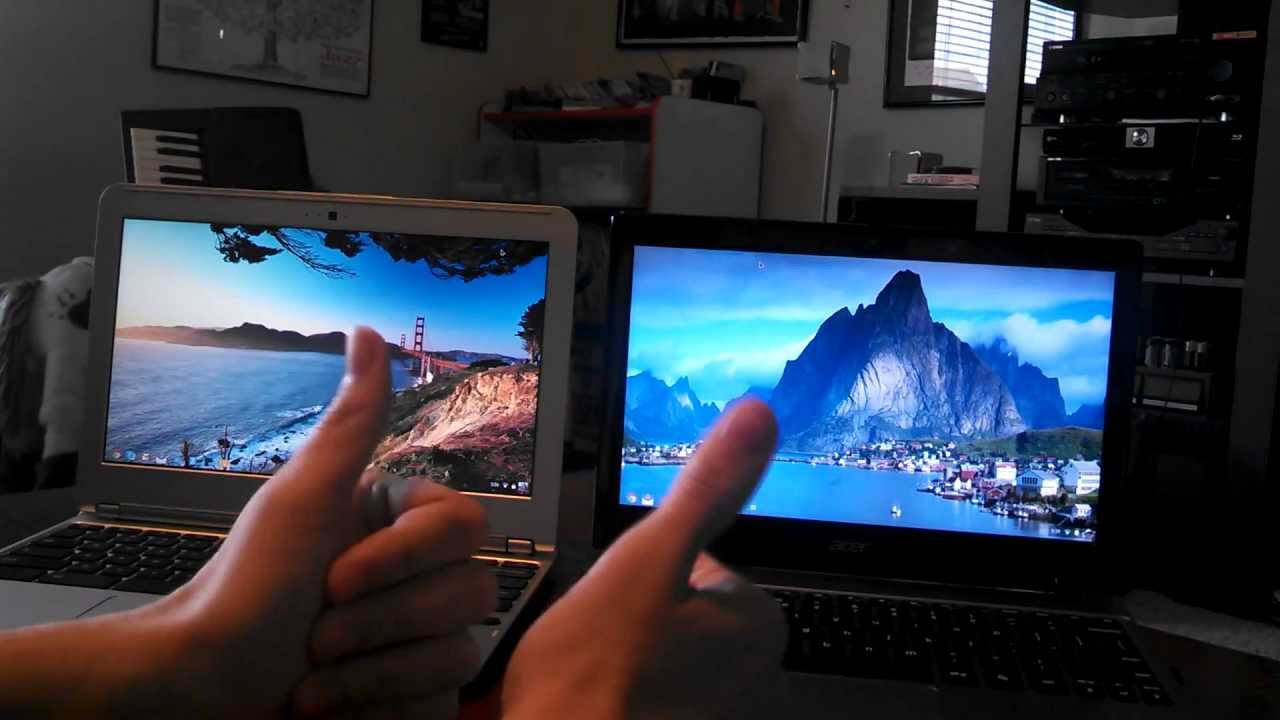New iPad Air 2020 Review | GadgetMatch By GadgetMatch
If, you know me: the iPad Pro is one of my favorite Apple devices. I just love it, but as much as I would want to recommend it to all of my friends, it can be a little pricey and some of its features benefit pro users more than everyday consumers, which is why I was so excited when apple announced, the 2020 iPad Air, giving this more affordable iPad, a fresh new design plus some of the features I love most on the iPad Pro. That said, is the iPad Air, the right iPad for you? Do you need one now, and should you upgrade hi, I'm Michael josh, and you're watching gadget match this? Is our 2020 iPad, air, unboxing and review this? Is it the fourth generation iPad Air? Let me just prop it this way, so I can pull on this tab and remove this plastic wrap great lift on this lid. Here's, the iPad Air, let's flip it around to see what color we got: yep, it's sky, blue all right! Also in the box, this info packet with a startup guide and surely there's more yep here- are the stickers. I'm curious. How many of these apple stickers have you collected over the years? Do you really use them, and where do you stick them? Let me know in the comments section below also in here, a 20 watt, USB-C charging adapter and an USB c to c cable.
Alright, I'm going to unwrap this iPad, set it up, and we'll be back in a bit for our review. Previous iPad airs have looked more like the iPad, only thinner and sleeker, but now the new iPad Air clearly resembles the iPad Pro. It's the same, exact frame with flat sides just like on new iPhones too, and they come in more colors. Apart from space, gray and silver, there's also rose gold, green and my favorite sky blue. Its chassis is made of 100 recycled aluminum in the hands.
It feels every bit as premium as the pro models with a familiar smudge resistant, matte finish, except for that mirror-like coating on the Apple logo, just like you'd find on a Mac laptop. It's the same exact footprint as the 11-inch iPad Pro just a tad bit thicker. By keeping it the same size, it means it can share the same accessories as the pro model, including the 179 dollar, smart keyboard, folio, a slim keyboard case and the 299 dollar magic keyboard, which elevates the iPad, making it better to get the right posture while typing on a table. It has its own USB-C port for pass-through power, comes with a backlit keyboard and also a built-in trackpad. All of these accessories snap on magnetically, thanks to magnets, built into the iPad they're, not Bluetooth, keyboards.
Instead, they use apple's smart connector. These three dots over here, while pricey they don't need to be charged separately and work immediately once connected. If you don't want a keyboard case. Apple also sells the smart folio in five matching colors. The iPad Air features a 10.9 inch liquid retina display, which is what apple calls its lcds. In case, you were wondering if it was OLED, it's got an anti-reflective coating perfect when using your iPad outdoors and true tone, shifting its color temperature based on lighting conditions.
For me, this is the perfect size. The 12.9-inch iPad Pro is too large for everyday reading sessions. On the couch, the display has a 60hz refresh rate, so it's not the same.120Hz pro motion display that's on the iPad Pro. This means that when using the Apple Pencil you're getting 18 milliseconds of latency versus 9 milliseconds on the pro models as an iPad Pro user, it's a difference. I can feel now if you're wondering if this is a dealbreaker.
The answer is definitely not unless you're someone who sketches and or illustrates on an iPad for a living speaking of sketching, if you could only spend your money on one iPad accessory, I highly recommend you spend your money on this 129 dollar apple, pencil and now the iPad Air supports the Apple Pencil 2. Personally. This is something that I had hoped for. It just makes sense on the iPad Air. The Apple Pencil 2 is far more superior for many reasons.
Its matte finish and one flat side make it easier to grip. You can also tap on that flat side to switch between tools like the pencil and the eraser and, more importantly, it makes it easier to pair charge and store your pencil on the original to charge. You had to plug it into the lightning port on your iPad or use this connector. Both the connector and the pencil cap were easy to lose on the Apple Pencil 2. There's none of that, and because this is how I store it.
I never have to think about charging my Apple Pencil anymore, because it's always charged. In my opinion. The Apple Pencil really makes the experience on the iPad Air, and for this reason alone I can highly recommend it over the regular iPad. Even if you're not into sketching or illustrating being able to use the iPad as you would, a notebook is what I enjoy most about this device, and I can see how useful it is for students. It can serve double duty as a sketch pad and as a notebook computer and now with iPadOS 14 note.
Taking is easier than ever being able to select blocks of handwritten text like you would on a Word document being able to insert spaces in case you needed to make room and being able to copy your handwriting as text with the new scribble feature on iPadOS 14. You can also use your Apple Pencil to write on text fields instead of typing, say: you're, searching for a restaurant on Apple Maps or signing in to your Gmail account or filling in the URL of a website on your favorite browser. One of my favorite features of the new iPad Air, one I had hoped would have made it to the new iPhone 12 series is touch ID. It's now built into the power button on the top of the device instead of a circular home button. This new touch ID is just that secure and just as fast when you set it up, you'll be prompted to flip your iPad to the left to register your other hand that way, regardless of which orientation you're using your iPad Air, it's easy to unlock while there's nothing that beats the simplicity of face ID, and I'm a big fan.
It just doesn't play well with masks. So at a time like this, having touch ID is probably the more sensible solution. The iPad Pro by the way uses face ID. You all know how I feel about taking photos with your tablet, but considering all that it can do it's perfectly fine for the iPad Air to have at least one. The good news is that the iPad Air has a much improved, 12 megapixel wide angle, camera the same one, that's on the iPad Pro.
It can also shoot.4K. Video here are some photo samples up front. There's a 7 megapixel, selfie camera with HDR functionality and better low light performance, making it an even better, higher quality front camera for Zoom calls than even a MacBook Pro, because it was launched ahead of the iPhone. The new iPad Air is the first device to run apple's new a14 bionic chip, the world's first 5 nanometer processor apple promises, a 40 increase in CPU performance, 30, faster graphics and 10 percent, faster machine learning versus the previous iPad. So what does this mean? Let's just say, the new iPad Air has got enough performance power to handle your favorite apple, arcade games, editing, videos on suffusion, sketching your next masterpiece on procreate or working on a project on iPad, OS versions of photoshop or illustrator.
Now a question I get asked a lot and something we've already covered in our iPad Air versus iPad. Pro buyer's guide, which you can watch by clicking up here, is what's the difference between a14 on the iPad, air and a12z on the iPad Pro the answer, while it's based on the a12, which is a seven nanometer chip a12z, is an eight core processor, with more performance cores for both its CPU and GPU. Those extra highways allow the iPad Pro to better handle processor, intensive tasks like photo and video editing. Unlike last year's iPad Air, which had a lightning connector, this new 2020 model has an USB-C port for simplicity's sake. I long for the day when all apple products, including the iPhone, have USB-C ports, but apart from the benefit of having that one cable, just one to rule them all, you also get the ability to plug in a camera a hard drive and up to a 4k external display.
The iPad Air comes in Wi-Fi only and cellular models, Wi-Fi 6 is supported out of the box and on LTE models. You get provisions for a NATO sim and an ENIM. You can only use one at a time. Another thing worth pointing out versus last year's model. You lose the headphone jack on the 2020 iPad Air.
This new air has stereo speakers, one on each side, not two on each side like the iPad Pro, even if there appears to be two pairs of speaker grills. In the comments section of my last video. A lot of you refuse to believe me, so here's a screenshot from apple's compare iPad models page. How do these two speakers sound pretty good? Actually on the previous iPad Air? The speakers were downward firing only now that there are speakers on both sides when you're watching a movie or playing games. The audio is more immersive and balanced.
That said, because there are two speakers instead of four, the iPad Air doesn't sound as loud as the iPad Pro. So is the 2020 iPad Air? Your gadget match to answer this question. You need to ask yourself what am I going to use my new iPad for? Do you even need an iPad if you already have an iPhone or a Mac laptop? I like how my iPad is a portable screen. It's my favorite way to read websites, e-books magazines and comics. If you enjoy reading, then the bigger display on the iPad is a great idea.
I love the iPad for its versatility. I can be watching movies on a plane or in bed, because who's traveling these days, pairing it with a controller. So I can use it like a portable gaming console. Only the iPad supports the Apple Pencil and having it really transforms what it can do, whether I'm jotting down random thoughts, filling a digital coloring book to relax my mind or attempting to paint a masterpiece. These are things that only the iPad can do, but wait there's more.
It can also do iPhone and mac things too. It can run iPhone apps and with a keyboard case, you can be working on documents like you would, on a Mac laptop and with safari for iPadOS. You get a full desktop browsing experience. Also, wanting or needing an iPad really depends on. If any or all of these things appeal to you.
If you've been thinking about getting your first iPad, the iPad Air is the one I'd recommend upgrading, don't unless your iPad is two years old or broken or if money isn't an issue. I recommend the regular iPad if you're looking for one for grade school, kids and younger, but I personally prefer the iPad Air over the iPad for its Apple Pencil 2 support the flexibility of USB. It's better display and more immersive speakers located on both its sides, and its richer selection of accessories. I'd get the iPad Pro for that faster refresh rate and lower pen latency. If you use the Apple Pencil for work daily, and if you need more power for things like video editing, it bears repeating that of all the iPads apple has on offer.
The iPad Air gives you the best experience for your money, and for that it deserves the gadget match seal of approval. That said, it still is an investment on top of its 599 start price, the Apple Pencil, 2 cost 129 and the smart folio keyboard 179, so in total you'll be spending close to a thousand dollars with tax. Sure that's about the starting price of a MacBook Air, but there's a lot that the iPad Air can do that the mac cannot and some, but it can do better, and that was our 2020 iPad Air review. If you like apple content, then you've got to subscribe to our YouTube channel. We've got our iPhone 12 and 12 pro review.
Videos coming real soon hit that bell notification to make sure that you get notified as soon as we upload follow me on social media for all the behind the scenes fun stuff, including some sample photos from those new iPhones and as always, make gadgetmatch. com your daily habit until the next video. I'm Michael josh, thanks for dropping by you.
Source : GadgetMatch