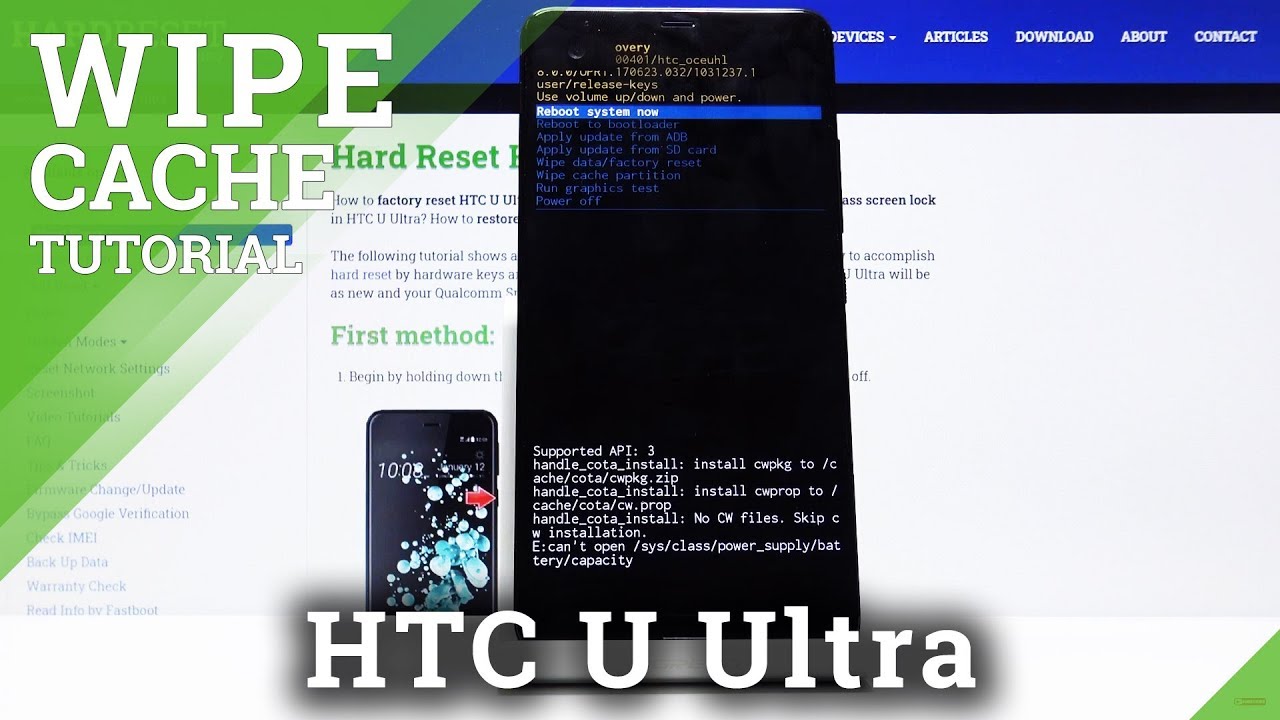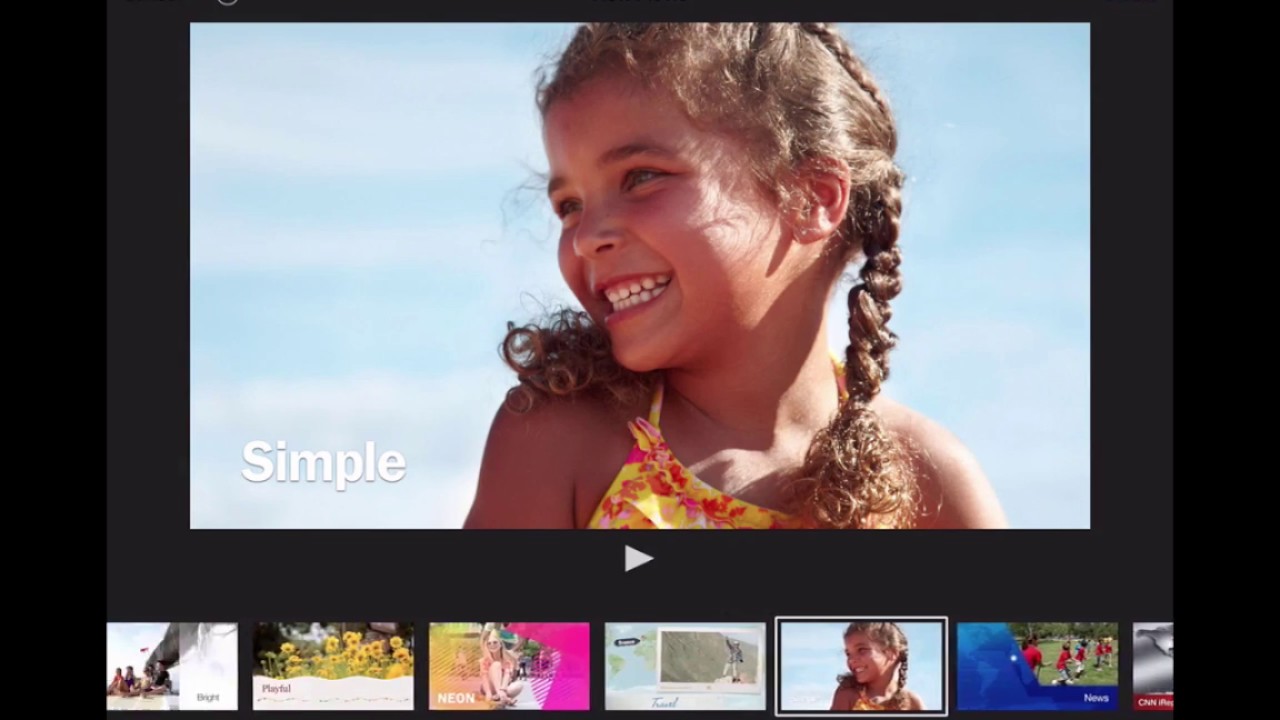2021 IPad Pro Desk Setup - Less than a Magic Keyboard! By DAVTech
No matter your walk of life, be it a scholar or a gamer, a business person or an artist having a desk is almost like your home inside your home, a safe space, a safe haven where you can express yourself and consolidate all of your thoughts. Ideas have your alone time to relax and have all of you, wrapped up in one safe, intimate space, a space to express your best ideas, your best concepts and a space to be your best. You hey everybody, welcome back to the channel just awesome to see all of you guys here again, if you're new to the channel, my name is Dave, and here I review tech and gear, and things like that and today, I'm going to be showing all of you how to set yourself up with an entire iPad desk setup. It's going to cost you less than the entire price of a magic keyboard. The whole desk included to keep things clean and simple. I'm actually going to be rounding up the price of everything that we discuss here, and I'm going to be having a counter in the bottom left corner.
So that way, it's easy to follow along and if you like, the way anything looks in this video or what you saw in the thumbnail, and you want to recreate something a bit similar I'll have all those links in the description down below now. The most important part of any desk setup is, of course, the desk, and here we have a 40-inch composite wood and cold rolled steel, the adjustable height desk from eureka, ergonomic the desk measures, 40 inches wide 23 inches long and has a minimum adjustable height of 28 inches and a maximum adjustable height of 43 inches, and the desk can support weight up to 80 pounds. So unless you're putting a human body on there, you should be pretty okay. Now, for those of you who have been around for a little while, over the past few weeks, you've seen this desk in the background of every single one of my videos, and I think the beauty of the desk really does speak for itself. The brown wood grain looks great and has a nice classy sophisticated look to it and on top of the desk looking great, it also offers some utility as well.
For starters, straight out of the box, you have an additional monitoring that you can equip to the desk that's made of the same composite wood and cold rolled steel. It's really nice! If you want to prop up your iPad or a monitor and don't feel like going out to purchase an additional accessory. This comes straight out of the box for you, and it's very easy to install another benefit of this desk are the wheels it comes equipped with that granted mobility. This is great if you're, someone that doesn't like to stay in one place or if you're, trying to maneuver your desk around to find the most suitable positioning for yourself and the wheels also come equipped with locking casters, so you can lock the wheels in place so that way it doesn't roll away while you're working or roll away when a strong gust of wind comes in. In addition, you also have your CPU holder or, as I like, to call it.
The console and camera bag bay- it's essentially a workbench that allows you to put down your console, your CPU, your shoes, to keep everything in one nice place for easy access for yourself. Knowing the largest benefits of this desk are the 16 adjustable heights. So that way you can adjust it down, so you can sit down at the desk, or you can adjust it all the way up. So that way it becomes a standing desk and in my findings, although one person can adjust this desk by themselves, I think for most people it's going to be the easiest. If you have an additional person to help you do this again, the desk is very heavy and sturdy, and because of those rich materials, it's its going to be a bit lumber to kind of pickup and put down yourself now.
Typically, this desk sells for 160, though I partnered up with the awesome people, eureka ergonomic to bring you guys, a holiday discount code, that's going to bring the price down to 144 dollars, and you use discount code date 10 at checkout. Now the first thing you're going to be propping up on your brand-new desk, is the green tablet stand which is going to house your 9 10, 11 and 12.9-inch iPads, and the biggest benefit of this is not only the sleek and compact form factor, but also the different range of motion that the stand can move in. So that way you say you're sitting down, and you want the iPad to be a bit more upright facing directly into your eyes. You can adjust the stand to do just that or say you're using your new desk as a standing desk, and you want the iPad to be a bit more face up. So that way you can make better eye contact with it.
You can adjust the stand to do that also so for 13 you're, getting something. That's not only sleek and compact that you can throw in your bag and take with you on the go, but also something that's versatile and can suit your needs. Depending on the situation. I just wanted to take a quick moment to say that if you're new to the channel hello and welcome, and you're finding this video, helpful or enjoyable in any way, a thumbs up goes a long way to helping the channel out and if you're, looking for more content like this or tech reviews or iPad content. That's what we do here, so I'd consider hitting that subscribe button.
So you can stay up to date and watch those things when they drop and back to your regularly scheduled video. The next thing you're, going to fashion on your desk, is a Bluetooth keyboard, and I'll, be completely honest with you guys for the longest time, I was trying to find the one that I personally use. Apparently they don't make those anymore, so I did the next best thing. I looked at what was trending, what was top ranked and what was going to be the most bang for your buck and lo and behold, the art, tech, Bluetooth keyboard is 18 on Amazon, and it's actually the bestseller. The reason I'm proposing this one, in addition to the great reviews that it's been getting twofold, the first of which is that it's a similar size to the keyboard that I use currently and the biggest thing I had in mind when recommending something to you guys, is that you can not only use it at home, but also take it on the go with you if you need to have a mobile workstation.
In addition to this is the pricing. It's the same price that I paid for mine, and it fits within our budget for the desktop that we're going for now. What's a desk without a pet mouse, we're taking a look at the Bluetooth zero mouse that not only has a sleek stealthy looking design, it's very thin, very light, but my favorite thing about this mouse is: it actually has three adjustable sensitivity: settings the first setting is going to make it very hard to move the cursor around the middle setting gives you a little more flexibility, but doesn't make the mouse cursor too sensitive, where you're flying all over the screen, and that third sensitivity is really if you're trying to fly from point a to point b, very quickly with very minimal wrist movement. But I really like the customizability here and again. This is very light, very compact, something you can throw in your bag and for the price of 13 you're, getting customization in your sensitivity settings as well as something you can take on the go now.
The next thing to set up on your new desk is a wireless charging, stand something that I personally use every single day, and I'm going to keep it 100 honest with you guys sushi sent me this wireless charging stand it works! Well. It's a quick charger. I enjoy the aesthetic, but I can't in good conscience, recommend you guys drop 60 on the wireless charger. Instead, I'm going to recommend something that I've personally used before, and I love their products. It's an anchor wireless charging stand costs a fraction of the price in 19 works incredibly well, and it's not going to break the bank now, if you guys enjoy the aesthetic of the mosh charger, I will have a link for that included in the description down below.
But honestly, I think the anchor is the best bang for your buck in terms of pricing and functionality. Now, something, I think is absolutely essential to any iPad desk setup. If you want any sort of productivity or workflow is an USB hub. Now, I'm using this one from Wm. It has a SD card slot 2 USB slot 2 USB c slots, and it does come with its own USB c to USB c cable, and although this does work incredibly well, it's currently selling for 50 unknowingly.
I got it a few months ago on sale for about 20, and I think that's about the extent that you should be paying for this. So instead I'm going to be recommending an anger, USB c hub. No I'm not sponsored by anger. I just use a lot of their products and I think they're really well-made, and the anchor one actually is going to have an additional USB slot on it with a HDMI slot which this one doesn't even have, and I kind of wish I might end up just buying that one. So I do recommend that one's going to cost you 30 dollars has additional slots and is going to be cheaper.
You have your iPad, stand your keyboard, your mouse. You have your wireless charging stand. Furthermore, you have your USB c hub for your workflow, and we're sitting pretty under budget of that magic keyboard number around 300 and honestly. At this point, I just wanted to give you guys the absolute essentials, the bare minimum, that I thought would get you up and running and give you a nice productive workflow with your iPad desk setup, but you're probably wondering well Dave. We didn't discuss the animated fishbowl in the back, where the lights they kind of help, give the room and desk some luminance and breathe some life into them.
Well, we have some extra budget money. So let's jump right in now. First up is the Davies timebox Eve. That is not only an animated, pixel box, but also doubles. As a Bluetooth speaker, you can hook this up to your phone play.
Your music plays a YouTube video and also download the Davies application that lets you set up different pieces of pixel art created by the Davies community and actually gives you the tools to create some pixel art yourself, if you so choose to do that as well again for those of you who have been here for a while, this thing has been in the background of almost every single one of my shots over the past couple of months. This is definitely one of the most fun gadgets that I have the moment you can display. Mario or mega man Pok?mon. You can have an animated, fishbowl dancing, penguin, there's a lot that you can do here, and you don't need it, but it helps breathe some life and character into any space that you put it into next up. Is the aura RGB lamp and there's no fancy name scheme here, it's exactly what it sounds like.
It has three normal light settings. If you tap it once you'll get a dim light tap it again, you'll get a slightly brighter light and tapping it. A third time is going to give you its brightest output, but if you hold the base of the lamp, it's actually going to put into RGB mode, which is going to rotate it through a series of different colors from red to orange, to green, to yellow, to blue to purple back to red. This is really nice if you're just trying to sit down and read something or if you're, trying to add a pop of color or ambiance to a room. This lamp is a really nice way to go now in some b-roll.
You guys have been seeing me sit down in this black shadowy mass, well, there's actually a chair from g-tracing, which is a really comfortable leather, chair with cushions for back support and neck support as a retractable option, so that you can lay all the way back in your chair if you feel like taking a nap and also as a secret compartment where you can slide and flip out a leg stand. And although this is nice I'll, be completely honest, it's a little flimsy and for my legs at least it's a little short, but the leg. Rest is there for those of you who care about that in your gaming chairs and the chair is typically 160 dollars. But I have a discount code for you guys in the description down below it's going to bring the price down to 145. If you're looking for a gaming chair again, if you're new to the channel and found this video helpful, that's what I do a lot of here- a lot of tech reviews and ultimately, a lot of helpful, informative content is the grand scheme goal for you, guys for when you're, making your everyday decisions or in your day-to-day life, something that can benefit you all that's kind of the goal.
So, if you're, looking for more content like that, I consider hitting that subscribe button. So you can stay up to date with what we're doing next and drop a hashtag new squad in the comment section down below. So I can know who you guys are and if you've been around for a while hashtag old squad. So I can show you guys some special love and I want to be completely transparent with you guys about the desk eureka ergonomics did send that over, but there was no obligation on my part to say anything good. He sent it over wanted me to give my honest opinions and honestly, I've been using the desk for the past month now, and it really is a well put together desk.
The materials are nice and hefty and because of the help, it's going to be easier for two people to adjust the desk height as opposed to one person. But if you are looking for a self-adjusting desk, that's electric! They do offer that as well. Digital displays for high memory, settings, anti-collision, sensors and slow start stop features. They also have system dust converters that you can set and adjust any height that you desire and for my gamers out there who are looking for a desk with RGB lights, a controller stand or a headset holder or cup holder. Eureka also has desks in the same price range for you, gamers out there that want that gamer desk.
Look! So thank you guys so much again for stopping by and hanging out. It was a blast making this video for you guys and also incredibly exhausting, but it's here, and it'll all be worth it if it can help you guys in the future. For this upcoming holiday season, so have a fantastic remainder of your day afternoon and night, depending on the time that you are watching this and as always, peace, love, adios bye. You.
Source : DAVTech