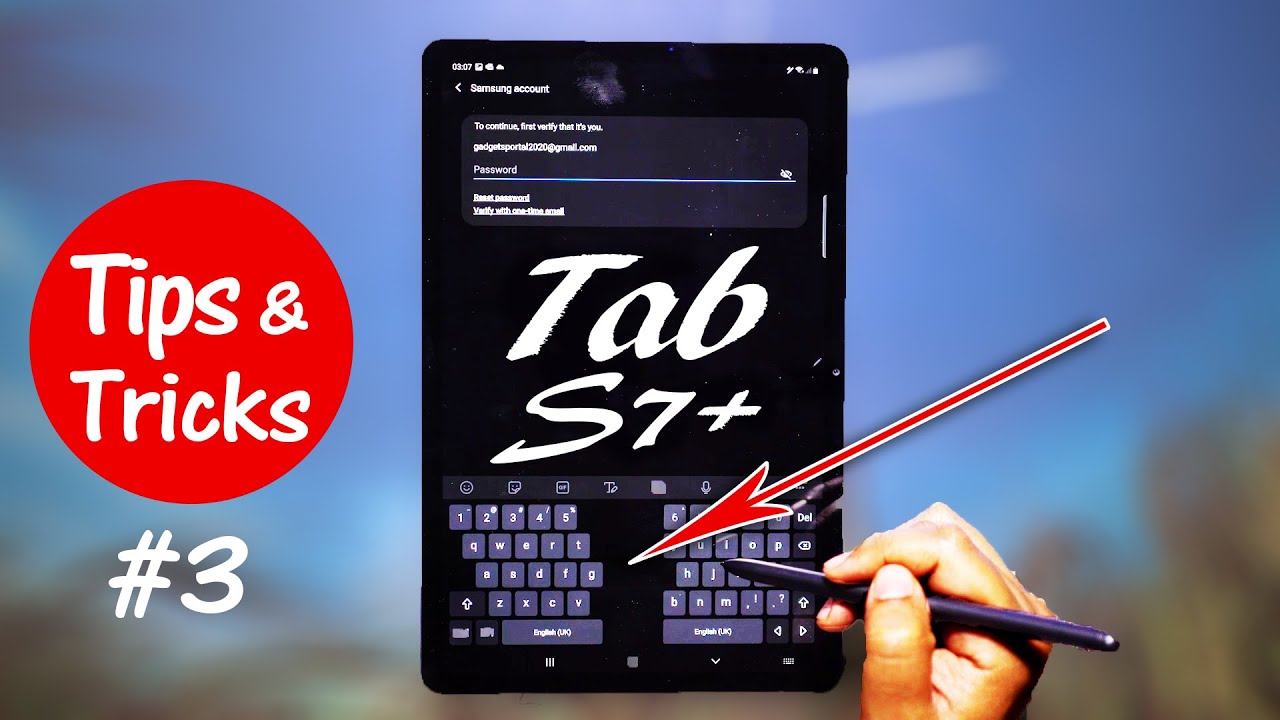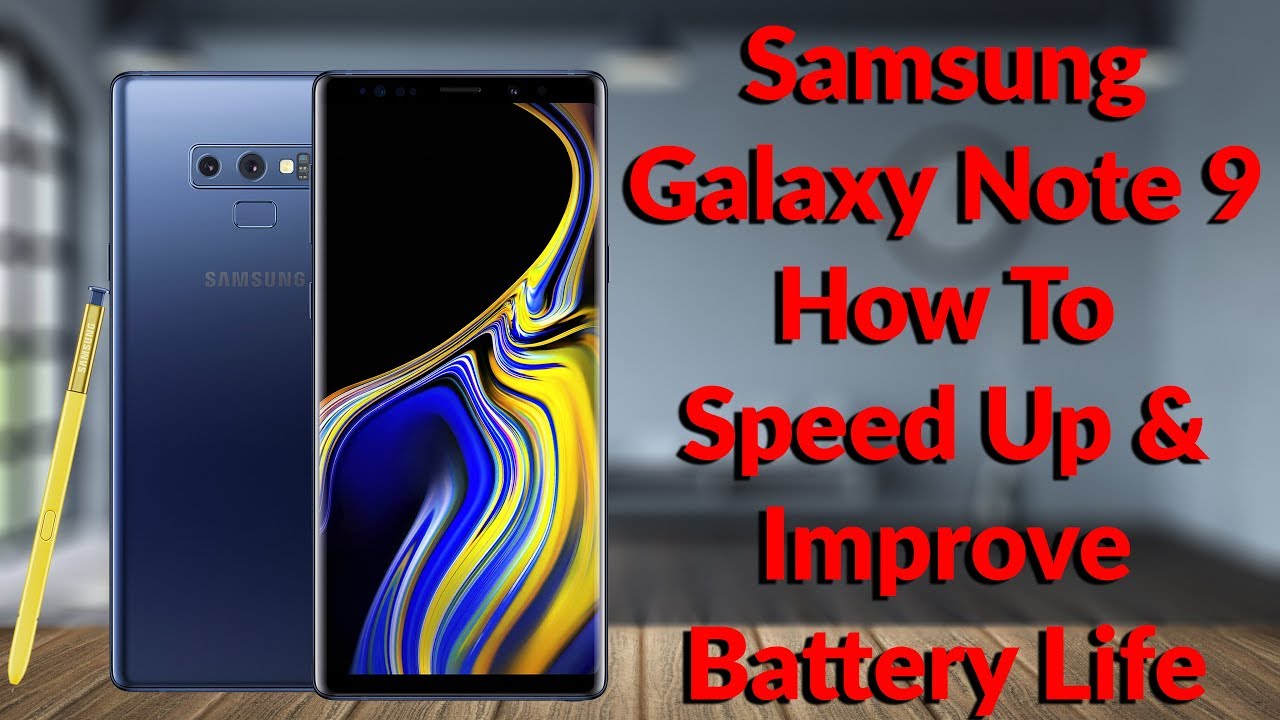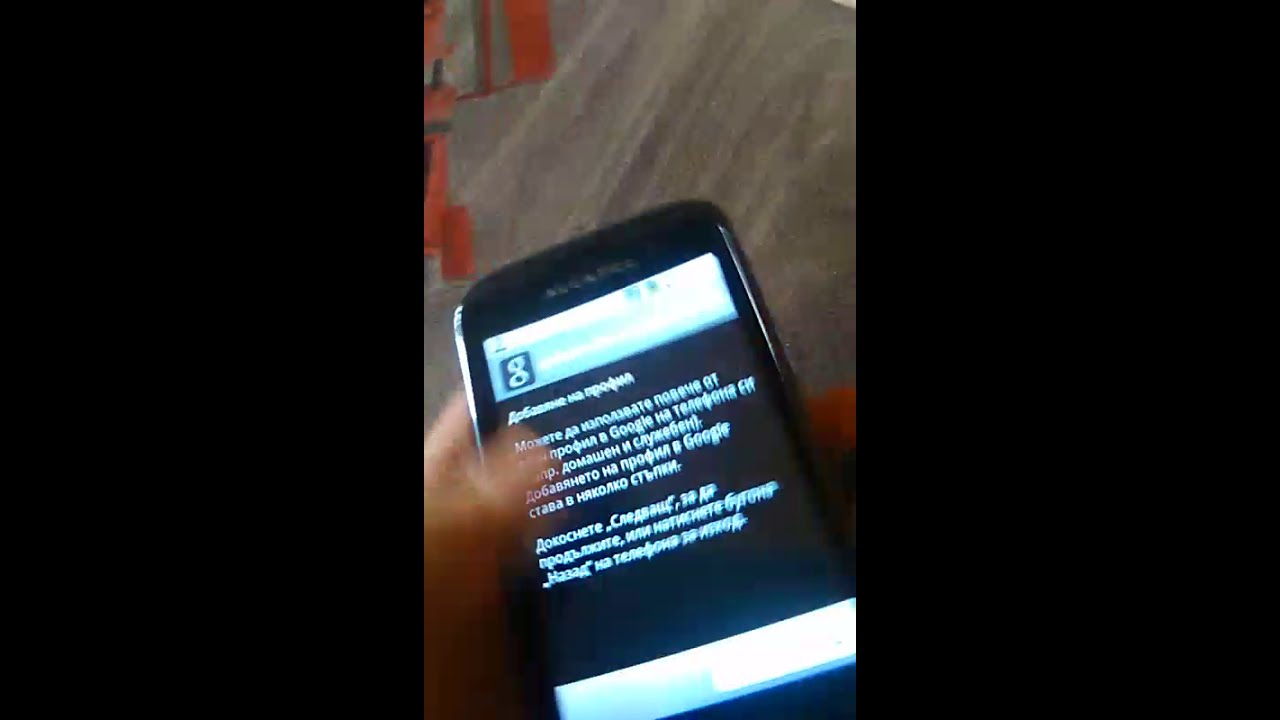Cast mirror screen of Redmi Note 4 on TV - Do console gaming By Mandeep Sahni
Hi friends today we are going to show you how to try console gaming on your Redmi Note, 4 and directly play console quality games on your smart TV now bear in mind that these are not exactly console quality comparable to PS3, PS4 and Xbox One and the likes. This will be more comparable to ps1 quality, or you know the Xbox version that used to come before, so I will now show you the Redmi Note 4 that we are going to test here. This is the Redmi Note 4 I have so. As you can see, this is a 3gb 32gb model. Now I will show you first which settings we have to configure, so we will go to the menu settings menu, and then we will go ahead and go to more now here. I will be wireless display I have to turn it on.
So for this to work, we need to first go ahead and change the mode to screen mirroring. You know a smart TV. This is a Samsung Smart, TV I have her live, so you can see the remote here. I'll go to source, so I'll select the screen mirroring option and once that is selected, then I'll say ok, so this is mirroring now you'll see in that option is enabled in my phone. So, as you can see so now, I can go and connect to the Samsung LED 40.
It's connecting the display should come from my Redmi Note, 4 to the main TV. So in a short while remember one thing that your Redmi Note, 4 or any other, while that you're using should be on the same Wi-Fi network as your TV is so both have to be on the same Wi-Fi network. So in this case I have already connected. As you can see, the displays exactly coming the same way, so I'll switch on the asphalt 8 that I have right now and let's do some console gaming. So you can see the game is loading in my Redmi Note 4, as well as on the TV I'll press play, and I'll switch to TV so that you can enjoy more for the TV mode and let's go and play some quick solo race, so I'll play that say, select start race as you can see.
Okay, the game are loaded, I mean this is the closest you can get. If you don't own a console. This is the best way to play games mobile games on your screen. Oh my god, you will love the way this plays. Just like you know your PS2 or PS3 games, and it's its fantastic, and I'm able to control it.
This becomes the controller your phone becomes a controller and your main screen is your TV I mean this is the best use of a smart TV that you can have I love playing games on this. Oh, my god, this got touched, so I don't find any delay or lag like some people do so. It all depends on how fast correction you have the faster connection. You have the better. You will have the quality of they there will be no delays in the quality or anything.
So that is one thing. I would recommend to the very fast internet connection. Wow, you can also go surfing. You can do a lot of things. You can play some music videos YouTube lot of things.
Anything you can, you want to do on the mobile. You can do it now with that is screen mirroring option, so I love this option. So this is that's it guys. I just wanted to share this with you happy gaming.
Source : Mandeep Sahni