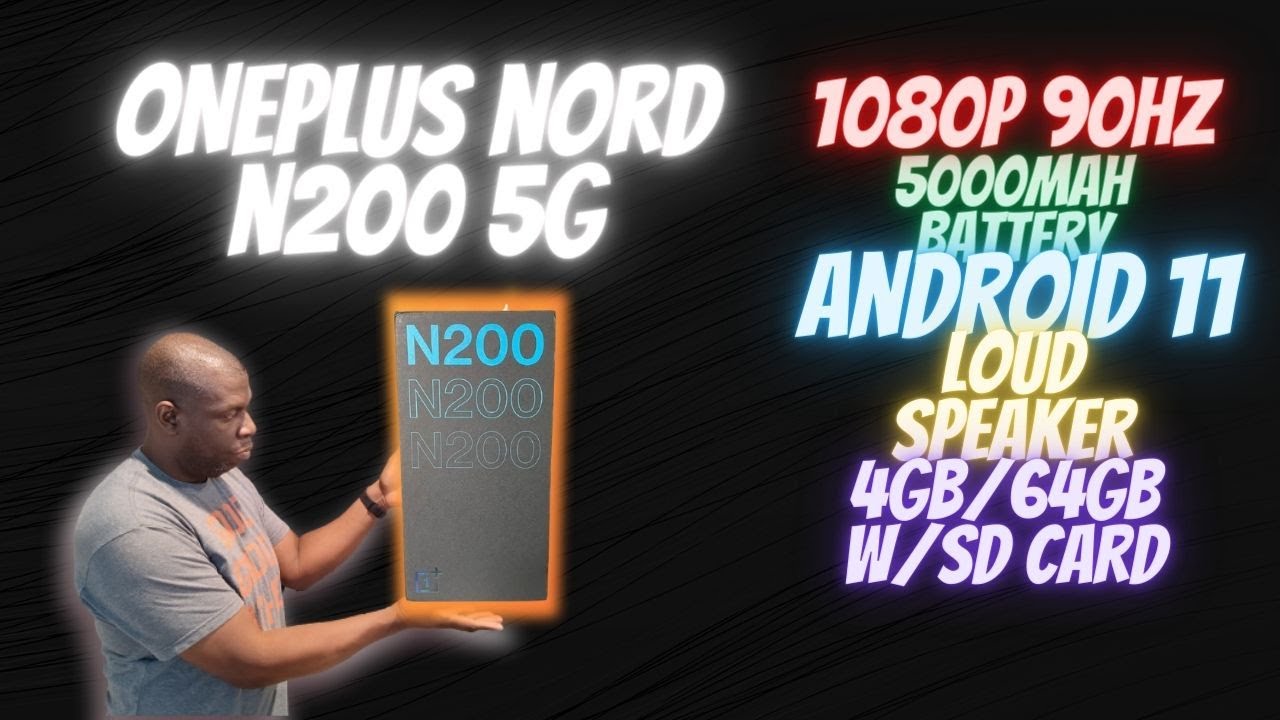Samsung Galaxy Tab S6 vs Surface Go vs iPad Pro 11 By Shane Symonds
So Samsung's Galaxy, Tab, s6, Microsoft, Surface, Go and Apple's iPad Pro are three of the best tablets. You can buy right now with portability and performance in mind and clearly have a chance to be your next device if you're watching this right now in this video, we're going to see which of these tablets stack up to be the better Buy and find out which is right for you. Let's get started with price at the time of this video, the iPad Pro with four gigabytes of RAM and 64. Gigabytes of storage is 735 dollars on Amazon and the keyboard case comes in at $170, throw a $120 Apple Pencil in the mix, and you're looking at a 1025 dollar investment in total, the tab, s6 was 6 gigabytes of RAM and 128. Gigabytes of storage is on sale at the time of this video at $550, but a similar story here with its keyboard cover case running you, an additional $180, bringing the total to seven hundred thirty bucks. Fortunately, Samsung throws in their s-pen for free, which is great, and the surface go with eight gigabytes of RAM and 128.
Gigabytes of storage is currently $600 on Microsoft's website, but the keyboard cover included for free or on Amazon. You can purchase the surface, go keyboard cover and surface pen for that same 600, dollar amount links to all these products and accessories are in the description if you're interested now, starting with the devices themselves, we have three very similarly sized tablets with compact form factors which all have power and volume buttons. A type C port and the surface go also houses a headphone jack here, in addition to Microsoft's proprietary port, which allows for charging and some other features will plug into later. The surface and tab also have a one up on the iPad, with a micro SD card slot allowing for additional storage, which is great to have considering these devices have such small amounts of on-board storage. To begin with, looking at the screens and order of size, we have a 10-inch display on the surface.
Go a 10 point. Five inch display on the much more thinly, bezel tab, a six and an 11-inch display on the similar front facing appearance of the iPad, but with just a bit more width and while the surface goes, 10-inch screen, complemented by its thicker bezels may not look and sound like a user-friendly device. It has well exceeded my expectations, which we'll discuss more on later. This video we have quad speaker setups on the iPad Pro and ta bah six one in each corner and the surface go, has a dual speaker setup on the front: have a listen for yourself in day-to-day usage. The surface got the job done for me, but there's no doubt that the iPad and tab are greatly exceeding the go with incredible sound quality and much louder volume and between those two, the tab s6 comes out on top now, while keyboard and pen accessories are not required to using these devices, they will greatly enhance your experience, especially the keyboards and I, wouldn't really recommend buying these tablets.
Otherwise, at this price point, you're, probably looking to get some work done, opposed to getting a general media consumption tablet for a fraction of the cost that will only get used sometimes the keyboard cover for the surface go. Has a soft feeling, microfiber texture that will protect your screen. The iPad Pro's keyboard cover has a smooth fingerprint, acceptable finish that wraps around the entire tablet. That also serves as a two-position stand and the Davis 6 has this plastic equal textured cover, which actually is two separate parts: the keyboard and the back cover which serves as a versatile stand and protects your s-pen, the Tab s, 6 is s-pen, is the cheapest feeling here, but it is free with the tab which I'd prefer over having to spend an additional 100 to 120 dollars on top of the tablet and keyboard cover expenses. But with that said, the Apple, pencil and surface pen feel very sturdy and premium.
As far as the writing experience goes. All of these pens do it well and each have their own shortcuts for quickly jotting something down when the iPad screen is turned off, simply tap. It with your Apple Pencil to bring up a note on the tab, S 6, double tap the screen with the S pen's physical button, held down to quickly bring up a note as well, and a triple press on the surface pen will bring up a sticky note on your surface. Go for quickly, jotting, something down a single press on the pen will also allow you to snip an area of your screen and a double press will take a screenshot and both allow you to write over them and save it or send it off to someone you can also program. These presses to really anything else you want to in the settings, and the S Pen also has limitless customizations for its physical button.
The surface pen provides a little more functionality, though, over the Apple, pencil and S Pen, with its eraser tip, allowing you to simply flip your pen and erase like you would with the pencil and the Tab s.6 gets erasing right to by simply holding down the button erase what you need to and get right back to writing. While the Apple pencils Doubleday toggle for erasing, works. Well, —, it's not bad by any means, it's just slightly less intuitive than the others due to switching to a separate eraser setting and then back to the writing. Setting the surface pen has another physical button in a similar spot as the s-pen which will mimic a right-click when held down, and while the surface pen definitely has the most functionality and customization. Here it takes a major hit in drawing and sketching I am NOT an artist by any means, but when there is any bit of lag when drawing that is a red flag, this clip will show the drawing at times struggling to catch up to the surface pen and while in use for leisure.
It may not matter all that much personally I would encourage those looking for a drawing device to opt for the tab, s6 or iPad Pro. The iPad Pro will give the best experience of the three here with its next to zero latency when drawing, but I found the drawing experience to be great on the tab, a6 as well with absolutely no stutters or hiccups, and if you can't afford the higher cost of the iPad Pro and Apple Pencil and the tab. S6 is an excellent choice for you. The final thing I'll mention the Pens is that they all attach to their devices magnetically for storage. The surface pen has a very strong magnetic connection and is placed in a great spot away from areas where you'll be holding the surface, go for transport and placed on the left side away from where you'll be using a mouse and other ports.
Apple Pencil hangs out on the side of the tablet with magnets as well, and the S Pen clips to the back of the tab s6. But an extra level of security is added thanks to that back cover, I, absolutely love. This design and you'll never have to worry about your pen falling off your tablet or getting lost. The other half of the back cover serves as your stand and lets. You use the tab.
S6 in any angle. You'd, like the surface go, has this flap built into the device which provides excellent versatility for whatever you want to do and wherever you want to do it opposed to the iPads limited stand options on a tabletop. These two standard options usually get the job done, but anywhere else it isn't practical. The surface go and tab. S6 have much better lap usage thanks to these adjustable viewing angles.
The keyboard on the surface go can clip to the bottom bezel of the surface and that angled typing experience is very helpful and lap usage just as much as tabletop use, but regarding the keyboards, the surface go: has the best all-around keyboard experience with backlit keys and decent key travel, but the tab. S6 keyboard also has excellent key travel and a satisfying sound with each keystroke. The iPads keys don't equate too much of anything, but the typing experience hasn't been bad. In my use case, it just doesn't feel as satisfying to use here's a quick, sound bit of each keyboard in action. While the tab s6 has excellent keys in addition to that, trackpad and I can highly recommend it.
It doesn't come out on top in this matchup simply because the surface go has a larger trackpad and those backlit keys are great to have I think there should be a standard feature that comes with any keyboard and for those wondering the keyboard for the surface, go is definitely smaller than its bigger brother surface, pro 7, which has a typing experience. That is much more natural feeling thanks to its size of keys, but like any other device, you will get used to using these slightly smaller keys on any of these devices. Now, a very much welcomed addition to the surface go at its release was the addition of a type C port, which adds some additional functionality to the device, especially the ability to charge with that port, which is definitely handy if you currently own other devices that also charge with Type C. The surface supports quick charging and the charging time with the surface charger included in the box and that proprietary port is around 70 to 80% in one hour, which is quite good, but I was curious to see what charging times would be like with that type. C, port and I was able to get 70% in one hour time, which is great to see and almost a full charge after an hour and 20 minutes, regardless of charging method, it beats out the iPad Pro and Tab s 6 here, which get around 45 to 50 percent charge in an hour and two hours to fully charge back up.
But now that we have the basics covered, what is actual usage like on these devices? Starting with the Tab s? 6, you are getting a fully fledged no-compromise tablet in addition to offering desk top like experience with Samsung DEX, which is a very similar layout to what you'd see on a desktop PC being able to multitask with countless applications, clicking and dragging windows, minimizing and maximizing windows and other use cases similar to the use of the computer. Thanks to the keyboard and trackpad cover pairing up with the Bluetooth, mouse works great too, and while it's great to have DEX right on your device, you can also, of course plug it into a monitor which allows for even more functionality, because you can use DEX on your computer and free up the tab to use as a tablet. At the same time, plus you have your keyboard and trackpad right there to use with the monitor, so no additional accessories are needed for this use case. The audio on the tab, s6 is superb, everything opens and runs smoothly, and an oversight people may be making when considering one of these devices is that the AMOLED display on the tab s6 offers the best viewing experience with much more vibrant colors, and while it may not show much on camera in person, it is definitely a noticeable difference and a difference. I have thoroughly enjoyed over the iPad and surface.
This is the perfect middle ground device for tablet. Meeting laptop. Now, when it comes to the surface, go you are getting the same experience as you would on a desktop PC, but in a form factor of a very portable tablet, and even though it takes on the form of a tablet, it lacks. Some premium tablet features in this matchup, like inferior speakers, no AMOLED display and the lack of a super smooth and fluid mobile operating system. The surface go, does have a dedicated tablet mode when you detach the keyboard cover, but it won't be nearly as good of an experience on the iPad or tab s 6.
Overall, this device focuses more on offering a PC experience with desktop applications, but it performs well, and the screen size is just big enough for completing your tasks and when you want to move to a bigger screen, you can always use the surface dock, which is a separate accessory, which you can use to get up and running for desktop use with ports for a monitor, Ethernet port for faster internet and ports for any accessories. You might want to use at home like a wired keyboard and mouse. All this can be used at home and when it's time to leave the house the surface go, can very easily go along with you with its super lightweight and great amount of Portability and the iPad Pro with iPad o offers. The best tablet experience, while also providing some excellent features. You'd expect from a computer a laptop like a file management system, ability to use external storage, some mouse capabilities desktop like web browsing and increase multitasking capabilities and even connecting various accessories like a PS4 controller to play.
Games I do want to talk a bit about gaming here, because expensive and multifunctional devices like these will definitely want to be used for work and play, and all of these are capable of gaming, but in their own ways, starting with the iPad. You can, of course, just download games off the App Store as you've always been able to, but the Apple Arcade Apple's new subscription-based service to play. Hundreds of different games takes gaming to another level on iPad. These games are compatible on your other Apple devices, but I think the best experience is here on the iPad and some of these games. Now have controller support, which is awesome to see some games like ocean horn shown here, feels like I'm gaming on a console and not an iPad I will say, though, that personally not a lot of the Apple Arcade games, appealed to me all that much and a $5 a month cost does add up quickly, especially when the library of games doesn't blow you away.
This is just my personal opinion, though, and I definitely want you to give it a try for yourself, because you can sign up for 30 days for free of charge and play as much as you want to see. If the experience is down your alley now on the tab at 6, all of your games from the Google Play Store will go in great here and when index mode, you can also play a game in a smaller window, which might not seem like something you want to do, but when playing a game like RuneScape, which can be passive at times, you can easily throw the game up on one corner of the screen and get some work done in the other window. Next to it, which is a very cool feature, you can also make use of the keyboard when gaming, which is very cool, to see, because this is something that iPad does not support and the surface go can of course download steam because it is running Windows 10, but graphically intense games will not be playable here due to the lack of a powerful GPU playing Age of Empires 2 definitive edition was borderline, unplayable hovering around 20 frames per second, but some older games that rely solely on the CPU can be played, which is awesome, I'm able to play Age of Empires 3 on the surface, with absolutely no lag. For me, this alone makes this thing worth picking up so which of these tablets is right for you, if you're looking for a tablet experience in addition to some great features, you'd find on a laptop or a computer, then the iPad Pro is your choice. It is the most expensive of the bunch here, which is also something you need to take into consideration.
If you want the perfect middle-ground device between tablet and computer than the Galaxy Tab s6 is your choice? The AMOLED display and great speakers make for an awesome tablet. Experience and Samsung decks allows for productivity when you need it, and the surface go while lacking a bit in the tablet. Department brings a fully fledged Windows 10 PC experience to the form factor of a tablet and provides great balance between getting real work done and having some fun sometimes with games that tailor to the devices specifications. But what's your choice between the Samsung Galaxy Tab, a 6 surface go and iPad Pro? Let me know in the comments below and if you enjoyed this video then be sure to give it a thumbs up, and please consider subscribing to the Shane Simon's YouTube channel today and hitting that Bell icon for notifications. Hope to see you around for the next video thanks.
So much for watching take care.
Source : Shane Symonds