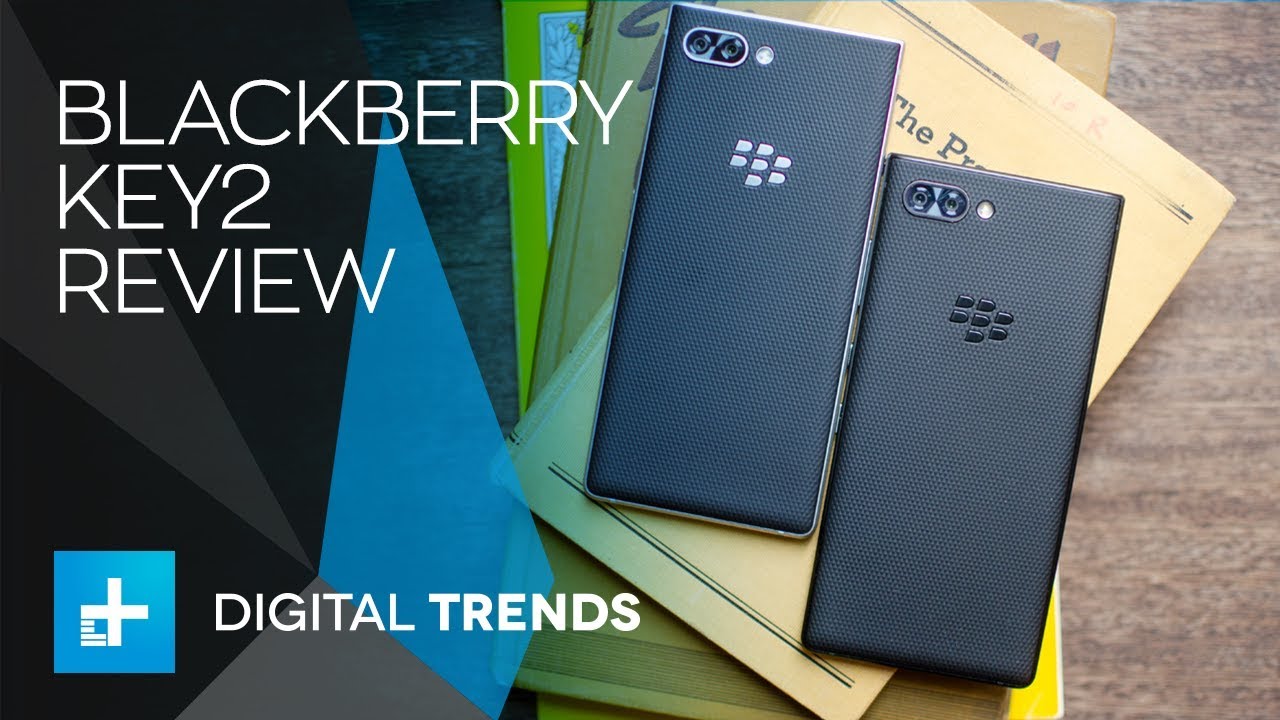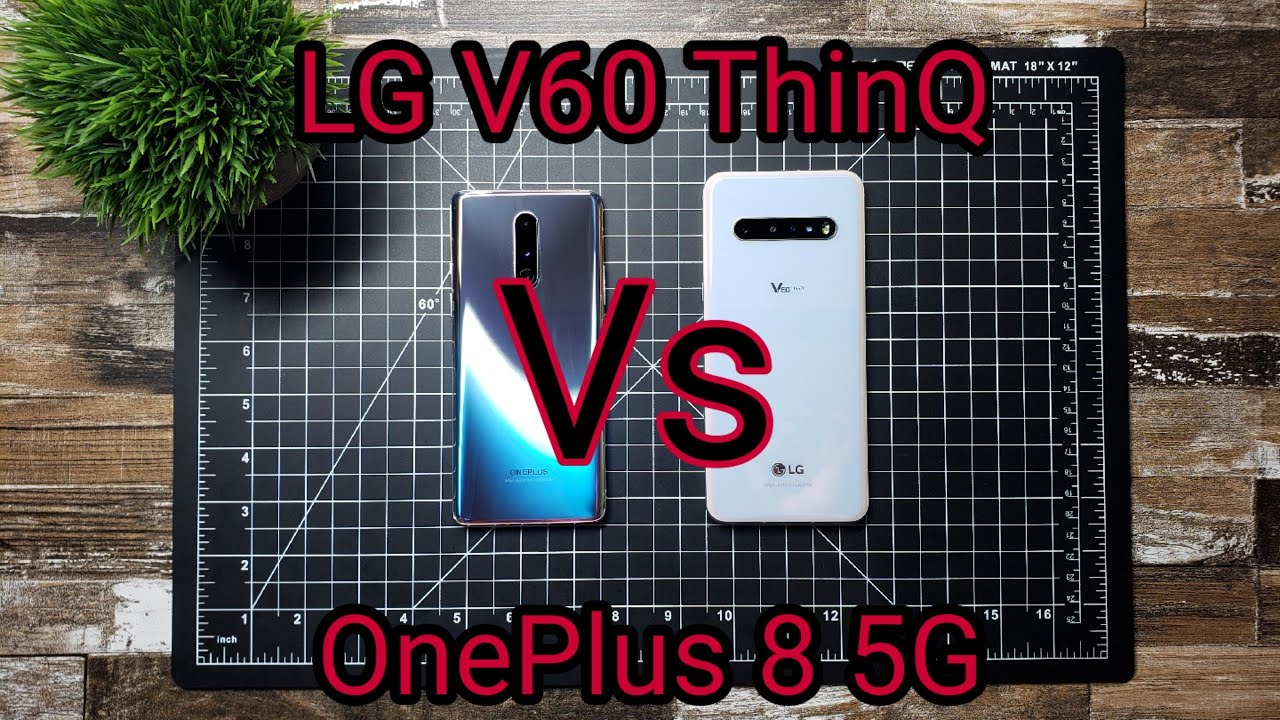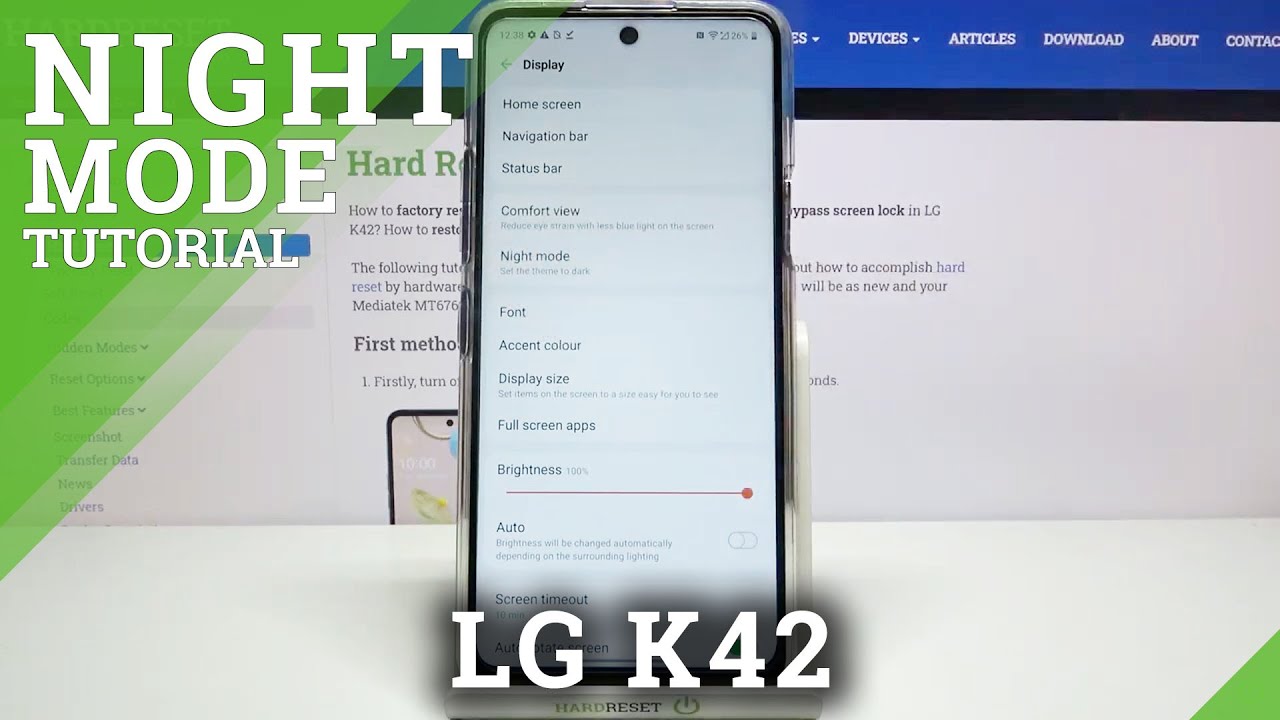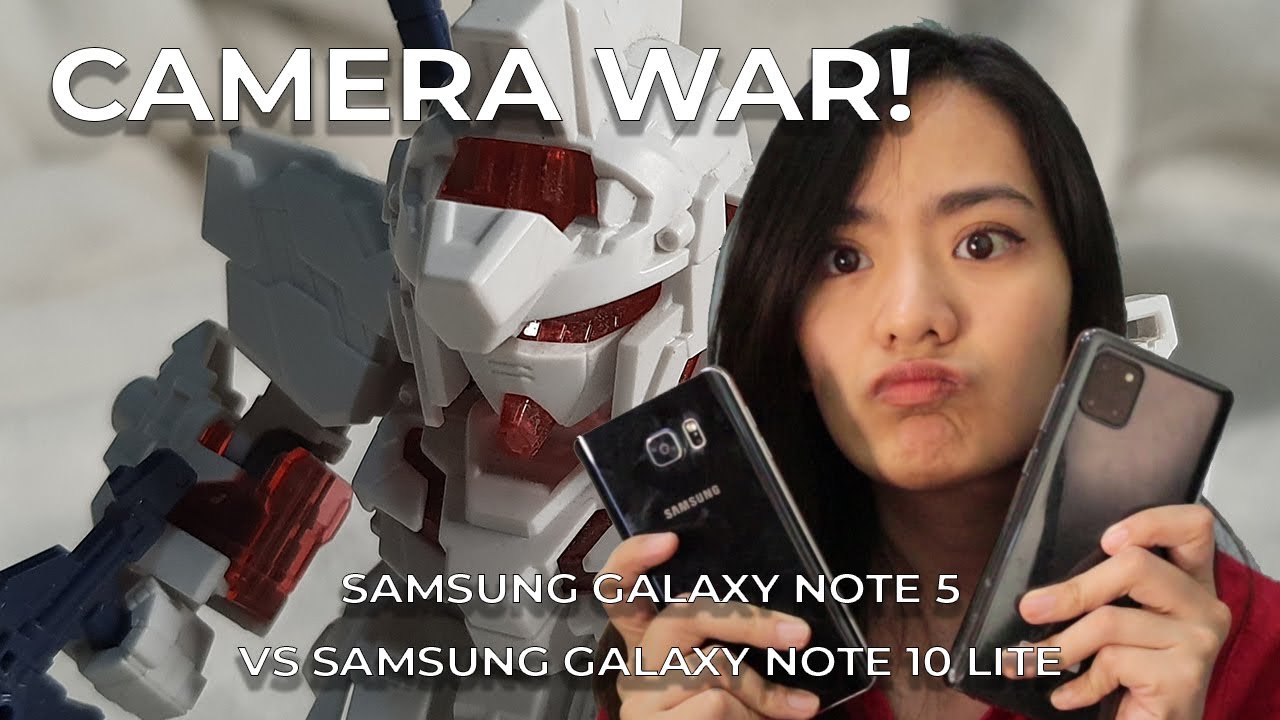Blackberry Key2 - Hands On Review By Digital Trends
Blackberries key to its follow-up, to the surprise, hit blackberry key won last year is practically perfect. It looks fantastic with angular and chambered edges that make it easier to grip and comfortable to hold it's slightly taller, but it's slimmer and lighter the key one almost feels monstrous. Next to it, blackberry worked a ton on the keyboard to make it perfect, and it really is one of the best keyboards we've used on a phone. The four point: five inch IPS LCD screen, has moved up a bit, so there's more space for the keyboard now, and they removed the frets between the rows. So there are bigger keys as well as more breathing room to type the keys sloped down, and they aren't to machine, but they're not stiff as well. You can still remap apps or shortcuts to each key either with a short press or a long press, and the keyboard is also capacitive, so you can use to scroll or flick up to choose predicted words when typing.
More importantly, there's a new key gone is the shift key that used to sit on the right edge instead, there's now the speed key. It kind of works like all tabbing on a computer when you press and hold the speed key press, another remapped key. For example. Let's say you mapped the M key to Google Maps. If you're in Chrome, then press the speed key and M, and you'll immediately jump to Google Maps, no need to exit Chrome, open the app drawer and find Google Maps.
It's supposed to improve multitasking speed a lot, and it certainly is handy for some quick specs. The screen has a 16 20 by 1080 resolution, and it's protected by Gorilla Glass 3, it's powered by the Snapdragon 660 with six gigs of RAM, and there are 64 gigs of storage or 128 gigs of storage options, there's also a micros card slot. In case you need more space, there's a 3500 William power battery, which Blackberry said should last you two days the phone runs Android 8.1 Oreo and while it's mostly stock Android, there are a lot of BlackBerry apps and services. The productivity at tab on the right edge of the screen. For example.
Lets you quickly access certain services like the calendar? You can also now add widgets to it. As well, there's still the convenience key on the right edge, which lets you set apps for three different modes: car home and work and the apps change based on whether you connect to your car, Bluetooth or home Wi-Fi. We haven't had much time to test the camera yet, but there are two lenses on the back: both are 12 megapixels and the camera app adds two times optical zoom, as well as portrait mode. The front camera is 8 megapixels, the blackberry key to costs, 650 dollars and comes in silver and black will be available in the US this month.
Source : Digital Trends