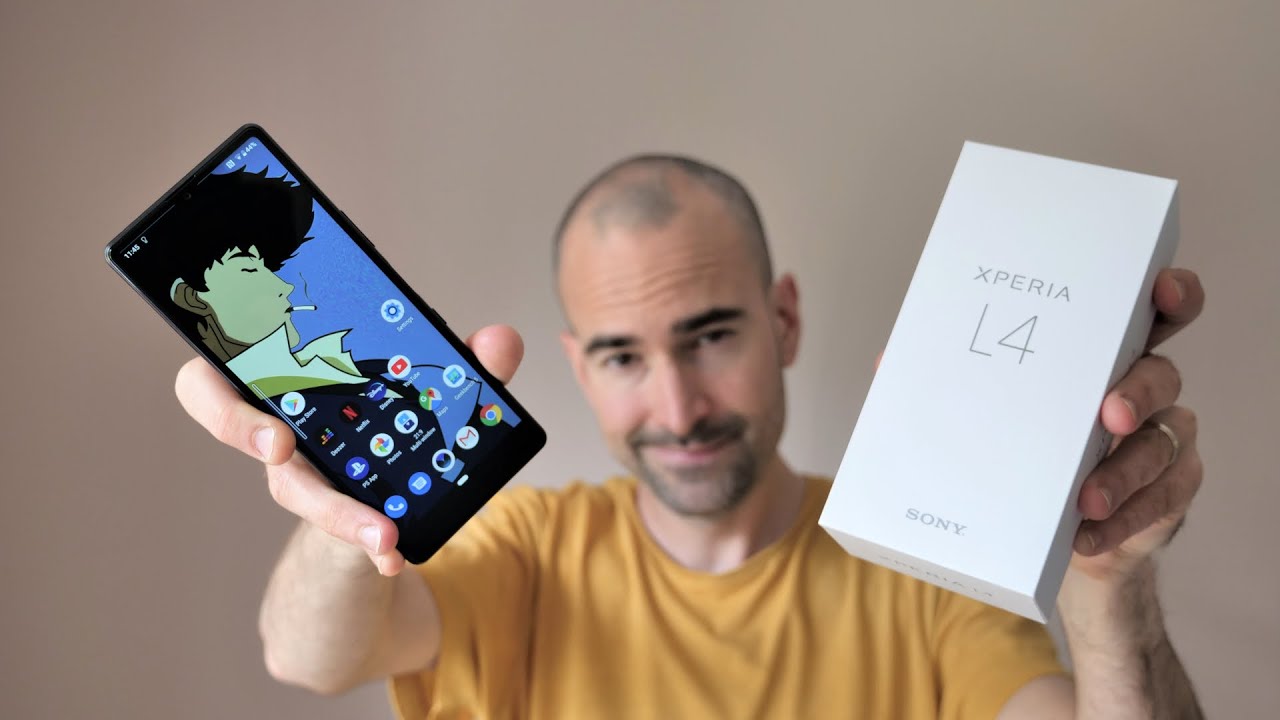Best Apple Pencil Alternative For Students? iPad Pro 2020 and iPad Air 4 By Rohit Arora
Hi everyone, a lot of people, especially students, are asking me whether to go for iPad Air or tab s7, and the main reason is s pen, because it comes in the box with Samsung with iPad Air. You have to buy Apple Pencil separately, and it is expensive. There are a lot of people who want to just take notes and not do professional drawing and for those people. Apple Pencil are expensive and there are also people like me who don't need Apple Pencil for writing or drawing we just want it to do. Photo editing or video editing for precise touch. That's it so.
I found this ICU pencil, which looks exactly like Apple Pencil. I'm not sure whether it's available outside India or not, but you have a lot of options available just similar to Apple Pencil, which offers almost same experience, take an example for Logitech crayon, but the design is not everyone's choice. The benefits of having Apple Pencil is that wireless charging touch sensor, palm rejection, ill sensitivity and pressure sensitivity, but when you are taking notes, most of these features are not required, so cheaper options are better in those cases. If you just don't want to go for something because of that s, pen, when I received the package, I felt disappointed with packaging and I realized how small things can change your point of view the pencil felt used. So I immediately asked for a replacement in the box.
You get the pencil, an USB, cable and two extra tips with it. If you haven't used an Apple Pencil, you might not care about the build quality. It's good. It's not great, just good finishing could have been better. There are some parts of this pencil which feel cheap and especially that USB-C port inside the pencil.
It's not that easy to insert the cable, so there are magnets in the pencil so which can attach like Apple Pencil, but I think the magnets are not strong. So if you just do this, it'll just stay like this, so it has to be in the middle like Apple Pencil, but it is on the top. So I think alignment could have been better. It works fine, but I think the alignment is not right. So if I just turn it off, you can see it's outside.
You can just push it and if you have a flip cover, it's not a big problem, but if you have some other cover which does not give the protection for Apple Pencil or this pencil uh, it might be a problem for you. So this pencil has a touch sensor on the back. So if you double tap on the upper side, it'll turn on the pencil the double tap again and turn it off. You cannot customize that, but if you get everything in the cheaper pencil, half will apple sell their own pencils. One great thing about this pencil that you do not need to connect it via Bluetooth, so you just turn it on, and it started working, that's it.
It has an USB port and the weird thing about this. I cannot charge it with my iPad Pro USB charger, but it's working with my Samsung USB charge, so I talked to their support, and they were saying it should work, so they're sending me a replacement, and I'll. Let you know guys like how it works after that, but when you start using it, I think that's where I don't miss Apple Pencil. That much so the note writing experience was good. I didn't face any problem.
The palm rejection is good in the apple notes app, but it doesn't work with every app like I was using it with the Autodesk sketchbook and I had same problem like I had with my EBS, 7 plus s pen, the palm rejection in external apps are not very good, so I will still suggest enabling the option to draw only via pencil it's in the pencil setting. The main thing you're going to miss here is the pressure sensitivity which is not important while taking knots, but for drying it's very important. So I will not recommend this pencil for a professional artist who is going to draw or sketch on it for casual, sketching or drawing it's okay, but you have to keep adjusting the size of the pencil and the brush, but the tilt sensitivity works, okay, and it also works with the tempered glass. So that's sorted, I didn't face any lag, but this is a short term review. I'll tell you in my long term review or after some time I'll just update you guys and the touch response is also great while normal clicks photo editing or browsing companies claiming that it will go to standby mode after five minutes.
So I waited for almost 15 to 20 minutes. The blue light was still on. Maybe it's doing it behind the scene, but I will still suggest if you end up buying it turn it off. If you're not using it, the pen has a LED light and when you double tap it turns blue, so that you can use it when you're charging it is turns red and when it's fully charged, it turns green. The most annoying thing that there's no way to know how much percentage is left.
Also, it should charge my iPad Pro USB c port via USB c cable, because iPad Pro supports reverse charging, but I'll check that, after my replacement, if it still works or not, I don't know how long it's going to last, but I can give you my initial impression. I didn't like it at first, but after using it for a while, the small things didn't bother me as much. I still think finishing could have been better, but for the price. Furthermore, I think it is working fine, it's one, third of the price of Apple Pencil, second generation, and it works with older iPads as well. But now the question is: would I recommend it? Yes, if you just want to take notes and do some basic drawing or sketching, but if you are a professional, I would not recommend this pencil to you.
You also miss wireless charging and the magnets are not really great, but it's like comparing a flagship phone with a mid-ranger. You cannot get wireless charging in the mid-range phone as well so yeah. I know you guys will have a lot of question regarding this. So I'll try to answer most of them. Please like and share this video and do subscribe.
If you find my content useful I'll, put the link of the pencil in the description, my name is Rohit I'll see the next one till then.
Source : Rohit Arora