Google Pixel 4A - Unboxing and First Look By W2Best Tech
In today's video, we are going to unbox and take a first look at the Pixel 4a. This is the latest and greatest budget phone from Google that comes with android 11 out of the box and is only 349 euros. I tried out the OnePlus word n100 for a few weeks but realized that this was not really the phone for me, so I decided to order a Pixel 4a and I finally received it from France. It took a little of time to get it. This phone is not available in Sweden to buy, so I had to buy it from another EU country to be able to get it here. I'm w2best, and I make in-depth gear reviews and tutorials, and if you like this video after watching it, it would be super nice to see you as a subscriber to the channel.
That gives me a ton of motivation to bring out new content moving forward. If you want to communicate with me, you can do so either in the comment section below or on Instagram, where I'm also at w2 best. If you want to buy the Pixel 4a, I will place a few links to where you can get it in the description below. Let's get right into the box, see what it comes with and see what my first impressions of the phone are: okay, let's dig right into the package. This is everything that came delivered to me from snack in France and uh.
This phone is actually not available to buy in Sweden, so I had to order it from abroad. I have my appropriate unboxing scissors with me today, and we're going to get into this first package here so Pixel 4a time here we have the main box, and it's pretty small, and it's a small phone, so that kind of makes sense uh on the front here it just says: g google logo and then Pixel 4a on the side. It just says: google. On the other side, you have the side of the phone on the back here it says hashtag, team, pixel and then on the bottom side, you have the specifications together with the serial info, etc. , and these are in French, but it says that it contains a pixel, 4a, USB, adapter, 18 watts, a cable and a quick switch adapter and then something with 3.5 millimeter. Let's open this box up and see what it contains.
You just grab this little flap here on the side, and then you rip it, and you get through these adhesives so that you can open the box. We open the box up, and we straight away get presented with the phone with its backside facing up like this. We have the fingerprint reader here we have the camera, and we have the flashlight for lighting up subjects and the first feeling of the phone is that it's definitely a quality feel to it. But it's its very matte like it's not shiny at all. It's not anywhere near the glass experience of like the premium, Samsung phones, but I appreciate it because I don't want slippery phones- and this feels like it's not that slippery and from the first touches here on it too.
It doesn't look like it will pick up that many fingerprints. So that's a pretty positive point. I think that's good to see you have this little flap down here where you can get the phone out and flipping it around. This is actually a screen cover that covers the whole screen. Let's put it to the side and look at the other contents of the box.
Taking this one away, we get into a very blue leaflet here. This holds a sim card ejector together with maybe some quick start guides yeah. Here we have how to configure and start up your new pixel and how to transfer data from your old phone to your new one. So then, I would assume we have some good data transfer capabilities with the things that are in the box as well. Oh, these are plenty of accessories.
I wasn't aware of the fact that this came with so many accessories. So here we have a really nice USB to USB cable. I appreciate that it is an USB to use PC and not an USB 8 USB, because I make more use of these guys. Then we have this fancy little transfer plug that you plug in an USB a, and then you plug this into your phone, and you can transfer all the data from your other phone into it, and this is an 18 watt adapter. So it should be able to charge the phone relatively quick, although it's not superfast, as some 65 watt chargers, that's available for some Xiaomi phones, for example, and then presumably a pair of headphones as well.
So, let's see what kind of headphones this come with some very white headphone accessories coming out here. These look more like apple products, honestly, like all the accessories, are super white just like apples. So here we have the in-ear headphones, that it gets delivered with very plain minimalistic. Looking headphones and, of course, one of the good things about the phone is that it comes with a 3.5, millimeter, headphone jack. That's one of the reasons why I wanted to get this phone, so it's good to see that it comes with a hands-free as well as some phones now don't even get delivered with an USB cable to charge it with back to the actual device here and let's remove this screen cover and get a first impression of the phone.
It's a very satisfying sound. Removing those screen covers the power button is in white here, which is a nice little touch. The phone is incredibly light when you pick it up, it's actually unbelievably light and here's the thing. One of the main reasons why I wanted to get this phone is that I got the OnePlus word n100. That is a size comparison between the two.
This is a 6.5-inch screen and this is a 5.8-inch screen. The weight difference is also really significant. The back side is much more matte on the Pixel 4a. This one is a bit more glossy, but I find this to be a pretty good backside of a phone, but this guy with the kind of weight that it has is just amazing. I think in just portability and wow, of course it doesn't hold that much of a big battery as the OnePlus word, but I'm really impressed with the weight of this thing since I always have a scale very easily accessible.
I just have to check the weight, and it's exactly 143 grams. Let's switch it on and see the display. If we have any battery in it yeah there we go. It says google right away, and you can see that it fills out the screen sides in a very nice and even way here, which I really appreciate. It gives the phone a very sleek look all right.
Let's set these first settings up and see what we reach English is my preferred language. Then, let's insert a sim card. I have two sim cards currently, but in the Pixel 4a I will have to switch into having one sim card and then one e sim. We have the sim card tray right there on the left hand, side and, as you can see, this is just a single sim card tray from entering the pin code and hearing the speakers. They actually sound, pretty impressive right away.
Are we already in here? Okay, we need to connect to Wi-Fi all right. We come here to a place where we have to transfer apps and data, and I'm a bit unsure of how I want to approach this time. I kind of would like to not transfer any of my apps and see what I actually use, but on the other hand, I think it will be a bit too much of a mess to try to install everything again, so I'm going to use the provided accessories and try this transfer process. Even though I chose the Pixel 4a to run in English and this phone was ordered from France. It has immediately chosen Swedish as my language, so I have to try and change that after the setup process is done.
The copy process from my old phone to the OnePlus word n100, I did over Wi-Fi, which was incredibly slow doing this over USB-C cable, must be a much better experience. The phone now says the setup process is 10 more minutes to copy all the data, so I will be back after this stuff is done. The transfer of the data took almost exactly 10 minutes as it was promised, and now I'm into the phone and can get a first impression of the display. Maybe the speakers and some parts of just handling the phone. It's the first time, I'm using android 11.
So I'm quite interested to see how I feel about this operating system. I was sure the transfer process would have copied my apps, but none of my apps are in here. So maybe I should still go with my idea of not transferring any apps and then taking them one by one as I go. We have the Google home screen right there interesting. This is very plain: the operating system, it's quite a big difference to using an OnePlus or Samsung device.
It's so little things here right now, external screen, you're, probably better off spending a bit more money or looking in a different direction. For example, the Lenovo yoga slim 7 that I reviewed before has a 72 NTSC, which is equivalent to 100 RGB. Is it good enough for, like irregular productivity or office work? It's a decent speaker. I'm not super impressed with it, but it's definitely doing its job. Let's have a quick look at the camera as well.
Alright, the camera is so much better than the OnePlus word n100, and it feels like a valid reason to switch phone. To be honest, I'm going to get a bit more usage of this phone and then, of course, I will be back with a full review a bit further down the line. That is it for my unboxing and first look of the Google Pixel 4a. I really have to say that I enjoyed using this phone over these first hours and also the first days after filming this unboxing. It is really a nice experience to have a bit of a smaller phone compared to that OnePlus word n100, I was trying before and most other smartphones on the market.
The same time. The battery is quite a bit smaller on this guy, but I realized that there's still roughly 24 hours of battery life, so I haven't felt awful from having that smaller battery. So far, the main upgrade, though, has been the camera where the camera of the Pixel 4a is just perfect and there's nothing to complain about it, whereas the camera on the previous phone I had was awful. I will play around with the phone for a few weeks, and then I will come back with a full review of it and how I feel about it together with testing out a bunch of different features. Of course, the camera being one of them.
If you want to get more of this kind of content, it would be super nice to see you as a subscriber to this channel. That helps me out a ton and gives me a lot of motivation for bringing out new content moving forward. Have a really nice day I'll see you in the next video bye bye. You.
Source : W2Best Tech



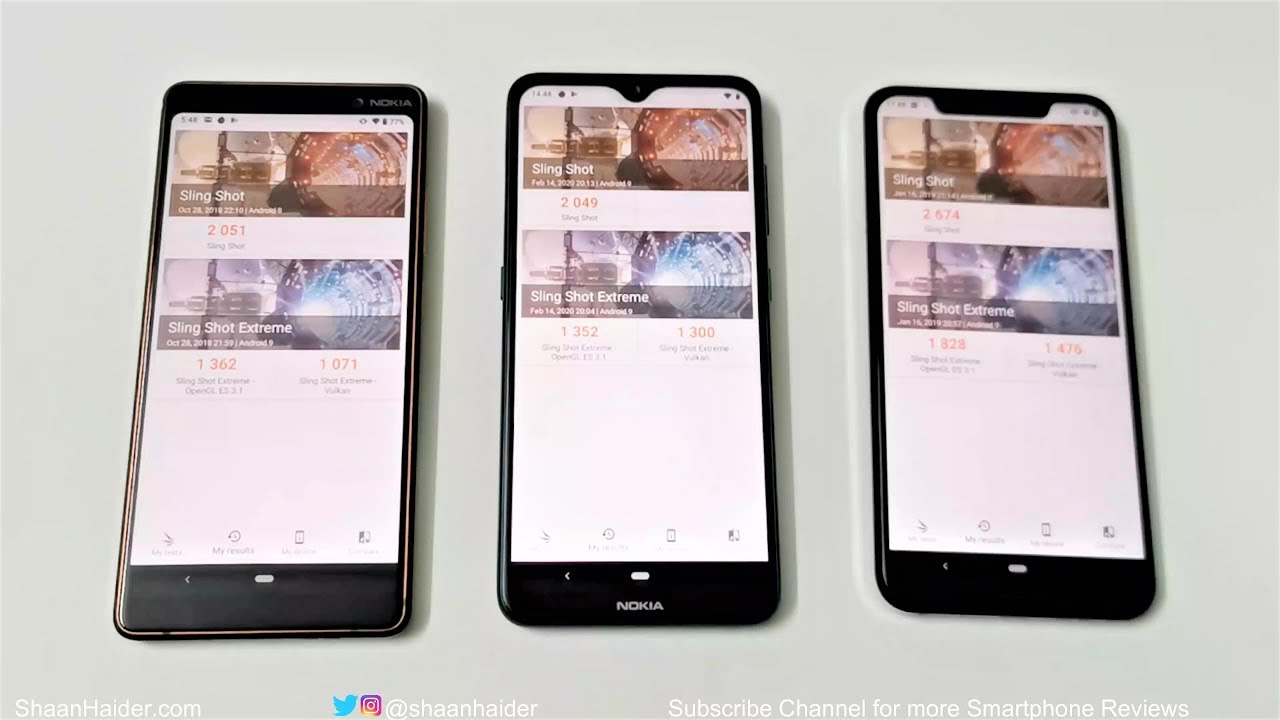
![Meizu M2 Note - Unboxing and First Look - Superior Quality Phone with FHD and MTK 6753 ! [4K]](https://img.youtube.com/vi/UifMBV4-glE/maxresdefault.jpg )




















