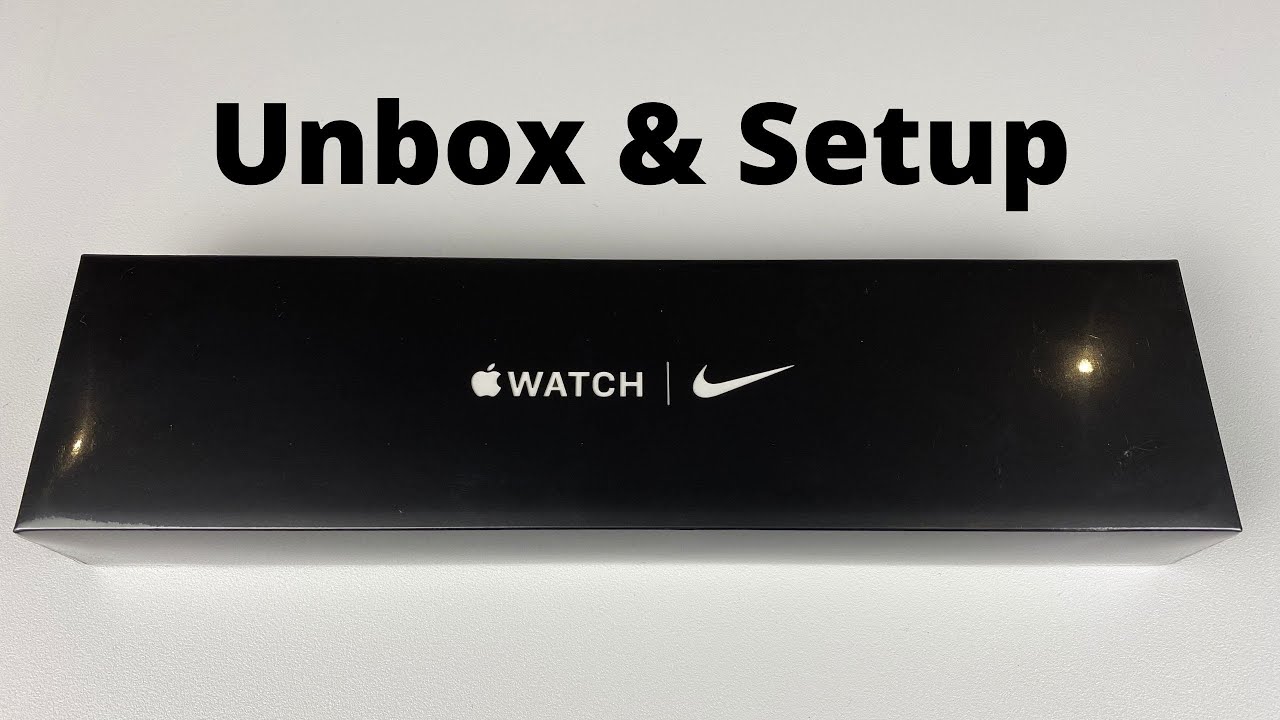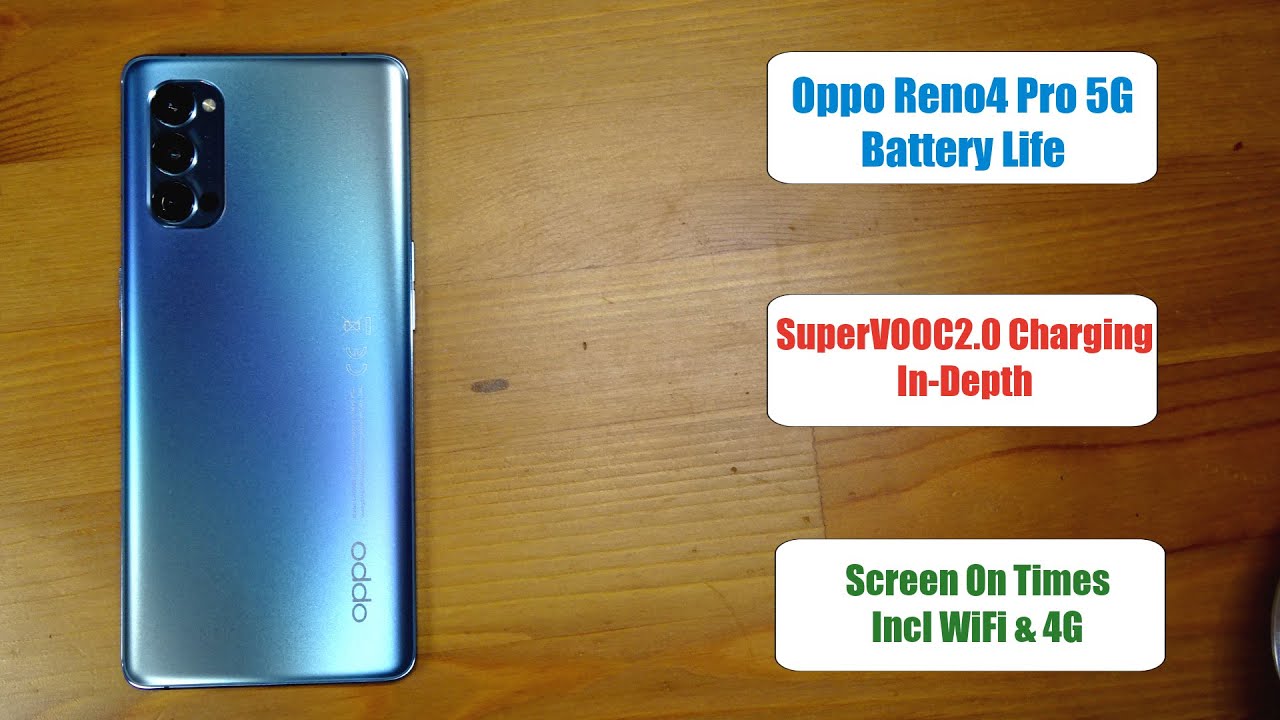Apple Watch Tips to Improve Battery Life By Jon Rettinger
And a run-up to the Apple Watch's release. There were a lot of worries about the battery life, but come to find out. Battery life was actually one of the devices strengths allowing us to get through a full day depending on our usage, that's about on par with other competitors on the market. We've been using the device for about a month now and have come up with some of the best practices on how to extend Apple Watch's battery life. Even number one is to use a darker watch face. Since the Apple Watch uses OLED as its display technology, black pixels require much less energy than any other color and the more black you have on your screen.
The more battery you can save so, instead of having a colorful watch face, customize your watch face to be as minimal and as dark as possible. To preserve battery life. Number two is to adjust the screen brightness. This one goes without saying, but another way to preserve battery life is to lower the screen brightness. Even though the OLED display provides good black levels with minimal power, draw, it still needs power and the brighter your screen is the more power it will consume.
There are three brightness levels on the Apple Watch: high middle and low I, put mine on the lowest setting and found that it helped number three is reduced. Haptic feedback, one of the coolest things about the Apple Watch is a new tactic engine. Whenever you receive a notification or an alert, your wrist will buzz almost as if someone's tapping you lightly. While the function of this tech is really cool, it also contributes to lower battery life. At the end of the day, you don't have to turn it off completely, but if you have the haptic feedback option and max you have the option to turn it down a notch or completely turn it off.
By going to settings sounds and haptics number four is to remove glances. You don't use glances pull data from your iPhone. Every time you bring them up, which makes the Apple Watch work harder. If you have apps to support glances- and you don't really use them just delete them, not only will you save battery life you'll also avoid seeing stuff you don't really care much about when browsing through your glances number five is to reduce motion in the same way that iOS 7 introduced various animations watch. Show s is packed with subtle motions that aim at improving the visual experience of the software.
The problem is, all these animations add up and can take a toll on the battery life in the long run. Now you can turn this off by going into settings. General accessibility and reduce motion. Number six is to reduce transparency. Just like motions were added in iOS 7.
Transparency is also a big part of the overall design language using the Apple Watch and just like motion can decrease your battery. Transparency can decrease your battery life as well. You can turn this feature off by going into the Apple Watch app on your iPhone, go into general accessibility and reduce transparency. Now, when everything else fails- and you really need your Apple Watch to last longer than a day turn on power reserve mode, this will shut down every feature of your Apple Watch but keep the time which I guess it's basic function. Anyways, that's an enable power reserve mode.
You can either hold the power button down for a few seconds and enter power reserve mode by swiping. That option and you can also swipe up from her watch, face to reveal your glances and tap on the power reserve. The Apple Watch is more than capable of lasting for an entire day, maybe even a bit more with minimal use, though these tips should help extend your Apple Watch's battery that extra bit anyways. Thank you guys so much for watching and if you guys found this video helpful make sure to give it a thumbs up, and we will see you guys in the next one.
Source : Jon Rettinger