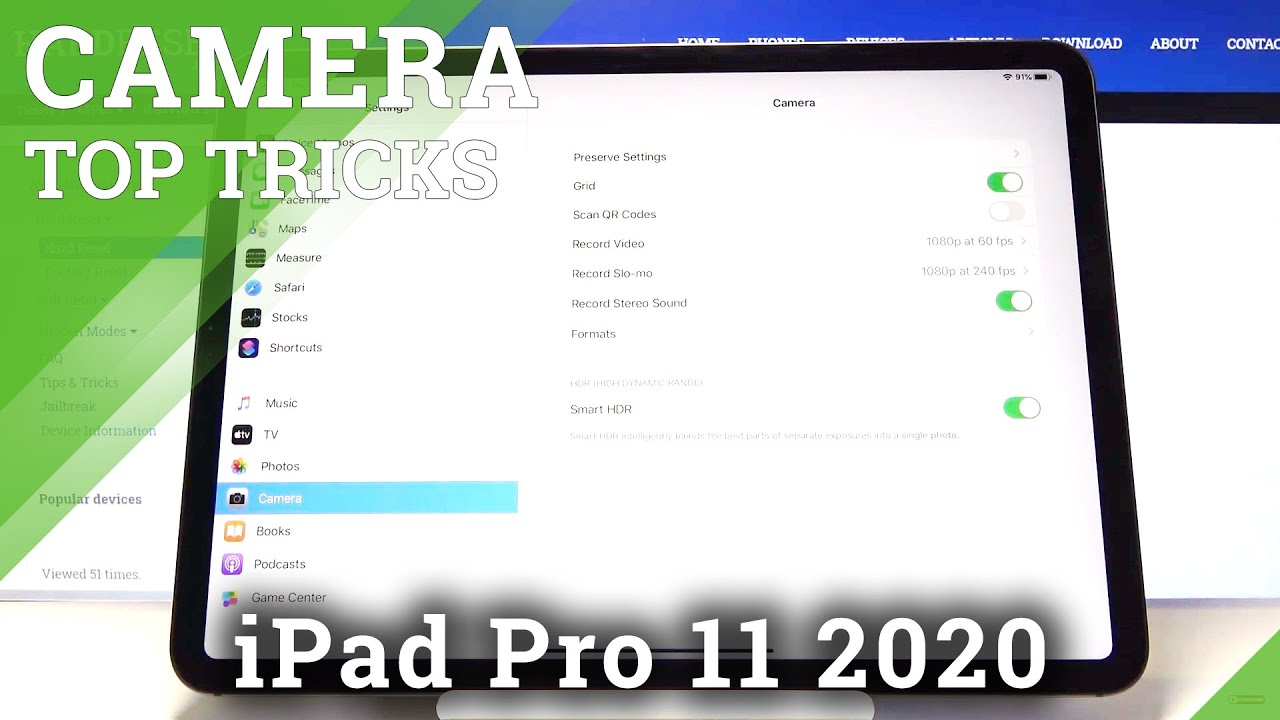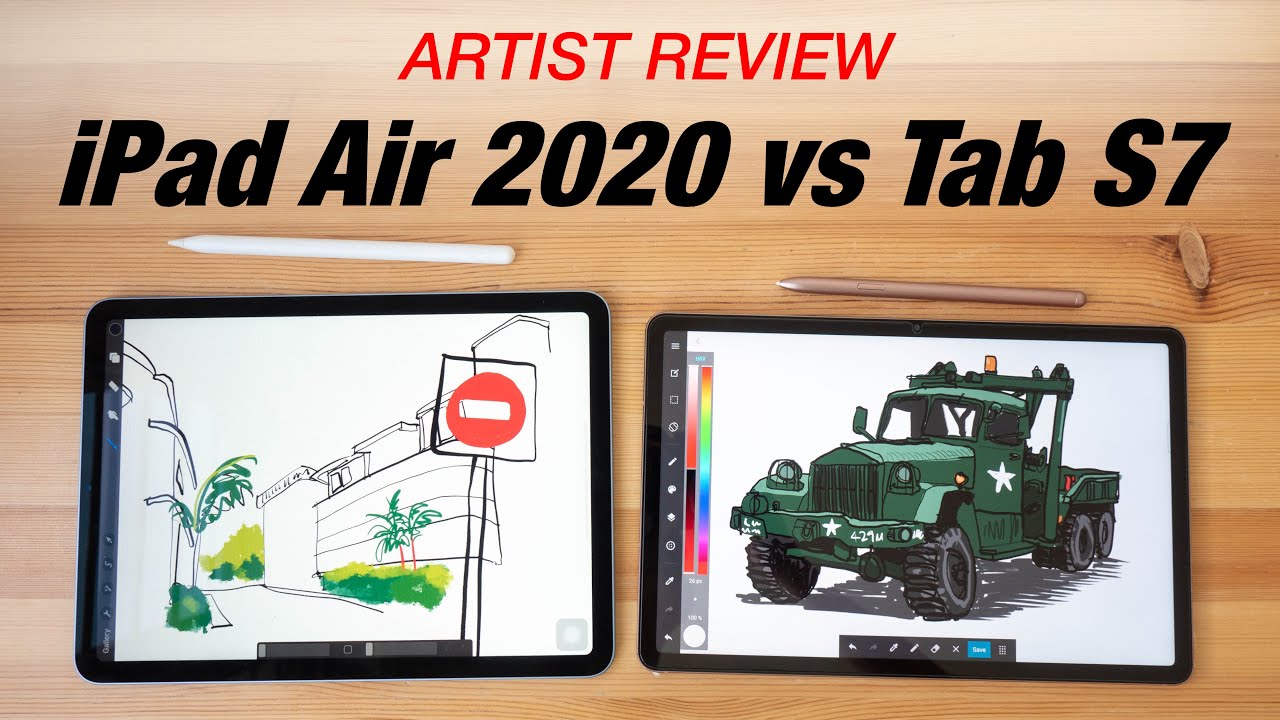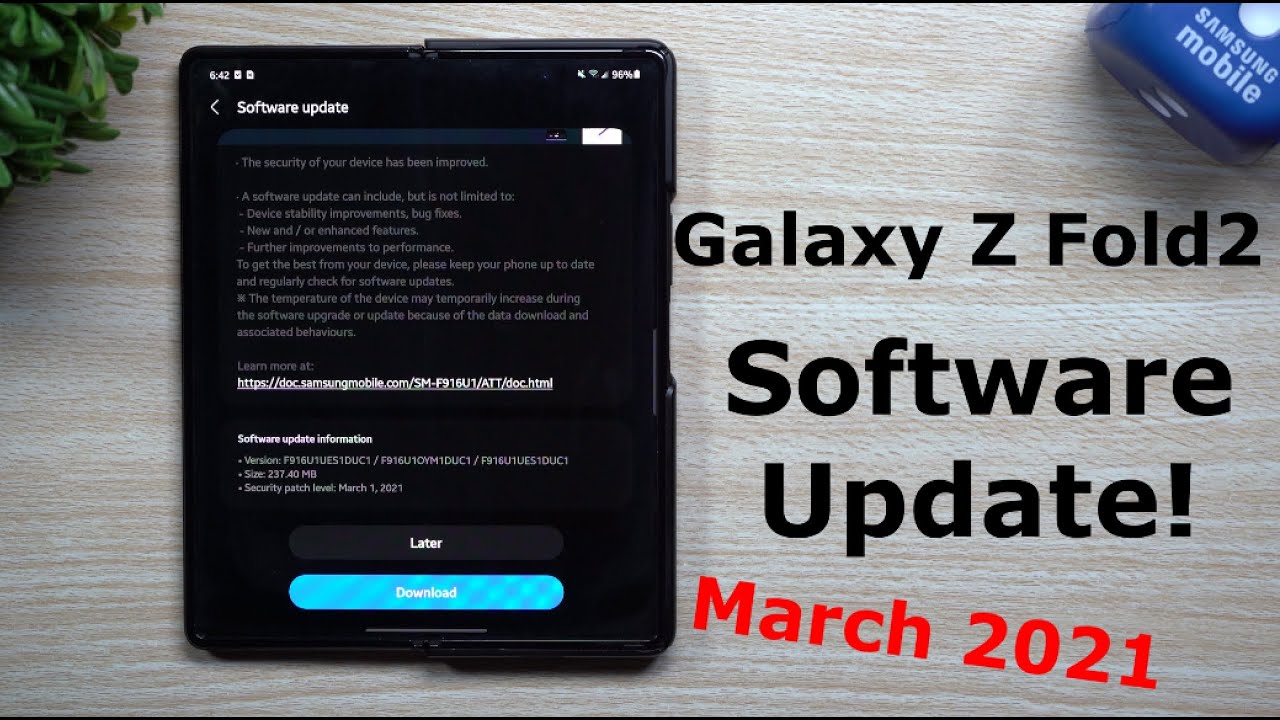One UI 2.5 - 5 New Camera Features on Galaxy Note 20 Ultra! By sakitech
Hey guys soccer from sake tech and in today's video I want to quickly talk about some new one UI 2.5 camera features found on the Samsung Galaxy note 20 ultra now these are the features which will soon trickle down to a few other devices like the s20 and the note 10 series once they also get one UI 2.5. So let's dive in and get started. So here's the note 20 ultra I'm going to go to the settings, I'm going to show you guys that it's running one UI 2.5, so software about phone software information and there we have it one UI 2.5, with android 10. Now, let's see all the new camera features, so most of the camera is almost the same as the s20 and the note 10 in this video I'm just going to concentrate on new stuff. So let me launch the camera, and then I'm going to go into the more section and go right into pro video mode where we have the most changes at the bottom. We have all the manual controls, which is usual, but look at the top over there.
We have a microphone level indicator, so that's the left and the right microphone and right here. What I can do is I can choose which microphone I want to use for the video recording. I can choose the front, the rear or the omnidirectional microphone, and if I attach them, I can also use an USB or a Bluetooth microphone for video recording. That's just amazing. This is all new, alright, so that's the rear, the front and the omnidirectional on the top.
When I tap on the aspect ratio, I have all these new options, 8k options with various aspect ratios. So that's another new thing and of course, if I go to the settings we have all the regular stuff. We have the rear, video size. We have the front video, but then we have the pro video. If I go inside, I have all these options.
All these aspect ratios uh. Look at that 16 by nine. I can pick any resolution that I want. I can go for 21x9 at 8k. Furthermore, I can go for 21x9 with all these resolution options as well, as you can see from 60 frames per second to 24, and then I have all these options.
Furthermore, I mean there are so many options here for the pro video mode in one UI 2.5, for the note 20 ultra for now and here's something really sweet. We have a histogram you tap on that button in the pro video mode and boom you get a histogram okay, if you're a professional photographer or a videographer. You know how useful a histogram can be. So some of those are the new options. Many extra options in pro video mode we'll cover everything else in full detail very soon, so stay tuned and, like I said these options are going to trickle down to other flagships such as the s20 and the note 10 in the future.
With a software update once we hit one UI, 2.5 or 1 UI 3.0, so stay tuned for that anyway, guys any questions, comments or concerns drop them down below and let me know for now have a fantastic day, all right. So if you found this video useful make sure to subscribe to Saki tech by clicking that button and also click that bell icon on the side to make sure you get notified every time, I upload a new video and if you do use Twitter, Instagram or Facebook, you can follow me at Saki tech online to get the latest updates as well. Alright have a fantastic day.
Source : sakitech