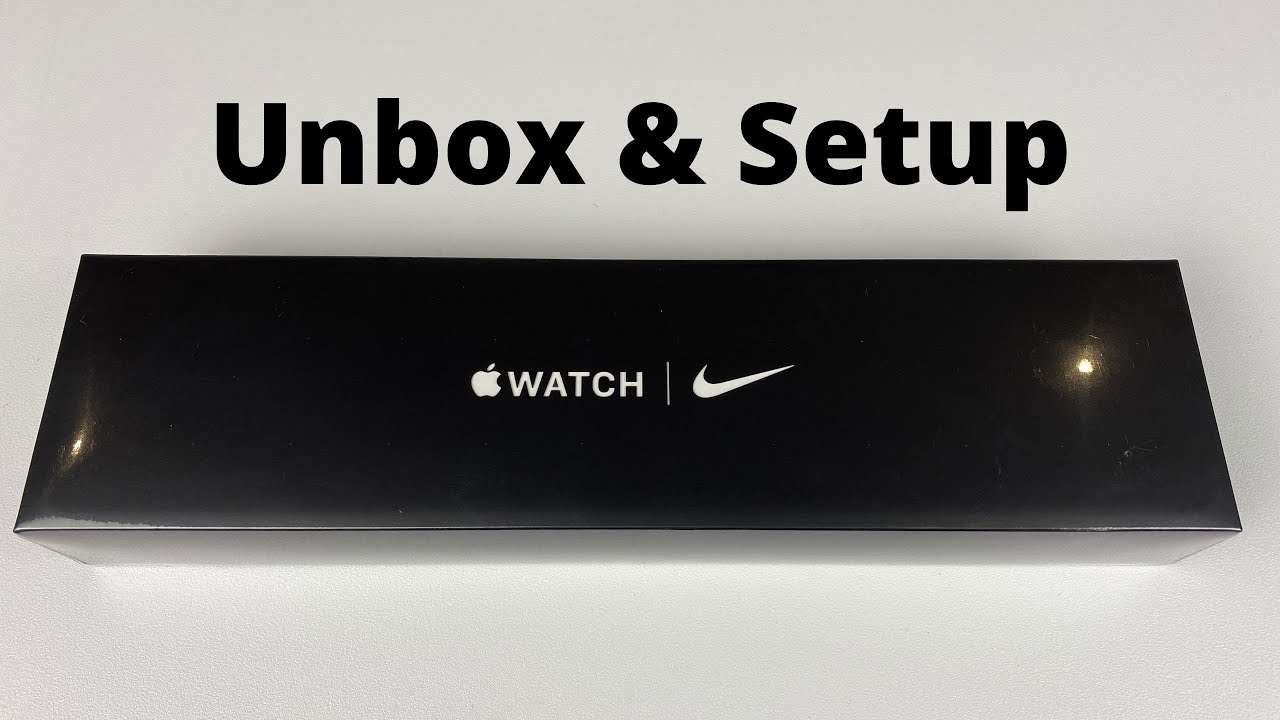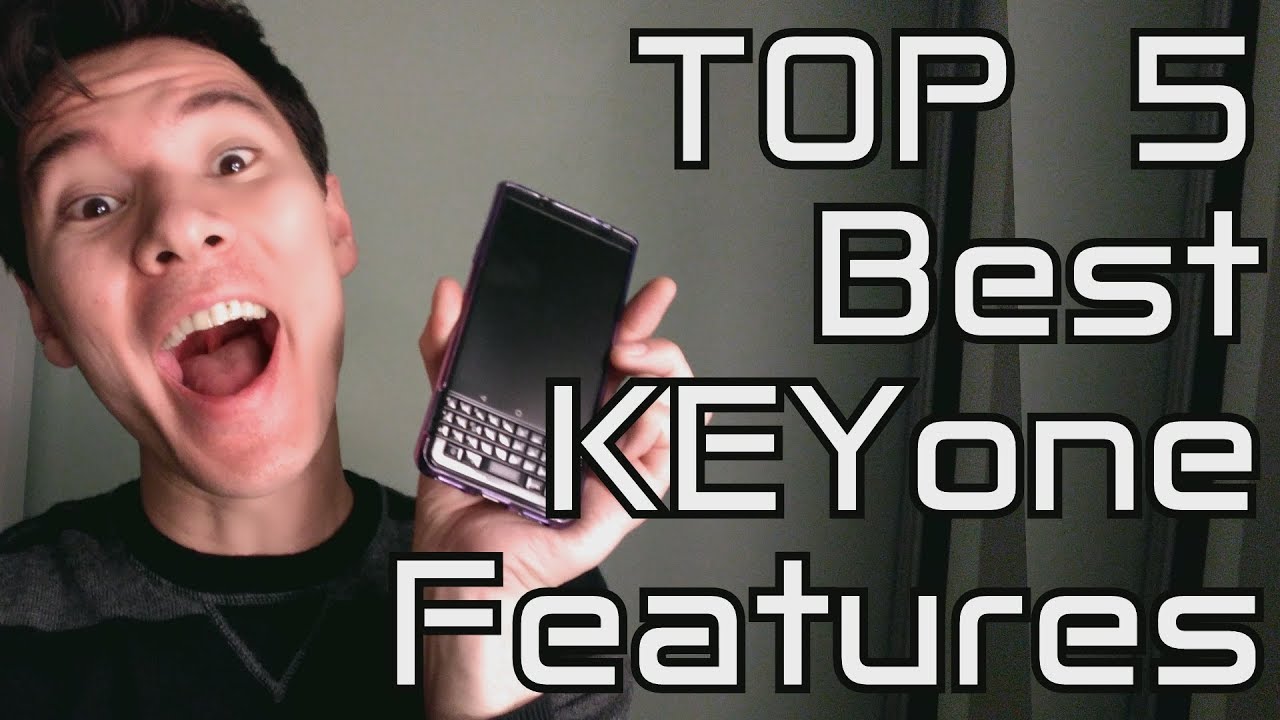Apple Watch Series 6 Unboxing And Setup - Nike Edition (2021) By Team AG
Hello and thank you for joining me for the unboxing and initial setup of the Apple Watch Series six. This is the 40 mil version, and you can tell by the swoosh line that this is the Nike edition really looking forward to putting this through its paces. It has an always on display blood oxygen sensor, ECG the fitness plus app sleep tracker and much, much more so be sure to subscribe, to see upcoming videos where I'll be putting it through its paces, doing how-to videos and doing reviews as time goes by so enough said, I think, let's get straight into the unboxing. Let's flip her over and pull back that comes off effortlessly just slide her out of the rest of the wrapper here, just pop that open the other side. As you can see, some lovely colored bands there they are available as an after cell purchase. Here we have what looks like the band.
Let's start here we go. We have a little green arrow which points us in the right direction. Just pull her out to the back, it says watch and, as you can see, we'll see the strap here. We go so this is the strap. As you can see, the Nike version has the holes, and this helps with ventilation keeps the skin cool um.
I hope to be doing some running with this watch, so this will be ideal. Let's just pop that to one side I'll pop this here for now. Okay, now, for the main event again apple make it really easy, and we have this end and let's just go through the bump. First, we have a quick start kind of guide which is lovely. We have a cable here, which is the charger anyone who's used.
An Apple Watch before will be familiar with this puck style charger, no charging brick, but that's fine. I have some and of course- and here it is- let's just slide this out gently here- we go see. The sensors at the back, and here is for watch, face, pull the plastic off wonderful, so all right with the Apple Watch on it's time to do the setup. I have my iPhone here. The Bluetooth is enabled, let's start the watch app.
It says good evening start: pairing set up Apple Watch set up for myself and, let's scan it here, we go set up as a new Apple Watch connecting your Apple Watch. This may take a moment terms and conditions don't share. Okay, we can make this bigger, continue. Don't add, passcode enable continue. Download later continue, clock faces, continue, install available, apps install welcome to Apple Watch.
Okay, you.
Source : Team AG