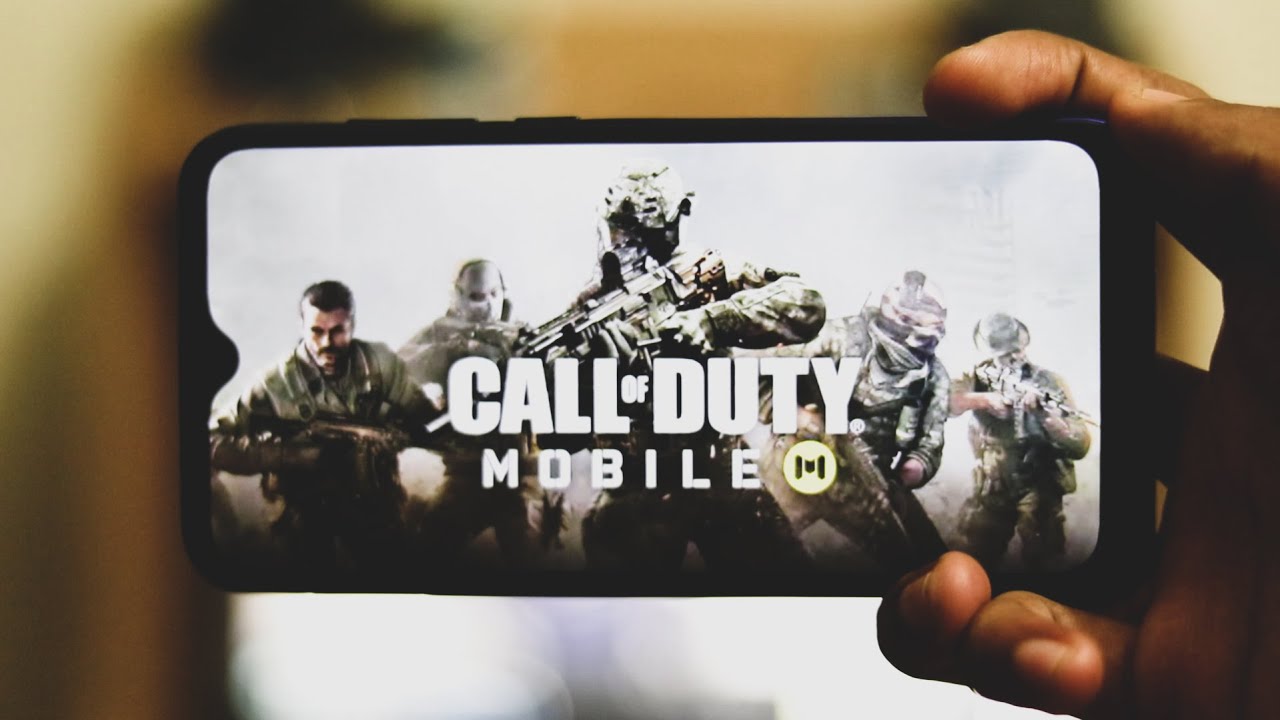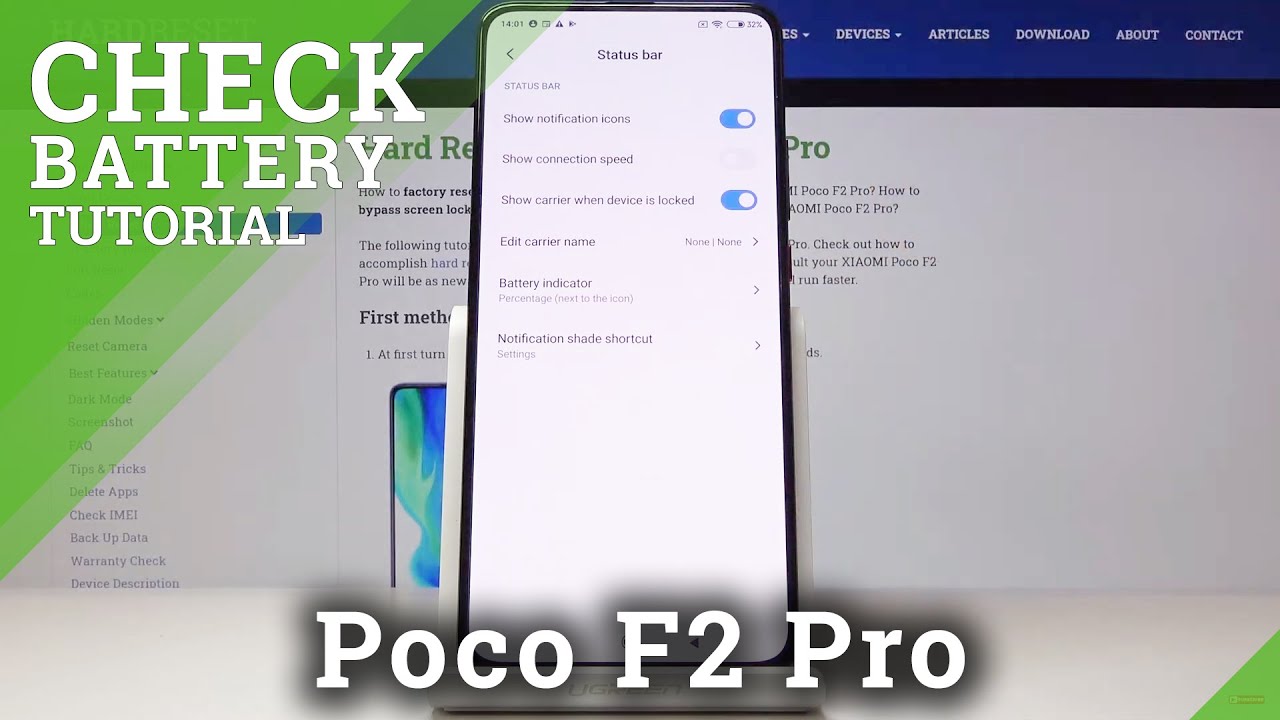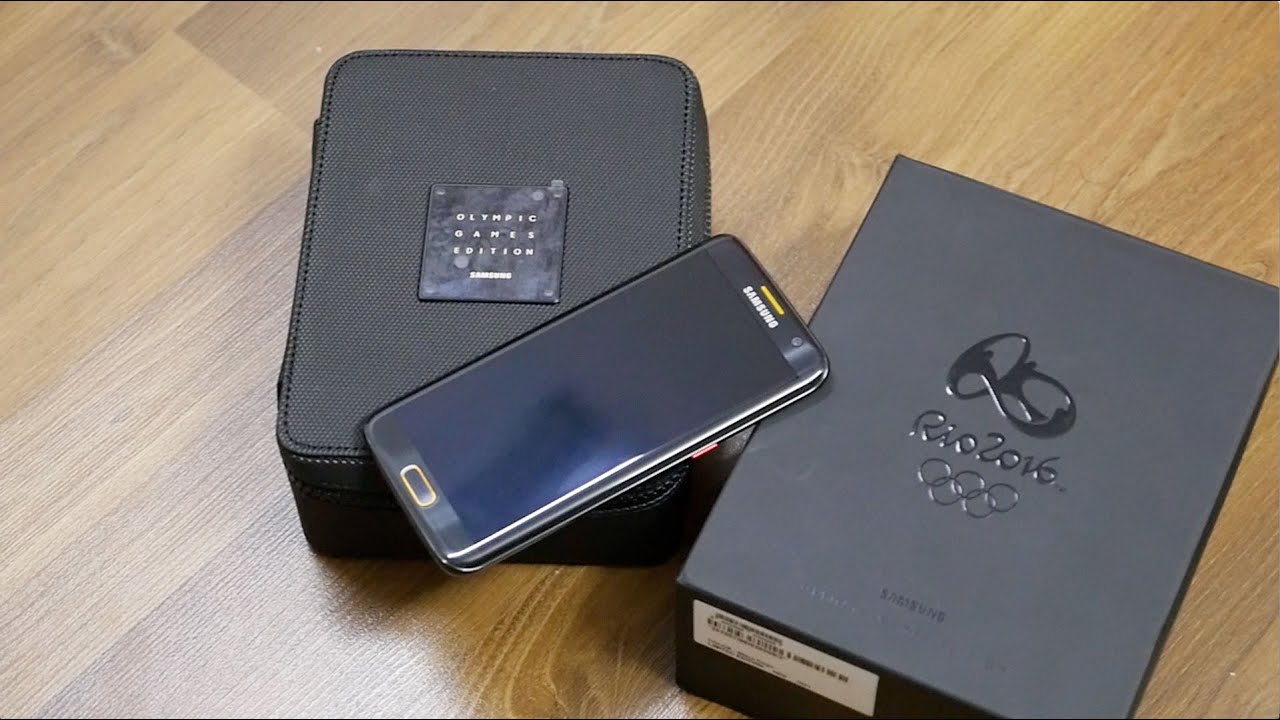Apple Watch series 6 Unboxing | Siri | Camera test By Juliyah Xo
Yeah, I got an Apple Watch like I'm, so excited I actually got an Apple Watch yesterday. It was a surprise like it got delivered to me yesterday afternoon, and you know I'm just psyched like I'm just so happy, I'm not an expert in any way or form. So this video is just going to be an amateur inexperienced, unboxing type of video, I'm also going to pair it with my phone. It's actually a series: six space gray, aluminum case black sports band in 44 millimeters. I know it actually comes in 40 millimeters and 44 millimeters, but I didn't get the luxury of actually choosing because, like I said it was a gift. I also know that, like this is the latest, I know there's a render out now for like series, seven, which I'm most likely hoping is going to come out in September with like apple lineup of products, but this is the latest.
For now. Please continue watching I'm just going to quickly unbox it oh um, oh, oh, I attempted to switch it on the snake. Charging indicated that the battery was low. I needed to charge connecting to my iPhone was quite seamless. I just held the watch close to my phone, so a few moments later, one utility later so this I think it's really cool that we can have emotion wallpaper.
It makes the watch face very beautiful right now. My batteries are 89 and these are just a few features that I'm yet to really explore, but they seem busy. This is a walkie-talkie. I've not explored that, but I activated it. Maybe I would check that out later this face paper is pretty cool, and I just like doing the apps move.
This is just really nice, and it's aesthetically pleasing I'm here to actually link my apps on my phone with seats, because I just want to take my time to do that. Hey Siri! Please leave me a song here. It is so I'm going to click on the camera icon on the watch right now. As soon as I click on the camera icon on my watch, he does this, and it brings out the camera. Let's try to take a picture.
It says three seconds. I think I can actually set the timer. I'm going to click on it right now and voil?. It has taken a picture of me without even touching my phone can actually see the camera on my watch to actually let me know the correct angle and all that this is so nice like this is the final part of my video. I just want to give a big kudo to tech gurus out there, because, like filming, this was not easy.
It took me the old day, and normally I don't spend more than two three hours filming my usual video on this channel, but yeah kudos to you, tech gurus, because you guys are really putting into work. Thank you guys for keeping up with me, and let me know if you want more videos like this and also tell me the reason why you are here watching this video. Do you plan on getting an Apple Watch, or you just like watching tech videos? So please, like share comment, subscribe all that good stuff, and I'll see you guys next.
Source : Juliyah Xo