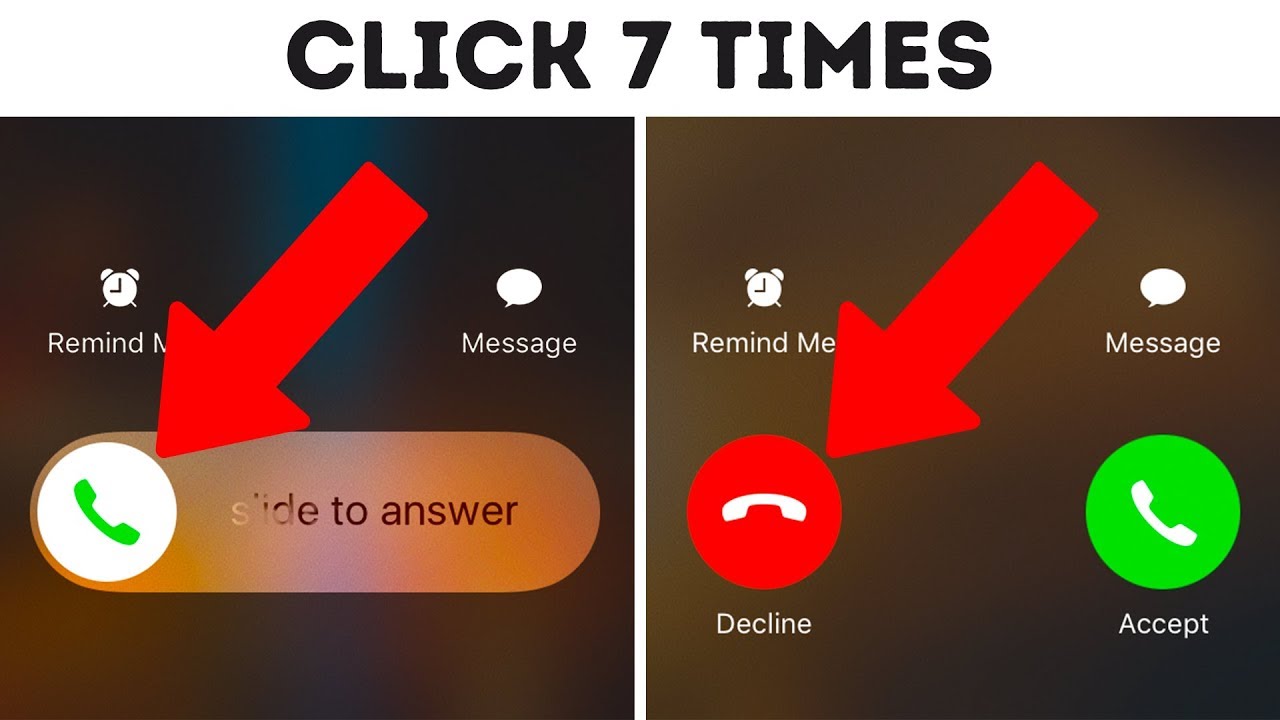Google Pixel 3 XL Long Term Review By Jabber Tech
What's going on YouTube, this is jabber tech, you're, looking at the pixel 3 XL, or maybe it's looking at you there's no doubt about it. This is an odd-looking phone from the frosted back that you either love or your hate, but especially to this really weird notch and those 2 cameras on the front. Looking like a little robot. So, let's get into this review of the Google Pixel 3 XL we're going to talk about the key specs of this phone really quickly for more information check. My video description, where you can find the most up-to-date pricing as well as detailed specs, but inside you have the snapdragon 845 processors, coupled with the adrenal 630, as well as 4 gigabytes of RAM, internally 64 or 128 of storage choose your storage wisely because there is not a micros card slot for expansion on the front. A really nice six point: three-inch peel LED panel 1440 by 20 960, and you also get about 523 PPI HD are compatible always on display all that good stuff, of course, being a pixel phone you're running the latest and greatest Android version the latest up-to-date security patches.
You also have on the front two cameras that make the robot face. Both of them are 8 megapixels. You have a standard, then you have an ultra-wide for your groupies on the back. This is the magic 12 megapixel camera capacitive, fingerprint scanner is right. There.
You have wireless charging in this as well, although they did kind of a shady apple move, USB charging on the bottom, and it is ip68 water and dust resistant. So no worries. If you take this around some water, but don't get a little too crazy inside you have a 30 for 30 William hour battery. You also have dual front fire and speakers which are awesome and sometimes not, but let's just quickly go over the things that I like about this phone, the things that I don't, and then I'm gonna. Let you know if you really should buy it or not, but the things that you think would bother.
You actually don't bother you and that's this notch on the front. Everyone was talking about this notch like it was the worst thing to happen on the planet, but honestly after using other phones with notches. Yes, this is the deepest cut out, and it is not symmetrical, but really I, don't even notice it when watching multimedia. It's just something that you get used to something that really doesn't bother you, so don't let this notch deter you from actually picking up this phone. That would be a huge disservice to yourself.
The group. Each camera on the front is excellent for those wide shots. I just wish. They'd put it on the back for a wide-angle experience as well. Next thing I want to talk about that I, don't really like and something that they really took out of the Playbook of Apple.
Yes, there is fast wireless charging here, but you do have to use a pixel stand. You cannot use a regular, fast charger if you use any other charger. That's not a pixel stand. You will only get 5 watts of charging pixel stand will give you that 10 fast wireless charging, so I, don't think that's right! Google did that I think they should have just played right and given us what we need. That's one thing: I really don't appreciate Google, taking a note out of Apple's playbook and kind of charging us extra over charging us for that pixel stand.
Yes, it does a little more than the fast wireless charging, but for most of us we just want to charge our device and get going. The next thing that I really don't like about this phone. There is no facial recognition on this device and that's just a huge bummer. So many times my fingers have like water on them, sweat, or I have gloves on whatever the case may be. I cannot unlock this phone without using a pin code.
It just won't register. There are rumors that Android Q will enable it, whether that's only for the upcoming pixel for or it's going to be for all their devices. Let's just hope, because no facial unlock is a huge bummer, especially when winter rolls around. It's going to be a little of a pain to take off your gloves to try and unlock your phone. So facial recognition is a definite must on this and that's something that I really miss from using other devices.
One thing that I don't miss is the headphone jack I thought it would be a huge deal, but honestly it really isn't. We all have cheap headphones lying around, or we have expensive Bluetooth headphones lying around, so not having a headphone jack really is not the end of the world. It's just something that you have to be mindful of I woke up one morning wanted to listen to a podcast turned on my phone got my wired headphones out and decided. I was going to plug it in only to realize that I do not have a headphone jack. This is my one and only first phone.
That's never had a headphone jack I've always been blessed to use a phone with a headphone jack. But honestly that was one time out of how many months that I've used this phone. So not really a big deal at all. Next thing that I want to mention is the dual front firing speakers. Now they get loud they get really loud, but at high volumes it's just a little distorted, but I would take that any day over just the bottom firing speaker just be aware that a top-notch it does kind of distort a little.
They only keep it at 1080p. Now, that's not really a big deal. All you have to do is go into settings and boost that up to 1440, even at 1440. Sadly, the 3300 William hour battery is not gonna, make it throughout the entire day, whereas if I leave it at 1080, I can clearly make it through the loudspeakers on the front, make multimedia awesome, but also at high volume that kind of distorts. So it's kind of like a double-edged sword.
Let's hope they put a little better fine-tuning into their speakers in the upcoming release and then, as you saw, even if you expand your YouTube videos and the notch gets in the way. It's not really a huge deal, guys. There's a lot to enjoy about this phone, and I'm. Just gonna talk about the key things that I really have enjoyed about using it and number one reason is the camera. This is why I picked up the phone I pick up this phone for the camera.
The camera on this thing, especially stills, are absolutely great. I'm, going to show you some samples, as we continue talking about it, but Knight mode is something that I think is like Google magic. That's that black magic I don't know what exactly they do, but night mode shots even when using the selfie camera night, shots are just super, super awesome. Everything is super clear. Everything is crisp.
It's the best, still camera that I've used now video is something to be desired. There's something a little lackluster about video. The sound is okay, it's not as good as say the v40. It's not really meant to be. This is more just like a consumer-grade, but that being said, the s10 takes really great video.
So, let's hope that Google improves on their videos but for stills I, take stills 99% of the time over videos and for stills I'm happy to say this is the best camera that I've ever used. No jokes, no lies no gimmicks, no paid promotions, just the straight-up truth. The camera on this phone is absolutely awesome. Flash gets bright, everything is absolutely great. Grape shots come out really nice.
The single selfie shots come out really nice as well back to the camera. App it's pretty much a standard camera app. It's really nothing super, super crazy. You have panoramas, you have portrait modes which again Google does a great job with their Google magic, regular camera video. You also have more.
Now we really don't have a Pro Mode like a lot of companies, are giving us that's one thing: I, don't miss personally, because I'm an auto shooter all day or day, I, don't really mess around with pro shots. I just leave it on auto and let the phone do its own thing. I! Think most of us do. Let me know down in the comments down below, if you're, really a pro user, or you're, just an auto user. Like me, if you go to settings, this is your basic stuff, so save location, Google, lend suggestions which you do have an option for when you go to more.
If you put something in front of Google ends, it's going to try and find out what it is and give you results based on it, and you can see it kind of knows that it's a case. So it does a perfect job, and this is useful when trying to translate photos. I was on vacation in a foreign country and I couldn't read those signs. Google Lens did an excellent job for me. So I really appreciate using Google Lens Mess key thing.
We want to talk about something that differs from manufacturers like LG and Samsung. You cannot downgrade the screen say if you just want to save a little of battery life. This is 1440 all the time, no downgrading to 1080 or 720. It just doesn't happen, that's something that I don't miss and why I don't miss. That is because battery life on this has been absolutely great, and that's one thing that has really impressed me with that smaller size battery based on the screen size, I, really didn't think it was gonna, be as good as it has been, and I'm really excited about that, because I'm getting well into the next day.
With this battery, based on my usage, leaving at 1440 other devices that I had if I left about 1440 I didn't make it through the entire day, but with the pixel 3, Excel I'm, definitely making it so whatever magic Google has going on here with their adaptive battery or with whatever else, they got going on really a great job most of the time, I charge when I wake up in the morning. Just because I want to push it I want to see what the battery can do, and I'm not a fan of charging. My phone overnight I like to keep my battery lasting as long as possible and I. Definitely like the little tweaks Google puts in here. So you can see they're kind of giving you an estimate on when they think your battery is going to last until that's been pretty accurate, I.
Definitely like it and depending on what you do, it fluctuates. So it's not an exact science, but it gives you a rough I and that's what I like about it, and that's also what I really like about this phone is the software tweaks. It just makes me smile when I have a little notification that there's an update security update, update patch whatever it is, I've been really impressed with the software. Now it is bare-bones software guys. This is as basic as it's been.
But honestly, this is the first phone that I've used that I have not thrown on Nova Launcher I, just like the Google Pixel experience, I like the pixel skin I think it's basically a stock phone for people that just want a phone to work. You really don't want a thick skin. This interface is just really, really clean. It's something that I've actually enjoyed using very much so, and it's something that checks most of the boxes. What I like to see? Some other things like maybe a way to downgrade the screen.
If I wanted to save a little more battery life, so I could downgrade it to 1080. That's not here, but battery life is excellent, so I don't have any issues with that. I would like to see facial recognition that is not in here at all. You get some tweaks from Google that I actually enjoy such as how long your phone should last with an actual time. I think that's really.
Nice I also like the ability to see my digital well beam, so I can kind of tell if I'm, using this phone way too much. What app I'm using a little too much if I need to wind down I can just sort of do that, so I don't get any interruptions or whatnot flip to shush I. Don't actually turn that on, because I keep my phone face flat most of the time anyway, so that would just disable my phone I just like to see what I've actually done with my phone and 22 unlocked 17 notifications and all the apps that I've used so far. It's just something that I actually enjoy so digital well-being, just kind of lets. You know and kind of keeps you in check what I also like about this phone and why I picked it up as well, not only for the camera, but I want updates all the time.
I want to be able to get the latest Android update when it gets released and the Google Pixel 3 you're going to get those updates' day 1. Whenever it's available, you don't have to wait 8 months for a manufacturer to actually push the update to you. You get security patches every single month. I, really like that, and just little things that Google does its just a simple kind of interface. You can swipe on the fingerprint to kind of bring down that notification shade, so it makes it simple to use if you have a smaller hand, I also like when I long press on the power button, I get options to power off restart or take a screenshot.
It's just little things that make this device a lot easier to use and a lot more manageable. It is not full of gimmicks and that's what I like about it. Furthermore, it just has the basics now some things that I call basics on other phones didn't make their way over, but that's okay, it's still a great phone to use and I. Don't have really any issues whatsoever. The always-on display is pretty cool too guys.
All you have to do is double tap on it or lift awake, and you'll be able to see your notifications there. So it's a very clean always-on display as well, this being a Google Pixel phone direct from Google. You, of course you get the Google Assistant, and you also get your Google feed just by swiping right to access the Google Assistant, there's a squeeze function, and you just squeeze your phone, and it comes right up. I personally would prefer a button on the side of the phone, but squeezing the phone is actually not a big deal at all. You just have to adjust the sensitivity when I first got this phone.
I was accidentally tripping. This thing all the time, just because I hold my phone with a kung fu grip walking through New York City. That's what you got to do after adjusting the pressure for the Google Assistant squeeze feature. I've never had an accidental squeeze. It's a great feature to have you find yourself using the Google Assistant more and more, when it's that easily accessible Google got rid of the three button system here, so you kind of have gestures, and you really just get used to them.
It would take me about five minutes to get used to the gestures, and they work pretty well I, actually like them. Although I would like to have seen the close all button at the front here, instead of having to go all the way to the end, to click clear all, it would have been nice to just have a clear old button at the bottom or on the side right there, but I also want to say using this phone with four gigabytes of RAM. It kind of is showing this age a little when I have a lot of applications open it kind of stutters from time to time. It does catch up quickly, but it just clears the memory on open application. So hopefully in the Google Pixel 4, we do get six or eight gigs of RAM you're, probably going to be six I, don't see, Google pushing the limits to eight but six gigabytes.
The extra two would go a long way, but no way shape and form. Is that a negative on this phone? It really happens if you got a ton of apps open I personally use the same handful of apps all. So it's really not a big deal, but you can't keep 20 applications in memory and expect everyone to run smoothly. It's just not how it goes unless you have like an OnePlus phone with a crazy amount of memory. Google does a nice job with their memory management they close out what you're really not using, and they close out all the old applications to give you access to the newer ones quicker and easier and faster.
So I have no issues with that. The four gigs actually is doing. Ok, how this is going to last another year into the future. I, don't know, I'll put up a video and let you guys know other things that make me smile about. This phone is the always listening song identifier, so I just set up a shortcut on my desktop, but you can find out what song was playing around you wherever you were, and I just think, that's a great idea.
How many times have you been out? You want to find that song, that's playing you open up, Shazam and the song is already gone well. This does it in the background with actually hardly any impact on your battery whatsoever, and you can just go back and kind of figure out what songs played throughout the night and if you click on them, you can play in Google, music, or you can just ask Google what it is, or you can just search for it on YouTube so again, I think Google does a really nice job of kind of making me smile kind of making everyone smile with those little things that make us happy and that's what tech should do make us happy. You have a nice design now I made fun of this design a little I think it's not the most attractive design in the world, but I actually like it. The two-tone back grew on me. I, really like this design, the front little notch I haven't noticed it all that much and the Google robot.
There is actually looking at me, smiling at me every day, and that makes me smile. But what really makes this phone actually really enjoyable. Is the pure Google experience. You don't have that heavy skin to wear down your battery. You don't have that heavy skin to just annoy you with features you never use with gimmicks that you're never never never ever going to use.
This is a stock as it gets, and a lot of people don't want a plain. Jane type of phone I happen to like a plain phone. This is a first phone that I have not thrown on Nova Launcher, that's step, one with every other phone that I've ever owned up until the Google Pixel 3 XL I've, thrown on Nova Launcher on every single phone, except this one I've even thrown on widgets on every other phone. Except for the honestly. That's really all you need to know the weather and the time, but this is the phone that is really stock Android.
You get updates all the time and that's another reason why I like the Google, pixel 3xl I'm, a nerd I'm, a tech geek updates, make me smile updates. Make me happy I like getting that security patch every month, I like getting an update, I like knowing that when Android Q gets released in the next couple of months, this is gonna, be one of the first devices to get it. That just makes me smile and that's just why I picked up the Google Pixel 3 excel, and that's why I would recommend it to you. If you do want to add some little gimmicks and features you can get some widgets, and you can get some launchers, and you can customize it, but honestly guys. This is really a basic skin.
That I like using the most important thing to me is the camera, and this checks that box a hundred thousand percent battery life also gets checked. With this phone happy happy happy camper with the battery life, the screen I think is beautiful. It's a really nice panel I, like just a clean phone I like a simple phone. It just works type of phone thanks for watching guys, I really appreciate it. I really can recommend the Google Pixel 3 excel.
It's just a great phone, great overall phone, especially if you get those deep discounts right now. It'll definitely be worth it. Thanks for watching thumbs, up subscribe, I'll catch, you guys next time.
Source : Jabber Tech